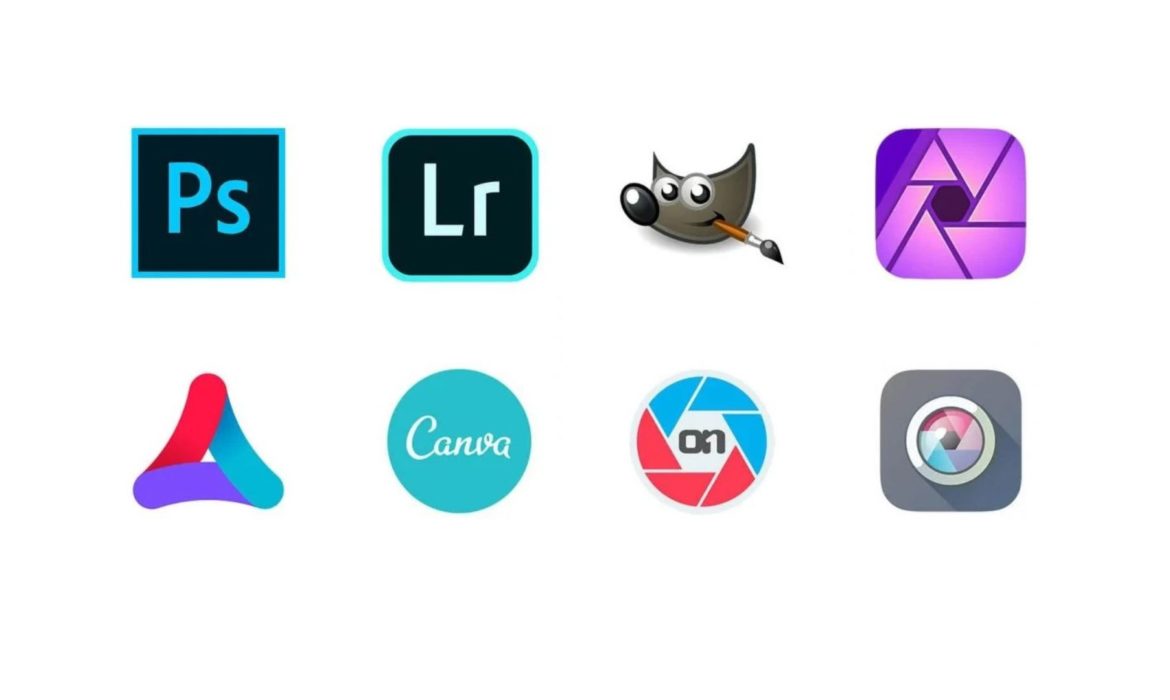Best Lenses for Newborn Photography in 2025
Capturing the precious early days of a newborn’s life is a magical experience. For photographers, whether amateur or professional, choosing the best lens for newborn photography is a crucial step in ensuring every little detail — from delicate eyelashes to tiny toes — is perfectly preserved. In 2025, camera technology has advanced even further, but lenses remain the true workhorses behind every stunning newborn portrait. If you’re considering investing in new gear or upgrading your current setup, this guide will help you find the perfect lens tailored to newborn photography.
Whether you’re planning posed studio portraits or natural light lifestyle sessions, selecting the right lens can dramatically impact image quality, composition, and storytelling. This comprehensive guide will walk you through the top lenses for newborn photography in 2025, helping you make an informed buying decision.
Why Choosing the Right Lens Matters in Newborn Photography
Newborn photography isn’t just about snapping a photo — it’s about telling a tender story. The first few weeks of a baby’s life are filled with fleeting, fragile moments. Your lens must be capable of delivering soft, creamy bokeh, excellent low-light performance, and sharp focus on tiny, moving subjects.
The best lens for newborn photography can highlight the softness of baby skin, eliminate background distractions with a shallow depth of field, and bring out every nuanced emotion. In short, your lens will make the difference between an average photo and a timeless keepsake.
What to Look for in a Lens for Newborn Photography
In 2025, lens manufacturers are offering more features than ever. But not every feature is essential for newborn shoots. Here are the primary aspects you should prioritize:
A wide aperture (such as f/1.2 to f/2.8) is critical for producing the blurred backgrounds that make newborn portraits stand out. A shallow depth of field not only adds a dreamy quality but also isolates the baby from potentially distracting backgrounds.
Focal length is another vital factor. Many newborn photographers prefer prime lenses in the 35mm to 85mm range. These offer natural perspectives, great subject separation, and sharp images with beautiful bokeh.
Image stabilization isn’t always essential, especially if you’re shooting in well-lit studios, but it can be helpful for handheld lifestyle photography in natural light.
Autofocus speed and accuracy also play a role. Babies, even when asleep, can make slight movements. Quick, silent autofocus ensures you capture crisp images without disturbing them.
With these qualities in mind, let’s dive into the most recommended lenses of 2025.
Canon RF 50mm f/1.2L USM – A Favorite for Creamy Bokeh
For Canon mirrorless users, the RF 50mm f/1.2L is one of the top choices in 2025. Its fast f/1.2 aperture creates incredibly smooth backgrounds while maintaining tack-sharp focus on the subject. This lens allows you to capture every detail of a newborn’s face — from the curve of their lips to the light reflecting in their eyes — with stunning clarity.
The focal length offers a natural perspective, which makes it ideal for both full-body and close-up portraits. Though it’s a bit heavier and more expensive, many photographers consider it the best lens for newborn photography if you’re working with the Canon EOS R series.
Nikon Z 85mm f/1.2 S – Portrait Perfection
Nikon has stepped up in 2025 with the Z 85mm f/1.2 S, which is quickly becoming a go-to for newborn and portrait photographers. This lens provides extraordinary sharpness and beautiful background separation, making your subject pop even in the softest of lighting conditions.
The 85mm focal length allows you to stay at a comfortable distance while still capturing intimate, detailed shots. Parents often prefer not to have the camera too close to their sleeping baby, and this lens offers that flexibility. It’s truly among the best lenses for newborn photography, especially for those using the Nikon Z-series cameras.
Sony FE 35mm f/1.4 GM – Ideal for Lifestyle Sessions
Sony’s 35mm f/1.4 GM continues to dominate in 2025, particularly for photographers who love capturing candid, lifestyle-oriented newborn sessions at home. This wide but distortion-free lens is great for showcasing the baby within their environment — in the nursery, on a parent’s chest, or snuggled in bed.
It allows for storytelling beyond the standard posed images. Despite the wide angle, this lens offers stellar subject separation thanks to the wide aperture, placing it among the best lenses for newborn photography for Sony Alpha users.
Sigma 50mm f/1.4 DG DN Art – High-End Quality at a Competitive Price
Sigma’s Art series has built a strong reputation, and in 2025 the 50mm f/1.4 DG DN Art continues to be a game-changer for both mirrorless and DSLR systems. Offering nearly the same quality as native brand lenses at a more affordable price, this lens is an excellent option for those just starting in newborn photography or professionals expanding their gear.
Sharp across the frame, this lens is excellent in low light and produces lovely, soft backgrounds. Whether you’re shooting natural light in a nursery or using studio lights, it’s one of the best lenses for newborn photography in its price range.
Fujifilm XF 56mm f/1.2 R WR – The Best for Fuji Users
Fujifilm photographers are in luck with the XF 56mm f/1.2 R WR. For an APS-C system, this lens delivers superb image quality that rivals full-frame setups. Its equivalent focal length of about 85mm gives a flattering perspective, and the wide aperture ensures dreamy, creamy bokeh.
This lens is compact and weather-resistant, making it practical for both studio and lifestyle photography. In 2025, it remains the top choice for Fuji shooters looking for the best lens for newborn photography within the brand’s ecosystem.
Tamron 28-75mm f/2.8 G2 – Versatility with Zoom Lenses
While prime lenses dominate newborn photography, zoom lenses have their place too. The Tamron 28-75mm f/2.8 G2 offers flexibility without sacrificing too much in terms of image quality or bokeh. It’s particularly useful in small studio spaces where moving around the subject may not be possible.
This lens performs exceptionally well on Sony mirrorless bodies, with fast autofocus and excellent sharpness. It’s a great budget-friendly option for those who want more flexibility and still produce professional-quality images.
Why Natural Light Works Best and What Lens to Pair With It
Many newborn photographers prefer using natural light for its softness and warmth. In 2025, camera sensors are better at low-light shooting, and with the right lens, you can capture breathtaking images using window light alone.
Lenses with wide apertures — such as f/1.4 or f/1.2 — shine in natural light scenarios. A 35mm or 50mm prime is often best, allowing you to shoot handheld with low ISO, avoiding grain and keeping your images clear and soft.
If you’re primarily a natural light shooter, the Canon RF 35mm f/1.8 or Sony 50mm f/1.2 GM are smart investments, proving to be among the best lenses for newborn photography in bright or dimly lit rooms.
Professional Studio Setups – What Lens Suits Best?
In studio environments where lighting is controlled, and the baby is posed on beanbags or props, a slightly longer focal length is preferred. The 85mm prime lenses across brands offer superior compression and help separate the baby from the background, giving the image a more three-dimensional feel.
Sigma’s 85mm f/1.4 DG DN and Nikon’s Z 85mm f/1.2 S are perfect examples of studio lenses that provide professional-quality results every time. These options help elevate your studio portraits to gallery-worthy status and earn a strong spot on any list of the best lens for newborn photography.
Autofocus vs Manual Focus – What Works Best with Newborns?
In newborn photography, speed is not as essential as precision. Since babies are typically not fast-moving subjects — especially when sleeping — many photographers opt for manual focus to ensure pinpoint accuracy, especially when using a shallow depth of field. However, autofocus technology in 2025 has become so advanced that many of the latest lenses feature eye-detection and subject-tracking tailored even for small faces.
Lenses such as the Sony 50mm f/1.2 GM, Canon RF 85mm f/1.2L, and Nikon Z 50mm f/1.2 S come with fast, quiet, and incredibly accurate autofocus systems. This makes them excellent for shooting awake newborns or lifestyle sessions involving slight movements. These lenses undoubtedly stand out when listing the best lens for newborn photography thanks to their reliable autofocus features.
Prime Lenses vs Zoom Lenses – Which One to Choose?
There’s always a debate between prime and zoom lenses. Prime lenses — like the 35mm, 50mm, and 85mm — generally offer better optical quality, wider apertures, and lower weight. These are ideal when you’re aiming for sharp, well-composed, and aesthetically beautiful images of newborns. That’s why most experts recommend prime lenses as the best lens for newborn photography.
However, zoom lenses like the Canon RF 24-70mm f/2.8L IS USM and Sony 24-70mm f/2.8 GM II offer incredible versatility. These are ideal for photographers who need to quickly adapt to different framing without moving around too much — perfect in smaller homes or busy studios. Modern zooms also rival primes in sharpness and low-light performance, making them viable contenders.
The Role of Editing in Newborn Photography
Even with the best lens for newborn photography, editing plays a vital role in producing a polished, professional image. Tiny skin blemishes, color correction, and softening often enhance the final photo. That’s where professional image editing services like Cloud Retouch come in.
At Cloud Retouch, we specialize in newborn and portrait image editing. Our expert team helps photographers deliver perfect results by refining skin tones, enhancing lighting, and preserving the natural softness that defines newborn portraits. Whether you shoot with a premium lens or a budget-friendly alternative, our services can bring out the best in every image.
Explore our services to see how we can elevate your newborn photography portfolio.
Best Budget Lens Options for Beginners
For photographers just starting out or those on a budget, there are some affordable yet powerful lenses available in 2025 that still qualify as the best lens for newborn photography in their class.
Canon’s RF 50mm f/1.8 STM is a fantastic budget choice for mirrorless users. It’s compact, lightweight, and delivers beautiful results with creamy bokeh and sharp focus. Similarly, Nikon’s Z 40mm f/2 and Sony’s FE 50mm f/1.8 are cost-effective lenses that perform well in indoor settings, especially with natural light.
While these budget options might lack the ultra-wide apertures or build quality of professional-grade lenses, they still produce high-quality newborn images when used creatively with good lighting.
Weather-Sealed Lenses for On-Location Shoots
Sometimes newborn sessions happen outdoors or in various non-studio locations. In such cases, having a weather-sealed lens provides peace of mind. You never want to cancel a shoot due to unexpected weather conditions. In 2025, many top-tier lenses come with excellent weather sealing, including the Fujifilm XF 56mm f/1.2 WR, Sony 85mm f/1.4 GM, and Canon RF 85mm f/1.2L.
These lenses are not only durable but also offer exceptional image quality. So if you’re a traveling photographer or someone who frequently works outside a studio, these durable and high-performance options should be on your list of the best lens for newborn photography.
Renting Lenses Before You Buy
If you’re unsure which lens suits your style or if you’re investing in gear for the first time, renting a lens is a great way to test it in real-world scenarios. Services like Lensrentals and BorrowLenses offer a range of popular options. Trying out the best lens for newborn photography before committing to a purchase can help you decide whether a 35mm, 50mm, or 85mm focal length fits your approach best.
Additionally, testing the lens on-location or during a few real sessions will let you determine if the bokeh, sharpness, and ease of use meet your expectations.
Final Thoughts: The Best Lens for Newborn Photography in 2025
In 2025, there are more choices than ever when it comes to newborn photography gear. While your camera body matters, the lens you choose can make the most significant difference in achieving those soft, soulful portraits parents will treasure for years. From ultra-sharp 50mm primes to versatile zooms and specialized 85mm portrait lenses, the market is full of options tailored to different styles and budgets.
For studio photographers, 85mm lenses like the Nikon Z 85mm f/1.2 S and Canon RF 85mm f/1.2L provide unmatched quality. For lifestyle shooters, a 35mm or 50mm lens — like the Sony 35mm f/1.4 GM or Sigma 50mm f/1.4 DG DN Art — offers excellent flexibility and storytelling potential. Budget-conscious shooters can rely on lenses like Canon’s RF 50mm f/1.8 for stunning results without breaking the bank.
Whatever your choice, remember that editing is the final polish that turns good photos into exceptional ones. At Cloud Retouch, we provide professional image editing services tailored specifically for newborn and portrait photographers. With our expert touch, every image you deliver will be picture-perfect.
Explore our full range of image editing services at Cloud Retouch and take your newborn photography to the next level today.
Flow 2025 Recap: Highlights from a Year of Creative Evolution
As we bid farewell to 2023, it’s time to reflect on the vibrant and transformative journey that the creative world embarked upon during the past year. Flow 2023, a year marked by innovation, collaboration, and unprecedented creativity, brought forth a myriad of highlights that shaped the landscape of various artistic disciplines. Let’s dive into the recap of Flow 2023 and explore the key moments that defined this year of creative evolution.
Virtual Collaborations Redefined
One of the standout features of Flow 2023 was the redefinition of collaboration in the virtual realm. With global circumstances continuing to impact in-person interactions, creative minds adapted and thrived in the digital space. Artists, musicians, designers, and creators across the globe engaged in virtual collaborations that transcended geographical boundaries.
Online platforms became the canvas for collaborative projects, fostering a sense of interconnectedness among creators who had never met face-to-face. From virtual art exhibitions to remote music collaborations, the year saw a surge in the use of technology to bridge the physical gaps, creating a new dimension of global creativity.
NFTs and the Digital Renaissance
Flow 2023 witnessed the continued rise of NFTs (Non-Fungible Tokens) as a transformative force in the art world. Artists, both established and emerging, explored the possibilities of blockchain technology to tokenize their work, providing a new avenue for ownership and appreciation of digital art.
The NFT movement sparked conversations about the value of digital art, ownership rights, and the democratization of the art market. Collectors and enthusiasts engaged in the purchasing and trading of digital assets, leading to a digital renaissance that challenged traditional notions of art ownership and curation.
Tech-Infused Experiences in the Creative Space
Technology played a central role in shaping creative experiences throughout Flow 2023. Augmented reality (AR) and virtual reality (VR) took center stage, offering immersive encounters that transcended the boundaries of traditional mediums. Art installations, exhibitions, and performances incorporated these technologies to transport audiences into alternate realities, pushing the boundaries of what was once thought possible.
Innovative use of AI (Artificial Intelligence) in creative processes also gained prominence. From AI-generated art to algorithmically driven music composition, the fusion of technology and creativity became a hallmark of Flow 2023. This intersection paved the way for experimentation and breakthroughs that will likely continue to influence the creative landscape in the years to come.

Environmental Consciousness in Creative Practices
Flow 2023 marked a significant shift towards environmental consciousness within the creative community. Artists and designers began incorporating sustainable practices into their work, addressing the impact of their creations on the planet. From eco-friendly materials in art installations to carbon-neutral design processes, the creative world demonstrated a commitment to fostering a more sustainable and eco-conscious future.
This shift also extended to conversations about the environmental footprint of digital art and NFTs, prompting a collective effort to explore eco-friendly blockchain solutions and sustainable hosting practices. Flow 2023 showcased the creative community’s dedication to contributing positively to both artistic expression and the well-being of the planet.
Inclusive Narratives and Diverse Representation
Flow 2023 celebrated the power of diverse voices and narratives within the creative space. The year saw a concerted effort to amplify underrepresented perspectives, fostering inclusivity and breaking down barriers in the artistic world. From diverse storytelling in film and literature to inclusive representation in visual arts, the creative community embraced a more comprehensive and equitable approach to expression.
Initiatives promoting diversity and inclusion gained momentum, leading to collaborative projects that aimed to challenge stereotypes and promote a richer, more nuanced portrayal of the human experience. Flow 2023 became a platform for creators to engage in meaningful conversations about representation, fostering a creative ecosystem that celebrated the mosaic of voices within it.
Community Engagement and Empowerment
Flow 2023 emphasized the importance of community engagement and empowerment in the creative process. Artists and creators actively sought feedback, collaborated with their audiences, and participated in community-driven initiatives. Social media platforms, online forums, and virtual gatherings became spaces for the exchange of ideas, inspiration, and support, creating a sense of interconnectedness among creatives worldwide.
Community-led projects and crowdfunding campaigns flourished, enabling artists to fund their endeavors directly through the support of their audience. This shift towards community-centric creative practices not only democratized the creative process but also strengthened the bond between creators and their admirers.
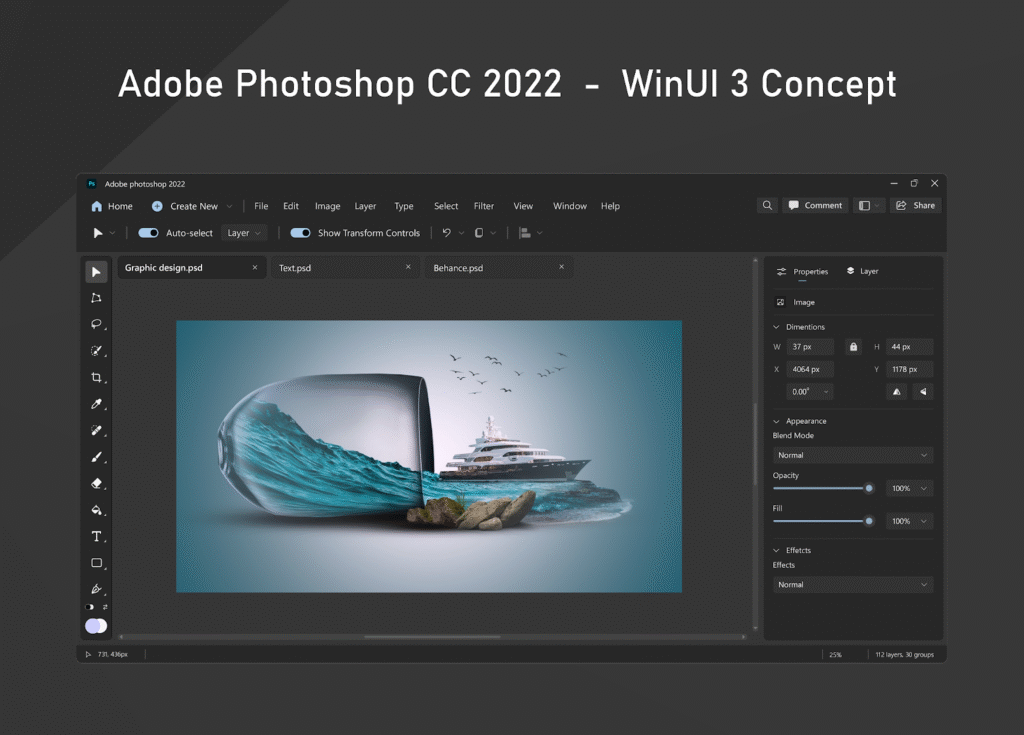
Conclusion: A Year of Creative Resilience and Evolution
Flow 2023 will be remembered as a year of creative resilience and evolution, where artists and creators embraced change, harnessed technology, and redefined collaboration in the face of global challenges. From virtual collaborations breaking down geographical barriers to the rise of NFTs reshaping digital ownership, the creative world witnessed a transformation that laid the groundwork for a dynamic future.
As we step into the next chapter of creative exploration, the lessons and achievements of Flow 2023 serve as a foundation for continued innovation and collaboration. The year showcased the limitless possibilities when creativity converges with technology, environmental consciousness, inclusivity, and community engagement. Flow 2023 was not just a recap of the past; it was a preview of the boundless potential that lies ahead in the ever-evolving landscape of the creative arts.
10 Best Free Photo Editing Software in 2025
Professional photo post-processing software can be expensive, complex, cumbersome, and cause a little panic attack with its overwhelming number of buttons and functions. If you are just at the beginning of your journey as a photographer and want to learn more about simpler and more affordable ways to process images, then you should use this 10 best free photo editing software.
10 Best Free Photo Editing Software in 2025
1. Adobe Photoshop Express
2. GIMP
3. Desygner
4. Pixlr Editor
5. Pixlr X
6. PhotoScape X
7. Photos
8. Photos Pos Pro
9. InPixio
10. BeFunky
01. Adobe Photoshop Express
Suitable for: mobile photo editing.
People have been trying to find a free version of Photoshop for a long time, preferably online. One day, Adobe finally heard their prayers and released Adobe Photoshop Express, a stripped-down online and mobile version of the industry’s leading photo processing software.
Adobe Photoshop Express is not intended for professional photographers it is for beginners or those looking for high-quality software to edit their amateur photos quickly.
Platforms: desktop and mobile devices (iOS, Android)
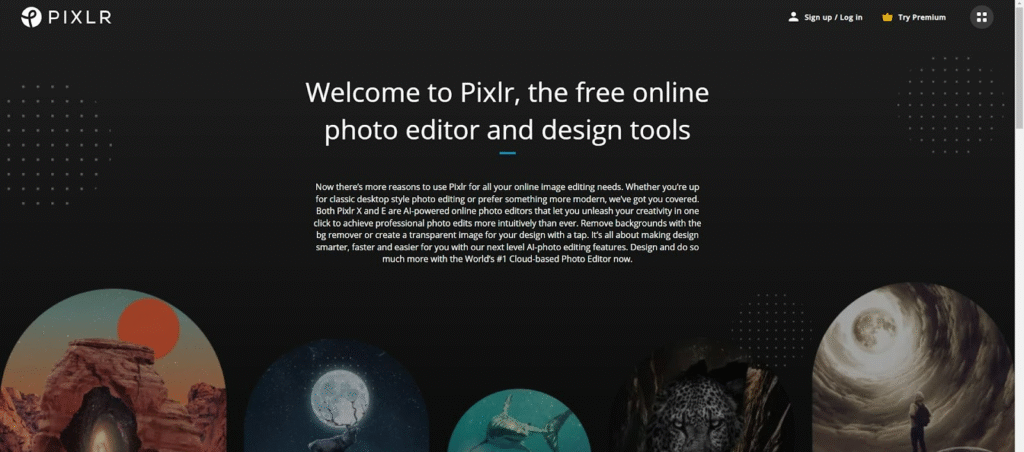
02. GIMP
Suitable for: Power users.
GIMP is considered the best free photo editor available on the market. The software includes various tools, from basic actions to professional functions. Newbies will enjoy the editing, cropping, color adjustment and automatic image enhancement tools. Experienced users will find interesting features too: content-aware resizing, changing facial features, animated GIFs, masks, layers, curves and custom brushes.
GIMP is open-source software with a large active community behind it. This means that the platform is constantly updated and improved, while users can continue to use it for free.
Platforms: desktop and mobile devices (iOS, Android)

03. Desygner
Suitable for: beginners.
A single platform to store, create, control and share your branded marketing materials. From stunning social content, Facebook ads, professionally-designed presentations, to newsletters and printed catalogs. Collaborate, approve, share, and print with the click of a button.
Everyone can use with little to no training required. There enterprise solution is built on the same core technology as our mobile apps, used by over 10 million people across the globe.
Easy and quick onboarding. Import your existing marketing materials and turn them into templates that all your teams can reuse.
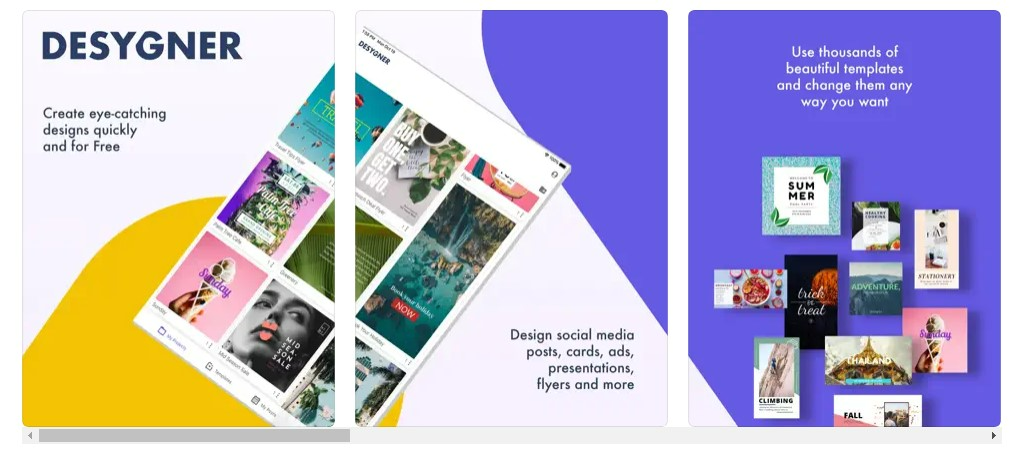
Simplify Local Area Marketing. Ensure brand consistency while local teams create branded marketing materials as needed. Set restrictions and options to make it super simple for anyone to make changes when they want to localize your on brand materials.
Make templates collections available to certain user groups during pre-defined periods of time. Trigger automatic alerts when new templates are released, saving time, and avoiding miscommunication.
Save time and resources with customized integrations, open to any platform via our Rest APIs and webhooks. There experienced developers can integrate Desygner Enterprise into your existing systems or platforms providing enhanced efficiencies to your teams, and cost savings to your organization.
There Digital Asset Management, DAM, keeps your brand current and compliant. Ensure your digital assets are always up-to-date across all templates, designs and content. Automatically replace license-expired imagery, compliance and disclaimer text blocks, colors and logos across all pre-made templates and designs.
Platforms: Mobile devices( IOS, Andorid) and Desktop (windows)
04. Pixlr Editor
Best for Professional grade online editing.
Pixlr Editor is considered by many to be the best free online photo editor. The program’s interface is very similar to Adobe’s editor, thanks to which people consider Pixlr Editor to be the best online version of Photoshop – yes, even considering the existence of Photoshop Express itself.
The main disadvantage of Pixlr Editor is that it requires Flash, a plugin that Adobe plans to stop supporting shortly. Pixlr has developed a paid version of Pixlr Editor based on HTML to overcome this hurdle, which includes advanced editing tools, support for PSD templates, premium fonts and stock images, layers, and more.
Platforms: desktop and mobile devices (iOS, Android)
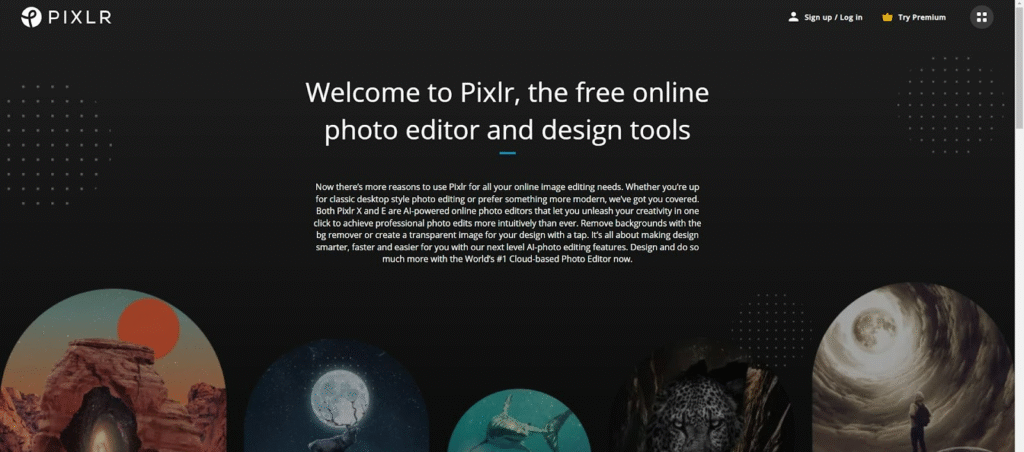
05. Pixlr X
Best for fast online editing.
While Pixlr Editor is considered the best online photo editor, Pixlr X is considered the best free HTML alternative for Photoshop Express. This software is the successor to Pixlr Editor to avoid obsolescence once Flash is gone. Unfortunately, the transition from the Flash platform to HTML required a significant reduction in the capabilities of the original editor.
Despite minimizing this feature, Pixlr X has performed well among free photo editing programs.
Platforms: online
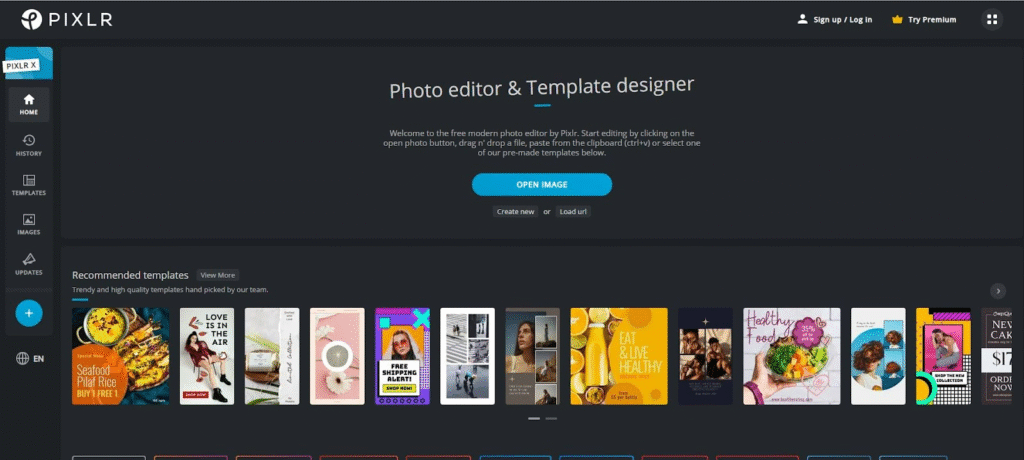
06. PhotoScape X
Suitable for: novice users.
The list of PhotoScape X tools seems to be almost endless. The software, described as “one-stop photo editing software,” focuses heavily on one-click correction and enhancement features that allow beginners to bring their ideas to life easily.
The program includes thousands of filters, frames, brushes, cropping shapes, cutting tools and a color picker.
Platforms: desktop (Mac, Windows)
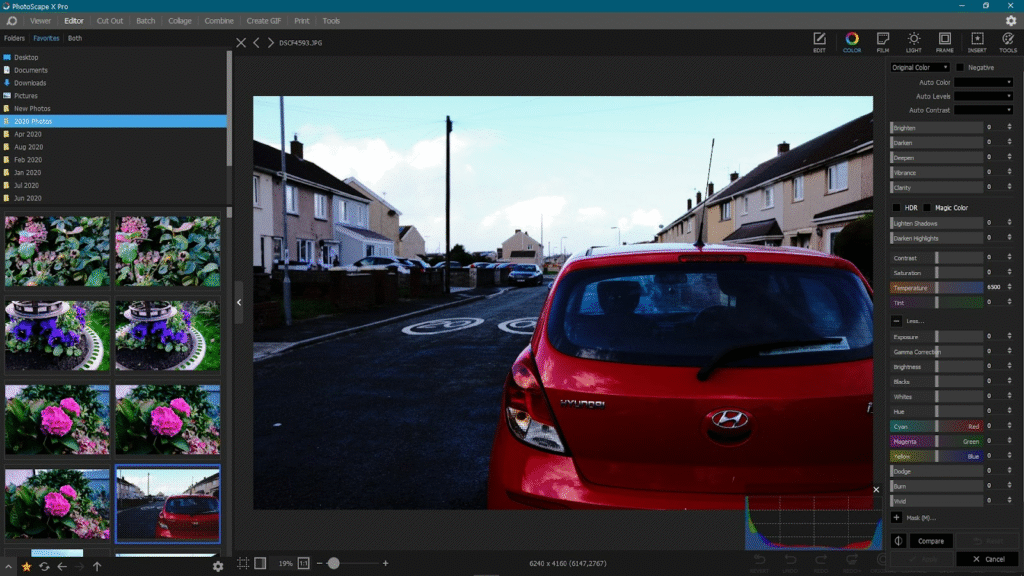
07. Fotor
Suitable for: Beginners.
Fotor offers a long list of basic tools and features, ranging from simple changes like brightness and saturation to more complex concepts like wrinkle removal and teeth whitening.
Fotor also boasts a large selection of effects, frames, stickers and text options.
Overall, Fotor is best defined as an image enhancer rather than a photo editing program.
Platforms: desktop and mobile devices (iOS, Android)
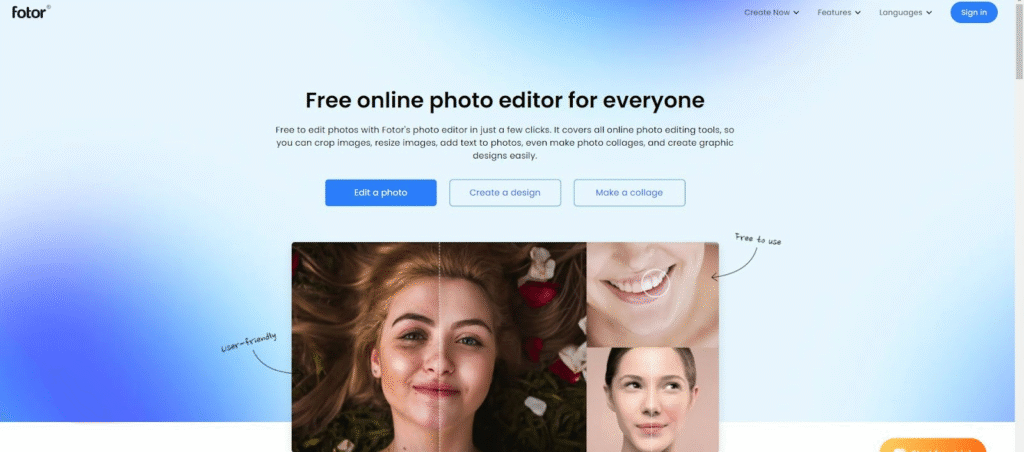
08. Photos Pos Pro
Suitable for: beginners.
Photos Pos Pro was designed to create the perfect photo editing software for both novice and expert alike. For this, the program offers two different interfaces to choose from.
The improved layout includes a broader set of more complex manual editing tools, including layers, brushes, masks, gradients, actions, textures, and RAW transformations.
The Photos Pos Pro layout has been stripped down considerably in the beginner’s interface and is more focused on automatic editing, which can quickly deliver great results. These image enhancements are mainly propagated through filters and creative effects that users can choose from.
Platforms: desktop (Windows)
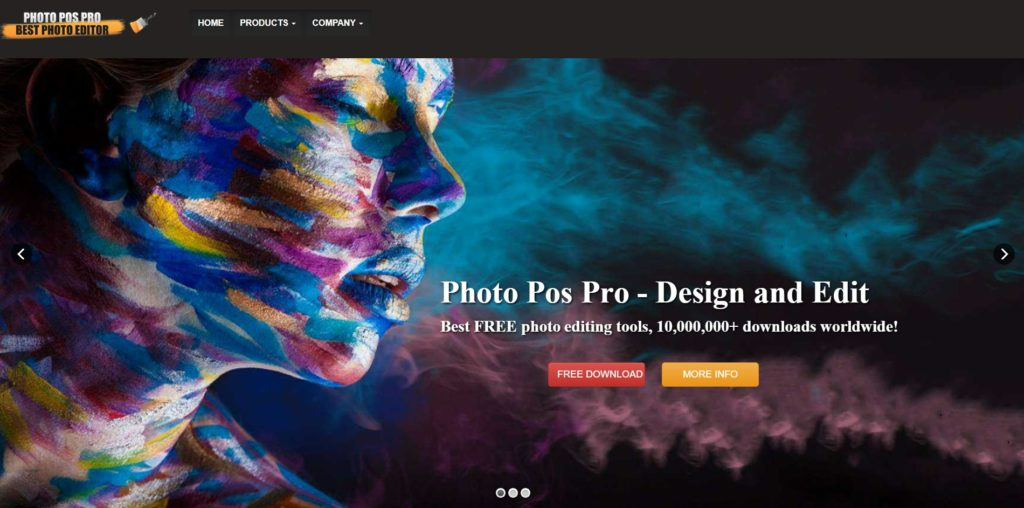
09. InPixio
Suitable for: beginners.
InPixio has six different programs targeting specific photo editing tools:
- Photo Editor – for basic image correction.
- InPixio Photo Maximizer – for enlarging and obtaining high-resolution photos
- Photo Focus – for sharp images
- Photo Eraser – to remove an unwanted subject
- InPixio Photo Cutter – for changing the background
- Photo Clip – for creating photomontages.
InPixio offers a handy program that allows people with minimal photo editing skills to create beautiful images to share on social media or with their loved ones.
Platforms: Windows, iOS
10. BeFunky
Suitable for: beginners.
BeFunky offers easy-to-use photo editing tools to make it easy for users of all levels to achieve professional results. Its interface is intuitive and user-friendly, making it easy to find the right tools and see the effects on the image in real-time.
Platforms: desktop and mobile devices (iOS, Android)
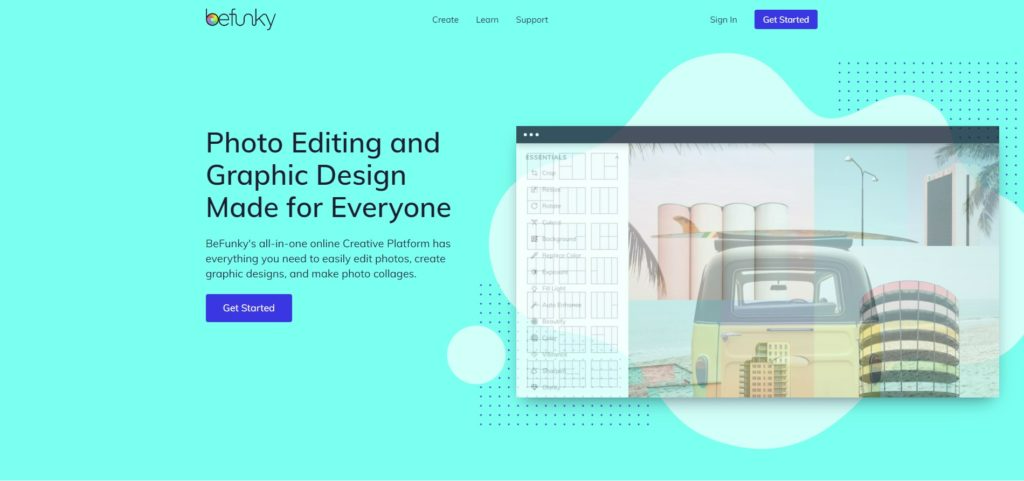
Top 10 Shoe Photo Editing Services Companies 2025
Top 10 Shoe Photo Editing Services Companies 2025
If you are in the market for a good shoe photo editing service, you have come to the right place. In this blog post, we will discuss the Top 10 Shoe Photo Editing Services Companies for 2025. These companies provide excellent services because will help you get the most out of your shoe photos. So, without further ado, let’s get started!
What Is Shoe Photo Editing?
Shoe photo editing is the process of retouching and enhancing photos of shoes. This can be done for a variety of reasons, such as to improve the quality of the image, to make the shoes look more attractive, or to add special effects.
There are a number of different shoe photo editing services available, yet each one offers its own unique set of benefits. It can be difficult to decide which service is right for you, but that’s where we come in!
In this blog post, we will discuss the Top Ten Shoe Photo Editing Services Companies for 2025. Most importantly, these companies provide excellent services and they will help you get the most out of your shoe photos. So, without further ado, let’s get started!
List of Top 10 Shoe Photo Editing Companies 2025
- Cloud Retouch
- Image Work India
- Creative Clipping Path
- Tradexcel Graphics Limited
- Pixelz
- Path Edits
- Phototrims
- Color Experts BD
- Zenith Clipping
- Clipping Factory
#1 Cloud Retouch
Cloud Retouch is a professional shoe photo editing company in addition they offers high-quality services at affordable prices. They have years of experience in the industry and are dedicated to providing their clients with the best possible service.
Cloud Retouch is a professional shoe photo editing company that offers high-quality services at affordable prices. They have years of experience in the industry and are dedicated to providing their clients with the best possible service.
What sets Cloud Retouch apart from other shoe photo editing companies is their dedication to customer service. They offer a money-back guarantee if you’re not happy with their work, and they’re always available to answer any questions you may have. If you’re looking for a professional shoe photo editing company that offers high-quality services at an affordable price, Cloud Retouch is the perfect choice for you.
Cloud Retouch Is The Best Shoe Photo Editing Companies Because:
- 100% Satisfaction Guaranteed.
- 300% Screen View for Perfect Detail Checking for Clipping.
- 175+ Professional Graphics Designer Who Worked 24/7 Shift Wise.
- Per Day 10 Thousand Image Production Capacity.
- 12/24/48 Hour Turnaround Time.
- 100% Client Privacy Maintained.
- 24/7 Customer Support by E-Mail.
- Absolutely Free Feedback Support.
- 6+ Years Experience
Their starting price is $0.50/per photo background removal service, in contrast with a minimum of 50 images per order to be background removal.
Visit their website: www.cloudretouch.com
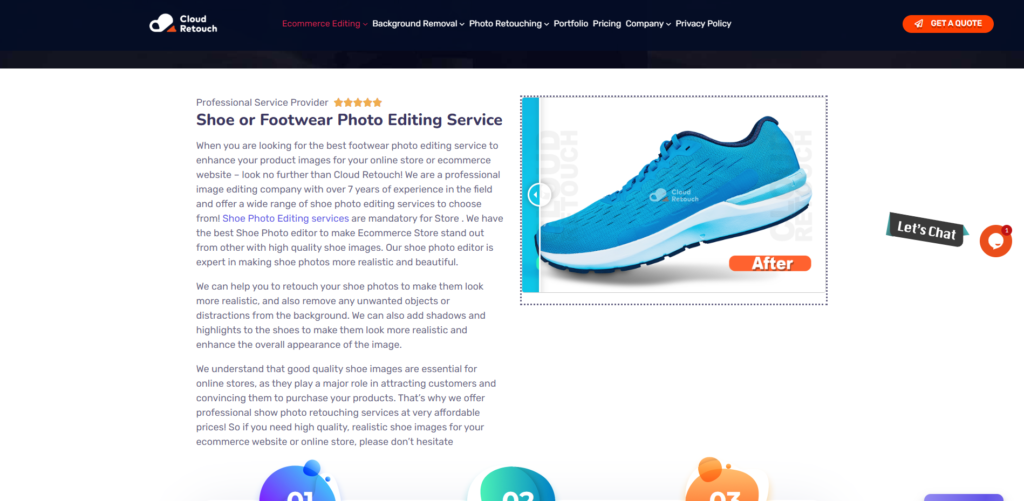
#2 Image Work India
Image Work India is a shoe photo editing company in addition they offers high-quality services at affordable prices. They have years of experience in the industry and are dedicated to providing their clients with the best possible service.
What sets Image Work India apart from other shoe photo editing companies is their dedication to customer service. They offer a money-back guarantee if you’re not happy with their work, in other words they’re always available to answer any questions you may have. If you’re looking for a professional shoe photo editing company that offers high-quality services at an affordable price, Image Work India is the perfect choice for you.
Image Work India Is Best Shoe Photo Editing Companies Because:
- 100% Satisfaction Guaranteed.
- 300% Screen View for Perfect Detail Checking for Clipping.
- 195+ Professional Graphics Designer Who Worked 24/7 Shift Wise.
- Per Day 15 Thousand Image Production Capacity.
- 12/24/48 Hour Turnaround Time.
- 100% Client Privacy Maintained.
- 24/7 Customer Support by E-Mail.
- Absolutely Free Feedback Support.
- 6+ Years Experience
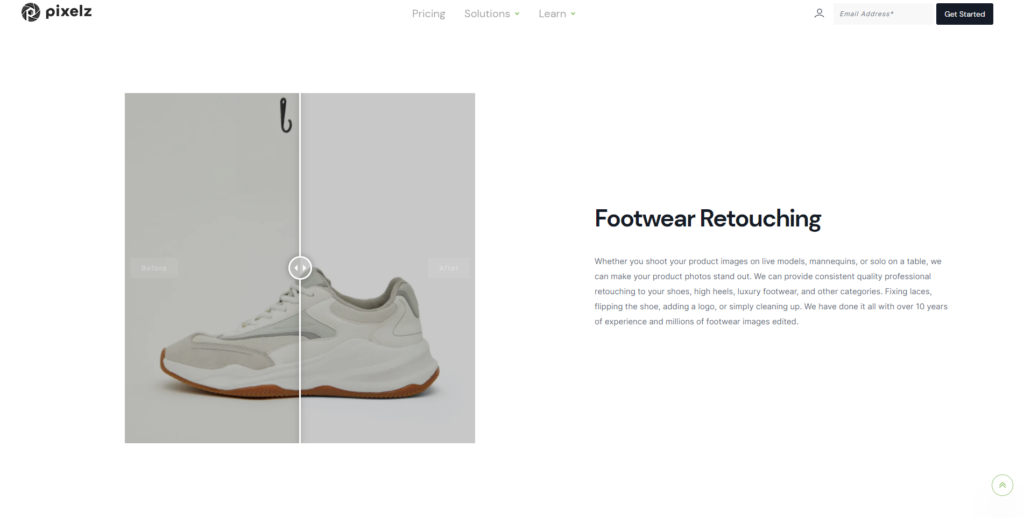
Their starting price is $0.50/per photo background removal service, in contrast with a minimum of 50 images per order to be background removal.
Visit their website: www.imageworkindia.com
#3 Creative Clipping Path
Creative Clipping Path is a shoe photo editing company in addition they offers high-quality services at affordable prices. They have years of experience in the industry and are dedicated to providing their clients with the best possible service.
What sets Creative Clipping Path apart from other shoe photo editing companies is their dedication to customer service. They offer a money-back guarantee if you’re not happy with their work, in other words they’re always available to answer any questions you may have. If you’re looking for a professional shoe photo editing company that offers high-quality services at an affordable price, Creative Clipping Path is the perfect choice for you.
Creative Clipping Path Is Best Shoe Photo Editing Companies Because:
- 100% Satisfaction Guaranteed.
- 300% Screen View for Perfect Detail Checking for Clipping.
- 155+ Professional Graphics Designer Who Worked 24/7 Shift Wise.
- Per Day 8 Thousand Image Production Capacity.
- 12/24/48 Hour Turnaround Time.
- 100% Client Privacy Maintained.
- 24/7 Customer Support by E-Mail.
- Absolutely Free Feedback Support.
- 5+ Years Experience
Their starting price is $0.90/per photo background removal service, in contrast with a minimum of 50 images per order to be background removal.
Visit their website: www.creativeclippingpath.com
#4 Tradexcel Graphics Limited
Tradexcel Graphics Limited is a shoe photo editing company in addition they offers high-quality services at affordable prices. They have years of experience in the industry and are dedicated to providing their clients with the best possible service.
What sets Tradexcel Graphics Limited apart from other shoe photo editing companies is their dedication to customer service. They offer a money-back guarantee if you’re not happy with their work, in other words they’re always available to answer any questions you may have. If you’re looking for a professional shoe photo editing company that offers high-quality services at an affordable price, Tradexcel Graphics Limited is the perfect choice for you.
Tradexcel Graphics Is Best Shoe Photo Editing Companies Because:
- 100% Satisfaction Guaranteed.
- 300% Screen View for Perfect Detail Checking for Clipping.
- 155+ Professional Graphics Designer Who Worked 24/7 Shift Wise.
- Per Day 6 Thousand Image Production Capacity.
- 12/24/48 Hour Turnaround Time.
- 100% Client Privacy Maintained.
- 24/7 Customer Support by E-Mail.
- Absolutely Free Feedback Support.
- 8+ Years Experience
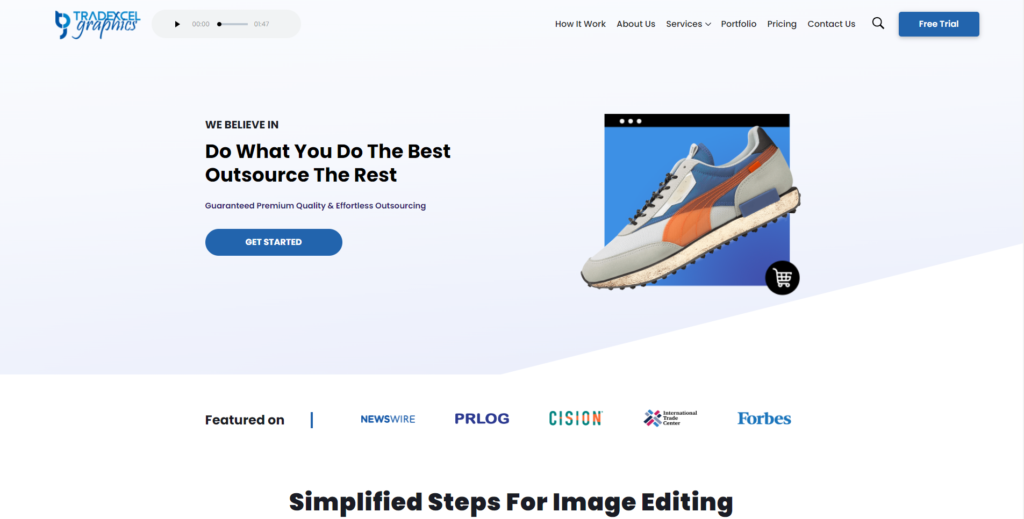
Their starting price is $0.90/per photo background removal service, in contrast with a minimum of 50 images per order to be background removal.
Visit their website: www.tradexcelgraphics.com
#5 Pixelz
Pixelz is a shoe photo editing company that offers high-quality services at affordable prices. They have years of experience in the industry and are dedicated to providing their clients with the best possible service.
What sets Pixelz apart from other shoe photo editing companies is their dedication to customer service. They offer a money-back guarantee if you’re not happy with their work, in other words they’re always available to answer any questions you may have. If you’re looking for a professional shoe photo editing company that offers high-quality services at an affordable price, Pixelz is the perfect choice for you.
Pixelz Is Best Shoe Photo Editing Companies Because:
- 100% Satisfaction Guaranteed.
- 300% Screen View for Perfect Detail Checking for Clipping.
- 155+ Professional Graphics Designer Who Worked 24/7 Shift Wise.
- Per Day 8 Thousand Image Production Capacity.
- 12/24/48 Hour Turnaround Time.
- 100% Client Privacy Maintained.
- 24/7 Customer Support by E-Mail.
- Absolutely Free Feedback Support.
- 8+ Years Experience
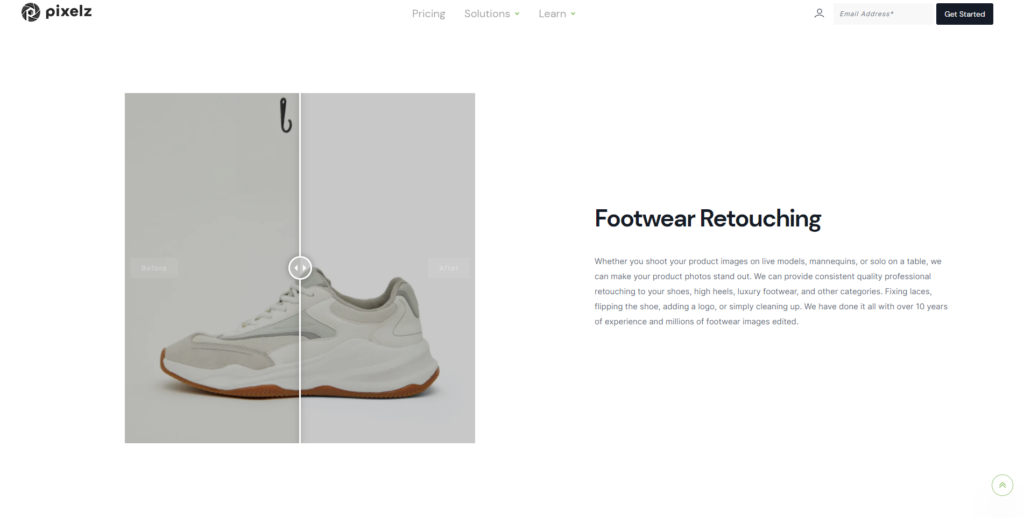
Their starting price is $0.90/per photo background removal service, in contrast with a minimum of 50 images per order to be background removal.
Visit their website: www.pixelz.com
#6 Path Edits
Path Edits is a shoe photo editing company that offers high-quality services at affordable prices. They have years of experience in the industry and are dedicated to providing their clients with the best possible service.
What sets Path Edits apart from other shoe photo editing companies is their dedication to customer service. They offer a money-back guarantee if you’re not happy with their work, in other words they’re always available to answer any questions you may have. If you’re looking for a professional shoe photo editing company that offers high-quality services at an affordable price, Path Edits is the perfect choice for you.
Path Edits Is Best Shoe Photo Editing Companies Because:
- 100% Satisfaction Guaranteed.
- 300% Screen View for Perfect Detail Checking for Clipping.
- 185+ Professional Graphics Designer Who Worked 24/7 Shift Wise.
- Per Day 12 Thousand Image Production Capacity.
- 12/24/48 Hour Turnaround Time.
- 100% Client Privacy Maintained.
- 24/7 Customer Support by E-Mail.
- Absolutely Free Feedback Support.
- 9+ Years Experience
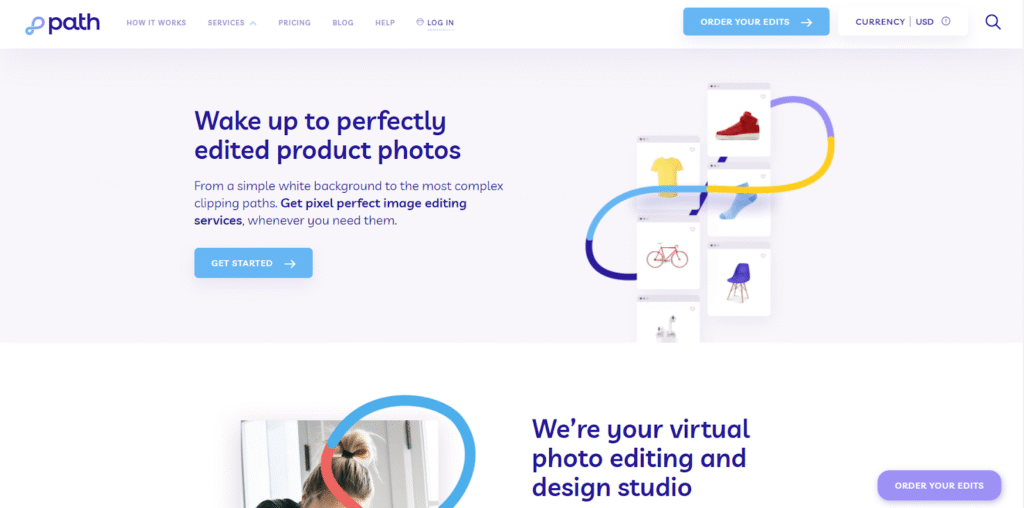
Their starting price is $0.90/per photo background removal service, in contrast with a minimum of 50 images per order to be background removal.
Visit their website: www.pathedits.com
#7 Phototrims
Phototrims is a shoe photo editing company that offers high-quality services at affordable prices. They have years of experience in the industry and are dedicated to providing their clients with the best possible service.
What sets Phototrims apart from other shoe photo editing companies is their dedication to customer service. They offer a money-back guarantee if you’re not happy with their work, in other words they’re always available to answer any questions you may have. If you’re looking for a professional shoe photo editing company that offers high-quality services at an affordable price, Phototrims is the perfect choice for you.
Phototrims Is Best Shoe Photo Editing Companies Because:
- 100% Satisfaction Guaranteed.
- 300% Screen View for Perfect Detail Checking for Clipping.
- 185+ Professional Graphics Designer Who Worked 24/7 Shift Wise.
- Per Day 8 Thousand Image Production Capacity.
- 12/24/48 Hour Turnaround Time.
- 100% Client Privacy Maintained.
- 24/7 Customer Support by E-Mail.
- Absolutely Free Feedback Support.
- 5+ Years Experience
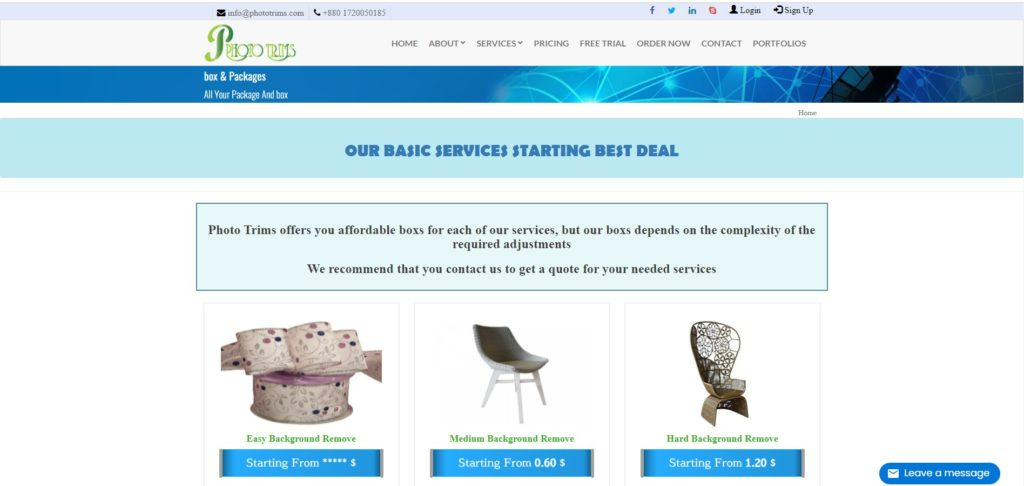
Their starting price is $0.80/per photo background removal service, in contrast with a minimum of 50 images per order to be background removal.
Visit their website: www.phototrims.com
#8 Color Experts BD
Color Experts BD is a shoe photo editing company in addition they offers high-quality services at affordable prices. They have years of experience in the industry and are dedicated to providing their clients with the best possible service.
What sets Color Experts BD apart from other shoe photo editing companies is their dedication to customer service. They offer a money-back guarantee if you’re not happy with their work, in other words they’re always available to answer any questions you may have. If you’re looking for a professional shoe photo editing company that offers high-quality services at an affordable price, Color Experts BD is the perfect choice for you.
Color Experts BD Best Shoe Photo Editing Companies Because:
- 100% Satisfaction Guaranteed.
- 300% Screen View for Perfect Detail Checking for Clipping.
- 185+ Professional Graphics Designer Who Worked 24/7 Shift Wise.
- Per Day 8 Thousand Image Production Capacity.
- 12/24/48 Hour Turnaround Time.
- 100% Client Privacy Maintained.
- 24/7 Customer Support by E-Mail.
- Absolutely Free Feedback Support.
- 6+ Years Experience
Their starting price is $0.80/per photo background removal service, in contrast with a minimum of 50 images per order to be background removal.
Visit their website: www.colorexpertsbd.com
#9 Zenith Clipping
Zenith Clipping Path is a shoe photo editing company in addition they offers high-quality services at an affordable price. They have years of experience in the industry and are dedicated to providing their clients with the best possible service.
What sets Zenith Clipping Path apart from other shoe photo editing companies is their dedication to customer service. They offer a money-back guarantee if you’re not happy with their work, in other words they’re always available to answer any questions you may have. If you’re looking for a professional shoe photo editing company that offers high-quality services at an affordable price, Zenith Clipping Path is the perfect choice for you.
Zenith Clipping the Shoe Photo Editing Companies Because:
- 100% Satisfaction Guaranteed.
- 300% Screen View for Perfect Detail Checking for Clipping.
- 195+ Professional Graphics Designer Who Worked 24/7 Shift Wise.
- Per Day 11 Thousand Image Production Capacity.
- 12/24/48 Hour Turnaround Time.
- 100% Client Privacy Maintained.
- 24/7 Customer Support by E-Mail.
- Absolutely Free Feedback Support.
- 8+ Years Experience
Their starting price is $0.80/per photo background removal service, in contrast with a minimum of 50 images per order to be background removal.
Visit their website: www.zenithclipping.com
#10 Clipping Factory
Clipping Factory is a shoe photo editing company in addition they offers high-quality services at an affordable price. They have years of experience in the industry and they are dedicated to providing their clients with the best possible service.
What sets Clipping Factory apart from other shoe photo editing companies is their dedication to customer service. They offer a money-back guarantee if you’re not happy with their work, in other words they’re always available to answer any questions you may have. If you’re looking for a professional shoe photo editing company that offers high-quality services at an affordable price, Clipping Factory is the perfect choice for you.
Clipping Factory Top Shoe Photo Editing Services Because:
- 100% Satisfaction Guaranteed.
- 300% Screen View for Perfect Detail Checking for Clipping.
- 155+ Professional Graphics Designer Who Worked 24/7 Shift Wise.
- Per Day 15 Thousand Image Production Capacity.
- 12/24/48 Hour Turnaround Time.
- 100% Client Privacy Maintained.
- 24/7 Customer Support by E-Mail.
- Absolutely Free Feedback Support.
- 5+ Years Experience

Their starting price is $0.80/per photo background removal service, in contrast with a minimum of 50 images per order to be background removal.
Visit their website: www.clippingfactory.com
Conclusion
In conclusion, if you are in need of shoe photo editing services, be sure to contact us today. We would be more than happy to help you achieve the perfect look for your photos. Thank you for considering our services!
We hope this article was helpful in explaining our shoe photo editing services. If you have any further questions, please don’t hesitate to contact us. We would be more than happy to help you achieve the perfect look for your photos. Thank you for considering our services!
Shoe photo editing is the process of retouching, besides enhancing photos of shoes to make them look their best. If you need this service, be sure to contact us today. We would be happy to help!
We offer a wide range of photo editing services, in addition to shoe photo editing. If you are in need of this service, please don’t hesitate to contact us. We would love to help you achieve the perfect look for your photos! Thank you for considering our services.
How to Become a Photographer in 2025
Modern smartphones shoot no worse than DSLRs – so today, everyone can feel like a photographer. This does not require any special skills – take a couple of pictures and choose the right filter. Some even create their website for a photographer, sharing their work with the world.
Still, taking pictures with your phone and being a professional photographer are two completely different things. As with any other profession, a photographer requires a lot of effort and preparation.
There are tons of articles to read on becoming a phone photographer. But to become a professional, you will have to learn the technique of creating unique personnel, developing your own author’s vision, constantly fighting for your place in a very competitive field, and improving your profession every day. If the decision to become a professional photographer is final, prepare to devote yourself and your time to photography.
How to become a professional photographer: step by step instructions
1. Set a goal
2. Improve your skills
3. Take some lessons
4. Practice constantly
5. Explore all the possibilities
6. Find your niche
7. Get the right hardware
8. Dedicate time to editing
9. Create your style
10. Collect a portfolio
11. Create a professional photography website
12. Build contacts in the professional community
13. Develop a marketing strategy
14. Create a business plan
15. Invest in your development
1.Set a goal
There are many things to consider for the budding photographer.
First, make a list of questions and answers to help you set goals and direction. For instance:
- Why do I want to become a professional photographer?
- What will motivate me when there is no inspiration?
- Am I ready/willing to invest as much time and effort as it takes?
- What can I offer local businesses?
- Can I become as good at what I do as it takes?
- How can I make money as a photographer?
- How much am I willing to devote to my goal?
Some questions will take hours of introspection, and others will require online and offline research. It’s okay if you can’t immediately answer all the questions – many solutions come only with experience.
It’s a good idea to talk to established photographers. They will be able to share their experiences and give some tips on becoming a photographer from scratch.

2.Improve your skills
The major investment in your future as a professional photographer is to improve your photography skills. As Ansel Adams said, ” The most important component of the camera is twelve inches behind it. “
It doesn’t matter if you have photographed all your life or have never held in your hands anything other than dad’s ” soap dish ” – in any case, there is a lot to learn.
The learning speed will depend on the initial skills and level of training. Start by learning basic photography terms, so you don’t get lost in the abundance of professional vocabulary during your class.
As soon as you feel confident with the theory, immediately put the knowledge into practice. Start with a base and work your way up to more complex settings. The main thing you should learn is to adjust the camera as needed to get the intended shot.

3.Take some lessons
You don’t need a formal education to become a professional photographer. There are many self-taught professionals in the industry. However, working with a mentor can add value to a career and dramatically speed up learning.
Take offline courses or sign up for online photography lessons. These courses will provide a solid foundation to begin your career more easily.
The most important thing is that you will be taught by people who have already gone all this way. They will share not only success stories but also experience overcoming difficulties. These are valuable insights that are easy to overlook when learning independently.

4.Practice constantly
According to research, it takes 10,000 hours or 417 days to master a skill. This means that the camera should be your best friend.
Professional photographers are unmistakable the first time around which camera settings are needed for each shot. To achieve this confidence, practice constantly.
Combine practice with a solid theoretical foundation. After examining one set, take a couple of frames with it. When you understand how it works and where it is best to apply it, move on to the next one. As knowledge grows, confidence will grow, and so will the quality of the images.
Do not hesitate. Take pictures of everything and everywhere. This is the only way to see how the pictures turn out in different lighting, weather and settings. Publish your best shots on social networks and place them in your portfolio.

5.Explore all the possibilities
Common mistake aspiring photographers make is to limit themselves to one genre. Even if you immediately know what and how you want to shoot, try several types of photography first.
Each type of photography is unique. And for each one needs certain skills. You will develop skills and expand your range of possibilities by trying different things. After all, if you photograph landscapes exclusively, you will not learn anything about studio photography and practically nothing about artificial lighting.
The more you can, the more you can earn. Check out freelance work for photographers online. Think about which ones you could tackle right now and which ones cause uncertainty. After analyzing, start developing those skills that are missing. Knowledge in different areas is more useful than rapid growth in one narrow specialty.

6.Find your niche
A niche is a specialization. Decide what and in what style you are most interested in photographing. This will determine the next steps and set you apart from the competition. Also, owning a niche is necessary for creating a personal brand.
Through trial and error, you will arrive at the photography style that will define you as a photographer. This is an important step in your career, so don’t rush yourself. Don’t stop until you find exactly your style.
Study the market. Not everything you like will make money. Explore trends in photography and see how the popularity of different genres has changed. It is important that your niche is not unique but also in demand.
Defining a work style does not mean that photography in other genres is prohibited. A niche is just a specialty that customers will recognize you by. You can and should develop in other genres in your free time and try yourself in different styles.

7.Get the right hardware.
The most common photography myth is that good photographs require expensive equipment. This is not true. For a professional photographer, the quality is important, not the price of the equipment.
Use whatever equipment you have or buy an inexpensive camera for a budding photographer. Don’t buy if you know you won’t be using camera accessories in the next couple of months.
Invest in good optics. Explore different types of lenses and pick one of good quality for yourself. It won’t be cheap, but it will last much longer.
If you can’t buy good equipment, rent it. So you can save money and test the equipment before buying. Renting is also a great option for one-off projects that require specific hardware.

8.Take the time to edit
In the hands of a professional, Photoshop does not spoil the pictures but improves them. Even the most incredible footage needs editing. No matter how you set the light and settings, no camera will “see” the frame the way you do. And leave the hashtag #nofilter for Instagram.
Post-processing brings out your style. Dedicate as much time studying editors as you do photography. The most popular tools today are Photoshop and Lightroom, which are Adobe-based. But besides them, there is a whole list of free photo editing programs.
Try different programs and choose the one that suits you before purchasing a paid subscription. Don’t forget about technique – a good monitor is as valuable to a photographer as good optics.

9.Develop your style
A photographer can be considered successful when he is recognized by one photograph. But to achieve this, you need to find your style.
Come up with a concept: Collect your best work and see what brings them together. Try to describe your style in a few sentences, including composition and the photos’ emotions.
Then come up with some rules that fit this concept. Observe them in your future work. Please make sure they are workable in all settings and under different conditions, and most importantly, they do not limit your creativity.

10.Build a portfolio
For people to order your services, they must see examples of your work. Build a portfolio – a collection of your best photographs for clients to see.
A good portfolio is key to a successful career. Add only those works you are proud of and in style, you would like to continue filming. Update your photos regularly.
Check out professional photo portfolios of other photographers. In addition to inspiration, you will get an idea of how many photos on average should be in a portfolio and how best to post them.
11.Create a professional website with photos
A photographer without a website is like a ship without an engine: you can somehow cope without it, but you won’t even come close to unleashing your potential.
Having a professional website with photos is a must. It makes it easier to share your work with the world and attract potential clients.
You can share your work on other platforms and social networks. But for you to be found on Google, you need SEO tools for photographers only available on the site.
You can also advertise your services, receive orders for filming, share digital albums with clients, tell about yourself, and even sell photos online.
Check out how to create your photography website and use portfolio templates created by professional designers.
12.Make contacts in the professional community.
Networking skills are as important to a photographer as having a camera or laptop. To succeed, learn to build and maintain connections with customers, colleagues, and companies.
Look for business opportunities through collaborations. Create visual content for different companies, or reach out to brands as a photographer for collaboration.
A photographer’s career is directly related to reputation. Most clients will come to you with a recommendation. Try to be memorable and make a good impression on the people you work with.
13.Develop a marketing strategy
With a portfolio ready and a clear roadmap, get started with personal marketing. See which social media sites are in tune with your style and build your presence there. Social media will increase the reach of viewing photos and provide an opportunity to connect with colleagues and potential clients worldwide.
Other than that, there are tons of marketing ideas for photographers to help you get noticed. For example, blogging, participating in photography contests and handing out business cards. Feel free to experiment – no one succeeds in creating the perfect marketing strategy the first time.
14.Create a business plan
The most successful photographers become business owners. If you want to be one of them, develop your business skills in advance.
Even a freelance photographer needs a business plan that will indicate the type of work and its cost. A photographer’s salary largely depends on properly evaluating their work.
15.Invest in your development
The professional photographer never stops learning. You will notice that you will have room to grow even after many years of work. However, personal and professional development is worth the money and time.
Subscribe to photography blogs and magazines to stay updated with the latest industry news and events. Go to masterclasses and watch online lessons. Start a personal project to shoot after hours. Shoot in genres that have nothing to do with your niche. Come up with new filming ideas to constantly evolve your style. Most importantly, keep your passion for photography.
Free Video Editing Software 2025
A high-quality video will decorate a photographer’s portfolio, help display products from an online store in the best possible light, and, in general, be useful to anyone who will create a website.
You don’t even need to hire a professional editor to make your video. On the Internet, you can find a variety of video processing programs that will be accessible and understandable even for a beginner. In this article, we’ve rounded up the best video editing software that will be most relevant in 2025 – such as Lightworks, iMovie, VideoPad, and cloud retouch Video Maker.
Free Video editing software in 2025
1. Lightworks
2. Shotcut
3. iMovie
4. HitFilm Express
5. VSDC Free Video Editor
6. DaVinci Resolve
7. VideoPad
8. Openshot
9. Avidemux
10. Cloud retouch Video Maker
1. Lightworks
Suitable for: Hollywood quality commercials. “The Wolf of Wall Street,” “Pulp Fiction,” “Isle of the Damned” – Lightworks was used to create all these iconic Hollywood films. This video editing software is one of the most powerful in the industry. And fortunately, it is completely free to use. The free version includes autosave, multi-camera editing, image capture, color correction, special effects overlay, and the ability to share your project with other people. However, you can only export videos in MPEG-4 720p format.
Pros: Huge learning library, advanced features, autosave capability
Cons: Difficult to master, freezes on slower computers, limited video export in the free version.
Platforms: Windows, Mac, and Linux
Paid version: Lightworks Pro costs $ 24.99 per month, $ 174.99 per year, or $ 437.99 for a lifetime subscription.
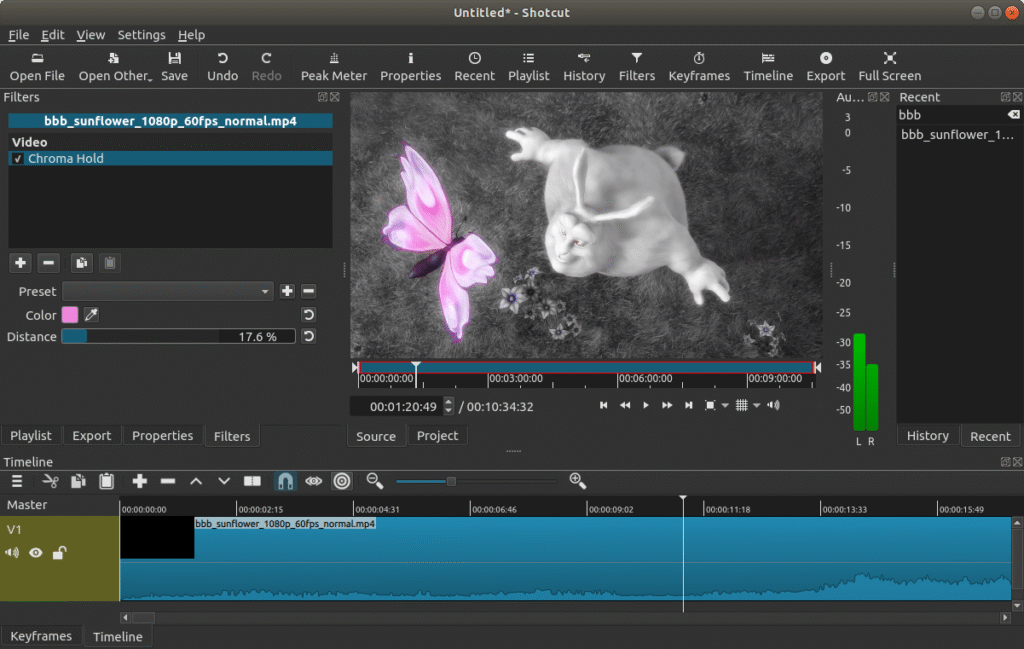
2. Shotcut
Suitable for: 4K video.
A shortcut is a powerful video editing software that supports color grading, transitions, video capture, histograms and timelines, and 4K video creation. At first glance, Shotcut’s interface may seem overwhelming – but you get used to it faster than you think.
Pros: 4K support, flexible interface, a wide range of filters and effects
Cons: unusual interface, the limited number of tools
Platforms: Windows, Mac and Linux
Paid version: no
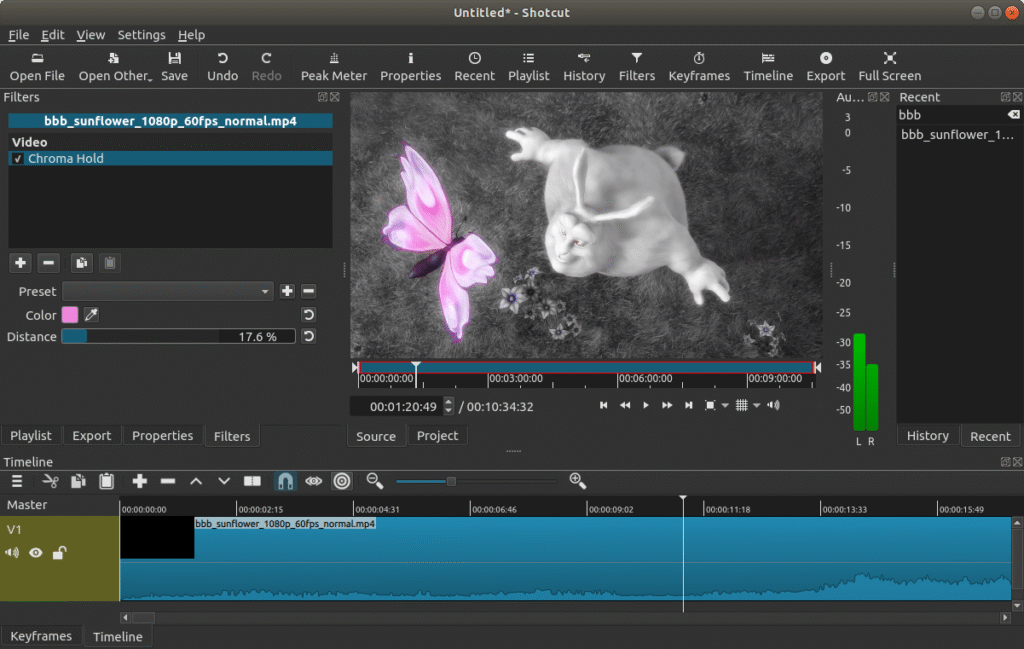
3. iMovie
Suitable for: Mac users.
Mac users have one of the best video editing software available by default – iMovie. You can edit audio, trim video, edit transitions, and split-screen with it. All this with a simple drag and drop. When you don’t have a laptop at hand, you can also work on your iPhone or iPad projects.
Pros: user-friendly interface, 4K video support
Cons: limited tools, only available to Apple users.
Platforms: Mac
Paid version: no.
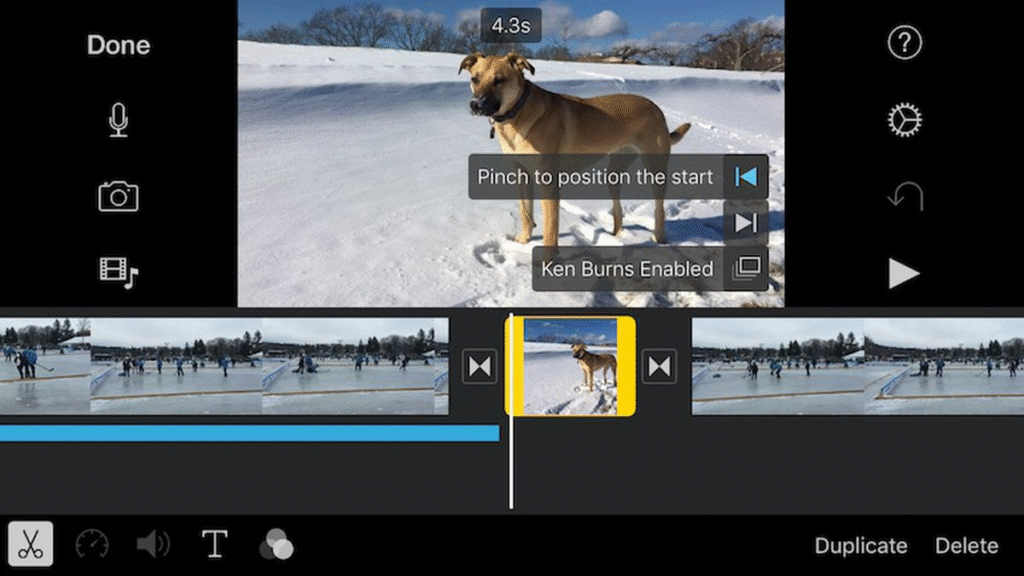
4. HitFilm Express
Best for: Experienced video creators.
HitFilm Express video editing software offers one of the most comprehensive toolsets in the industry. These include the use of chroma key, 4K video creation, 3D object import, advanced video cropping and combining, layers, masks, and 360-degree video editing.
Pros: working with 3D objects, tracking, the ability to create your effects
Cons: slow export, requires a powerful computer
Platforms: Windows and Mac
Paid version: HitFilm Pro for $ 299
5. VSDC Free Video Editor
Suitable for: working with text and effects
VSDC is one of the top video editing software for Windows. The program is quite easy to use despite the far from an intuitive interface. VSDC even includes a virtual assistant to make your video editing process easier. This editor is especially good for creating presentations – it is convenient to add text, lines, graphics, filters and special effects.
Pros: 4K support, filters for audio and video.
Cons: complex interface, limited options, available only to Windows users
Platforms: Windows
Paid version: VSDC Pro for $ 19.99
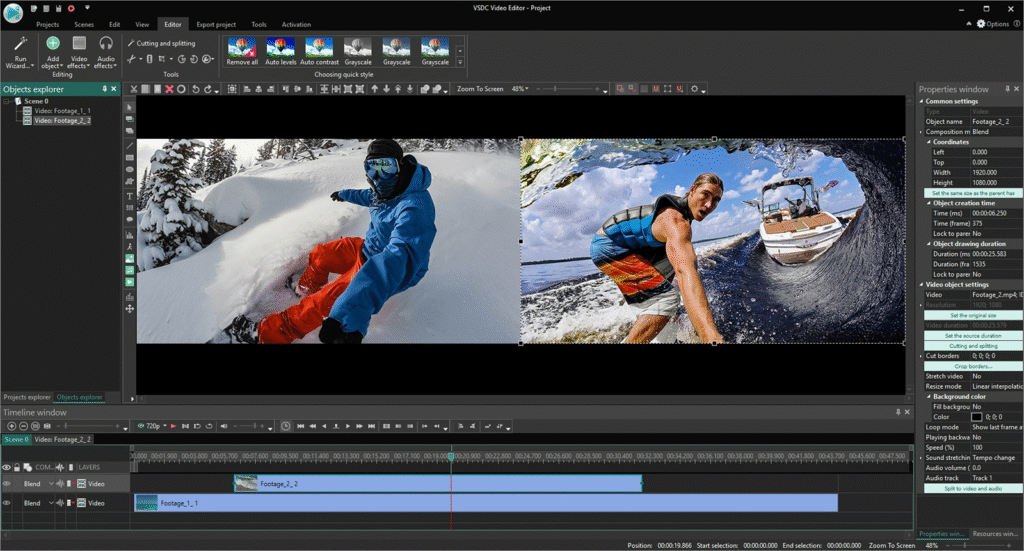
6. DaVinci Resolve
Suitable for: professional color grading.
DaVinci Resolve is considered the best color program and is often used on high-budget films and TV shows. However, color correction is not the only strength of the program; the editor also offers the ability to edit from multiple cameras, face recognition and a wide range of special effects.
Pros: Powerful color grading tool, collaboration capability
Cons: long training, paid tutorials, slow work on weak computers
Platforms: Windows, Mac, and Linux
Paid version: DaVinci Resolve Studio for $ 299
7. VideoPad
Best for: Making videos on social media.
Social media promotion has become an absolute must for professionals from various backgrounds, from photographers and illustrators to models and entrepreneurs. Therefore, many people need a simple and intuitive video editing program. VideoPad is just an editor that allows you to apply effects and text, edit transitions and edit audio tracks with a simple drag and drop. Moreover, it is easy to export videos to Youtube, Facebook, Google Drive and mobile devices with VideoPad.
Pros: Intuitive interface, support for popular video formats, direct export to social networks.
Cons: Lack of advanced features, paid add-ons, can only be used for non-commercial videos.
Platforms: Windows and Mac
Paid version: Lifetime license costs from $ 60 to $ 99, monthly subscription – $ 5.50.
8. Openshot
Suitable for: Beginners.
Many people consider Openshot to be the more accessible version of iMovie – it can also be edited using drag and drop. It makes it easy to cut and paste videos, add transitions, overlay images, and more.
Pros: Drag-and-drop interface, a forum for users
Cons: Insufficient training materials and occasional lags in work.
Platforms: Windows, Mac and Linux
Paid version: No
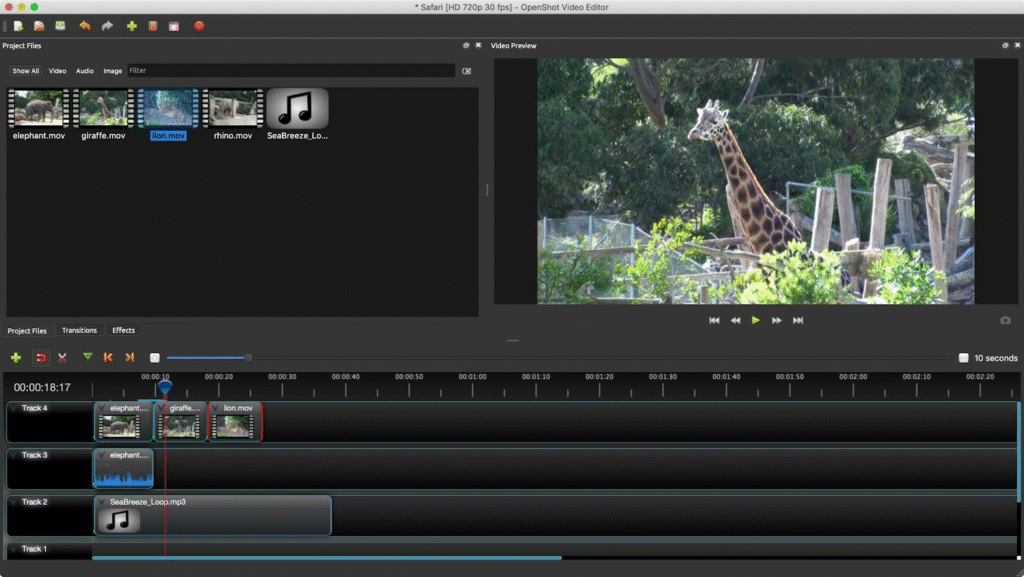
9. Avidemux
Suitable for: fast video editing.
If you need editing at the most basic level, Avidemux video processing software is suitable for you. With it, you can quickly trim or merge videos and apply the desired filter and export the finished project in a convenient format. Due to its simplicity, the program takes up relatively little disk space. Important: Users report that the program frequently crashes – so remember to save the project every few minutes.
Pros: Ease of use
Cons: Interruptions, limited features
Platforms: Windows, Mac and Linux
Paid version: No
10. Cloud retouch Video Maker
Suitable for: basic installation.
The cloud retouch Video Maker video editing software is default to all cloudretouch users. Upload the necessary media files and texts, choose the appropriate theme and background, and the program will automatically create a video in the required resolution and timing. Such a video can be placed on the landing page of an online store to advertise a new product. Or place it in a photographer’s portfolio to dynamically showcase many works in one video. Or use it to attract visitors – after all, according to the study, sites with video are 53 times more likely to land on the first page of Google searches.
Pros: Suitable for any device, ready-made video templates, intuitive interface
Cons: Only the first four videos are free. After that, you will need to upgrade to one of the cloud retouch plans.
Platform: Any internet browser
Paid Version: As part of cloud retouch Premium Plans.
How to Become a Blogger in 2025: A Step-by-Step Guide
Blogging is a great opportunity to hone your writing skills, tell the world what you love, and become famous online. Bloggers inspire, entertain and educate readers – and the more popular a blog becomes, the more chances you have to make money from it. If you are thinking about becoming a blogger and how to create your blog, you have come to the right place. In this guide, we’ll show you how to get started blogging, from choosing a platform, hosting and title, to posting and making a profit.
How to create a blog in 10 steps:
- Choose your blog platform
- Choose to host
- Decide on the topic
- Choose a name and register a domain
- Customize the look
- List topics to post
- Write your first post
- Create a publishing schedule
- Get busy promoting
- Make money blogging
1.Choose a platform for your blog.
Before becoming a blogger, you need to choose a convenient and functional platform for publishing posts. Blogger.com offers a large selection of free templates to suit bloggers with a wide variety of needs. You can customize every detail in an intuitive visual editor to give your blog a unique look. In addition, the platform has built-in functions that allow you to measure the effectiveness of your blog and monetize your content.
2.Choose a hosting
Like other types of sites, blogs need hosting. In simple words, hosting is a place on a server where all site data is stored so that users can access them at any time.
Some blog platforms do not provide hosting, so you must choose one yourself. Here are some popular options:
When choosing a hosting, be sure to pay attention to the following indicators:
Continuity. The availability of your site depends on the operation of the server. Make sure the hosting you choose is available at least 99.95% of the time.
Bandwidth. The amount of information that a site can display to users over some time. It depends on the size of the pages and the amount of traffic.
Support service. In case of problems with hosting, you should be able to get qualified assistance quickly. Ideally, the hosting support team should have a telephone line and online chat and respond promptly on social networks.
3.Decide on the topic.
Before you start blogging, you need to decide on the most important thing: the topic of future articles. You can write about anything. Runet has successful food blogs, travel blogs, blogs about fashion, history, sports and much more. For example, on the could retouch blog, we write about web design, marketing, business and mastering new professions. A blog post on How to Become a Blogger is also a blog post that helps us share useful information with you and tell you about what we can do. There is only one rule when choosing a blog topic: write about what you love. To make it easier for you, we have broken down the process of choosing a topic for your blog into three simple steps:
1. Narrow your interests
2. Define your target audience
3. Check if there is potential for earning
Narrow Your Interests
To keep your blog engaging and inspiring, you write regularly, choose a topic that you know and love. You will quickly get bored of releasing texts that are not close to you – even if their topics are popular and profitable.
If you are not sure what to write about – do not worry. Many go through it. Start with simple brainstorming: write down the 5-10 interests that come to mind first in your notebook. For instance:
- Travels
- Cooking
- Family
- Music
- Business
Now think about what you like about your chosen interests and add it to the list. New ideas might look like this:
- Road trips in Italy
- Slimming recipes
- Raising twins
- Indie rock
- Business ideas for beginners
It’s perfectly fine if, even after brainstorming, you have not decided on the topic. We will do this in the following paragraphs.
Define your target audience
The more popular the blog topic, the more people read it. More people means more traffic, which ultimately will help you monetize your blog and possibly even make it a serious source of income. So make sure to write about topics that are really in demand. To determine the popularity of a particular topic, use the free Google Trends service. It shows how many people have searched Google for information on a selected topic. Many queries mean that people are interested in what you are about to write about.
For example, at the time of this writing, the query “weight loss recipes” showed consistent popularity in Google Trends. This means that this topic can bring many readers to the blog. But the topic of “vegan recipes” shows a much less stable trend and is not very popular. This does not mean that it is bad – just a blog with vegan recipes will be interested in a limited number of readers, and it will be more difficult to promote it. However, you can cover this topic by adding Vegan Diet Recipes to the blog.
Check if there is potential for earning
Even if you decide to create a blog “for the soul,” do not exclude the possibility that it will start bringing in money one day. The most popular way to make money from blogging is through affiliate marketing. Here’s how it works:
1. Blogger enters into a contract with a company
2. After that, he publishes links to the company’s products in blog articles.
3. Blog readers follow links and shop
4. The blogger receives a percentage from each such purchase.
Articles like “How to Do Something” or “Best Picks …” work best with affiliate marketing. For example, “Best Kitchen Tools” or “How to Make Carrot Cake.” In both cases, you can add an affiliate link to your article for your favorite combine and electric mixer and get a commission every time a blog reader purchases that item.
We will tell you more about making money on a blog in paragraph 10.
4. Choose a name and register a domain.
The blog title can duplicate the name of the business or the name and surname of the blogger. Or you can come up with something memorable and original. When choosing a name, think about what name would suit your blog? Sweet and romantic, formal and serious, unusual and provocative? If you are facing a crisis of ideas, use a business name generator.
Once you’ve decided on the name of your blog, connect a domain and choose a domain name. The domain name is displayed in the browser’s search bar and usually completely or partially matches the name of the blog.
5. Customize the look
1. Choose a blog template
2. Decide which pages to add
3. Set up indexing in search engines
4. Create a logo for your blog
It’s time to decide on the look of the future blog. Here’s where to start:
Choose a blog template
If you don’t want to create a website from scratch, use one ready-made design template. There are a lot of free blog templates. Among them are a travel blog, a food blog, a photographer’s blog, and many others. You can customize any template manually in a visual editor: change the color palette, add or remove graphic elements, or choose a different font.
Choose a design that best matches the nature of your blog: classic, modern, quirky, or minimalist. Remember that certain colors evoke certain emotions in users; for example, blue is associated with trust and reliability, while yellow is associated with joy and energy.
Decide which pages to add
In addition to the articles themselves, many blogs include other elements: for example, a contact page, an “about” page, or an online store. Decide which of these pages will help make your blog even more successful.
- Contact page. Leave your email address so readers and potential business partners can contact you. In addition, you can place a feedback form on the page and communicate with visitors directly through the site.
- About me page. Telling about yourself and sharing the story of creating a blog will help you establish closer emotional contact with your readers.
- Internet shop. Sell branded merchandise or products of your production directly through the site.
Other good examples of blog pages include Guides and Checklists, Author’s Choice, and Feature Articles. Remember – you can always remove or add pages as your blog evolves. Some blogs publish articles directly on the home page, and some create a separate section for this. In any case, provide the site with easy navigation to easily find any page.
Set up indexing in search engines
Make sure the site is displayed on Google. This is very important – it means that the blog will appear in the results of relevant search queries and will begin to attract visitors to the site.
First, upload your Sitemap to Google Search Console. This will let Google know that your blog exists. After that, check if the blog is indexed: enter a Google query in the form site: name of your blog. Everything is in order if the site appears in the search results.
Tip: Google Search Console also provides important statistics such as visitors and clicks. You can use the blog performance analytics service to optimize your content and improve the user experience.
Create a logo for your blog
A logo adds personality to a blog and helps transform it into a recognizable brand. If you want to create a logo without the help of a designer, you can use any Logo Maker. Just answer a few questions, and the algorithm will automatically suggest logo options that are right for your blog. Choose the option that suits you and customize it to your liking: change colors, fonts and icons. Traditionally, logos are located in the upper left corner of the site and, when clicked, lead back to the main page.
6.Make a list of topics for publications
By the most conservative estimates, you will need to publish at least 6-7 articles per month to develop your blog. This means you have to have a wide arsenal of topics at the ready that you are going to write about. Think – what made you an expert in your field? What successes, defeats, discoveries and situations led to this? How can you put your experience into a story that will capture the imagination of your readers? What would you like to dwell on in more detail?
Another useful trick is to build on the audience. Ask yourself the following questions:
- What is the target audience of the blog?
- What are they interested in?
- Which difficulties and challenges do they face?
Alternatively, try clustering blog topics. With this strategy, you break general topics into sub-topics and subtopics into even more specific topics.
Internal links should link each cluster together. For example, you might link to other breakfast recipes like shakshuka, bagel, or pancakes in a mimosa recipe. This will help organize articles and make it easier for users to navigate and improve the indexing of your blog by search engines. Read more about the cluster strategy here
7. Write the first post.
1. List your keywords
2. Structure your article
3. Come up with a title
4. Write text
5. Insert images
6. Optimize your article for SEO
7. Edit and publish the article
You are now ready to publish your first article. Here’s how to do it:
Make a Keyword List
How are keywords and SEO in general related to article writing? Very simple. The more relevant keywords there are in an article, the more often they appear in search queries from Google, Yandex and other services. This means that more people will be able to see the article.
Before writing an article, analyze what keywords users will use to search for materials on this topic. For example, if you post a carrot cake recipe, your keyword list will likely look like this: Carrot cake.
Carrot cake recipe
Best carrot cake recipe
How to make carrot cake
For some topics, the keywords will be less obvious. To find them, use the free Google Keyword Planner and Answer The Public or paid programs like SEMrush or Ahrefs.
Now you need to do two things. First, you can organically scatter the found keywords throughout the text. Secondly, structure the material in the same way as it is done in articles from the top 10 Google searches. In our example, you will need to study all the articles displayed on the first page for the query “carrot cake.” For example, in all popular articles, you may notice that there are numbered lists at the beginning of the text – as is done in the text you are reading right now.
Articles with such listings are better indexed in search engines – and in case the article comes out on top of search results, your numbered list will appear right on the Google page. In addition, this format is convenient for the reader – the numbered list serves as a kind of table of contents for the article and clarifies what the text will be about.
Structure your article
The article’s structure or “fish” will help to decompose the future idea on the shelves and make it easier to write the text. Divide your content into parts using headings and subheadings. Under each heading, include a list of the main points of the paragraph. This is how it might look:
Article title
Introduction
- Vivid detail (joke, quote, or interesting fact)
- Description of the problem
- Proposed solution
- A summary of the article in one paragraph
Part 1
- Heading
- Introduction
- The main provisions of the paragraph
- Tips and guides for action
- Numbered lists (optional)
- Conclusion
Part 2
Part # 3, 4, 5, etc.
General conclusion
- Summarize the key points of the article
- Add a call to action.
Come up with a title.
Sometimes the title determines whether the reader will open the article – so it is important to develop a clear and intriguing title for the material. A good headline should:
- Be understandable
- Promise benefit
- Appeal to emotions
- Arouse interest
- Stand out from others
Write text
We’ve come to the most important part: creating content for the article. Each blogger writes in their unique style and uses different techniques to gain attention. Therefore, we will limit ourselves only to general advice:
- At the beginning of the article, grab the reader’s attention with a joke, quote, or fun fact. This will grab the visitor’s attention and encourage them to continue reading.
- Avoid “water” – long introductions, lengthy reflections and abstract life stories. Each proposal should fulfill a specific purpose: to explain, give advice, share experiences. Text overloaded with “water” is hard to read, and the visitor is likely to close the article in the middle simply.
- Choose a tone of communication and stick to it throughout the article. For example, puns and stories from life would be appropriate for an informal entertaining article, but they are unlikely to fit into a dry and informative science blog.
- It can take hours or even a couple of days to write a good article. Set aside enough time for yourself to write a really good copy.
Insert images
Photos, images, and screenshots in the article should be beautiful and functional. For example, illustrate the main idea or set the mood. If you don’t have your images, use free stock photos from Pexels or Unsplash.
Optimize your article for SEO
- Check your keywords. Use text search (CTRL + F) to make sure you have embedded all the keywords you need in your article. Remember that keyword copy should still look organic – no one wants to read an article that looks like a neural network wrote it.
- Add links to related content in your article. For example, in an article with a carrot cake recipe, you can add links to recipes for other desserts or dishes with carrots as the main ingredient. As we said in the previous paragraph, this will encourage readers to continue reading the blog, but it will also improve indexing in Google.
- Add call-to-action buttons. For example, Read More, Subscribe, or Buy. This will help direct the reader’s attention in the right direction: subscribe to a newsletter or purchase a product in an online store.
- Add alt text. Google doesn’t recognize images – that’s why bloggers often add short descriptions to photos to “explain” what is shown in the picture to the search engine. Ideally, the alt text should contain keywords and describe what is happening in the photo.
- Fill in the metadata. Metadata is information that appears on a sitemap in Google search results. Metadata consists of a meta title and a meta description.
The meta title is usually the same as the article’s title, but you can change it if you see fit. A meta description is a short text that serves as a kind of “announcement” of an article: for example, “I am telling you the recipe for the tastiest and easiest carrot cake.”
Edit and publish the article
Read the finished text a couple of times to rule out factual errors and typos. After that, fill in the metadata on your platform and click publish. Congratulations on your first article!
8. Create a publication schedule
Regular posting of content is the key to success for every blogger. Firstly, this way, you will quickly gather a loyal audience around your blog. Second, search engines trust blogs with regular posts and rank them higher in search results. To keep articles published frequently and on time, create a detailed publication schedule. Open Excel or Google Sheets, and create a spreadsheet with the following columns:
- Date of publication
- Article title
- Main keywords
- Publication status
- Comments.
We advise you to fill out the table at least a month in advance to plan the time for writing texts calmly.
You can also add deadlines for articles in Google Calendar, so you will receive an alert every time it is time to publish an article.
How often articles should be published
Before becoming a blogger, you need to decide how much time you are willing to spend writing texts. Remember the main rule – the more often you publish articles, the more traffic you attract to your blog. Some statistics:
- Companies that publish 11 or more posts per month notice a significant increase in traffic compared to companies that publish 2-5 texts per month.
- Companies that publish 11 or more posts per month generate twice as many leads as companies that publish 6-10 articles. This is especially important for bloggers who do affiliate marketing or have their online store.
The frequency of posting also depends on your goals. To increase brand visibility, 1-2 articles per week are enough. However, publishing 3-4 articles per week is a good solution if you want to increase your traffic.
At the same time, soberly assess the strength and time, and do not overload yourself with unrealizable deadlines. Start with a comfortable schedule that you can maintain over the long term. With the development of your blog, you can always come up with something else: hire an assistant or invite guest bloggers.
9. Get involved in promoting your blog.
1. Share articles on social networks
2. Create a newsletter
3. Become a Guest Blogger
4. Find existing communities of interest
5. Invest in paid advertising
6. Experiment with the content format
So you’ve figured out how to create your blog. We need to make sure that as many people as possible know about it. Here are some free and paid ways to do this:
Share articles on social networks
Facebook, Instagram, Twitter are great resources for attracting new readers for free. Every time you post a new article, share it on your personal or business page.
Create a newsletter. A weekly newsletter with a selection of articles will encourage readers to return to the blog again and again. To build a subscriber base, add a subscription form to the navigation bar and footer of the site and the end of the articles themselves.
Become a guest blogger. Posting on other popular blogs will increase your credibility in the industry and attract new subscribers. Find existing communities of interest. Forums, Facebook groups and VK publics are home to hundreds of interest groups. Find those interested in your topic and leave a link to your blog in them.
Invest in paid advertising. You can set up social media ads to show your posts with article previews to more people. You can also promote your blog through search terms using Google Ads.
Experiment with the format of your content. Create a webinar, podcast or channel on Youtube or Telegram to publish content in new formats. Be sure to include a link to the site so that podcast listeners or Youtube channel visitors will eventually land on the main blog.
10. Make money blogging
1. Affiliate Marketing
2. Blog advertising
3. Paid subscription
4. Sponsored Content
5. Internet shop
At the beginning of this article, we already mentioned affiliate marketing to make money from blogging. Let’s talk about this and other methods in more detail.
- Affiliate Marketing. One of the most popular ways to make money is on a blog. Affiliate marketing earnings can reach hundreds or even thousands of dollars, depending on the number of subscribers.
- Blog advertising. Another popular option is to place banner ads on your blog and profit from every click. One of the best programs to do this is Google Adsense.
- Paid subscription. Many popular publications like the New York Times have long restricted access to their materials – now, they can only be read by subscription. With the development of your blog, you can do the same and make some of the articles available only to subscribers.
- Sponsored content. The higher your authority in the field, the more companies will cooperate with you. Work with companies you trust and write paid reviews on their products.
- Internet shop. One of the sources of income for popular bloggers is guides, ebooks, and checklists that you can sell directly through your blog. Make sure the information in the products is unique — readers don’t have to pay for what they can find on Google for free. Another idea for an online store is the sale of branded merchandise.
Useful links:
- Google Keyword Planner: Helpful Information For Keyword Research
- Google Analytics: Blog Performance Statistics
- Pexels: Free Blog Photos
- Google Search Console: Statistics on the number of visits and clicks.
- Glavred: Helps to clear the text of verbal garbage
- Asana: Task manager for managing the schedule of publications.
10 Best WordPress Plugins in 2025
10 Best WordPress Plugins in 2025
As for the Content Management Systems (CMS), WordPress is the most used today, and it is no surprise since it offers many things that competitors lack. Currently, it has approximately 60% of the market, and everything seems to be continuing to advance as more and more companies join the WordPress platform. Several behemoths among the companies that use the program, including Facebook, Google, eBay, and even the news behemoth BBC.
On the other hand, the success of WordPress is also attributed to its more than 40 thousand plugins available to its users. Likely, your company will also use WordPress to manage the content of its website. So, like any good SEO professional, you must know some of the best plugins for WordPress that help you improve your company’s presence.
Just Writing
This tool uses a simple way to write in WordPress and adds many more options. So, bloggers will only care about their words without constantly checking the format. This plugin uses many useful functions, such as paragraph style.
Google Sitemaps XML
A sitemap is a simple way to optimize your website for search engines. This helps Google to understand the page and index better it correctly. Thanks to this plugin, search engines will be able to navigate the structure of your website quickly and correctly. It will also automatically tell them when you have new material.
Broken Link Checker
Broken Link Checker is a plugin that allows you to visualize if any link on your website is broken quickly. It does not lead to where it should, giving an error to the one who clicks it. Thanks to this plugin, you will no longer have to check every link on your page and fix them quickly. Remember that not having broken links will help you a lot to optimize your website.
Title Experiments
Many bloggers know that one of the most important elements of an article is the title, and this plugin allows you to try two different titles. You will first change the title randomly and collect data to do this. Then you can see which titles work best, and you can switch to this one to improve your traffic and interaction.
Leading
If you are interested in better understanding the readers of your blog, this tool is for you, especially if you want to convert them into leads. This tool collects and saves browsing data from your users. When they become leads, this information will be available to make it easier for you to sell them your product.
Editorial Calendar
This WordPress plugin will do wonders to help you organize your content. It will allow you to use a calendar to schedule your time and know what you have to do each day. Also, you can schedule posts on your blog, sort by author, edit titles, and much more, all with a single tool.
OptinMonster
If you want your email list to grow, this plugin is definitely for you. You can create opportunities to get your visitor’s mail by creating and implementing pop-up windows and other formats. Forms are created easily and quickly using its useful builder.
Resurrect an Old Post
A big problem with your blog articles is that they tend to die after a short time, but you can combat this with this plugin. The idea of this tool is simple. You can spread your post on your social networks again automatically. It is very easy to use and currently supports Twitter, LinkedIn and Facebook.
Yoast Google Analytics
For those who find it tedious to open Google Analytics constantly, the site “Yoast” created a plugin that allows you to access this information without minimizing the sale of WordPress since you can access all that data from the same WordPress environment. It becomes very useful for digital marketers who review information often.
6 SEO Tools You Should Consider Using 2025
To develop our brand in the market, it is essential to carry out a thorough analysis of the objectives, which allows us to determine if the SEO Web Positioning strategy is the most appropriate. For this, some tools make known the current panorama, and, consequently, we can execute a more appropriate strategy and optimize the resources desired by the company.

Google Home Page
Likewise, for a brand to achieve visibility in the digital world, it is necessary that have concise, coherent, but above all, measurable objectives. Thus, once implemented on the website, they can have the ability to know the context in which the brand is and what its current SEO web positioning is. So, to get the most out of your resources, you need to spend a lot of time and money on the analysis and monitoring of results. This way, you can do something in the future that helps your brand meet its goals.
There are many SEO analysis tools with which the objectives could be achieved. However, not all have excellent reliability, and others are unclear for further analysis. In this article, we will mention some that have been proven, and it can be attested that they offer a good source of information. In addition, they are relevant and free tools that could help the SEO professional a lot.
1. Google AdWords keyword planner
The Google AdWords Word Planner Tool is a free platform that allows you to find ideas for keywords and perform efficient SEO for your brand. In addition, it provides information about the search history of these words and lets you know the potential performance they could have on the web if you decide to use them.
2. Google Trend for Websites
This platform provides specific information about any action that the user has performed at a certain time. It shows the number of times a single user has interacted with the brand’s website. In addition, it tells us which additional pages the user has visited.

On the other hand, the platform not only informs us about the geographical location from which users have interacted with the website but also can compare the web pages that the administrator owns and provides results that help him make decisions to generate a better web positioning.
3. Woorank
This tool is characterized by making a detailed report of the development of the user’s website; rather, it recommends what this should do to improve its strategy and not lose the position it currently has in the market.

woorank
4. Linkody
It is an SEO tool whose main function is to check that the backlinks of a web portal work correctly; otherwise, it will send an alert reporting the problems. It also gives you the number of clicks that were given to these to check their efficiency.
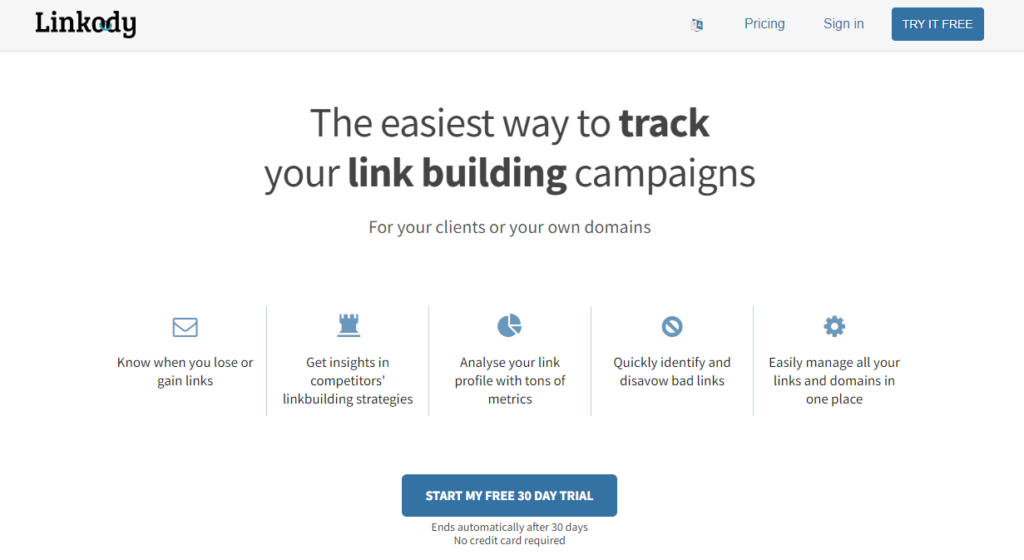
5. Alexa
Since 1996, this platform has been characterized by providing detailed consumer information. An example of this is the ranking in which our website is located worldwide and locally, the estimated percentage of users who have interacted with our page, and the level of reputation of the brand on the network.
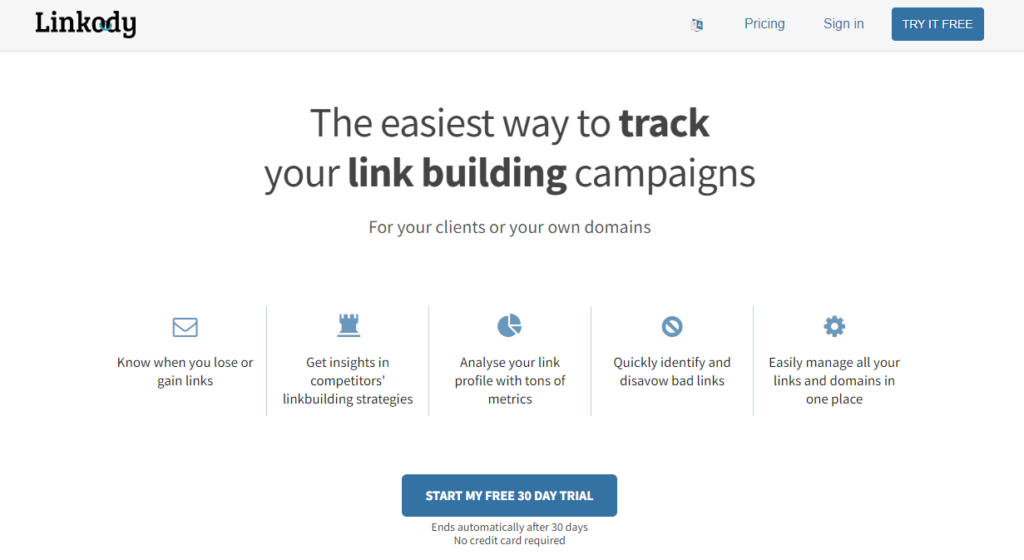
Like Google Trends for Websites, this platform also provides accurate information about the web traffic that a page obtains, the sum of the total number of visits of all the web pages that an administrator has, the region from which they have entered to see the website, demographic data, etc.
6. Moz
In this case, Moz is a search engine optimization (SEO) tool that allows you to test before choosing an analysis platform to check if it is the right one for what the brand is looking for
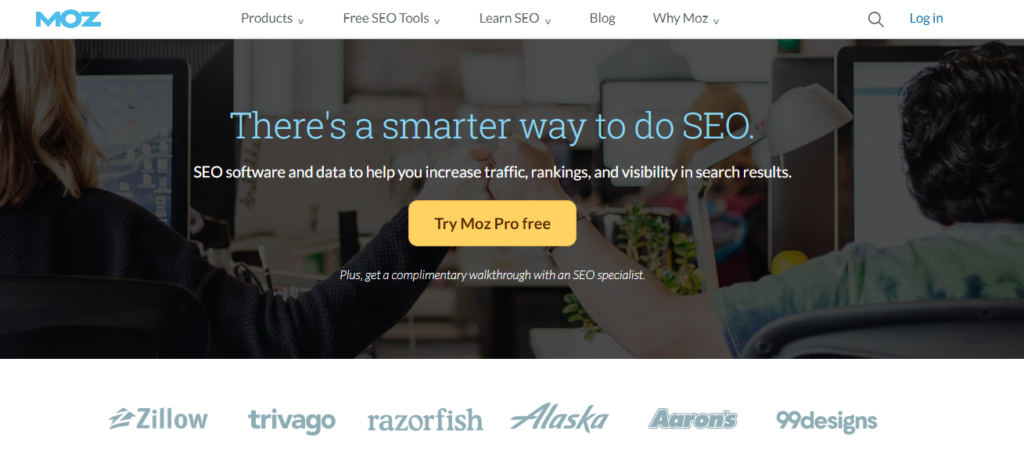
Like the previous ones, this tool gives you statistics such as web traffic, the amount of time a user stays on the portal, and the comparison between websites and the different market segments it has.
Conclusion
Remember that different tools can measure any SEO strategy that you elaborate to achieve the desired web positioning. However, it is good to know and research about them to know more accurately which is the most suitable for the brand and how it can help us achieve our goals.
Top 10 Background Removal Service Companies in 2025
In 2024, when it comes to background removal services, you have numerous options to choose from. But how can you determine which one is the perfect fit for your specific needs? In this article, we will provide a comprehensive ranking of the top 10 background removal service companies for the current year. Our evaluation will consider essential factors such as pricing, service quality, and customer feedback, enabling you to make an informed decision based on your requirements. Discover the leading background removal service providers of 2024 and find the ideal partner to meet your editing needs.
Today, the background removal providers’ industry is fast-paced and competitive, valued at over $30 billion. This is due to the increasing popularity of online image sharing and the need for high-quality images. The top companies in this field offer various services, such as e-commerce. There are ready photo editing services for retouching, product photo editing, real estate photo editing, portrait retouching, portrait retouching, wedding photo editing, and many other types of editing.
What is Background Removal?
In the world of photography and digital image editing, background removal is a fundamental technique that holds immense significance. Whether you’re a professional photographer, an e-commerce retailer, or a graphic designer, understanding what background removal entails and how it can enhance your visuals is essential. In this article, we will explore the concept of background removal, its uses, and the techniques involved.
Background removal, as the name suggests, refers to the process of isolating the main subject or object in an image by removing the background. The goal is to separate the foreground from the surrounding elements, resulting in a clean and isolated subject. This technique allows you to replace or modify the background, creating a more visually appealing and impactful image.
So, why is background removal so important? The answer lies in its ability to transform ordinary images into extraordinary ones. By eliminating distracting or cluttered backgrounds, you can draw the viewer’s attention directly to the subject, creating a stronger visual impact. Whether you want to showcase products for an online store, create compelling advertisements, or achieve a seamless integration of subjects into different backgrounds, background removal is a powerful tool.
There are several methods used to accomplish background removal, each with its own level of complexity and precision:
- Manual Background Removal: This method involves meticulously tracing around the subject using digital editing tools like the pen tool. It requires a skilled hand and attention to detail to ensure accurate selection and clean edges.
- Background Eraser Tool: This tool in various image editing software allows you to erase the background by selecting similar colors and tones. It is useful for simple backgrounds but may not provide precise results for complex images.
- Magic Wand Tool: The magic wand tool selects areas of similar color or tone with a single click. While it can be effective for images with well-defined edges and solid backgrounds, it may not deliver satisfactory results with intricate or semi-transparent subjects.
- Clipping Path: A popular technique used in professional image editing, clipping path involves manually outlining the subject with the pen tool to create a precise and editable path. It ensures accurate background removal and allows for seamless integration with different backgrounds.
Background removal finds its application in various industries and creative endeavors. E-commerce retailers rely on it to showcase products on clean and consistent backgrounds, creating a professional and appealing online shopping experience. Graphic designers use background removal to seamlessly integrate subjects into designs, advertisements, or collages. Photographers employ it to refine their images, remove distractions, or replace backgrounds to convey specific moods or enhance the overall composition.
List of 10 Best Background Removal Companies in 2024
- Cloud Retouch
- Image Work in India
- Pixelz
- Path Edits
- Creative Clipping Path
- Tradexcel Graphics Limited.
- BD Color Experts:
- Zenith Clipping
- Phototrims
- Clipping Factory
#1 Cloud Retouch
Cloud Retouch is one of the best background removal service companies out there. They have a team of highly skilled editors who can remove backgrounds from images quickly and efficiently.
They offer a wide range of background removal services, including removing people from photos, removing objects from photos, and even retouching photos to make them look their best. Cloud Retouch is a reliable and affordable service that removes the background, and they always get good results.
Cloud Retouch is one of the best background removal companies because:
- 300% Screen View for Checking Detail Clipping
- 175+ Professional Graphic Designers Who Worked Shift Wisely for 24 Hours A Day, 7 Days A Week.
- The ability to produce 10,000 images per day.
- 12/24/48-Hour Turnaround Time
- Complete client confidentiality is maintained.
- 24/7 Customer Support by E-Mail
- Support for feedback is completely free.
- Experience of at least 6 years
Their starting price is $0.49 per image background removal service, with a minimum of 50 images per order to be background removed.
Go to their website at www.cloudretouch.com.
#2 Image Work India
ImageWorkIndia is one of the best background removal service companies in India that has been providing top-notch quality services to its clients all over the world.
They offer a wide range of background removal services, including removing people from photos, removing objects from photos, and even retouching photos to make them look their best. It’s a good idea to hire ImageWork India if you want to get rid of your background quickly and cheaply. They always get good results.
Image Work India is one of the best companies because:
- 300% Screen View for Checking Detail Clipping
- 185+ Professional Graphic Designers Who Worked Shift Wisely for 24 Hours A Day, 7 Days A Week.
- The ability to produce 15,000 images per day.
- 12/24/48-Hour Turnaround Time
- Complete client confidentiality is maintained.
- 24/7 Customer Support by E-Mail
- Support for feedback is completely free.
- Experience of at least 8 years
Their starting price is $0.50 per image background removal service, with a minimum of 50 images per order to be background removed.
Please visit their website at www.imageworkindia.com.
#3 Pixelz
Pixelz was founded in 2011 in Holstebro, Denmark. This is how they are now: They are a world-class provider of image editing services with more than 250 happy customers in more than 30 countries.
They offer a wide range of background removal services, including removing people from photos, removing objects from photos, and even retouching photos to make them look their best. Pixelz is a reliable and affordable background removal service, and they always give you high-quality results that you can trust.
Pixelz is one of the best companies because:
- 300% Screen View for Checking Detail Clipping
- 205+ Professional Graphic Designers Who Worked Shift Wisely for 24 Hours A Day, 7 Days A Week.
- The ability to produce 12,000 images per day.
- 12/24/48-Hour Turnaround Time
- Complete client confidentiality is maintained.
- 24/7 Customer Support by E-Mail
- Support for feedback is completely free.
- Experience of at least 8 years
Their starting price is $0.70 per image background removal service, with a minimum of 50 images per order to be background removed.
www.Pixelz.com is their website.
#4 Path Edits
Path Edits uses AI to edit your images, which means way more time on your end correcting mistakes and making sure everything is usable.
They offer a wide range of background removal services, including removing people from photos, removing objects from photos, and even retouching photos to make them look their best. Path Edits is a reliable and affordable service that removes background. They always get good results.
Path Edits is one of the best companies because:
- 300% Screen View for Checking Detail Clipping
- 155+ Professional Graphic Designers Who Worked Shift Wisely for 24 Hours A Day, 7 Days A Week.
- The ability to produce 8,000 images per day.
- 12/24/48-Hour Turnaround Time
- 100% Client Privacy Maintained.
- 24/7 Customer Support by E-Mail
- Support for feedback is completely free.
- Experience of at least 6 years
Their starting price is $0.80 per image background removal service, with a minimum of 50 images per order to be background removed.
Go to their website at www.pathedits.com
# 5 Creative Clipping Path
Creative Clipping Path Limited (CCPL) is an ISO 9001:2015 certified leading offshore outsourcing company on the Indian continent based in Dhaka, Bangladesh. Companies like agencies, e-commerce businesses, and publishers all over the world use them to get high-quality graphic design and image editing done.
They offer a wide range of background removal services, including removing people from photos, removing objects from photos, and even retouching photos to make them look their best. There is a service called Creative Clipping Path that is reliable and cheap, and they always get high-quality results.
Creative Clipping Path is one of the best companies because:
- 300% Screen View for Checking Detail Clipping
- 195+ Professional Graphic Designers Who Worked Shift Wisely for 24 Hours A Day, 7 Days A Week.
- The ability to produce 12,000 images per day.
- 12/24/48-Hour Turnaround Time
- 100% Client Privacy Maintained.
- 24/7 Customer Support by E-Mail
- Support for feedback is completely free.
- Experience of at least 6 years
Their starting price is $0.80 per image background removal service, with a minimum of 50 images per order to be background removed.
Visit their websites : www.creativeclippingpath.com
#6 Tradexcel Graphics
Tradexcel Graphics is one of the most experienced background removal service providers in the industry. They have been working in this field for more than a decade now and have completed several projects with clients from all over the world.
They offer a wide range of background removal services, including removing people from photos, removing objects from photos, and even retouching photos to make them look their best. To get rid of the background, Tradexcel Graphics is a reliable and cheap service that always does a good job.
Tradexcel Graphics is one of the best companies because:
- 300% Screen View for Checking Detail Clipping
- 155+ Professional Graphic Designers Who Worked Shift Wisely for 24 Hours A Day, 7 Days A Week.
- The ability to produce 12,000 images per day.
- 12/24/48-Hour Turnaround Time
- 100% Client Privacy Maintained.
- 24/7 Customer Support by E-Mail
- Support for feedback is completely free.
- Experience of at least 6 years
Their starting price is $0.70 per image background removal service, with a minimum of 50 images per order to be background removed.
Visit their website at www.tradexcelgraphics.com
#7 Color Experts BD
Color ExpertsBD is another great company that offers background removal services. They have been in the business for more than 15 years and have worked with clients from all over the world.
They offer a wide range of background removal services, including removing people from photos, removing objects from photos, and even retouching photos to make them look their best. If you want to get rid of your background, Color Experts BD is a reliable and cheap service that always gives you good results.
Color Experts BD is one of the best companies because:
- 300% Screen View for Checking Detail Clipping
- 185+ Professional Graphic Designers Who Worked Shift Wisely for 24 Hours A Day, 7 Days A Week.
- The ability to produce 12,000 images per day.
- 12/24/48-Hour Turnaround Time
- 100% Client Privacy Maintained.
- 24/7 Customer Support by E-Mail
- Support for feedback is completely free.
- Experience of at least 6 years
Their starting price is $0.90 per image background removal service, with a minimum of 50 images per order to be background removed.
Visit their website at www.colorexpertsbd.com.
#8 Zenith Clipping
Zenith Clipping is the best photo background removal service provider for small and large businesses and entrepreneurs. Moreover they offer high-quality background removal services at an affordable price, and they always deliver on time.
They offer a wide range of background removal services, including removing people from photos, removing objects from photos, and even retouching photos to make them look their best. Zenith Clipping is a reliable service that removes the background at a good price, and they always do a good job.
Zenith Clipping is one of the best companies because:
- 300% Screen View for Checking Detail Clipping
- 185+ Professional Graphic Designers Who Worked Shift Wisely for 24 Hours A Day, 7 Days A Week.
- The ability to produce 11,000 images per day.
- 12/24/48-Hour Turnaround Time
- 100% Client Privacy Maintained.
- 24/7 Customer Support by E-Mail
- Support for feedback is completely free.
- Experience of at least 6 years
Their starting price is $0.90 per image background removal service, with a minimum of 50 images per order to be background removed.
Visit their website: www.zenithclipping.com
#9 Phototrims
Photo Trims is another great company that offers background removal services. They have been in the business for more than 15 years and have worked with clients from all over the world.
Moreover they offer a wide range of background removal services, including removing people from photos, removing objects from photos, and even retouching photos to make them look their best. Photo trims is a reliable and affordable service that removes the background from photos. They always do a good job.
Phototrims is one of the best companies because:
- 300% Screen View for Checking Detail Clipping
- 185+ Professional Graphic Designers Who Worked Shift Wisely for 24 Hours A Day, 7 Days A Week.
- The ability to produce 12,000 images per day.
- 12/24/48-Hour Turnaround Time
- 100% Client Privacy Maintained.
- 24/7 Customer Support by E-Mail
- Support for feedback is completely free.
- Experience of at least 8 years
Their starting price is $0.80 per image background removal service, with a minimum of 50 images per order to be background removed.
www.Phototrims.com
#10 Clipping Factory
Clipping Factory is definitely a leading background removal company. Because they offer high-quality background removal services at an affordable price, and they always deliver on time.
Moreover they offer a wide range of background removal services, including removing people from photos, removing objects from photos, and even retouching photos to make them look their best. Clipping Factory is a reliable and affordable service that removes the background from your photos. They always do a good job.
The Clipping Factory is one of the best companies because:
- 300% Screen View for Checking Detail Clipping
- 195+ Professional Graphic Designers Who Worked Shift Wisely for 24 Hours A Day, 7 Days A Week.
- The ability to produce 13,000 images per day.
- 12/24/48-Hour Turnaround Time
- 100% Client Privacy Maintained.
- 24/7 Customer Support by E-Mail
- Support for feedback is completely free.
- Experience of at least 8 years
Their starting price is $0.90 per image background removal service, with a minimum of 50 images per order to be background removed.
Visit their website at www.clippingfactory.com.
Conclusion: Background removal is a process that can be used for a variety of reasons, such as improving the aesthetics of an image, removing distracting elements, or making it easier to focus on the subject of the image. There are many different background removal service companies that offer this type of service, and choosing the right one can be difficult. That’s why we’ve put together a list of the top 10 background removal service companies in 2023. We hope this list will help you choose the right company for your needs.