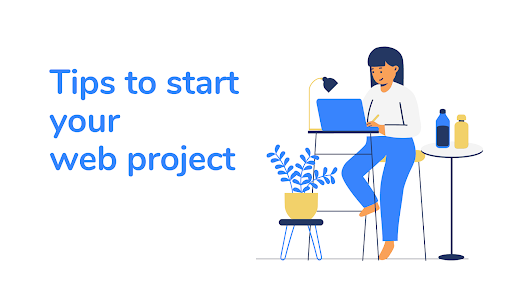Secret Tips to Start Your Web Project
Creating a web project takes time and dedication. It is not only about having an idea and putting it into action; you have to develop a strategy, organize, investigate the possible target audience of the page, and more so that in this way, you can achieve the desired web positioning.
A web page has to be attractive enough to gain visibility over others. But how to do a project? What other variables should be taken into account when creating a web page? Then we will solve those doubts and give you a series of practical tips that anyone can take into account to achieve a successful web project.
Set goals.
First of all, to start a project, a person has to know what he wants to achieve. What are your goals? These are likely to change over time, but the important thing is to consider them at the outset because, without them, you cannot develop a clear strategy, let alone begin a web project.
Define the strategy.
The next step is to differentiate the strategy. How will the objectives be met? To create a web page, the organization must exist, which can be given by the strategy. Thanks to it, the website manager will know the first thing to do and how long it will take to do it.
Identify the target.
The third point, and one of the most important, is to know the target to which the website will be directed. Identifying him will help provide a better service and ensure that he feels that the brand is thinking about him and willing to give him the best.
Prepare the budget for your web project.
There are times when a user will not have much budget to create a website. If it is a small project, there is no problem. However, if you had a considerable budget, it could be invested as follows:
- A collaborator can help you build or hire an SEO strategy to get more visitors to your site in less time.
- Hire a graphic designer who has experience creating pages.
- Hire a programmer who can make a website that makes money for a long time.
Develop schedules
It is always important to develop a schedule and a calendar so that stress does not spread. In this case, even if it is the only project that a user has in mind, it is not recommended that he invest all his time in developing the website. Step by step, ideas are implemented.
Development of the website
Once all of the above is known, it is time to design the website. To develop one that achieves the objectives set by a brand, the following must be considered:
Using templates
It is important to identify the tone with which a brand will communicate with its users. The choice of the template will determine the tone and success that the website will have.
Style
- The elements that are included have to represent the brand. If there is no responsive web design, the only thing that will generate a web page will be confusion.
- The website’s graphic design has to allow the brand to be recognized and be a reflection of itself. There has to be a balance, not only on the side of colors but also of the letters, content, etc.
- The background should be sober, not very striking because otherwise, it could cause some distraction.
Legibility
- The goal of a website is to convey the right message that represents a brand. Therefore, if the page does not have readability, the only thing that will be achieved is the loss of users.
- Messages should be read and understood without any problems. For that reason, spaces, the use of no more than 3 fonts, and good spelling are extremely important.
Calls to action or “Call to action.”
- There shouldn’t be many buttons that generate “calls to action” because users could get dizzy with so many.
- To achieve profitability for your business, place only necessary and generate an interesting conversion.
Generate communication channels.
For a user, it is very important to communicate with a brand. Therefore, every website should have some form of communication to facilitate interaction with the user. This will take you into account, and your trust in the brand will grow even more.
Conclusion
To develop a responsive design on a website, it is important to consider all the above tips. The first thing that any user or company should do is identify the objectives or goals they want to achieve. Once that is known, it is time to figure out what strategy to use and figure out who the page’s target will be.
The 9 Most Used Features of Google Analytics
Google Analytics has become an indispensable tool when analyzing the results of our web pages. This is important because it will let us know if the digital marketing strategy we have proposed is going in the right direction. Thanks to this tool, companies can know the performance of their brands and what decisions to make to achieve the objectives set.
One of the advantages of Google Analytics is knowing which websites are most visited by our target audience. Specifically, it allows us to know what the most searched terms are on Google and depending on these, the opportunity to position yourself more efficiently appears. For this reason, we provide you with a list of the 20 most searched terms in Google Analytics, which would facilitate the development of content for your website.
1.Channels
As the name implies, channels are the sources of traffic from which companies receive public access to their websites. There are four different types:
- Organic Search: These are the natural visits websites receive through search engines.
- Direct traffic refers to visits that companies receive to their websites when users place the URL in their browser.
- Social: it is the traffic obtained directly from social networks.
- Referral: In this case, the traffic comes from other websites.
2.Percentage of interactions
The engagement rate is how often users have interacted with it in a given period.
3.Conversions
Conversions are the number of times a goal has been met on a company’s website. If the expected number of conversions could not be achieved, the brand would have to rethink its goals and redevelop another digital marketing strategy.
4.Dimensions
Dimensions would become the specifications of an object. An example of this is the measurements that a web page can have or the size of the images or publications allowed to be posted on a social network.
5.Conversion funnels
A conversion funnel is made up of steps that users follow to reach a certain goal on a company’s website. In this case, the ultimate goal is to achieve a conversion that initiates an action in favor of the company.
- You may also be interested in the following articles:
- Tips to successfully pass your Google AdWords exam.
- 10 Google Chrome Extensions That Every Designer Should Be Aware Of
- Six tips to improve your ads in Google AdWords
- SEO Tools: Best by Category
- 11 Google AdWords Search Tips
6.Flow of Behavior
As the name implies, behavioral flow studies the path that users follow on the network; it evaluates which pages they have entered and how they got to where they are currently located. In addition, it shows the type of content that interests the user, which creates an advantage that any company should take advantage of.
7.Acquisition Reports
Acquisition reports are very important for any company because, thanks to them, a brand can know how a user gets to their website. Report: This report from Google Analytics talks about how and why it got to a company’s landing page.
8.Impressions
Impressions are the number of times an ad is shown on social media or another web page. While these are counted, it doesn’t mean that a user has appreciated them in their entirety. He has been able to see it, but if he does not get hooked, perhaps the content has not been of interest to him.
9.The bounce rate
A bounce rate is an indicator that shows the number of times a user enters a web page and does not take any action that benefits the page. One of the reasons something couldn’t have been achieved is because the content may not be relevant enough to them.
Conclusion
To further deepen your knowledge of this web analytics tool, you can enroll in a Google Analytics Course. You’ll learn how to collect data and analyze it to optimize your website or content blog in that course. Additionally, you can complement it with an SEO Search Engine Optimization Course that will teach you how to optimize websites, apply web positioning strategies, and execute an organic SEO plan to be among the first in Google.
How to Create a Headline That Ranks on Google
To position your website, it must have traffic, and for this, you need to have good articles with SEO titles. So, we wonder how to create a headline that ranks on Google. Therefore, this article will teach you everything you should consider to achieve it. Consequently, you can have relevant articles that will generate visits and increase traffic. Also, if a good strategy is followed, it would lead to an increase in sales.
Steps to create an SEO title that is positioned in Google
We give you a series of considerations that you must follow when generating the content, and you are looking for it to position itself in Google through an efficient SEO title.
Step 1: Define the Goal:
The first thing to consider when looking for an SEO title is to identify the objective of the website because that’s where the entire content strategy comes from. This point is difficult since it always falls into the category of prioritizing the product’s sale, and that is not always the right strategy. Therefore, we recommend that you focus on the benefits of these products and services. Try to inform and become a specialist in the category you want to lead.
Step 2: Make a list of search keywords.
The second important thing is to propose a list of keywords or topics to be discussed and then validate the search with tools such as the Search Key Planner, which can give us the number of monthly searches to understand the importance of the article. In the same way, it is important to keep in mind that words must be composed, that is, being formed by more than two words.
Step 3: Fill the SEO title with keywords
Putting together the headline appears to be a simple task, but the trick is to place the keyword without changing it.
In the same way, it adds a lot when this word is at the beginning of the headline and the first paragraph. In conclusion, you must take this point into account so that when selecting the words, they have a logical and coherent order so that it is not difficult when building the headline.
Step 4: Considerations for SEO Positioning
The SEO titles and descriptions of web pages that appear in Google search results must be properly optimized.
Always take into account the right size and understanding so that they are attractive enough for users to click on the website link.
To do this, you have to consider that Google always shows the most relevant results to users. Therefore, if the SEO title of your website is not properly optimized and, on the contrary, is shown with cut words, you will have fewer possibilities.
SEO title with a call to action:
Introducing an SEO title with a call to action is a good strategy to develop engaging content. This type of phrase is characterized by inviting readers to act, inviting them to read our content. However, this phrase should keep a subtlety and not sound so harsh that it seems like an order. The idea is to invite, cause interest, provoke and motivate the reader to enter the article.
In the SEO title, understanding should always prevail.
A correct SEO title should always be well written and easy to understand. Try to use commonly used words that go directly to the article’s topic. The user expects concise content that does not require many turns, so they are guided by many titles in the search engine results. If these manage to condense the search interest and are also easy to understand, there is a better chance that the reader will click and enter to read the content. On the other hand, if they are ambiguous, they will opt for another title from the extensive results offered by search engines.
Number of Characters for the SEO title
We have seen several changes that Google has been making in its algorithm, and one of them is, precisely, the maximum number of pixels allowed and the cuts of the words in the fragments of the search results. It should be said that it is recommended that the maximum SEO title be 70 characters. Likewise, Google considers the size of the pixels of the titles and applies word shortening.
Also, keep in mind that not all letters take up the same space. Some are wider than others, depending on whether they are uppercase, lowercase, or bold. For example, with the keywords “Digital Marketing” and “Community Manager,” we can see at a glance that they vary in length if we add capital letters or bold.
That is why, before adding the title of your website, you must perform some tests to define it more accurately. This way, you will avoid having your words shortened by Google and end up affecting your SEO Web positioning.
What suits me? Measured in pixels or characters?
The most appropriate thing is to take into account both forms of measurement and analyze the situation well, which will depend a lot on how you use the fragments of the search results in general. Whether you add images, ratings, descriptions, among others, since these probably, decrease the space for the title of your website, to do this, we will give you some guidelines about the exact length that the fragments that appear in the search results on Google (Google SERPs) must have.
Number of Pixels allowed by Google:
Lately, Google has been using 18 pixels with the Arial font type for the titles of web pages. Whereas a few years ago, it was only 16 pixels. But, curiously, it still accepts a maximum of 16 pixels internally. This change is because the text will no longer be truncated at the limits of the words (before or after a word). This way, Google will know that the titles were cut within word limits instead of cutting in the middle of a word.
In that sense, several SEO professionals have taken the time to do a little more research and run some tests to see how we can use it to our advantage. Here’s an example where you’ll see how Google cuts some words in half.
In this other example, and with Google’s latest update, the word is cut right at the limit, giving better visibility to search results and a better user experience.
Undoubtedly, Google’s logic is becoming increasingly complex.
Truncation of pixel points
The SEO titles of the HTML page are processed by Google and are returned in the HTML code with truncated words in the word limits.
Now, the truncation of the words in Google’s SERP will depend a lot on the type of computer, mobile device, or tablet. Therefore, we have 3 categories: desktop, tablets, and mobile. In the case of mobile devices and tablets, it will also depend on whether you use iOS or Android.
Desktop:
Title: 482px
Description: 928px
Mobile Devices:
Title: 550px
Description: 757px
Tablets:
Title: 550px
Description: 1035px
It should be noted that the pixel limits are different for Windows, Linux, and Macs.
For Macs,
Title: 487px
Description: 928px
Mobile:
Title: 552px
Description: 763px
Tablets:
Title: 552px
Description: 1040px
Conclusions about the SEO title
Keep in mind that when optimizing the SEO title and descriptions, there will always be some pixel differences, which means that the pixel limits might not be in the same place that Google often calculates. Also, it is appreciated that Google sometimes plays with its rules lightly and at different times, so some fragments have a pixel with a different cut-off point.
User-Centric Digital Marketing Strategies
The Internet and technologies offer multiple possibilities and digital marketing strategies for businesses and consumers. However, there are aspects to consider, such as technological knowledge, usability, and accessibility. If you don’t consider them, you can make an entire job unusable or have very little return.
Therefore, one of the keys to ensuring that a digital project is successful is that it puts technology at the service of people. So how can we achieve this? The answer is to create digital marketing platforms and strategies tailored to users.
What is a user-centric digital marketing strategy?
A user-centric digital marketing strategy is specially designed to meet the customer’s diverse needs. In the same way, it seeks to help you answer your questions and guide you when performing actions on a website or application.
Of course, every company seeks to achieve its marketing objectives immediately and efficiently. However, amid that pretension, they can fall into the error of forgetting the most important thing: the user. That’s why this type of digital marketing tries to put users first and make their lives better.
Therefore, starting from this place, it is much more feasible to obtain optimal results to fulfill the objectives. The emphasis is on the understanding that it is about selling and establishing a close link with the user. As a result, you can improve brand engagement and build consumer loyalty.
Stages of User-Centric Digital Marketing Strategies
In general terms, four major stages comprise the generation, application, and maintenance of these digital marketing strategies.
Research
Initial investigations should first identify the target audience of a digital project by finding out their demographic characteristics such as age, gender, location, and others. After this, studies focus on figuring out what this group of users needs. As well as knowing what their habits and preferences are and how they relate to a platform.
User studies, through various platforms and specialized tools, to obtain this data are the key. Through these, it is possible to know the difficulties people experience when using a website, making it possible to consider the options to correct these problems. It also allows you to visualize the particularities and preferences of users.
Design of digital marketing strategies
The first step in generating a strategy is to establish medium-and long-term objectives. Then, taking all the information obtained in the previous stage, the actions to be carried out, the times, and those in charge must be defined. For example, it can be defined that the project will have a strategy on Facebook with five daily publications at specific times and that its execution will be in charge of a community manager.
Similarly, this exercise should be done for all digital channels and platforms. For this, you have to consider the contents and design of the website and social networks. Of course, taking into account that each platform has specific formats and tools for the execution of strategies, On the other hand, email campaigns should also be considered since they handle different structures and execution processes.
Evaluation of outcomes
Each digital marketing strategy must have a monitoring system of metrics related to goals. In this way, it will be possible to evaluate the effectiveness of marketing actions. In addition, if we aren’t meeting our goals, we can look at which parts of our actions aren’t working.
Similarly, web analytics makes it possible to detect user habits and behavior variations, which is essential in a digital marketing strategy based on user experience. Therefore, we can obtain the information necessary to enhance our actions or make modifications based on that data.
Continuous optimization
As technologies and projects evolve, users learn, integrate new features, and modify their preferences and schedules. That’s why web analytics tells you how and when to make changes to your strategies so that they work better for your target audience now and in the future.
Also, these changes occur at all levels and affect all areas of a project. For example,
- Web development: new devices or browsers will determine the need to make the site compatible with new systems. This will also mark the need to adapt the site to the new conditions.
- Web design: usability trends reflect new user preferences. An example of this is the infinite scroll, a practice introduced by social networks and is widely accepted today. However, it wasn’t very pleasant for those who browsed websites a few years ago.
- Digital marketing: there are always new social networks or platforms that could become popular, so they must be part of the strategy.
Conclusion
Certainly, if users can always find what they need on a website and use it smoothly, they will stay on it. That way, they will have more chances to perform conversions, such as buying, downloading files, or subscribing to a list. And so, we will ensure the success of a digital marketing project.
That is why user-oriented digital marketing strategies are an efficient way to achieve a brand’s objectives. In addition, users value finding friendly platforms that allow them to have an easy and productive journey. Therefore, platforms must be adapted to the changing needs of the users, guided by usability and accessibility.
10 Tips to Improve Your Email Marketing Strategies
If you are carrying out email marketing campaigns without success, you need to follow some tips to improve this strategy. With approximately 90% of consumers checking their email daily, businesses know that email marketing is one of the best ways to reach their target audience.
Whether it’s reporting company news, promoting a sale, or highlighting a new product or service, having an efficient email marketing strategy is a valuable tool for businesses.
But, for this to work, you must verify that it responds to changes in the environment and customer expectations. Only if it is done this way can it be truly effective and help the company reach its goals through digital marketing.
Tips to improve email marketing strategies
Here are some tips to improve your email marketing strategy.
1. Pique users’ interest
The first tip for an email marketing strategy is to keep in mind several ways to create interest in your users. One of them is to leave an unknown: to make them feel they will miss something if they do not click on the email. Leaving a void of information creates curiosity in users, which is more likely to increase click-through rates. All because consumers want to satisfy this interest. You can cause this effect through an attractive and mysterious message, “subject.”
2. Include a video
Research on this strategy shows that video email marketing increases click-through rates. In addition to the fact that emails of this type have a 280% return compared to the traditional ones, Inserting a video captures the audience’s attention and motivates them to click. Even more so, videos are friendly and powerful content. This makes it easier for you to show relevant information.
3. Divide your contact lists into groups.
Subscribers fall into different categories, which means they have different interests and needs. Therefore, when implementing an email marketing campaign, it is necessary to segment and direct specific messages to each group. It is not advisable to treat all your users the same way because you would be wasting resources and overwhelming them with irrelevant information. Some ways to segment them can be:
- Demographics: gender, age, the area where they live, profession, etc.
- Behavioral data: what they use your product or service for, what they buy when they last clicked on an email, when and how they buy.
- Customer subscription date: This serves to welcome new customers or reward those subscribed the longest.
- Accessibility data: If they browse on mobiles or computers when they indicate that they want to receive your email.
4. Deliver a clear message
Ambiguity in email content should be avoided, and a clear reason why customers should click on a link should be shared. Each email should have a well-defined and explicit purpose. With this, you can create greater relevance for the user and encourage clicks and subsequent conversions. We also suggest that you keep your information short because customers may not have time to read a long email when they get it.
5. Keep an eye on open rates.
The open rate is the percentage of people in a given email marketing list who open the message. It’s an indicator of how much your customers are interested in the content you send them. Therefore, it is important to periodically monitor these open rates because if they are very low, it can indicate some element is failing. That way, you’ll be able to track failures and optimize your email marketing campaign to increase the open rate.
6. Distribute unopened emails
Some experts are using this tactic to improve open rates by sending the same mail to customers who didn’t open the initially sent one. For this, you can resort to email marketing management tools that allow you to replicate the messages and send them to those users who did not read them. Of course, you should change the email’s subject and wait a week at least before forwarding it. This has led to an average increase in open rates of 30%.
7. Experiment with different shipping times.
The customers and prospects you want to reach are almost always busy people. Thus, to improve the open rate, it is recommended to send emails when customers are checking their inboxes.
But when is this? First, you need to experiment with shipping hours. Although studies recommend certain generic hours, perhaps those you want to reach do not have these standard schedules. Do a few shipping tests and select the ones that consistently have the highest open rate.
8. Make your emails mobile-friendly.
Studies show that 65% of emails are opened for the first time on different mobile devices since the mobile audience is an audience that quickly loses interest. To do this, you must ensure that your messages load quickly and are easy to read on smartphones and tablets through “responsive” content.
Otherwise, there is a risk that your messages will be deleted or spammed because it is frustrating to try to read them. They could also be archived to be read later but completely forgotten. Therefore, in email marketing, it is necessary to create friendly messages to the user. It is important to make sure they look good on different devices before sending them or using platforms with design templates.
9. Contains social sharing buttons
Another think tank believes that asking users to “go-to” in an email is no longer in vogue. So they suggest an alternative: including buttons to share on social networks in each email will help your email marketing. These buttons also called “links,” allow the recipients of an email to promote your message on their social networks. However, the buttons to share on social networks should stand out, but try not to be invasive for the user. This will help customers feel invited but not obligated to share the message.
10. Encourage your users to share the message.
In addition to the previous point, it is necessary to take advantage of the network of contacts of your users. Many do not think about the possibility of sharing an email with an offer or valuable information, even if it is promotional, because they feel it is private. That’s why you should encourage them to share the content with their family, followers, and friends, even offering personalized offers. That is, you can generate special promotions for those users who share the email with a certain number of friends or on their social networks.
Conclusion
We hope that these tips for achieving efficient email marketing strategies can help you achieve the objectives of your business. Remember that, like any marketing activity, this strategy requires adequate investment and planning. But we can tell you that it is one of the best ways to market your business in the world of digital marketing.
What Is AMP and What Makes It Faster for Mobile Searches
What is AMP, and how will it improve the user experience on mobile devices? Below, we tell you all about the new Google project and its benefits.
How did mobile searches work before AMP?
Quick access to information has always worried Google. That is why its main mission is to give greater ease and speed to users in their search for information. Unfortunately, nowadays, mobile websites have not lived up to users’ expectations, since to get the information you need, you must spend some time browsing.
Data collected by Google showed that millions of people leave websites after 3 seconds if the content doesn’t load quickly. This wasn’t good for people looking to get what they needed on the internet and for those content publishers looking for people to enjoy their content.
What is AMP, and who makes it up?
In October 2015, Google joined forces with the largest companies in the world related to technology, content, and social networks, among which are: WordPress, Pinterest, LinkedIn, and Twitter, among others. Together, they created the AMP Project (Accelerated Mobile Pages), an open-source initiative to optimize the loading of web pages on mobile devices.
Thus, the AMP Project has come a long way and has gone through several tests with various Ad-tech specialists and content publishers, all of whom collaborated on the mission to improve mobile web navigation and achieve a better user experience.
Google announces the AMP project, which aims to revolutionize mobile search.
Google makes official the launch of its AMP project and confirms that it will be easier to find web pages in mobile search results starting today, considerably improving the speed and ease of reading.
When users search for a topic in the Google search engine from any mobile device, web pages that use Accelerated Mobile Pages will appear properly in the “Top Stories” section, located at the top of the search results. In this way, any item you select from that place will load extraordinarily fast and easily just by scrolling through the article. If you want, you can also jump around as you read. It will even be easy to turn around in the search results since you can comfortably move from one complete web page to the next.
AMP is ideal for surfing the web on mobile devices, given that web pages built with AMP are, on average, 4 times faster compared to pages that do not use AMP. In many cases, they will even charge you instantly.
Currently, AMP is only used for editorial content, like Facebook Instant Articles.
According to the latest statements by the manager of the Accelerated Mobile Pages project at Google, Rudy Galfi, in TechCrunch, the links of the individual pages with AMP will also appear prominently in the search results.
Conclusion
Thanks to AMP, we can read our favorite news and topics on the mobile web in a more comfortable, fast, and fun way.
Undoubtedly, Google has started the year by surprising us with its innovative changes to revolutionize the digital world. Now it’s just time to wait for what Google’s latest release will be.
How to Optimize the Images of a Website?
One of the essential elements of a web page is images. Thanks to them, a website can capture the attention of users. That is why it becomes very important to optimize the images of a website. If the images on a web page were of poor quality or very heavy, they could cause a rejection of the website by the users and, probably, the brand.
But how important is image optimization? Why optimize them? What is the best way to optimize images? The answers to these questions will be resolved below.
Why is it important to optimize the images of a website?
There are three main reasons why we should optimize the images of our web portal:
Web Positioning SEO
Loading speed is important for achieving good web positioning, but what does this have to do with the image? Well, a lot. If an image is too large, the load will be slow, and Google does not position slow pages well.
Conversions
A page that only has text will make it very boring. Therefore, attractive images with good content will allow the user to feel more comfortable navigating within it.
Brand Image
A pixelated image will convey little seriousness on the part of the brand that implemented it, so it is advisable to check the quality of these images before uploading them and implementing them on the website.
How can I optimize the images on a website?
Select a suitable type of archive
To get started, there are three main file types:
- The first is PNG. This is used more in images that have geometric and flat-colored figures. It serves more as a logo.
- The second is JPG. It is used as a universal format. For any picture, colors are not lost if compressed.
- Finally, there is the GIF format. It is mostly used for short animations, but most lose quality.
- Knowing the above formats, it is now the decision of the brand to choose the one that suits it best.
- For the choice, it is advisable to consider the sizes that will be needed and the density of information that will be published, among other aspects.
Define the city.
Most programs to optimize images, such as Pixlr, allow users to choose the quality. However, saving a higher quality one does not always bring the results we expect because, being of optimal quality, it weighs more, and, therefore, the loading of the page becomes slower.
Save images with simple names.
Among other examples, we should never do this if we want to position a website.
When you upload the images to the virtual platform, they are automatically saved like this, and if a person is looking to download them on a different platform, they will see how they were saved. Therefore, if you are a serious page, it is better to consider the names before uploading them.
Add descriptions or titles.
This information is very important for Google to optimize your page. It is primordial that what is written there is clear because it is the meta-information, which depends on achieving good web positioning.
Compress images without altering the quality.
Controlling the weights and sizes of the images is another critical factor in website positioning. Therefore, the compression of the images is essential, but yes, you must compress the images without harming the quality. To do this, there are a good variety of tools that can help you optimize your images, among which are TinyPNG, Compressor.io, Kraken, and Compressor.io, among others.
Additional recommendations
Make sure that the size is adequate so that it does not look ostentatious or cover the entire page.
The size has to be indicated so that the image can be seen on any device.
CONCLUSION
Now that you have a little better understanding of how important it is to optimize images on your website to achieve a good user experience and be positioned in the first places of search, you can start applying these techniques to obtain better results for your web positioning. But, if you want to expand the subject even more, you could take courses in Web Positioning.
Four Keys to Making Your Youtube Videos Successful
Since Google bought YouTube 17 years ago, the platform has been catching on worldwide. Today, it is the second most important search engine, and, over time, it has shown us that the content that exists on this platform is very different from that which exists on television. This is of better quality than that of traditional media.
Currently, the number of users on YouTube creates a great opportunity for businesses to find and interact with customers. Studies have shown that users prefer video content to text. That is why, in the following article, we will provide some keys for brands to succeed on this platform.
1. Remember that content is not the same as ads.
It is important to clarify that YouTube is not just a free platform to post videos. How is it expected to generate results if they don’t have good content?
Every company must take into account the following to attract users:
- You need to research and know what users are looking for. What are their likes, dislikes, etc.? This will allow you to offer quality content.
- It is not recommended for a brand to bombard the platform with advertising. There is a reason why the user runs away from television, and that is because he does not want to see more of this on the Internet. They should not saturate the channels as visual pollution is created.
- If you want a person to know you, create interesting and eye-catching content. At the end of this, you can put a link that redirects to your website so the user can perform some action that benefits the brand if he likes the video.
2. Create your video positioning strategy
It’s not about going up for the sake of going up. A proper video positioning strategy must be implemented to achieve a better position concerning the competition. For this, a company should do the following:
- Perform a previous analysis of keywords. In this way, it is possible to identify the words with which they could find your video and get an idea of the title of this.
- The above can be found on Google AdWords and the same YouTube platform.
- It is important to mention again that to position the video. Its content must be related to the brand’s target.
3. Respond to all comments.
Being a platform in which people interact through comments, subscriptions, likes, dislikes, or shares, brands can communicate with them, and they must do so.
Elements that the company should take into account:
- If you see that your brand’s video has more dislikes than likes or very few views, something is wrong. This scenario should serve to improve or change the strategy that has been implemented.
- If a company efficiently manages its relationship with its customers through YouTube, it will become a powerful brand. If it feels heard by the brand, its connection will be strengthened.
- To promote your channel and content, the company must promote it in other places, such as on its website, blogs, or social media advertising.
4. Generate community
A brand should know that it is entering a community within another community by dabbling on the YouTube platform. In other words, YouTube is a community where videos are posted, and people interact with them; additionally, people or brands can create their accounts within it, generating another community in which they can interact with users who are more similar to them.
Conclusion
With these four basic keys, a company or brand could get the results it is waiting for. You’d know how much to invest in what kind of content to launch, if your strategy is working, and if it isn’t, you’d know what to change. Undoubtedly, YouTube is a platform that could become a fundamental part of obtaining loyal users and would have the desired ROI if used in the right way.
Understanding Facebook: Break Down of Facebook Posts
We have prepared a list of types of Facebook publications made directly from the fan page. It is worth mentioning that they are not direct ads made from Facebook Ads Manager and can be made easily.
All fan pages seek to increase user engagement. Therefore, we must emphasize that it depends on the interaction that a user has with their fan page to appear first in the home section. Below, we’ll explain the different types of Facebook posts and additional actions within a post.
Important: All types of posts may not appear on all fan pages. This is because Facebook is always in the testing stage and activates everything or limits some actions according to the activity of each fan page. Therefore, if you do not see any of these characteristics, you must wait or increase your activity to activate automatically in the course.
1. Photo and video posts
These are two of the most popular types of Facebook posts.
The publication of photos and videos facilitates the capture of users. A follower is more likely to read the content made if it is given interactively. Therefore, photographs and illustrations are a way to catch the follower and interact with the content. Videos are highly recommended to reach fans. However, there are several options when choosing to publish a photo or video.
Add photos or videos of your state.
When you post a photo or video on your fan page, it will be seen on your community’s homepage and add friends. Likewise, the publication will remain in your feed, and any user who enters will be able to view it. Although there are options to edit privacy and publication, it is impossible to modify the material, except in the description. It also lets you hide the post from your friends so they can’t see it anymore.
Upload multiple videos
Uploading multiple videos allows fan page administrators to upload more than one video on a particular topic. It is worth mentioning that these videos will not be saved in a separate folder, but you can find them in “your videos.” Likewise, you can edit the publication and allow yourself to add more videos.
Distribute the video to multiple pages
This new feature is recommended for people who manage multiple accounts as it helps publish relevant content to all of them. Therefore, it saves time because the same video is published on several fan pages without uploading it again. We emphasize that to publish content on several pages. Your fan page must have cross-posting permission from the other pages. In addition, you must be an administrator of all pages that will publish the same content.
Create a photo album
This option allows you to share two or more photos within an album. At the time of creating it, you will determine a name for the collection of photos. You can also add a related description to the message of the images. We highlight this type of publication because, within the fan page, the album will be saved as you named it.
Create a photo sequence
The photo sequence tool makes displaying two or more images or videos in the same post. It differs from a photo album because each has its title, description, link, and call to action. The user can swipe through the posts and select the one they like best. We emphasize that this type of publication is attractive and allows the administrator to link several posts from his blog.
Create an instant experience
Instant experiences refer to full-screen experiences that open after the post is touched. Here it is allowed to combine images and videos with telling a more engaging story.
2. Tag products: as one of the types of Facebook posts
Tagging products is the type of post on Facebook that allows you to tag products offered on the fan page. When users see the labeled products, they will select the labels to buy. We emphasize that new products can be tagged or already in the feed. It is worth mentioning that this tool can only be run from a PC as follows:
- Upload a post with photos or videos.
- Click the labeled products icon.
- In the photos, click the product you want to label and type the product’s name.
- Press “Finish Tagging” and save.
After performing these simple steps, you’ll see the products you tagged in your post. We recommend tagging fewer than five products for each image because you want customers or potential customers to focus on the most outstanding products.
Read More: How to Take Pictures of Clothes Without Mannequin
3. Survey: A type of post that encourages users to interact
Surveys are the type of Facebook post that needs community interaction. Within them, questions are established to know the likes and dislikes of users. In addition, this makes followers feel that their opinion matters. Options can be presented with text, photographs, or GIFs. Below, we will mention the main benefits of implementing surveys:
- Increase engagement on Facebook and the reach of publications.
- What is the opinion of the followers?
- It helps create a relationship with your community.
- It attracts attention.
4. Purchasing Gift Cards: As an Appealing Publication
The Tarjetas de Regalo is one of the types of publications on Facebook. This is characterized by being a form of payment facilitated by a third party. To be able to manage the Tarjetas de Regalo, you need the following information:
1. Information about the administrator of the company:
- Full Name
- Address
- The date of birth
- Telephone
2. Information about the company:
- Name
- Category
- Number of Employer Identification
3. Bank account information
- Account holder and account type
- Route number
- Account number
- Graphical assets
- Fanpage logo
- Images for gift cards
5. Promote your company: Stand out from the crowd of Facebook posts
Advertising your business is a post that mentions various points that you may want to improve on your fan page. Facebook asks you to select one to start growing the business. Next, we’ll talk about some of the things you can do on Facebook that can be goals for a promotion:
- Make more purchases on the website.
- Boost a post.
- Boost a post on Instagram.
- Receive more messages.
- Make your page more visible.
- Promote your business in your area.
- Get more views on the website.
- Get more leads.
6. Live: This stands out among the types of posts on Facebook as it is in real-time.
Life is one of the types of posts on Facebook that deals with streaming video in real-time. To make life on Facebook, you must enter the profile of your fan page, and within the share status area, you will find the option “Live Video.” We emphasize that it can be done from cell phones and computers. We also recommend checking the internet signal and doing tests before doing it.
Live viewers can watch the broadcast on a phone, computer, or connected TV. In addition, they can ask questions, comment, react, or be present in real-time. Although you can live stream on a page, a group, or an event on Facebook, we highlight that live streaming on a page has more tools.
Your life can appear in your community’s news feed and the new live destination on Facebook Watch. This makes it easier for users to find live streams that suit their interests.
7. Event: One of the most popular types of Facebook posts
Events are considered within the types of publications on Facebook and can be created for free directly from the fan page. It will appear in your community’s news feed and feed when one is published. We emphasize that you must include a name and the type of event when creating an event. In addition, you must select whether admission is free or paid and the location where it will take place.
The events have three answers: I will attend, Maybe, and I Will Not Attend. We emphasize that you can invite people of interest or make a mass invitation. Also, this invitation will reach users as a notification.
We think it’s important to note that when a user replies that they will be attending, a post will automatically be shared in their news feed, and the event will be visible to their friends. That is, it will reach more people than those invited. Users can also invite others or share it in their feed or group.
On the other hand, when someone in the community responds with “I won’t attend,” the event is removed from their notifications. It is worth mentioning that this serves administrators for statistics. The answer “Maybe” is also a way to disclose the event passively. Next, we will mention the types of events on Facebook:
- Link: Add a link to an external event hosting site, so people know where to go when the event starts.
- Live: This is streamed live on your fan page and at the event.
- Other: In the event details, add instructions on how to participate.
8. Offer: Among the types of Facebook posts that make product promotions
Facebook posts with offers or promotions are product discounts that can be shared with customers and potential customers to encourage them to purchase on the fan page or physical store. Please note that it is not possible to edit or delete an offer once it has been created. Likewise, to make this type of publication, you must mention the percentage of discount that will be applied and the expiration date.
9. History: Among the most used types of Facebook posts,
Stories are also considered Facebook posts. These are not saved in the feed, and their duration is 24 hours. They are direct costs made by clicking on the plus sign in the profile picture. Unlike a post within the fan page, you can select the feed and only place it in history.
Of all the characteristics of the stories, we highlight that they are the ideal medium to show everyday scenarios of your company. These are usually informal, familiar, and without much preparation in between. We believe that using stories can be beneficial because it humanizes the brand, causing followers to approach and identify with the fan page. On the other hand, stories are the first thing you see when starting with the use of the application. For this reason, we believe that, as a brand, you should take advantage of it and implement it to disseminate quality content.
10. Additional actions to take within the types of Facebook publications
Additional actions are free options within all Facebook posts. These have been incorporated to provide users with more information without the need to load them with text. In addition, they are interactive, so they facilitate the capture of users.
Receive messages
Receiving messages is an additional action that allows you to add a button to your posts that open a conversation with the page. It makes it easier for users to contact the fan page. What’s more, you can add photos or videos to make it more attractive.
History as a location
This type of action is to share a post on the fan page. We emphasize that with it, you will not be able to deselect the feed of your page. Likewise, to do so, you must select the history option for your page within the location option.
Feelings and activity
Feelings and activities are additional actions that can be added to all types of posts on Facebook. These refer to moods and events that are usually performed. People often use this aggregate to make the brand more relatable and get more people interested in the content they share with their friends.
I am here
The additional action “I’m here” is used to determine where you are. This is often used to add more information and make the website more attractive. Highlighting where the photographs have been taken makes you see the complete publications and, therefore, the most professional.
Increase visits to the business
An address must be entered into the Bing map of Facebook to promote the site. With the address entered, you can make a publication that aims to visit the establishment. That is, the user can see the location and distance that exist between him and the establishment when clicking.
Tag sponsor
Sponsorship is an action in which a company pays a third party in exchange for the sponsor’s presenting the brand or product to its community. We emphasize that to label a sponsor. You must first know if your business partner activated the approvals.
Sponsor fan page managers will receive a notification when you tag them in a branded content post. The trading partner clicks on the notification. It will be directed to the statistics. Here you can approve or remove the tags and check the metrics. In addition, the sponsor can access the following statistics:
- Reach: refers to the number of people the publication has reached.
- Interaction: The number of likes, comments, and shares for each publication.
Identify unpaid promotion
The unpaid promotion tag can be used in a post to support another fan page within your community. Likewise, this action does not seek profit but to help another project. In this way, Facebook motivates fraternal help between projects through unpaid, organic actions.
Conclusion
The different publications on Facebook will make your feed more attractive and dynamic for the brand. To handle all types of content, we recommend taking a community manager course. You can also complement it by studying digital marketing. This will keep you up-to-date on trends and allow you to catch your fans. Finally, we hope to have helped solve your doubts related to the types of publications on Facebook.
Best Wedding Invitation Templates
Online wedding invitations are a worthy replacement for traditional paper invitations. Firstly, this way, you save yourself from having to print dozens of postcards and manually send them to the addressees. Secondly, the wedding site can be used not only for invitations but also for posting photos and celebrations, adding a detailed guide to the wedding venue, and managing the list of guests. We have already written about how to create an online wedding invitation. In this article, we’ve rounded up the best wedding invitations templates you can find on cloudretouch. The selection includes wedding sites for every taste – from elegant classics to modern options with abundant bright illustrations. Remember to change any template you like to your taste in a convenient cloudretouch editor.
Wedding invitation templates
Wedding invitation in warm colors
Website template in pastel colors
Modern wedding invitation
Bright invitation to the wedding
Laconic wedding invitation
Romantic wedding invitation
Engagement Announcement
Elegant wedding invitation
“Save the Date” Wedding Website Template
Beach Wedding Invitation
Illustrated wedding invitation
1. Invitation to a wedding in warm colors
Delicate full-screen cover photo, newlywed names in the title, date, and venue, and RSVP button – this wedding invitation template has everything you need on the first screen. However, there is plenty of room on the page for other important things as well – a couple’s love story, an event registration form, and even a Google Maps widget with a wedding venue.
2. Wedding website template in pastel colors
If you’re looking for classic wedding invitation templates, check out this one. Sophisticated fonts, noble pastel shades, large format photography with peonies on the cover – everything is here to create a wedding website in a traditional style. Special attention should be paid to vector leaves and a short video of flowering trees from the cloudretouch library, which gives the wedding website template a unique look and helps create the right mood.
3. Modern wedding invitation
The cloudretouch library has wedding invitations with templates that emphasize vibrant photographs. This template is one of those. Show your guests your favorite romantic photo session that tells your love story better than any words. cloudretouch Pro Gallery lets you keep your images high and arrange your photos just as you want them. The template also has a contact form – using it, guests can easily contact you with any questions.
4. A Bright invitation to the wedding
Wedding invitation templates don’t have to be pastel colors. This site is an example of how bright color accents make a page original, stylish and festive. The template is made by the latest trends in web design: neat blocks, laconic fonts, and a lot of “air.” You can even create your logo using cloudretouch Logo Maker.
5. Laconic wedding invitation
A template for minimalists, with nothing superfluous: a uniform background, a few photos, and basic information about the event. You can place information about the site, a link to a list of desired gifts, and a contact form on a separate page.
6. Romantic wedding invitation
Looking for wedding invitation templates that resemble traditional greeting cards? Try this one:
- a sleek vector-based design
- a modern twist of golden icons and lines
- just a few small photos
The template is made on a landing page so that all the necessary information is located on one page.
7. Announcement of the engagement
Delicate lavender hues, a full-screen cover photo, a minimalistic menu bar – everything you need to tell friends and family that “she said yes.” The RSVP button can be used to invite you to a party or other important event.
8. Elegant wedding invitation
A wedding invitation whose template resembles a poster from a romantic comedy. This page is especially suitable for an off-site wedding as it provides detailed directions on how to get to the event venue, including available transportation and accommodation. The color scheme is olive green – but you can change the colors in the cloudretouch editor.
9.”Save the Date” Wedding Website Template
Sometimes all you need to do is inform your guests about the date of the event. This design template was created just for a similar occasion. The central element of the site is a bright illustration, accompanied by all the necessary information: the names of the newlyweds, the date and place of the event, and the button “I’ll come.”
10. Invitation to a beach wedding
From the first seconds, this template evokes associations with a celebration on the seashore. Warm sand colors, vector images of palm trees, and a bright gallery with photos are all you need to share the anticipation of the holiday with family and friends. Pay attention to the section with the schedule – here. You can schedule in detail the activities for each day so that the guests prepare and celebrate the wedding as comfortably as possible.
11. Illustrated wedding invitation
Usually, wedding invitation templates focus on photographs and soft colors – but not in this case. This page immediately grabs the eye with vibrant animated illustrations and colorful hues. An excellent solution for an informal youth wedding, where the most awaited part is not the wedding ceremony but a dance party with your loved ones.
How to get the most out of your wedding invitation templates:
Manage your guest list online. Use cloudretouch Events to receive automatic notifications every time one of your guests clicks “I’ll come.”
Send invitations by email. Use email-marketing tools to provide important information to guests, such as email invitations or a wedding guide.
Add a list of gifts to the site. So you will save yourself from golden statues and the fourth toaster.
Share your memories. With the Social Stream app, all photos from social networks with your wedding hashtag will automatically appear on the site. Alternatively, you can also add official celebration photos to the site when they are ready.