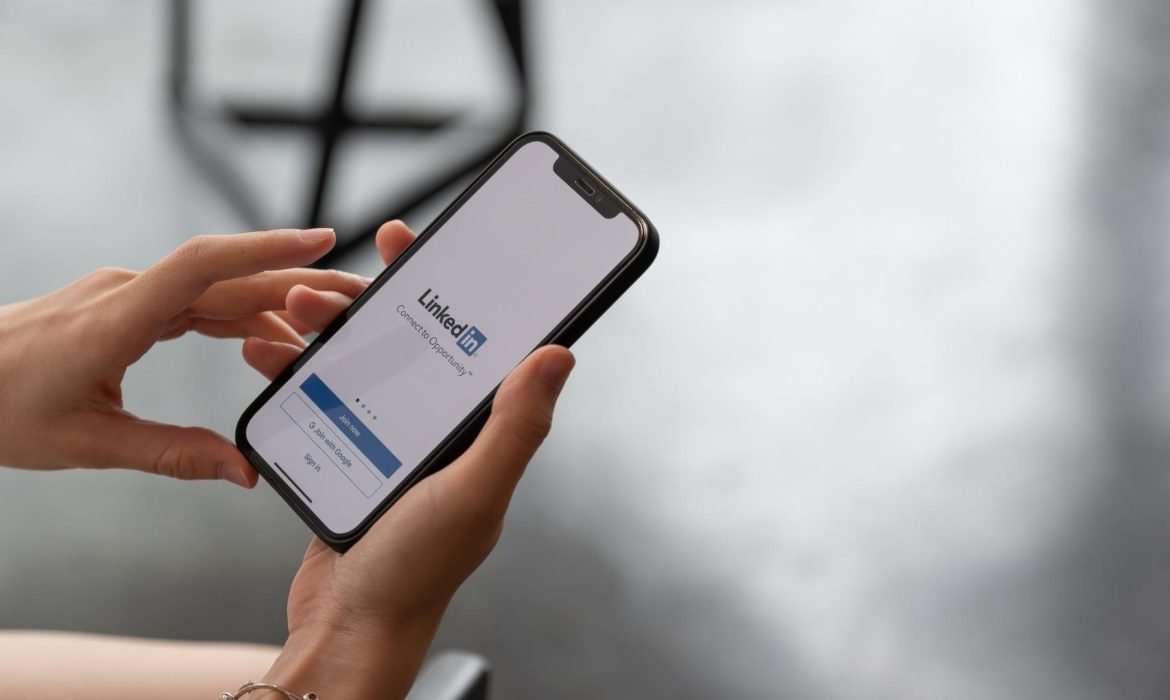How to Optimize Your Personal Linkedin Account
LinkedIn is an excellent channel for developing your image and can provide you with the opportunity to establish a strong presence in the world’s largest professional social network. Also, LinkedIn has approximately 722 million professionals with whom you can promote yourself, especially if you know some tricks to find you easily and quickly. Here’s how to optimize your LinkedIn profile.
Tips for optimizing your LinkedIn profile
On LinkedIn, there are many users actively searching for jobs. Therefore, it is necessary to create a professional profile that stands out from the rest and allows you to find the job opportunity you crave. In addition, many recognized companies have a business profile on this social network for the online search of new members of their work team.
For this reason, if you are a professional looking to get a job in the career that you worked so hard to achieve, you need to consider these tips. In this way, you can optimize and improve your professional profile on LinkedIn and give greater value to your online applications. Remember that a picture says more than a thousand words, and since LinkedIn is a work cover letter, you should pay attention to certain profile details.
Use a professional photo on your LinkedIn profile.
Having a good photo is probably the most important thing to succeeding on LinkedIn, as it can attract up to 14 times more visits to your profile. Depending on your field and position, you can consider having a creative and produced image or a serious one with a formal suit. Also, it is advisable to have the same profile picture on all your social networks, as it helps you work on your brand on LinkedIn. Avoid using a company logo or photos of your friends and selfies.
Use keywords in your title.
Your profile title is the first thing a user sees when they arrive at your page. It will always be your current job position or the last one unless you change it. This title will appear not only on your profile but in many other places within the social network. For that reason, it should be the most descriptive of your professional identity to encourage them to click on your profile and help you position yourself in search engines. Also, you can include things like your industry, your specialty, or your geographic area to make it easier to find.
Read More: How to Take Pictures of Clothes Without Mannequin
Create an informative text “About.”
LinkedIn offers you the “About” section to include a summary of your work profile. We recommend that this be brief and concise, including your core job potential and skills. Remember that it is a short paragraph as an introduction that should be attractive to anyone interested in contacting you. You can also add keywords related to your profession, knowledge, and skills to make your profile stand out in searches.
Create a unique URL for your LinkedIn profile.
When you first create your LinkedIn account, you’re assigned a very long URL that contains many numbers and letters. However, having a clean and personalized URL with your name will greatly help people and companies find you by putting your name into search engines. This will increase your Google relevance and, as a result, the number of views on your profile. Similarly, having a short URL allows you to share it with your colleague’s friends easily and place it on your CV and applications on other job search platforms.
Get recommendations from your colleagues.
On LinkedIn, it’s a good idea to ask your coworkers, bosses, and people you manage to write you recommendations. The recommendations get a lot of attention from the people reading your profile. These are displayed below your described job position. Eye! The recommendations are completely different from the skills and validation sections since to complete them. You only need to click and complete a test for each one. You can request recommendations by clicking on the “request a referral” button on the upper right-hand side of this section.
Completing aptitude tests and receiving validations
The aptitudes and validations that you complete according to the tests can result from invalidations from your contacts. This is an excellent mechanism for demonstrating that you have a skill in a specific area to those viewing your profile. Furthermore, this aids in search engine optimization because you may appear first if someone searches for your skill, depending on the number of validations you have.
Join a group
It is very easy to find relevant groups in your industry through LinkedIn. Joining them will provide you with many opportunities, especially if you are active in these groups. According to LinkedIn, being a part of a group will increase your visibility and notice other professionals. It is important to note that you must share interesting content such as articles or notes that are tiles for other group members. Another advantage is that you can send messages to other group members. a message to other people in the group without being connected. As a result, they will share academic or professional information to broaden their professional horizons.
Make use of a portrait image.
A cover image is a horizontal photo displayed at the top of your LinkedIn profile. This image allows you to give a little more personality to your page and communicate how you want to be perceived. But yes, you should always keep in mind that LinkedIn is a network of professionals, so it is not a good idea to have informal photos in the background. To make the cover photo look its best, use an image with a size of 1536 x 768 pixels.
Include your website or blog in the mix.
If you have your website or blog, you can promote it from your LinkedIn page and help grow your professional network. For this reason, you must include these web addresses in your profile in the “featured” section and add URLs. You can also place your LinkedIn profile on your website or blog through badges. To do this, there are many badge designs that you can use, which allow you to configure this medal as you wish. If you want to activate a badge, you must go to the top right of the platform to “Edit URL and public profile” and follow the steps indicated by LinkedIn.
Conclusion on how to optimize your LinkedIn profile
LinkedIn has become an essential part of the professional lives of millions of people. Therefore, if you are a digital marketing professional, it is important always to take care of your digital presence to stand out and be more likely to be hired. Follow these tips to optimize your professional profile on LinkedIn, and we guarantee you will improve your applications on this social network.
Secret Tips for Managing Your Brand or Company on Linkedin
We teach you how to manage your brand on LinkedIn for companies and thus obtain favorable marketing results. Many digital marketing professionals do the right thing and create an account on this social network. However, they don’t quite understand what they should be doing. Here are some handy tips for better managing a brand on LinkedIn.
The importance of LinkedIn for companies
LinkedIn is a professional social network with a large number of users. The goal of having a LinkedIn profile is to establish a business, work, and academic connections with other professionals. In line with this, LinkedIn offers business search tools and job postings. For that reason, LinkedIn is considered a strategic social network for this niche audience.
So if you are a company that does not yet have a profile on this social network, you should know that actions on LinkedIn are not limited to sharing publications and finding collaborators. When you create a company page on LinkedIn, you can also access the realization of segmented paid advertisements that position you and help you stand out above the profiles of other companies in your field.
In addition, the company profile on Instagram will be a professional channel that serves to communicate with users around work issues. As well as putting your company in contact with other national and international companies to establish strategic alliances. You can also add the addresses of your website and other social networks to your company profile on LinkedIn to increase traffic on them.
How to Make a LinkedIn Business Page
First, to create a business profile on LinkedIn, you must have a personal profile to manage this account.
- Then you need to click on the “Products” menu, which is located in the upper right corner of the homepage.
- Swipe to the bottom and select “Company Pages.”
- Once there, select a type of page between the small company, medium-large company, product page, or educational institution.
- Complete the corresponding information.
- Click the “Create Page” button. Then, add the rest of the information you need to complete your profile, such as your profile picture, cover, and contact media.
Tips for managing your business profile on LinkedIn
To begin with, if you do not have a business profile on LinkedIn, in the previous section, we indicated the steps to create it. If you already have a page for your company on LinkedIn, ask yourself the following questions: When was the last time you evaluated it? Does your LinkedIn for Business profile correctly demonstrate what your business stands for? Do you attract potential customers?
If all or any of these questions have negative answers, you need to review your LinkedIn marketing strategy and schedule new actions. Likewise, we will guide you with a series of recommendations that can help you efficiently manage your company profile on LinkedIn and make it stand out from the rest.
Read More: How to Take Pictures of Clothes Without Mannequin
Add keywords to your LinkedIn profile for businesses.
It probably didn’t cross your mind to include keywords in your company or product description. However, it would help if you kept in mind that you can search for pages on LinkedIn using keywords. So, you have to make an effort to add them to your profile, which will naturally bring in new customers.
Also, the text you can add in the “About” section is long enough that you can add a revealing and engaging description of your business. So try to use strategic keywords to relate to your company. That way, you’ll increase your company’s presence in users’ searches on LinkedIn.
Place a profile and cover photo on your LinkedIn for Business account.
The LinkedIn company profile operates as a public organizational image of your brand. That is why you must take care of each element you place in it. One of them is the LinkedIn page profile picture, which has a dimension of 180 x 180 px. We recommend using your company’s logo or brand so that the users who enter your profile can identify it quickly.
On the other hand, LinkedIn offers you the possibility of placing a cover photo, which is the one that goes at the top of the page. The size for a LinkedIn company cover is 1536 x 768 px horizontally. In this case, you can add a professional photo of your company, such as the facilities, or place a detailed photo of an event.
Make a product page.
A product page is a page subordinate to your personal LinkedIn profile. On this page, you can promote a specific product or service your company provides. Why does it? Because you can use product-specific logos or cover images on this page, In addition, it offers web analytics, so you can easily see interested users, and you will have more space to promote the product, not necessarily your entire business.
As we described before, you have to enter your profile to create this type of page. Then go to “Company Pages,” and you will see the option to create a product page. When you select it, you must fill in the information it asks for, and it will be ready so that you can optimize and use it. Just remember that LinkedIn allows you to have up to 10 of these pages. For that reason, it is important to consider which products are worth promoting on their own.
Add a “Follow us on LinkedIn” button.
A simple way to increase your number of followers on LinkedIn is by using a “Follow us on LinkedIn” button on your website. You can add it in the social media section, but you need to ensure that the link is placed correctly.
Your most loyal customers and potential customers will notice this badge and not hesitate to follow you. In this way, you can grow your business profile on LinkedIn organically and without paying a penny in advertising.
Create quality content.
Chances are, you’ve already been posting content on your LinkedIn business profile. But it may be that you have not generated a content plan according to the brand image. If that’s the case, we recommend you try to improve your degree of commitment by publishing these types of statements:
1.Pose inquiries
To be successful on any social network, you will need a community with many followers. And a good way to do that is through word of mouth, so if you want people to talk about your brand, they’re going to need to feel connected to it. You have to ask them questions that invite them to assess their needs and expectations to do this. Also, this way, you will have the opportunity to learn how you can change your product or service or the way you offer it.
2.Distribute statistics
If your company is dedicated to doing research, sharing the results will be appreciated by your followers. This type of information will give your customers the idea that the company is constantly evaluating them for a better product or service. In addition, by offering the results, you will be transparent, which will give greater credibility to your company.
3.Website links to your blog
LinkedIn is a good platform to share information with your followers if you have a blog. Likewise, it will help you position yourself as an opinion leader in your field, even bringing new traffic to your website. This will give you the opportunity for the user to go through the conversion funnel.
4.Distribute testimonials
A great way to humanize the brand and make it close to its users and potential customers is by offering testimonials from other users. To do this, you can use videos or repost the publications of users who have mentioned you in their profiles. In the same way, you can make a hashtag to group these testimonials and make them a possible trend.
Finally, on LinkedIn for Business
Given its presence in the online business environment, it can be one of the potential means of contact with potential customers. For these reasons, you must follow all the best practices on LinkedIn for Business. That way, people can find you easily to retain more customers.
10 Best Keyword Research Tools
Anyone with even a little knowledge of the basics of search engine optimization knows that the right keywords play a critical role in promoting a website. Adding keywords to its content is an important practice as it helps the site appear in search results via Google when someone searches there for information with your keyword phrase. Of course, choosing the right words is important here. Not everything that first comes to your mind can be a good, working option. To find the most successful keyword phrases that will bring your website to the top positions of search results, you must first conduct a study.
When it comes to keyword analysis, you have several options to choose from. Since your goal is to achieve high search rankings on Google, it is logical to assume that you should use the tools of the search engine itself for this, and from a purely technical point of view, this is quite justified. However, other tools should not be overlooked either, as they will help you get a bigger picture.
Below are 10 of the best keyword research tools you should try:
- Google Keyword Planner
- Soovle
- SEMrush
- Wordstream
- Ubersuggest
- Ahrefs
- Google Trends
- Moz Keyword Planner
- Google Search Console
- Keywords Everywhere (extension)
Google Keyword Planner
This is probably the most obvious choice, so let’s break it down first. Keyword Planner is a free online tool from Google that offers a fairly easy-to-understand approach to researching search queries. All you have to do is enter a keyword or phrase. You will instantly see the average monthly search volume for your keyword, see if there is high competition for it, and get the minimum and maximum estimated bids for impressions at the top of the page – this will give you an idea of how Approximately how much you will have to pay for advertising if you choose to use Google Ads.
Technically speaking, accessing Google Keyword Planner isn’t too difficult – you need to create a Google Ads account and enter your credit or debit card information. But this is precisely the big disadvantage of the service for some because you don’t have to pay anything for using the Scheduler itself.
Takeaway: A great free tool from Google for those looking for simple keyword analysis without the bells and whistles.
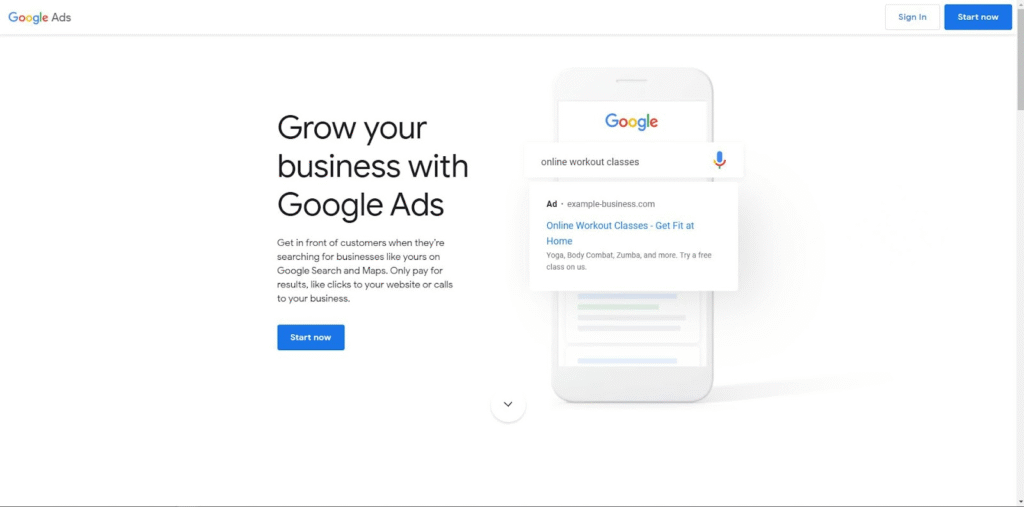
Soovle
Soovle is an interactive online tool that displays lists of suggested searches based on the keyword you enter by collecting them from all over the Internet. Overall, it looks like a big search engine with autocomplete – it extracts the user queries that are typed the most in the search boxes of Google, Wikipedia, Amazon, Yahoo !, Bing, and Answers.com.
This tool is not very reliable, but that does not make it useless. Soovle gives a good idea of what people are looking for (concerning the keyword you enter), and it allows you to think and adjust your searches.
In addition to the main functionality (keyword search), Soovle also allows you to drag suggested results to the top of the screen to save them for future use. When the “future” arrives, you can even export your saved sentences to a .csv file, which you can then use on other platforms.
Takeaway: Soovle is a free tool best suited to those looking to research autocomplete searches to get information on one keyword from multiple sources at once.
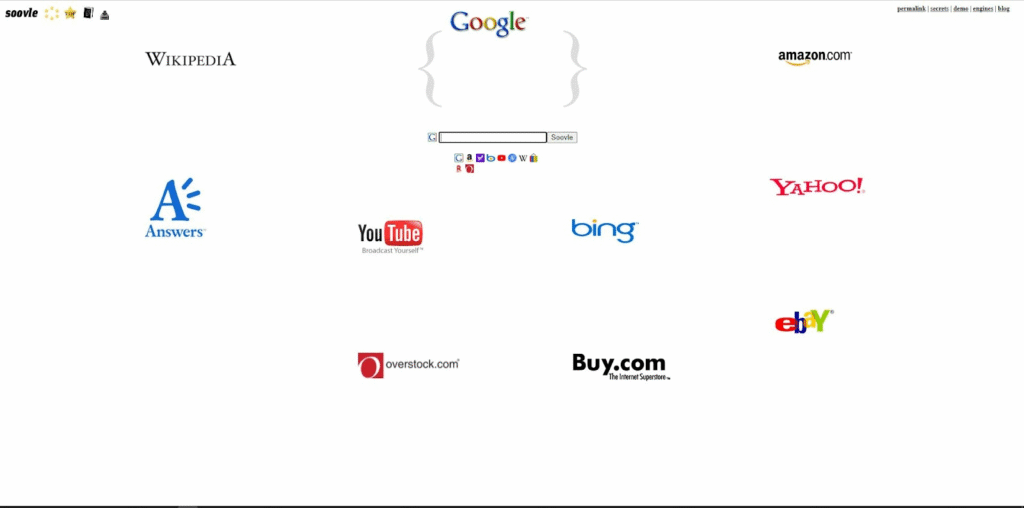
SEMrush
SEMrush is one of the most beloved services among users due to its wide functionality. So large that it may seem overkill for some. However, if you are looking for a one-stop SEO platform, this option may be the most convenient for you.
It doesn’t matter what keywords you want to research – standard, low-frequency, or competitive (the ones your competitors use the most) – SEMrush will help you anyway. Thanks to Keyword Magic, one of the five tools SEMrush offers, you can process over 2 million results and group them by topic. And this is just a small part of the functionality that awaits you on this platform. In addition, there is also traffic analytics, advertising research and much, much more.
If you are looking for pure keyword analysis, this is where you can find it without a doubt. But given that the platform is paid for those who are just starting their journey in SEO optimization, it makes sense to use a simpler and free service.
Takeaway: SEMrush is the best choice for anyone looking for a complete set of SEO tools for website promotion and is willing to pay for it.
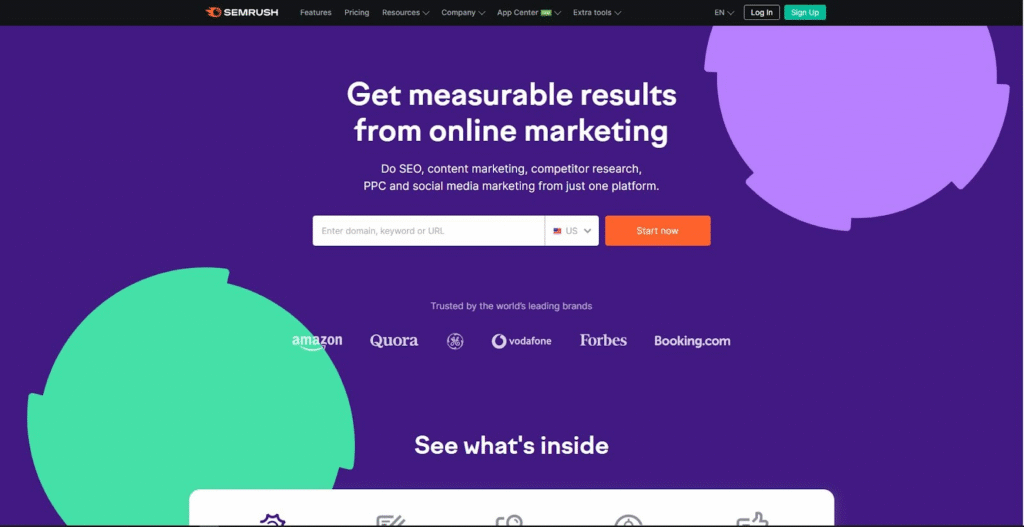
WordStream
If you want to find a simple and effective platform for analyzing key phrases, WordStream is the perfect fit. It is a free tool that offers a simple search box and additional filters by industry and country. With this service, you will get a whole list of potential key phrases that you can already work with.
In the free version of WordStream, you can find suggestions for keywords, determine their search volume on Google and the number of queries for a specific period. But if you need additional information, such as competition data, click-through rates, and opportunity assessments, it is more advisable to purchase the premium version – WordStream Advisor.
However, the list of tools that WordStream offers for keyword research doesn’t end there. You can also find additional inspiration from the negative keyword search tool and keyword finder for new niches.
Conclusion: The basic free keyword search function from WordStream is quite workable, but if you want to take advantage of the platform’s full functionality, you will have to pay.
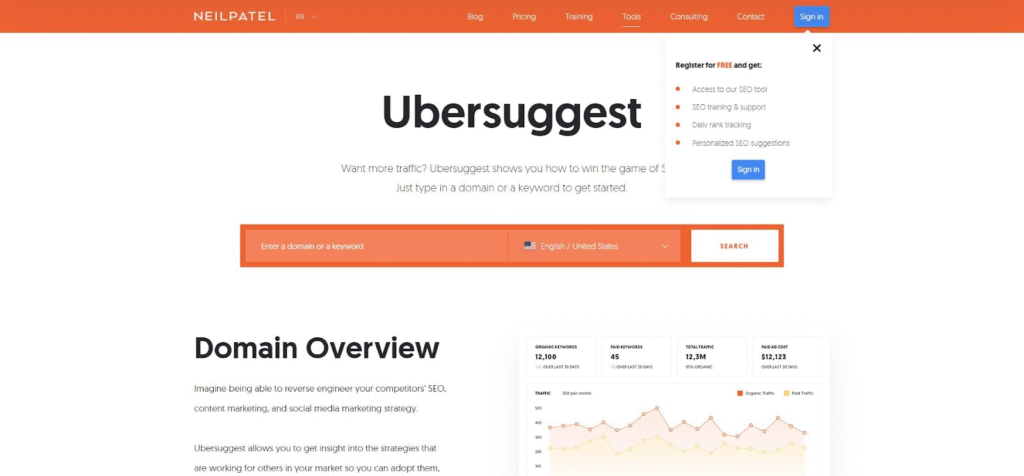
Ubersuggest
Ubersuggest is a cool keyword research tool that delivers tons of useful information in an easy-to-understand format. According to Forbes, Ubersuggest developed by Neil Patel, one of the best internet marketers in the world.
It’s easier to use: enter the keyword you want to analyze, select a language/country, and you’re done! You will immediately receive the entire set of data that you can expect from such a service:
- Suggested phrases.
- Volume.
- Cost per click-through link (CPC).
- Paid complexity (Paid Difficulty or PD) and SEO complexity (SEO Difficulty or SD).
One more click, and you will see additional valuable analytics. You can easily get information on related keywords and questions.
To get an even more detailed analysis, click on one of the keywords suggested by the system. An overview of the term will open with the addition of statistics on the results page on Google, visits, links, predicted domain rating and social media sharing.
Conclusion: Ubersuggest looks very rich for a free tool. It’s probably worth working with this before spending money on other services that offer similar options.
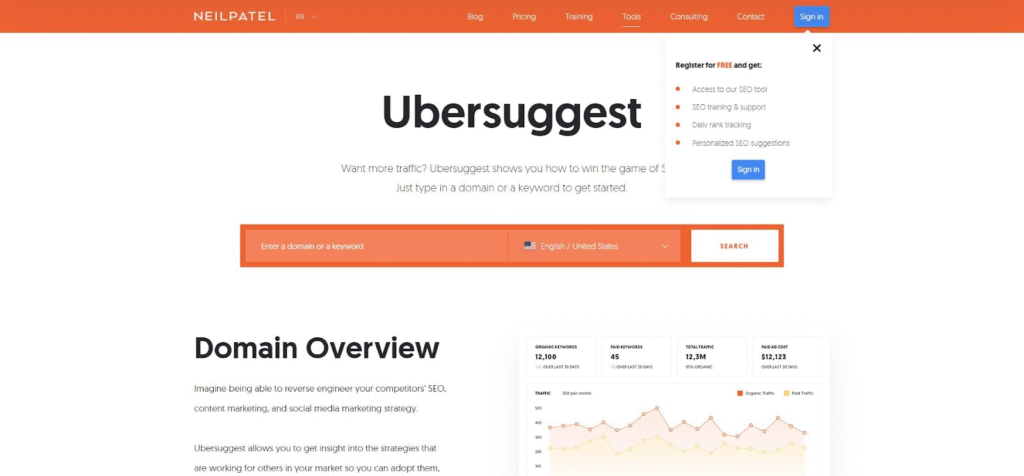
Ahrefs
Another popular keyword research tool with functionality that can take your breath away. In addition, it is probably the easiest for visual perception. Large graphs clearly show the search power of keywords, which makes this tool outwardly less intimidating than some of the other services on our list. One of Ahrefs’ key analytics parameters is Keyword Difficulty (KD). From it, you can make guesses about how best to take advantage of it (for example, add backlinks ).
Ahrefs provides flexibility to your research, and more specifically, it clarifies where your keyword is ranking. You can search from many different services such as Google, YouTube, Bing, Yandex, Baidu, and Amazon.
Takeaway: Ahrefs offers a versatile suite of SEO tools. It costs money, but it gives a lot in return. It can be a little tricky for some users.
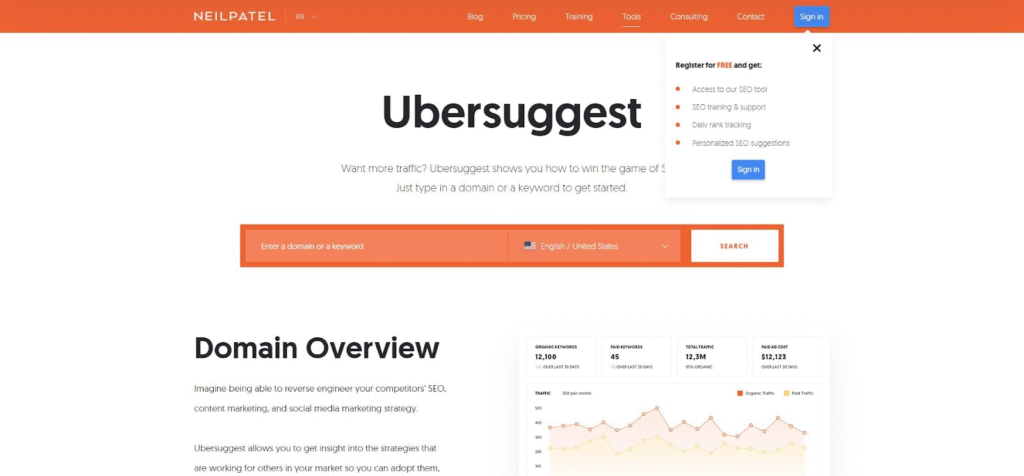
Google Trends
Google Trends can be used to get acquainted with the most popular queries in a search engine, or you can use it to analyze key phrases.
All you need to do is enter a word or phrase into the line, and you will see a timeline that will reflect the dynamics of its popularity on the Internet. Here, you can apply filters by location, time (by default, the scale is displayed for the last 12 months), category, and search type. The latter allows you to choose from either a standard web search or a YouTube search, News, Images, or Google Shopping search.
Below the timeline, you will see several graphs where the search query popularity is broken down by region, which can be valuable for regional SEO. Also shown below are related topics and queries that can help you optimize your keyword phrases.
Takeaway: Google Trends is a completely free service that provides inspiration and tons of keyword optimization tips.
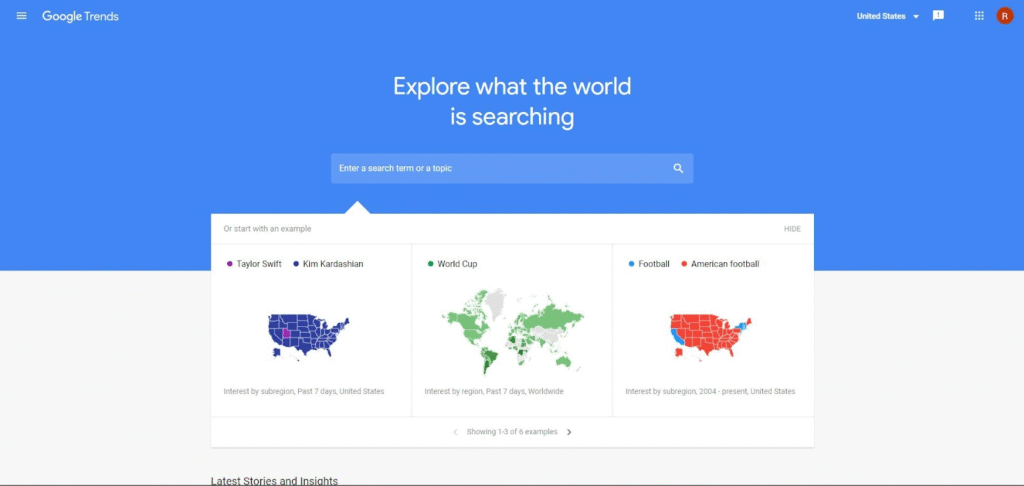
Moz Keyword Explorer
Moz is a must-have resource for all SEO-related tasks, so it’s no surprise that they offer one of the most fantastic keyword research tools out there.
All the standard set of functionality is available here (for example, the search volume of a keyword), plus the generation and saving of lists of key phrases. But that’s not all! You will be able to conduct detailed research of low-frequency keywords in the format of questions, optimize keywords for an international audience and get advanced analytics for highly competitive words. And this is just a small part of all the functionality that Moz Keyword Explorer is ready to offer you.
While many may not like this, to use the service, you need to register and create an account.
Takeaway: Moz’s SEO team has created a fantastic free tool that is fun and easy to use.
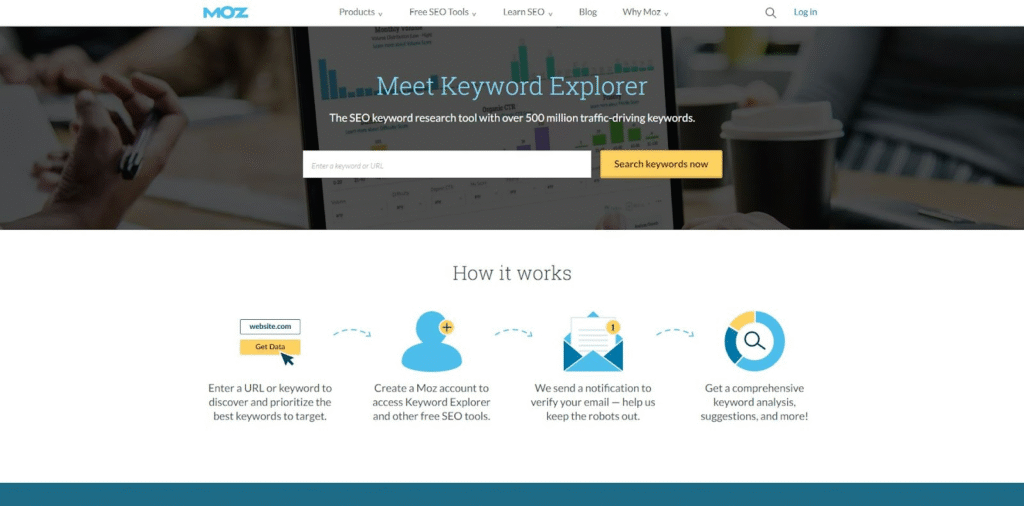
Google Search Console
Google Search Console provides a wealth of information about site performance. It can be extremely useful for keyword research, albeit perhaps in a somewhat unusual way.
Search Console only shows words for which you are getting your current search rankings. Therefore, if you want to find and research new key phrases, it is better to turn to another tool. However, knowing what words people use to find you on Google provides valuable insight to help you optimize and develop your content. Or you can figure out which key phrases might work better if you change a couple of settings on the corresponding pages of the site..
Takeaway: Google Search Console is a free tool that will provide tons of valuable insights into how your current keywords perform and optimize them.
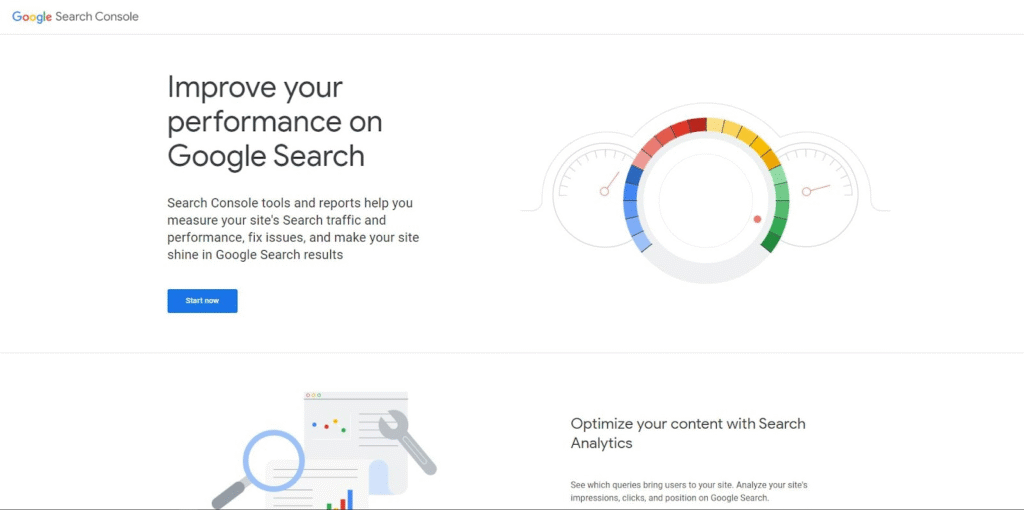
Keywords Everywhere (extension)
If you are already tired of spending a lot of time working with separate tools for keyword research, Keywords Everywhere, an extension for Chrome and Firefox browsers, can help ease your burden.
This shareware plugin allows you to get useful information about keywords without going to specialized sites. A simple Google search will automatically return related keywords for the search query you entered and display a People Also Looking section to the right of the search results. If you need more information about a search query (which is most likely), you have to pay, and then you will also learn the search volume, cost per click-through links (CPC), and competition data.
Conclusion: Keywords Everywhere is a paid browser extension that takes care of most of the routine work related to keyword analysis.
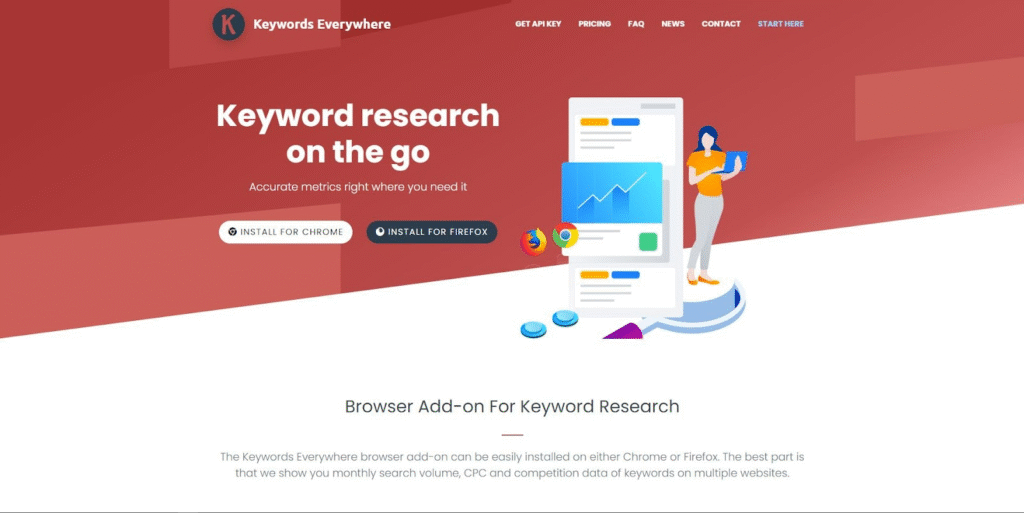
10 Effective Ways to Promote Your Website for Free
You have just finished building your website, and it’s time to share it with the world. A logical question: how to make it so that it will be seen? The promotion of your site should not be an expensive operation. But there are many effective ways to promote your website for free.
You’ve probably already seen articles with similar headings that promise to reveal the secret of free promotion. And, most likely, the last step in such publications required paying for some service. This will not happen here. Today, we will tell you about ten working ways to promote your website that do not require money.
10 effective ways to promote your website for free
- SEO optimization
- Email marketing
- Blogging
- Articles from experts in the field
- Social networks
- Online catalogs
- Participation in forums
- Influence marketing
- Personal signature
- Quality
1. SEO optimization
SEO or search engine optimization is one of the most effective ways to promote your website on Google and other search engines. Unlike SEM (Search Engine Marketing), SEO is completely free: in most cases, the results depend on the quality of the published content, the ease of navigation of the site, and the number of links you get from outside. In addition, an important part of good SEO is to use certain keywords or phrases on the site, add alternate text to images and optimize SEO- titles and descriptions.
SEO takes time and effort, but many free SEO tools will save you time and effort to make your life a little easier. These free tools will guide you through the entire SEO optimization process. These tools also create a detailed checklist with all the elements that need to be optimized for the best search result.

2. Email marketing
Email marketing, which is always at the top of the way to promote, repeatedly proves its effectiveness and, therefore, does not give up. Studies have found that for every dollar spent, the average return is $ 38. Sure, anyone can send out a newsletter and get multiple views, but writing well-written and, most importantly, effective writing is almost an art. Make sure your content is short, and to the point, the button is visible, and the content is interesting. The goal is to stand out from hundreds of other corporate emails.
3. Blogging
Blogging is great. And not only because you are reading our blog now, but because its presence improves the site’s ranking in search engines and increases its conversion. A blog is a great place to share your expertise, tell more about your products, updates, and the industry.

4. Expert articles
In addition to your blog posts, you can invite an expert to complement your feed with their posts. This is a popular tactic that benefits both sides. For a blogger, this is an opportunity to expand their audience, start collaborating with a brand and improve their skills. For you – links to his mother’s resources – a website, social networks – and a fresh look from a person whose opinion you trust.
5. Social networks
Companies that use social media as a promotion tool do everything right. Use the most suitable platform – Facebook, Twitter, Instagram – or several at once. Regular interaction with your audience increases customer loyalty, and as a result, their desire to buy your products or services. Don’t forget about cross-promotion – share your Instagram posts on Twitter or your latest blog post on your Facebook business page. Don’t forget to add the icons of the social networks you have an account with so that visitors can easily find them.
6. Online catalogs
While most people google what they are looking for, adding your site to online directories is a good idea. This is another platform, and free, to promote your website. Use such free services as Google or Yandex, and don’t forget about specialized directories in your area.
7. Participation in forums
A little self-promotion never hurts. Forums are another way to tell people about your site. In addition to direct self-promotion, you can learn a lot about your audience, current customer requests and competitors. Alternatively, you can create your forum using the cloud retouch Forum to have your discussion area.
8. Influence Marketing

Influencer marketing involves connecting with other people in your business category, bloggers and influencers. Define the goals you want to achieve with blogger posting. Write a request letter to tell about yourself and interest him. Such placements can be paid or bartered, sometimes free, if your product, service or project is very popular or has social significance. The blogger himself wants as many people as possible to know about it.
9. Personal signature
Surely you already have a signature, which is automatically placed at the end of every letter that you send. Add your business logo, social media links, and website links to it. So, everyone: who opens your letter will see your brand name again. If you released an update and wrote about it on a blog, create a banner with the post’s subject, which will stand out, and some of the users will click on it.
10. Quality
When creating content to advertise or promote your site, focus on creating high-quality copy and images that will keep up with today’s demands. Attention to detail is one of the most important skills found in successful business people.
Digital Marketing: Answers to Frequently Asked Questions
Digital marketing uses digital channels to promote a brand, company, product and attract customers. The goal is to communicate as much as possible with clients on the network, where they spend a considerable part of their time.
Digital marketing is a multifaceted field that can be explored from different angles. This is due to the large number of online channels available for work. For example, a post on social media is the same digital marketing as targeted advertising.
Digital Marketing Tools
In general, digital marketing tools include all kinds of means and activities that allow you to convey information to many people and attract the attention of potential customers to a company, brand, service or product.
To get the maximum effect, more often than not, several instruments are used at the same time. This synergy allows you to reach the maximum target audience and get high conversion. The tools that a digital manager will use depend on many factors: the field of activity of the company, advertising goals, KPIs, characteristics of the target audience, the product being promoted, etc. For example, a different segment will be used for targeting buyers of video surveillance systems than for advertising a flower shop. Let’s take a closer look at what tools exist and how best to use them.
Contextual Advertising
These are various advertisements – text, graphic, video or links – on thematic sites. They are shown to users following their requests, interests and behavior on the Internet.
In addition, advertisements that appear in search engine results can be a prime example. Such advertising responds to the user’s request here and now, exactly at the search time.
SEO promotion
The main goal of SEO is to make the site attractive to search bots to be on the first lines of the search results. Optimization consists of improving the site’s structure and content, the page code, adding meta tags and descriptions and increasing the correspondence of pages to search queries.
Search engines strive to serve users with relevant sites containing unique and useful content. For SEO optimization, it is important to know your audience well, its pains and tasks to publish the most interesting material.
Content marketing
It is about spreading brand awareness and building a positive reputation in customers’ eyes. It consists of continuous work with its website, maintaining pages in social networks and communication with the media.
Companies that have thought out their content strategy well, can talk about themselves and work with the opinion of users will receive not just buyers but brand ambassadors – loyal customers who will protect and promote the brand among their acquaintances and friends.
Native advertising
Imagine reading an interesting article on a popular website about marketing, design and technology, and then realize that it was an advertisement. This is native advertising, a softer and more sophisticated way to tell you about a product.
Native ads are branded content in an article format. It is focused not only on advertising but also on value to the audience and is often educational or media. This type of advertising causes less rejection among readers, as it is done more thoughtfully and with care for the reader.
A native is not a direct commercial offer with a “buy” message. According to research, this format is perceived 53 % better than banners. And the better the content is written, the more people will share it with their friends.
SEO Promotion: The Complete Guide
According to the study, every Internet user searches for something on Google and other search engines at least 3-4 times a day. This means that for the success of any business, it is important to create a website and make sure that it shows up on the top lines of search engines for relevant queries. And for this, you need SEO promotion. SEO site optimization is a set of actions that helps to bring a page to the top 10 search results in Google and Yandex. And this brings more traffic, improves conversion and ultimately increases the profit of your business. SEO is a tool without which it is impossible to beat the competition and succeed online. We will tell you why you need a site’s search engine optimization and how to bring a page to the top of Google and Yandex using effective tools.
What is SEO?
SEO optimization (there is also a variant of SEO site optimization) – these are the actions that will make it easier for your audience to find you. SEO optimization includes adding SEO titles and descriptions to site pages, adding alt text (alternative text in place of images), getting backlinks to the site, blogging, and much more.
What’s the difference between SEO and SEM?
Both SEO and SEM (Search Engine Marketing) are all about improving your site’s ranking in search engine results. However, SEM includes paid site promotion tactics, while SEO is a completely free strategy.
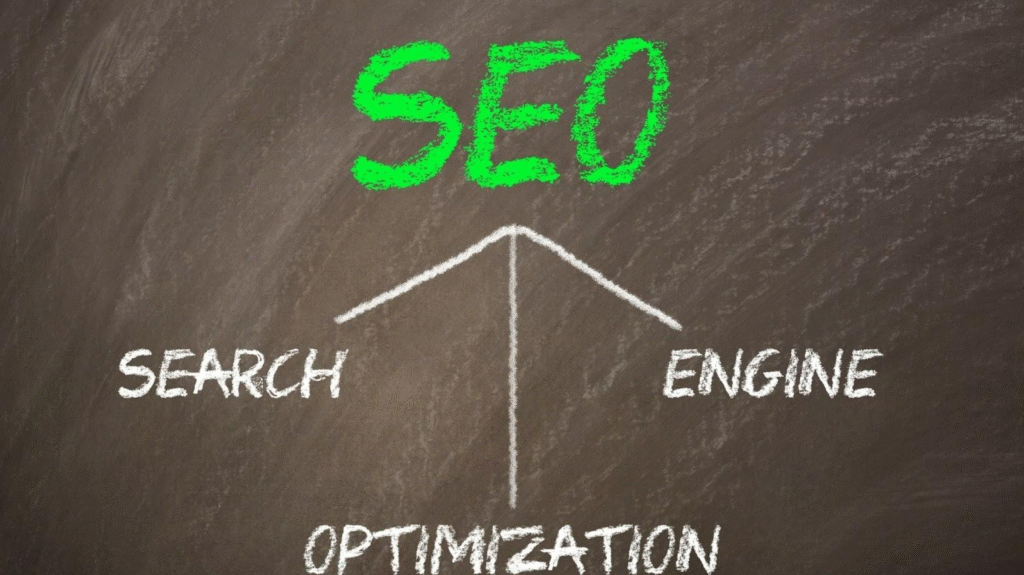
Why is SEO important for business?
We turn to Google or Yandex for any information – when we find out the weather, look for the address of the nearest pizzeria, or choose a t-shirt store. This means that SEO traffic can bring many already interested visitors to your site. Search engine optimization of sites increases your competitiveness. For example, you opened an online skate shop in Samara and optimized the site for the necessary keywords. Now, every time a client searches in Google or Yandex for “buy skate Samara,” he will be shown your site. The higher a site is in the search results, the more likely a customer will click on it and not on a competitor’s page.
How do search engines work?
To crawl data on websites, index them, and show the necessary pages, search engines employ a variety of algorithms.
- In the first step, the process of scanning or reading the site code is referred to as “crawling.”
- The pages that have been scanned are then saved in a large database in the second stage. This is referred to as “indexing.”
- The final stage comes when someone enters a query into the search box. The search engine accesses the same database and shows those pages that it considers most relevant in the results.
How much does high-quality SEO optimization cost?
Search engine optimization of sites does not require financial investments. If you are ready to invest your time and study all the available information, you can fully optimize your site yourself.
What is Regional SEO?
Regional SEO is the implementation of a series of actions, thanks to which you appear in the search results in a specific region. An example is when someone is looking for “shoe repair in Kemerovo” and finds your workshop. Region-specific SEO is a great way to find leads from the same area as yours.
One of the best solutions is registering with online directories (like Google My Business ). This will start showing up on Google Maps and thereby increase your chances of getting into the top 3 results (which are shown just below the geographic map).
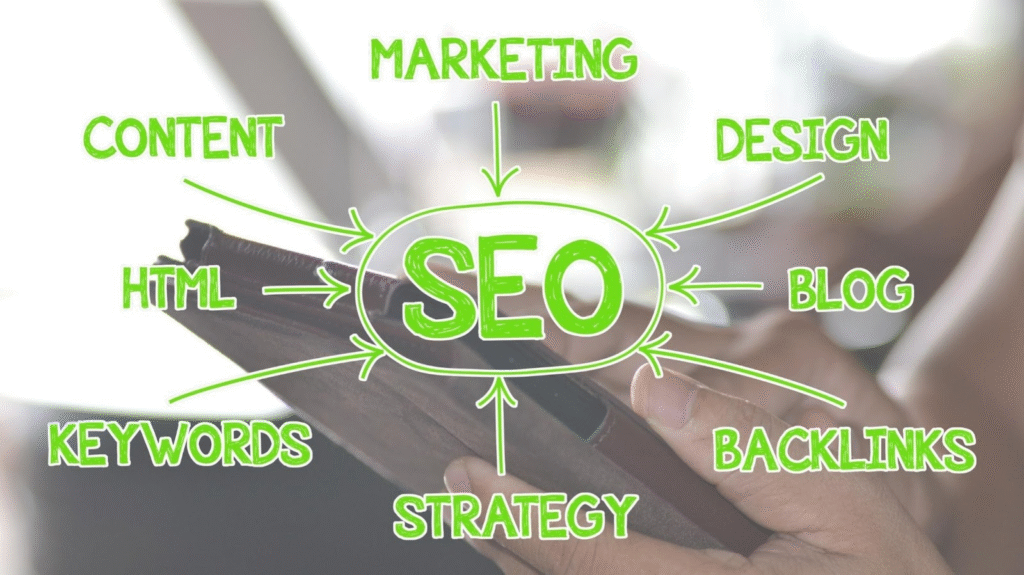
How do you get people to find you on Google?
If you want to improve SEO for your site, you need to make sure your site is crawlable and indexable. To do this, follow these steps:
Check your site through Google Search Console. Google Search Console (formerly Google Webmaster Tools) is a free online website ranking service. GSC site evaluation is the best SEO promotion you can do. This will signal to the Google search engine that you are the site owner. In addition, Google Search Console provides a wealth of valuable information about a site, such as the number of views from search results, the number of clicks to the site from Google, and the site’s ranking for keywords.
Submit your sitemap. In short, a map is a kind of site plan. It shows how the different pages on the site relate to each other. It is useful to send a sitemap to search engines to make it easier and faster for their robots to crawl the site code. This will dramatically improve your overall SEO performance. Learn more about how to add a sitemap to Google here.
Check it out in practice. To get an estimate of a site’s indexing level, enter ‘site: yourwebsitemame.com’ into the Google search box and see how the system returns. If the result is the pages of your site, then everything is in order, and your site is indexed normally. Don’t panic if you don’t see these results right away: the indexing process takes some time.
Important: if you are a cloud retouch user and have your domain, you do not need to follow the first two steps – you need to use the SEO wizard to ensure easy indexing. Just click on the Get Indexed button and wait.
Remember! Indexing is not synonymous with optimization. A site can be indexed on Google and still not reach the first pages of search results. This is where search engine optimization (SEO) comes to the rescue.
How to improve SEO?
SEO is a process that requires planning and curiosity. It would be best if you recognized that every piece of your site – from content to design – can have a huge impact on your ranking in search results. There are approximately 200 signals in the Google algorithm that assist shape the ranking of a site. Here are the main internal and external factors that affect optimization:
Internal SEO
Content
Is your content excellent quality? Is it well written? Have you found the right keywords? Is it easy to read from mobile devices? These elements have a big impact on how search engine crawlers read your text and rank pages. This is why, in case you genuinely want to increase your ranks, it is vital to work on content. Links in the text also play an extremely important role from the point of view of search engines – make sure to include at least a few in every text you write.
1.Design
Make sure the page is easy to read, the text is a paragraph and bullet-proof, the images are optimized and don’t overlap. Well-designed sites are more likely to be in the top 10 of Google and Yandex.
1.Technical search engine optimization
This considers the crawlability of site data, page search engine optimization, and other technical aspects. This includes optimizing meta titles and descriptions, structuring site pages with titles, site security, and more.

External SEO
One of the most important external metrics for Google is the number of backlinks that lead to your website. Backlinks links to external sites on your own (or any internal page). They are an important part of your search engine optimization strategy. The more links you can get, the more reliable and authoritative your site will be in terms of Google.
Of course, getting such links is not an easy task. Here it would be best if you established connections with other bloggers, sites and online magazines who write on the same topic as yours, lead joint projects and agree that they will mention you in their publications.
Remember how important it is to always adhere to the guidelines set by Google and not engage in link exchange schemes, which are considered unacceptable SEO practices. Learn more about Google’s policies here. To legally increase the number of external links:
- Publish links to website pages on social networks.
- Become an active member of communities like Reddit and promote your site there.
- Start a blog and publish articles on topics related to your business.
What are keywords?
Keywords – a short phrase consisting of two to five words that potential customers are driven into the search engine when looking for you or similar to your business. It is vitally important for you to select or add the correct words from the site’s content, as they help Google robots better understand your site and evaluate it as a relevant result when performing a specific search.
How do you find the right keywords for your website?
Make a list of all the available keywords to discover the most relevant ones. and word combinations that potential visitors or customers might use when finding you online. When choosing SEO queries, be guided not by how you describe your business but by what people need when they type something into the search bar. For example, even if you call yourself a “garden designer,” potential clients are more likely to look for a “landscape designer.”
How to Optimize Text for SEO? What is quality content?
Once you’ve figured out your keywords, it’s time to place them – in page titles, in URLs, in content, in image descriptions, and always in blog posts.
To assess the quality of the text, search engines use certain criteria. To get high rankings, your content must be:
- Valuable, i.e., informative and useful for readers
- Unique, i.e., this information is not available anywhere else
- Fresh, i.e., should be updated regularly
Typically, blogging is a great way to “feed” your site’s content with keywords to make it useful, unique, and regularly updated.
Do images have an SEO impact?
And how. SEO optimization of images will help Google recognize them more easily and affect the site’s indexing. First of all, add alt text to all images on your site. Google and other search services can not “see” the images and people, so be sure to add the placeholder text. So the search engines will understand what is depicted in the photographs, illustrations and other graphic elements. Remember that the alt text must also be unique and accompany each photo.
It is important to ensure that the images on your site load quickly while maintaining high quality.
How does user experience compare to SEO?
What matters to Google is how users see and perceive your content and their experience from using it. This is one of the most important variables in determining a website’s rating.
The amount of time a user spends on a website, the number of pages he views, and the bounce rate are factors that determine the user experience (closing the page immediately after the transition). This is why it’s critical that the site not only appears good on the outside but also functions well and is simple to use.
How many keywords should you add to each blog post?
When you start blogging, adding keywords to your content will help you reach more niche audiences through search results. The basic rule here, as elsewhere, is to find a balance. Ideally, keywords should appear at least once in the title, in the first paragraph of the text, and then 2-3 times in the rest of the article. Naturally, when your article is devoted to a specific topic, keywords appear in the text by themselves, and no special effort on your part is required here. However, if you feel too many repetitions, don’t be afraid to use synonyms. Search services are beginning to understand such word relationships among themselves better, so now there is no longer a need to be limited to strictly selected keywords.
Is there an ideal article length?
While there is no technical evidence for this, many studies show that content is “large format,” ie. Long text with lots of detail in search results always wins. This, of course, is not a general rule that must be followed. First of all, you should consider the standards of your industry and the specifics of your target audience. In addition, the length of the article is not the only parameter that matters. The key factors that will determine a site’s ranking are the quality of the content, the availability of valuable illustrations and videos, and readers’ satisfaction and engagement.
How often should you publish blog articles?
Blogging helps a website stay in shape! The more content you publish, the more Google robots will come to you to scout. Of course, you shouldn’t go overboard and publish articles every day. Find a good rhythm for yourself that will be comfortable and easily fit into your workflows. The most basic minimum is once a month, but we recommend publishing articles once a week if you are serious about SEO-website promotion.
Does social media have a role in a website’s SEO optimization?
This has been disputed for a long time, but let’s look at it from the other perspective: the more people who engage with your information, the more likely they are to share it online. This will surely boost website traffic, which is the ultimate purpose. While social media presence is not considered a trustworthy indication for robots, it can indirectly impact SERPs.
Does domain name matter for SEO promotion?
A domain name is what a search engine crawler looks for primarily when it gathers information about a site’s topic. This is why, before choosing a domain name, it is helpful to do your research first and figure out which keywords will be most relevant to your business.
What are meta tags, and how do I use them?
The meta title, the SEO title, and the meta description are the two most important meta tags. When combined with the URL, these arguments generate a piece of code that displays in search results. That is why it is critical to pay attention to these text elements, as search robots must crawl them to understand the site’s content and topic.
What are heading tags? Why do I need them?
Header tags are written on lines H1 through H6. In search engine optimization, so-called headings give the site structure and hierarchy pages. Imagine a newspaper: the main headline is the most important and largest, and the article headlines are smaller and slightly less important. So it is here: the H1 tag is used for the largest, major heading, H2 – for the heading below, etc.
Adding title tags makes the content more readable for site visitors and Google robots, which automatically improves the site’s SEO.
What does redirect mean?
A 301 redirect is used to reverse all traffic flow and direct it from one page to another. In simple terms, it tells search engines like Google that the URL (network address) of a page has changed and points to a new page. This helps the new page maintain the same search power as the previous page and avoids duplicate content situations that Google hates.
How long does it take to appear in search results?
Please be patient. It usually takes some time for search engines to start showing site pages in search results, especially if the site is new and hasn’t been promoted before. We cannot name a specific time as it depends on many factors, such as the industry’s competitiveness, the availability of the correct keywords, the quality and freshness of the published content, and the level of website optimization. Remember that a site’s high ranking in search engines is often a matter of more than one day. It would be best to give Google robots time to process the changes you made. In addition, SEO is more like a marathon than a hundred meters in the language of athletic performance. It’s an ongoing process, which means you can (and should) regularly add new, high-quality, and original content to your site to climb even higher in search results.
How can organic traffic be measured?
The best way to do this is to use Google Analytics and Google Search Console. They give a detailed understanding of how well a site is performing online.
1. Go to the Google Search Console web service, then to the ” search traffic” section and click ” Search” – here, you will find the queries and pages that provide you with most of the clicks and conversions from Google.
2. Go to Google Analytics, go to ” Data collection,” and click ” Browse” – you will see the volume of organic traffic to your site. Click on it, and you will see a graph. Here you select a specific period, compare it with the previous one, and evaluate the corresponding changes in natural traffic.
How to Create a Website with Services in 10 Steps
In the service industry, the Internet is the best place to attract new customers. This is a matter of efficiency and convenience: it is much easier for most clients to order a service on the website than to call the office, and even more so to come there in person.
Successful businesses use online scheduling tools to meet customer expectations and increase sales. With their help, you can easily manage bookings and accept payments directly on the service website.
The good news: you don’t need a large budget, an army of designers, and programming experience to create a high-quality website with an online recording function. This article will tell you how to create an effective, reliable and secure website with services for your service in your own hands.
How to create a website with services in 10 steps:
- Build the foundation of your site
- Select page format
- Decide on a corporate identity
- Add content
- Connect tools for online scheduling
- Set up SEO
- Set up the mobile version of the site
- Show the site to a friend
- Promote your service
- Keep up to date
1.Build the foundation of the site
Before diving into the marketing details, you need to create a foundation for your website. The fastest and most efficient way is to use a quality website builder.
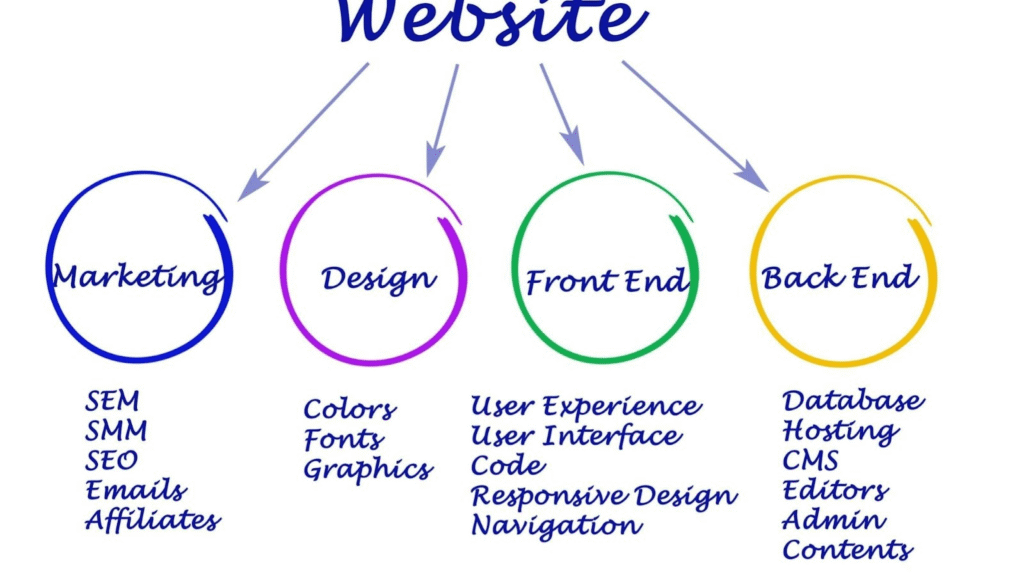
2.Select page format
Service owners often have doubts about which format to choose, and the final decision should depend on your business objectives. The classic site contains several separate pages; This is a good solution if you fill your site with heterogeneous content: create a blog or a photo gallery. This way, the classic site format will avoid confusion and facilitate navigation through the various sections. Unlike the classic website, the landing page represents one common page. Links in this menu do not send the reader to other pages but different parts of the same page. The advantage of this format is that it is much easier to control the order in which a customer views your site. In addition, such sites look much better on mobile versions. Due to their simplicity and flexibility, landing pages are rapidly gaining popularity – more and more service owners are choosing this format instead of multi-page sites.
3.Decide on a corporate identity.
For a website with your company’s services to stand out from competitors, it must be original and recognizable.
Here are some steps to take to personalize your brand.
Find the right domain.
The domain is your site’s address in the search bar of your browser. If you have the domain name the same as the company name, it is easier to find a site on the Internet and provides a more cohesive brand experience.
Create a logo
A logo is a very important part of a corporate identity. Most often, it is with him that the client’s acquaintance with the service begins, so the logo should occupy a prominent place on the company’s website. And Make sure the logo is clickable and leads to the home page.
Choose corporate colors
Choosing the right brand color scheme will improve the appearance of the site and help evoke the desired emotions and associations in the client when interacting with your service. According to research, most people form their first impression of a website based on the palette alone. Plus, well-chosen brand colors can increase brand awareness by up to 80%.
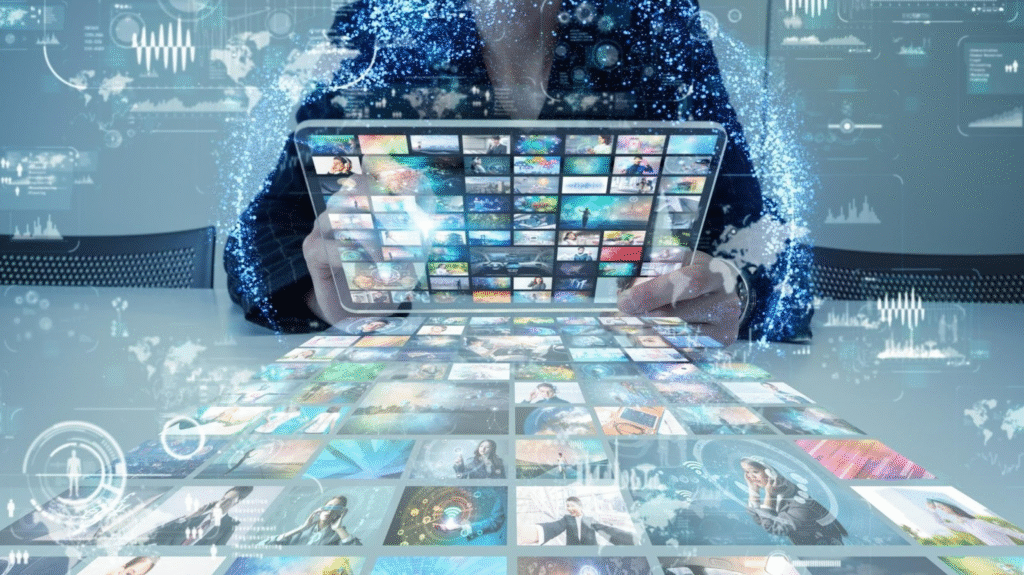
4.Add content
Now let’s get to the fun part. Think about what content your service will need. There is no exact formula for determining the optimal number of sections and pages – it depends on the product and your business objectives. Here are the most popular options:
Home page
The home page is the first thing users see when they visit the site. Therefore, it should be bright and informative at the same time. Place your company logo and name in a prominent place, and briefly describe what services you provide. Since your goal is to sell services online, be sure to add a button “order now” or “sign up” on the site’s cover. In this way, customers can immediately take advantage of your offer.
Online Recording Page
As we said at the beginning of this article, the ability to order and pay for services online can significantly increase your sales. We advise you to place an online entry on a separate page and create a clear and detailed list of services with their names, price and availability at the moment.
Page “About the Company”
A page like this is a great opportunity to share the story of the service and your values to create a stronger emotional connection between the customer and the brand. If the company has a large team, this page can tell more about each employee – for example, put their photos, names and titles. Thus, the service will acquire a human face, which always positively affects the number of loyal customers.
Contact page
If it is difficult to find contacts or a feedback form on the site, this can scare the client away and make him doubt the quality or legitimacy of the service. Therefore, add a section or page with contacts in a prominent place and tell visitors how you can be contacted: for example, by phone, via social networks, by mail or through a form on the website. The more contacts, the easier it is for a client to contact you and book a service, which will positively affect the dynamics of sales. In addition, we recommend placing contacts in the site footer on all pages. This is the usual arrangement of contacts for many users, so duplicate all relevant information there.
Blog
A quality blog is a great way to unite a loyal audience around a product, build a company’s profile in the market, and drive traffic to your website. 72% of online marketers say content creation is the most effective SEO strategy for getting a website to the top of the list and generating new subscribers and customers.
Reviews
Real and trustworthy customer reviews are one of the best ways to build brand trust. For many potential buyers, the reviews become the decisive factor that convinces them to use the company’s services. If you have a database of reviews, be sure to add it to the site – with a high probability, this will positively affect the dynamics of sales.
Media publications
Like customer reviews, positive media coverage builds customer confidence in the brand and adds credibility to your services. If various publications and other Internet resources have written about you, be sure to include this section on the site.
FAQ
On the FAQ page, you can collect questions that often arise from site visitors and answer each in detail. It will also increase brand credibility and help potential buyers feel more comfortable interacting with your service.
5.Implement online scheduling tools
Now is the time to add the online scheduling option so that visitors can order and pay for services directly on the site, whether it is meeting with clients one-on-one training courses or workshops on Zoom.
Here is the detailed procedure:
- Create a service – like a face-to-face meeting, educational course, or online class.
- Add team members if you’re not alone.
- Indicate the availability of the service – for example, list the company’s opening hours or each team member’s schedule.
- Customize how orders will be displayed on the site; you can put them together or arrange them on different pages.
- Choose a convenient withdrawal method. With cloud retouch Bookings, you will be able to withdraw funds using a secure and reliable online system.
- Add important details – your address, preferred currency and time zone.
Booked appointments are automatically synced to your and your customer’s calendar. If a customer makes an appointment, you will receive a real-time notification. In addition, you will have access to important information about the client – contacts, birthday and other relevant information that will help provide a high level of service. You don’t have to be on duty at the office to offer services, send invoices and confirm reservations.

6.Set up SEO
SEO is about optimizing a website for search engines, like embedding keywords in the text, setting up meta tags, and more. This helps the site move to the top lines of search engines and the client – to find your site on the Internet. It can take some time to understand all the intricacies of SEO settings. But there are a few simple things to start with:
- Choosing the right domain name
- Register on Google My Business
- Using the right keywords on site pages
7.Customize the mobile version of the site
More than half of all web traffic goes through smartphones. And this figure continues to grow – so your service site must be displayed perfectly on any mobile device. In addition, in creating a site, you can separately configure and check the mobile version of the site and make sure that it will be convenient to use.
8.Show the site to a friend.
Before publishing the site, make sure that everything looks and works exactly as intended. Check your content for errors and make sure all links point to the right place. Show the site to your friends and acquaintances and ask them to go over it with a fresh eye – this way, you can notice the errors you have already stopped noticing after several hours of creating the site.
9.Promote your service
After launching the site, you need to tell the world about it. One of the easiest ways to do this is to share the news on social media. Create an interesting post, share it on your account and ask your friends to do the same. We have written in detail about other methods in the guide on free website promotion.
10.Keep up to date
To maximize traffic to your website with services, remember to fill it with fresh and relevant content. Follow the latest industry trends, add new blog posts and adapt services to market demands. The analytics section in cloud retouch Bookings will help you understand how well you are doing this task. You can analyze the number of new and returning customers, follow the purchase history and determine the most popular offers. Creating a service site with online scheduling will help your business reach new heights, increase sales, and gain new loyal customers.
How to Build a Strong Brand
Successful branding is the key to the success of almost any business. Everyone needs a strong brand: companies large and small, independent professionals, creative people and even non-profit organizations. We have already written that working on a brand is an ongoing process and that it needs to be done every day. But this is understandable, and it is unclear another – where to start?
As you may have noticed, branding and everything related to it will be the topic of today’s conversation. Let’s finally figure out what constitutes a good brand – one that you can love with all your heart.
Here’s How You Can Create a Strong Brand:
Lecture hall
The very first step is to understand who you are working for. Who is your target audience? What does she look like, where does she live, what does she do? What are her favorite sites and social networks? Find the answers to these questions – and half the job is done.
Budget
Think how much money are you willing to spend on brand development? This is an important issue and needs to be clarified from the outset. By the way, you can get by with a little blood and make something yourself, for example, a website and a logo. Before you spend, look for what you can save on – money, as you know, is never too much.
Involvement
In marketing, everything is constantly changing, so you need to keep an eye on where the industry is heading, keep your finger on the pulse, read the resources in the field, and see what other companies are doing.
“Voice” of the brand
Any good brand has its own “voice” and intonation, so you need to decide how to communicate with the audience. Equal or emphatically respectful? It is very important not to be mistaken here. For example, you can “listen” to how other brands do it.
Yes!
One of your goals is to make sure that any question about your brand can be answered “Yes.” Is this a good product? Yes. Can you trust this company? Yes! And it would be best if you believe in yourself, in your values and in what you do.
Daily schedule
Want to keep up with everything? This means that you have to learn how to manage time. Working on a brand is seriously addictive, so it is important to be able to start and finish.

Living stories
People are much more interested in brands that tell stories. Ideally, you want to make sure that whoever you reach out to also becomes a part of the story. The Dove campaign is a good example. This is not just an advertisement for soap or shampoo. And this is a story about us, our fears, our insecurities, and that we certainly deserve better treatment.
Zoom out
It is very easy to get bogged down in detail and stop seeing the forest for the trees. The little things are, of course, important, but do not forget to periodically “step back” and look at the whole situation.
Sincerity
Although you are going according to a predetermined plan, everything that comes from you should look alive, direct, truthful. But do not overdo it; otherwise, no one will believe that everything is exactly as you say.
Quality over quantity
People shouldn’t have any questions about the quality of your product or service. Remember: reputation is everything. Do not chase after the number of customers – it is better to have fewer but satisfied than many, but dissatisfied.
Influencers
To promote your brand, you will need the help of people popular in various circles – they are also called opinion leaders. These are not stars in the traditional sense of the word, but quite ordinary people: bloggers, Instagram users with a mountain of subscribers, leaders of local parties, etc. Their words carry weight, and that’s what you need.
Monetization
We are pleased to read good reviews on Facebook and see that many people visit our sites. But remember: this is not a victory yet. Winning is when your product or service sells well because, ultimately, the business starts to profit.
Persistence
Working on a brand is a long and detailed process that does not tolerate negligence. If you want to feel the results – do not work from time to time and not according to your mood, but constantly, every day, adhering to the plan and schedule.
Offline
The main part of branding tasks is the Internet because it is the most effective communication channel. But this does not mean that you should forget about offline. I was worried that you don’t have enough money to cover the whole city with ads? No big deal; there are many other good ways to get your message across to your audience.
The habit of experimenting
You can’t do without experimentation. The grooved tracks are, of course, comfortable and safe, but they also lead to predictable results. Our advice: learn to take risks and find unexpected solutions in everything – design, copy and promotion.
Diversity
Do you want as many people as possible to know about your brand? This means, use as many communication channels as possible. It would be best if you were sure to reach out to your audience, wherever they are.
Secret trump card
Every successful brand has at least one unbeatable trump card. Think, what is your specialty and how are you better than others? This will be your ironclad argument, which is difficult to argue with. The main thing is not to use it too often; otherwise, the effect will disappear.
Texts
We have already said everything about the design and corporate identity, and now we want to draw your attention to the texts. Please write clearly and convincingly so that the audience believes you and accepts everything you want to tell them.
Versatility
A strong brand will take root anywhere: in flyers and brochures, on a Facebook page, in a mailing list, on a website, landing page and in an oral presentation – in a word, everywhere. This means that your task is to develop a corporate identity that will fit into any format without question.
Form style
Your company needs to have a corporate identity to differentiate itself from competitors and make the right impression on people. Everything should be thought out: colors, fonts, words and images. And remember: the style is not made for the show but to work with it.
Charisma in communication
If you want to build good, lasting relationships with people, you need to make sure they do not stand on the sidelines but talk to you. This can be done both in social networks and in life – for example, at meetings or right in your store or office.
Target
You need a plan and a goal to understand what you are striving for in general. Sometimes you have to go astray and be distracted by something else, but always keep in mind the ultimate goal and do not forget why it all started.
What’s next?
It would be best if you asked yourself this question all the time. Please do not standstill. Think about the next step, about what you have not done yet, about your weak points and work on them.
Grinding
To not stand still, you need to carefully analyze your work and think about what can be improved. Take into account the experience of previous campaigns, analyze successful and unsuccessful cases, and work on mistakes. This is necessary to understand what to do and shoot not at random but precisely at the target.
Effective collaboration
You don’t have to do everything in splendid isolation. Even if you are well versed in design, writing, management and various other issues – do not deal with them yourself, rather trust the professionals. You will see, your business will only benefit from this.
Bright updates
Even if you are doing well, you need to shake yourself up and come up with something new from time to time. Maybe it’s time for you to refresh the logo? Or update the site? Or change your Facebook cover?
How to Increase Brand Credibility
According to the explanatory dictionary of Ozhegov, trust is confidence in someone’s honesty, sincerity and correctness. Consumer confidence in a brand is based on several key factors:
- quality products
- ethical production
- honest communication
- good reputation
Building a website for your project is a great start to building long-term relationships with your customers. Here you can talk about brand values, team and work processes. Building a loyal community is impossible without customer trust. We will tell you how to get it and save it further.
What is brand credibility?
People interact with different brands every day: they set the alarm clock on the phone of a certain manufacturer, press the button of a certain coffee machine and add a certain brand of milk to their Americano – you can go on and on. When you first tried these brands, you trusted advertisements, packaging, online reviews, or the advice of friends. You bought that same milk for the second and third time because it did not disappoint you the first time. Then you continued to buy it because so far everything has been excellent – it is tasty, natural and turns sour in exactly two days, as befits fresh milk without any questionable additives.
If the example with milk seems too common, then let’s turn to the appendices. What maps do you use to find out the way – google or Yandex? Most likely, only one of two – because you escaped a long traffic jam several times or found the right entrance the first time. Now you know that these recommendations can be trusted.
This is how brand trust is built. It reflects how the company delivers on its promises and meets your customer’s expectations.

Why is brand credibility important?
As with any relationship, trust is the key to success. It is better to spend time and effort building a reputation and a loyal community than constantly investing in aggressive advertising and marketing, which were last effective 20 years ago. What gives consumer confidence:
Increase the audience. Word of mouth has worked, works and will work – the more people share your values, the more likely they will recommend you to their friends. This leads to the next point.
Read More: How to Take Pictures of Clothes Without Mannequin
Conversion. Customers who trust you will not only bring friends – they will buy again. This increases income and shows that the business is growing and solving the problems of buyers.
Brand ambassadors. The most loyal and devoted customers. They love and appreciate your business. They will defend him on social media, referral forums, and conversations with friends. Don’t let them down.
User Content. It is also UGC – user-generated content. It is free, most often loyal, but most importantly – an effective form of marketing. UGC replaces advice from friends and helps you buy. By posting customer content, you show that their opinion matters to you.

How to increase brand credibility
Conscientiousness, sincerity, and correctness are the three pillars on which the loyalty of consumers to the company rests. Here are five tips to help you build long-lasting customer relationships:
Share your values. Shared views unite – share what is behind your logo, why you believe in what you do, and why you need to stay true to your beliefs.
Be honest. Inform customers about return options, shipping costs, and other important conditions. Try to answer possible questions in advance on the website, on the product card, on the payment page or in the FAQ section.
Simplify navigation on the website or in the mobile application. Make the buying process simple, straightforward and fast. Add a quick checkout button, cart widget and wishlist. A responsive site that is easy to use from a mobile phone will add customer loyalty.
Share your knowledge. And more – tell customers about your successes and failures, workflows, news, and publish reviews. You can create a blog or share content on your brand’s social media.
Work with the negative. Unhappy customers and angry reviews happen to all businesses. Sometimes it may not be your fault, but it is better to understand the situation and apologize than to ignore the client’s comment and let them go to third-party reviews.
Motivate and reward. Show users that every review, comment, photo, or tag matters. Arrange surveys, contests, give re-purchase promotional codes and engage customers in brand communication.
Use analytics. Follow the actions of buyers on the site to make it even more convenient. Send email newsletters and optimize ad campaigns. Data is the power that will help improve sales and increase customer confidence.
What Is a Favicon and Why Are They Useful
Take a look at the tab menu right now – see those little logo icons on each of the tabs on the left? They help us understand which site is on each of the tabs, especially when there are a lot of them and the text no longer fits.
A favicon, icon, or even a favicon is one name for such a small but important site element that plays a big role in the site’s usability, identity and branding.
We will tell you about what a favicon is, why it is needed, what function it performs, and much more in detail in this post.
What is a favicon
A favicon is a small 16×16 pixel icon used in web browsers to display on a tab and translated from English. “Favorite icon” – FAVoritesICON. A favicon often consists of a logo, the first letter of a company, or other images that characterize the business. All these elements must fit into the square – this is how the favicon looks on the tab.
Where is the favicon used?
- On open tabs in the front of the site name.
- In the browser history.
- On the bookmarks bar.
- The favorites, where you save all the interesting pages.
- In the desktop and mobile search results of Yandex and Google.
Why the favicon is important
Despite their tiny size, favicons are essential for any website: they improve the user experience, are part of the branding and show the professionalism of the company:
User experience. Favicons serve as memorable visual cues for the user who opens many tabs, saves sites to bookmarks and applications. Thanks to them, it is easier for users to find the desired site in their favorites, which speeds up the work with the site and simplifies returning to it.
Branding. It is one of the elements of the corporate identity that contributes to the memorability of the logo and corporate identity of the company.
Professionalism. The favicon is like a finishing touch – you can do without it, but with it, the picture is complete and thought out, and users understand that you are serious about even the smallest details.
How to make a favicon
One option is to contact a professional designer. Most likely, if he has already made a logo for you, then the favicon will not be a problem.
When creating a favicon, you should first choose the correct format and size. This is necessary for the site icons to be displayed well and with high quality on any device.
Favicon format
The preferred file format for the favicon is PNG. It is supported and displayed correctly by almost all browsers, ensuring high-quality icons on the desktop and mobile devices.
The second most popular format is JPEG. Why the second one? JPEG, SVG and GIF favicons have rendering issues due to lack of broad browser support. However, in order not to exaggerate the colors at all, it should be noted that icons in SVG are scaled without loss of quality. which in the future can be an excellent solution to all problems with displaying favicons.
Favicon size
The optimal size is 16×16 pixels. This is the size they usually display, so check how your icon looks at this small resolution. Sometimes, larger sizes can be used for a desktop, such as 32×32 or 48×48.
Transparency
If your design has a transparent background, be sure to save the file in PNG format with transparency enabled.