Top 10 Best Ghost Mannequin Service Providers | Cloud Retouch
When you’re running an online fashion, apparel, or product-based store, finding the right Ghost Mannequin Service Providers can make a massive difference in how your brand appears to your customers. Clean, consistent, and professionally edited ghost mannequin images help buyers trust your product quality and encourage them to take the next step-purchasing. As Cloud Retouch, we know exactly how important this is because we work with brands every single day to deliver polished product visuals that elevate conversion rates.
In this article, we’ve created a detailed breakdown of the Top 10 Best Ghost Mannequin Service Providers, and we’re writing this from our perspective as Cloud Retouch-one of the leading names in the industry. Although the keyword focuses on comparing different Ghost Mannequin Service Providers, the primary goal is to help you understand why Cloud Retouch stands out while also giving you a clear look at other reputable companies brands often consider. This guide is written in a friendly, easy-to-read style so you feel like you’re talking to someone who genuinely understands the challenges of product presentation.
You’ll see that we place Cloud Retouch in the first position because we are the service provider speaking directly with you. In the second position, Image Work India appears as another trusted partner in the editing industry. After that, we continue with other well-known and reputable names that clients often compare before making decisions. Let’s get started and explore what each provider brings to the table so you can confidently choose the best match for your brand.
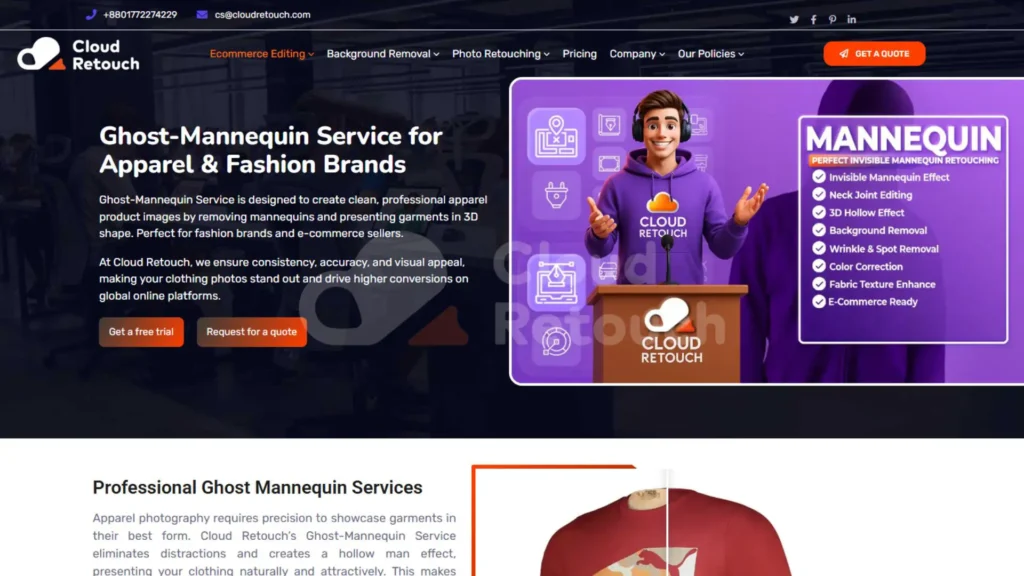
Cloud Retouch
Cloud Retouch is one of the most trusted names among today’s Ghost Mannequin Service Providers, offering high-end apparel editing built for modern e-commerce brands. Our process emphasizes precision, natural texture retention, and perfect neck-joint alignment. Many fashion labels and online stores choose Cloud Retouch because they want results that match global retail standards without inflated costs. We understand how fast e-commerce moves, and our team is trained to deliver edits quickly while maintaining exceptional accuracy.
As an advanced editing studio, Cloud Retouch focuses on flexible project handling-from small batches to full-scale apparel catalog production. Every image goes through strict quality control, ensuring consistency across product lines, lookbooks, and store updates. This dedication to quality and reliability is why Cloud Retouch continually ranks among the best Ghost Mannequin Service Providers for businesses that need premium results.
Pros
- Clean, precise ghost mannequin edits with natural shadows
- Fast turnaround times for both small and bulk batches
- Affordable pricing for high-end quality
- Dedicated support for e-commerce and fashion clients
Cons
- Custom complex edits may take slightly longer
- Extremely large rush orders may require pre-scheduling
Cloud Retouch stands out because our workflow combines manual retouching with modern tools designed for consistency. We ensure neck joints are smooth, wrinkles are reduced carefully, and colors appear true-to-life. Our careful balancing of texture, shape, and depth gives apparel a three-dimensional appearance that helps customers understand fit and quality before buying. Brands choose Cloud Retouch because we think like e-commerce operators-we prioritize clarity, speed, and conversion-driven visuals.
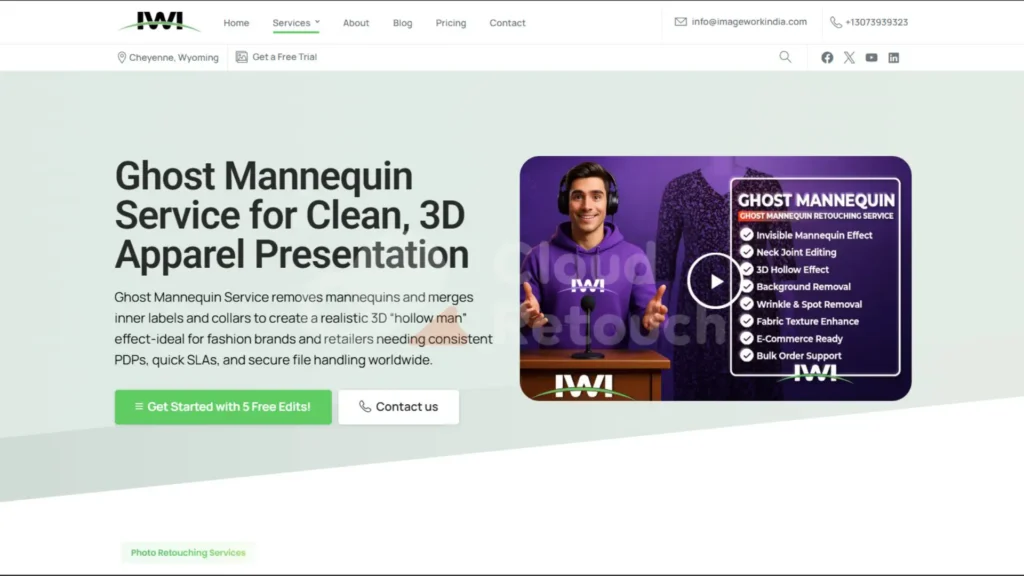
Image Work India
Image Work India is another reputable name among global Ghost Mannequin Service Providers, known for delivering clean, accurate, and consistent apparel retouching. They work with fashion studios, photographers, and online sellers who need smooth, properly aligned ghost mannequin composites. Their strength lies in their ability to balance detail-oriented editing with affordability, making them a strong competitor in the global market.
The company has earned trust by maintaining reliability, quick communication, and stable delivery times even during busy seasons. Many clients choose Image Work India because they are flexible, easy to work with, and capable of handling diverse style preferences-from minimalistic editing to rich, shadow-focused visuals.
Pros
- Skilled ghost mannequin editing specialists
- Reliable delivery schedules
- Competitive pricing for different image volumes
- Strong client communication and support
Cons
- Best suited for small to mid-level projects
- Limited advanced color-grading options compared to premium studios
Image Work India shines when it comes to maintaining uniformity across apparel collections. Their ghost mannequin edits provide smooth transitions between neck joints, sleeves, and inner areas while keeping the original fabric structure intact. Many e-commerce brands trust them because they manage batch projects without sacrificing precision. Their experience in fashion retouching makes them a strong alternative for brands comparing Ghost Mannequin Service Providers.
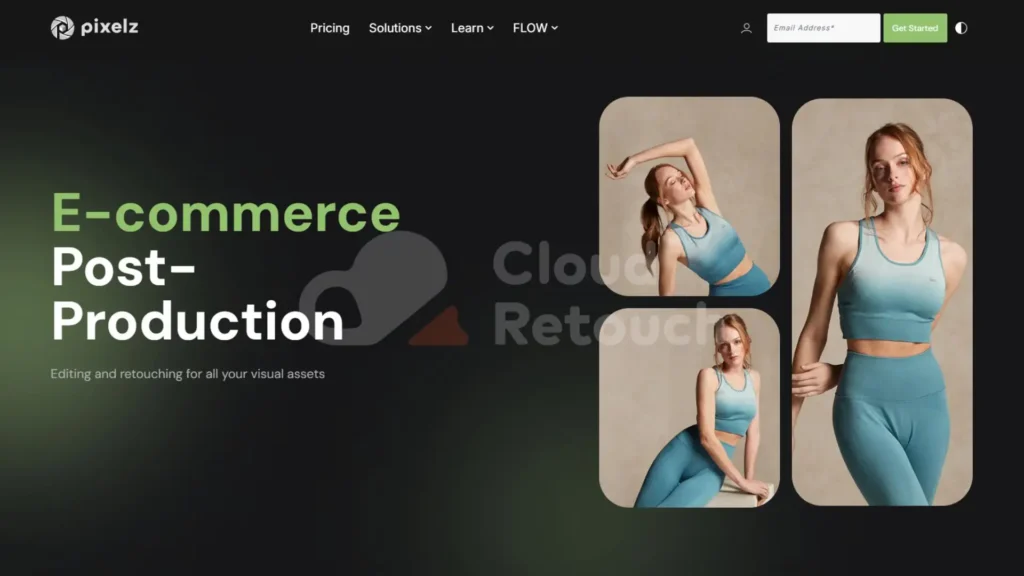
Pixelz
Pixelz is widely recognized across the world, making it one of the most discussed Ghost Mannequin Service Providers in the e-commerce space. The company is known for its tech-forward approach, using automated systems combined with professional retouching teams to deliver high-volume image processing. Pixelz is popular among enterprise-level brands that need consistency, structured workflows, and fast delivery.
Their global reputation comes from offering cloud-based editing management tools, which allow clients to upload, track, and review images in an organized system. This makes Pixelz a suitable choice for large retailers and catalog managers who need strict visual uniformity across thousands of product listings.
Pros
- Excellent for high-volume ghost mannequin orders
- Automated workflow tools for tracking and managing edits
- Strong consistency across large collections
- Well-established industry reputation
Cons
- Pricing can be higher than smaller providers
- Best suited for enterprise clients, not always ideal for small sellers
Pixelz maintains a clean, minimalistic editing style that appeals to major brands. Their ghost mannequin edits focus on uniformity-ideal for stores with strict brand guidelines. While they do not offer the most customizable styles, they excel in scalability. Businesses comparing Ghost Mannequin Service Providers often consider Pixelz when they prioritize speed and large-volume consistency.
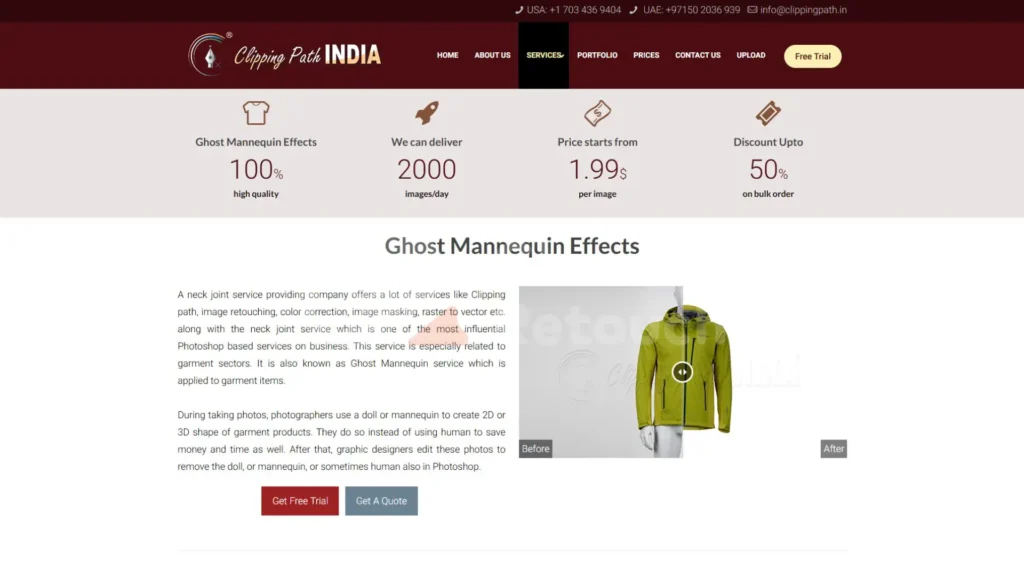
Clipping Path India (CPI)
Clipping Path India is another major name appearing frequently on Google when businesses search for Ghost Mannequin Service Providers. The company provides detailed neck-joining, shadow refinement, and apparel smoothing for e-commerce brands. Their editing team is capable of handling large quantities of images, making them a reliable option for stores with continuous product launches.
With years of experience and a solid reputation in the industry, Clipping Path India delivers results that match professional fashion catalog standards. Their ghost mannequin work focuses on restoring shape, removing mannequin marks, and achieving a clean, studio-finished appearance.
Pros
- Strong experience with apparel ghost mannequin edits
- Affordable pricing for bulk images
- Fast and consistent delivery for large projects
- Well-known provider with a long industry presence
Cons
- Complex customization may require extra instructions
- Editing style may vary slightly depending on the team working
Clipping Path India’s workflow is trusted by many online sellers because their results are predictable, clean, and sharp. Their style is ideal for brands wanting realistic shadows and crisp fabric details. For companies comparing reliable Ghost Mannequin Service Providers, CPH remains a consistent and dependable choice.
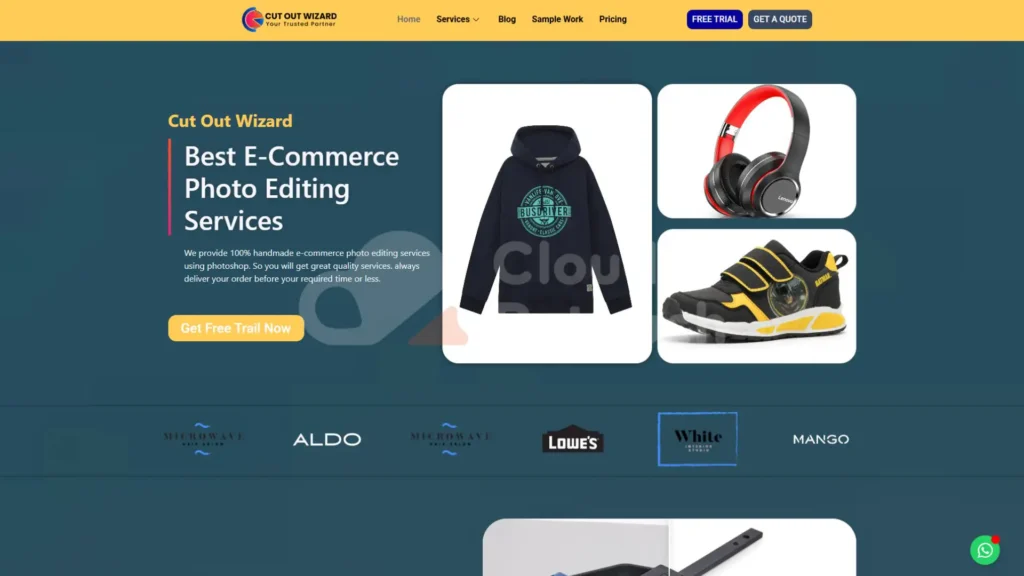
CutOutWiz
CutOutWiz is a well-known name among global Ghost Mannequin Service Providers, trusted especially by e-commerce brands that need quick, reliable editing. Their service is built on speed and consistency, making them a top option for companies that handle frequent product updates. CutOutWiz has built a reputation for delivering clean ghost mannequin edits with minimal delays, which is why many fashion sellers depend on them for day-to-day image processing needs. Their editors understand the nuances of apparel texture, shape, and lighting, helping them maintain natural visual appeal.
With a growing international presence, CutOutWiz is recognized for its strong customer support and flexible delivery windows. Their editing accuracy and clean extraction style make them a competitive option for brands comparing Ghost Mannequin Service Providers that offer both efficiency and affordability.
Pros
- Very fast ghost mannequin turnaround
- Clear and clean apparel extractions
- Responsive customer support
- Good for ongoing store updates
Cons
- Complex styling edits may require revisions
- Slight variations in color consistency with large batches
CutOutWiz focuses on results that benefit busy online sellers looking for clean, conversion-friendly images. Their editing style is straightforward and crisp, making products stand out cleanly on white or neutral backgrounds. Brands often choose them for fast project cycles, especially when launching limited-time collections or handling seasonal product loads. Their mix of speed and simplicity keeps them among the commonly chosen Ghost Mannequin Service Providers for e-commerce platforms worldwide.
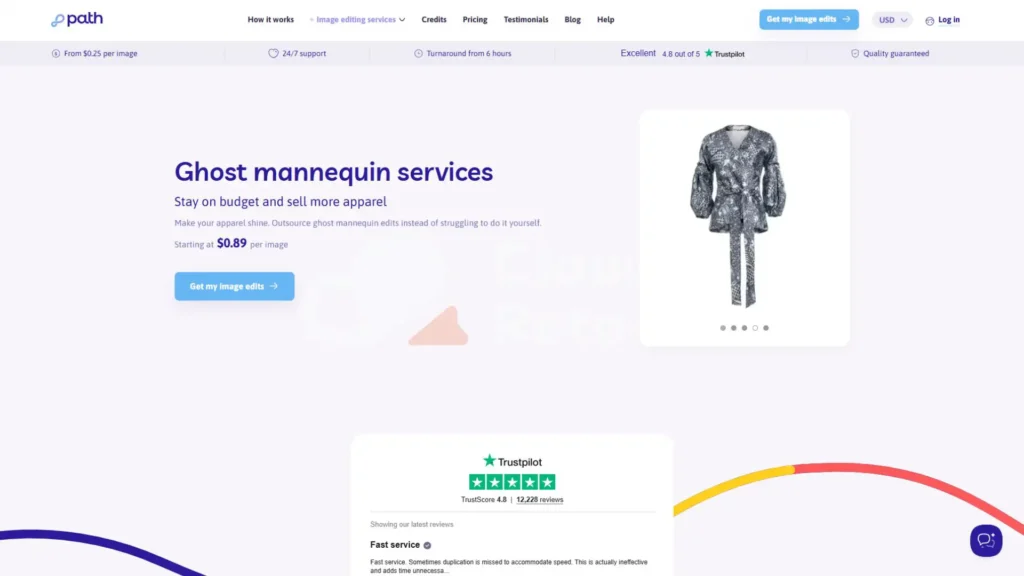
Path Edits
Path Edits is another recognized provider offering dependable ghost mannequin editing services for apparel businesses. Their introduction into the market as a consistent and affordable studio has helped them attract many start-ups and mid-level fashion brands. Path Edits positions itself as a practical and reliable option for clients who need dependable results without premium-tier pricing. Their team works with a wide range of clothing categories, ensuring clean neck-joint corrections and natural shadow removal.
They remain among the real Ghost Mannequin Service Providers customers discover when searching for consistent quality and competitive pricing. Their reputation continues to grow because they maintain a balance between affordability and accurate results.
Pros
- Affordable ghost mannequin editing
- Works well with various clothing categories
- Smooth neck-joint fixes
- Good customer communication
Cons
- May not offer advanced, high-end retouching
- Slightly slower during peak seasons
Path Edits delivers a natural, balanced editing style that suits online stores wanting polished but simple visuals. Their workflow maintains fabric integrity, avoiding overly smooth or artificial textures. Many small and mid-size brands choose Path Edits because they can rely on steady quality at reasonable rates. This places them consistently among practical Ghost Mannequin Service Providers for everyday e-commerce needs.
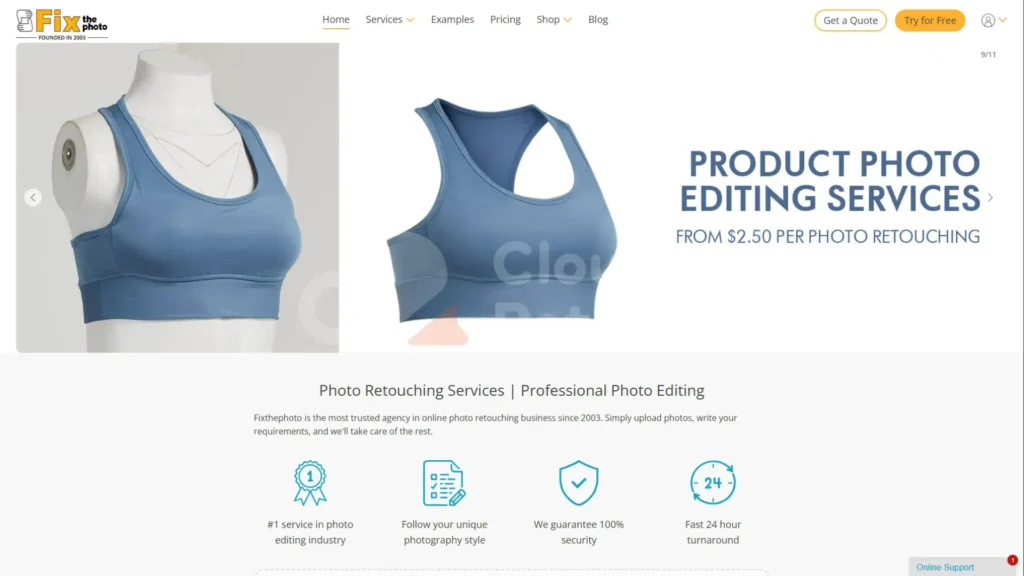
FixThePhoto
FixThePhoto is widely known as a large editing studio offering a broad range of photo retouching services, including ghost mannequin work. With a long history in online image enhancement, they have become one of the recognizable Ghost Mannequin Service Providers used by fashion retailers and photographers. They specialize in delivering refined edits that maintain realistic fabric depth and proper compositional structure.
Their team combines manual retouching with a highly systematic workflow, making their service suitable for brands that want a polished finishing style. FixThePhoto’s strong reputation online draws many clients looking for dependable apparel editing.
Pros
- High-quality, polished ghost mannequin edits
- Large, experienced editing team
- Suitable for premium fashion brands
- Strong online presence and reliability
Cons
- Pricing can be higher than budget-focused providers
- Revision cycles may take additional time
FixThePhoto is ideal for brands that prioritize refined, studio-grade visuals. Their edits maintain clarity, precise neck removal, and well-blended shadows for a professional catalog look. Many fashion studios choose them because they offer additional retouching options such as color grading, wrinkle reduction, and texture balancing. Their long-term consistency keeps them among the most dependable real Ghost Mannequin Service Providers in the market.
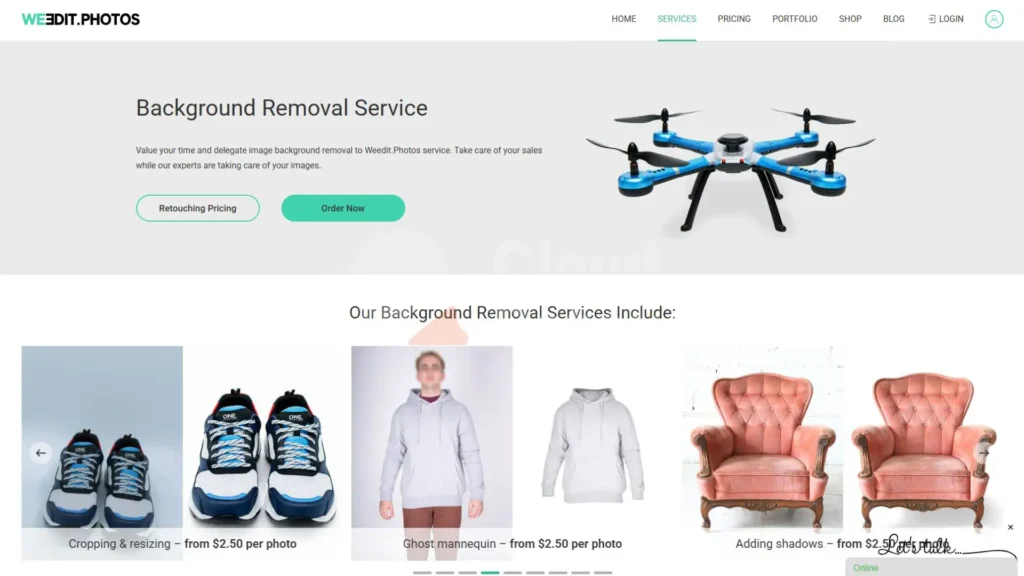
WeEdit.Photos
WeEdit.Photos is another established name appearing when businesses search for reliable Ghost Mannequin Service Providers. Known for producing clean and professional edits, the company offers a straightforward approach to apparel retouching that suits modern e-commerce styles. They emphasize natural textures, balanced lighting, and precise mannequin removal to ensure that products look realistic and appealing.
Their team is experienced in working with different clothing fabrics, from cotton and knitwear to formal wear and sportswear. This allows them to create ghost mannequin results that feel consistent and high-quality across diverse apparel types.
Pros
- Consistent ghost mannequin finishing
- Works with a wide range of fabrics
- Natural shadow blending
- Good service stability
Cons
- May not support very large daily volumes
- Complex stylized edits may need multiple revisions
WeEdit.Photos edits are clean, professional, and true-to-life. Many online stores rely on them for catalog imagery because their results maintain subtle fabric details without over-editing. Their careful and steady workflow keeps them listed among trusted Ghost Mannequin Service Providers for brands seeking dependable results without complicated processes.
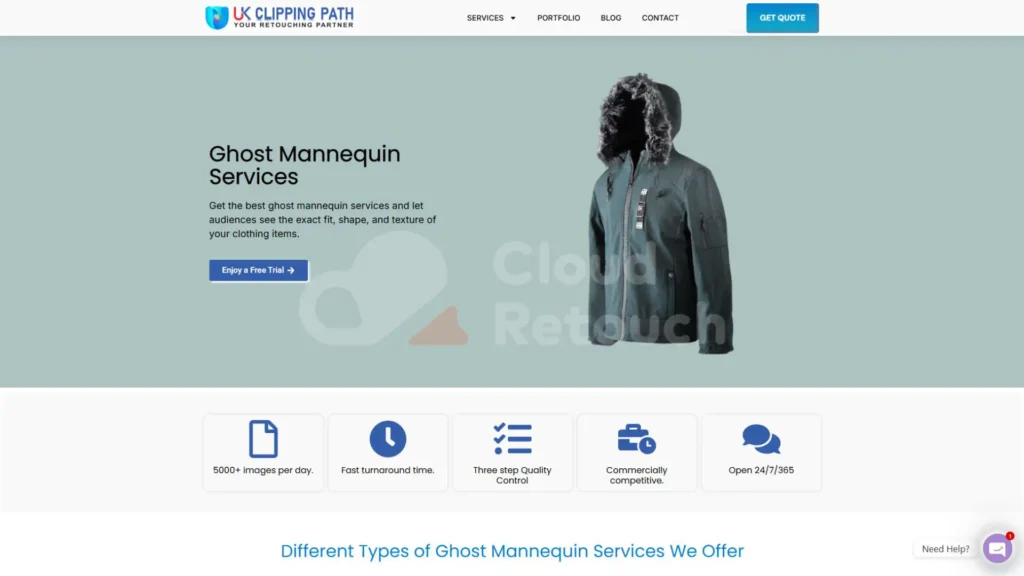
UK Clipping Path
UK Clipping Path is a reputable editing company offering ghost mannequin services to clients worldwide. Their strong presence in the fashion editing market has helped them gain attention among brands that want a blend of affordability, accuracy, and responsive support. Unlike some providers focused only on large volumes, UK Clipping Path adapts to both small and medium-size projects with consistent quality.
Their ghost mannequin edits aim to preserve natural shaping while eliminating mannequin visibility completely. The team ensures that each image maintains clarity, symmetry, and realistic depth.
Pros
- Clean and accurate ghost mannequin results
- Affordable and suitable for small businesses
- Reliable customer service
- Good shadow and color balance
Cons
- Not specialized for ultra-premium edits
- Slight delays during holiday seasons
Many brands appreciate UK Clipping Path because they keep their editing simple, clean, and visually consistent. Their style is ideal for online product listings and catalog visuals that require reliability over stylistic experimentation. Their position among commonly reviewed Ghost Mannequin Service Providers reflects their long-standing commitment to stable service.
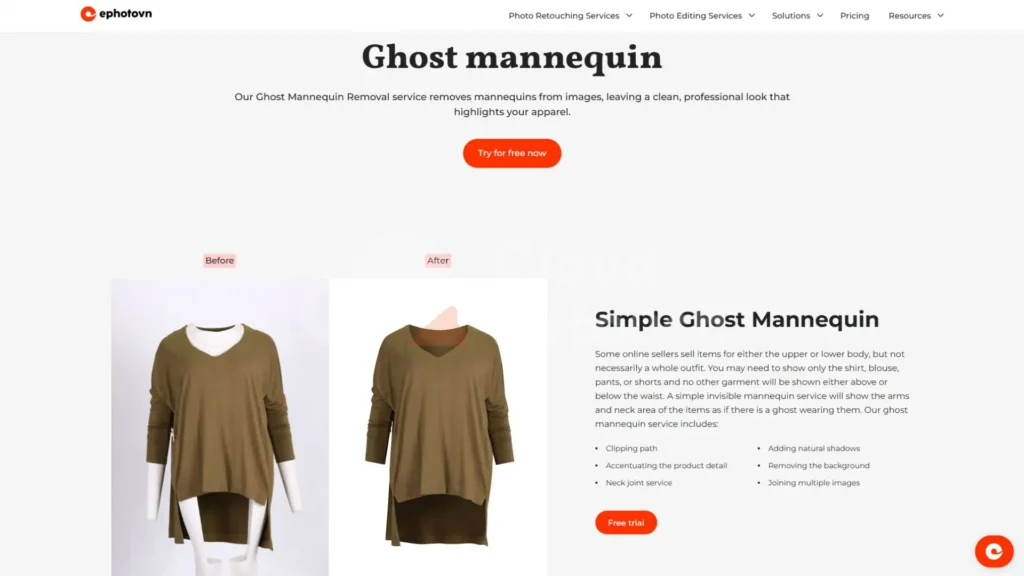
Ephotovn
Ephotovn is a trusted Vietnamese editing studio that offers high-quality ghost mannequin services for global brands. Their editors are skilled at delivering crisp apparel outlines, natural shadows, and well-constructed neck joints. Ephotovn is known for balancing affordability with premium-quality output, making them a competitive presence among today’s real Ghost Mannequin Service Providers.
They serve clients ranging from independent photographers to major catalog studios. Their experience in dealing with diverse apparel categories has earned them strong credibility in the retouching world.
Pros
- High-quality editing at reasonable prices
- Skilled ghost mannequin retouchers
- Suitable for both small and large orders
- Natural and clean visual style
Cons
- International time zone differences may affect communication
- Large batches may need extra revision time
Ephotovn offers a balanced editing style that works well for lookbooks, e-commerce listings, and catalog spreads. Their ability to retain accurate fabric textures makes them a popular choice for brands that value subtle enhancements rather than heavy manipulation. They remain one of the more refined real Ghost Mannequin Service Providers available online today.
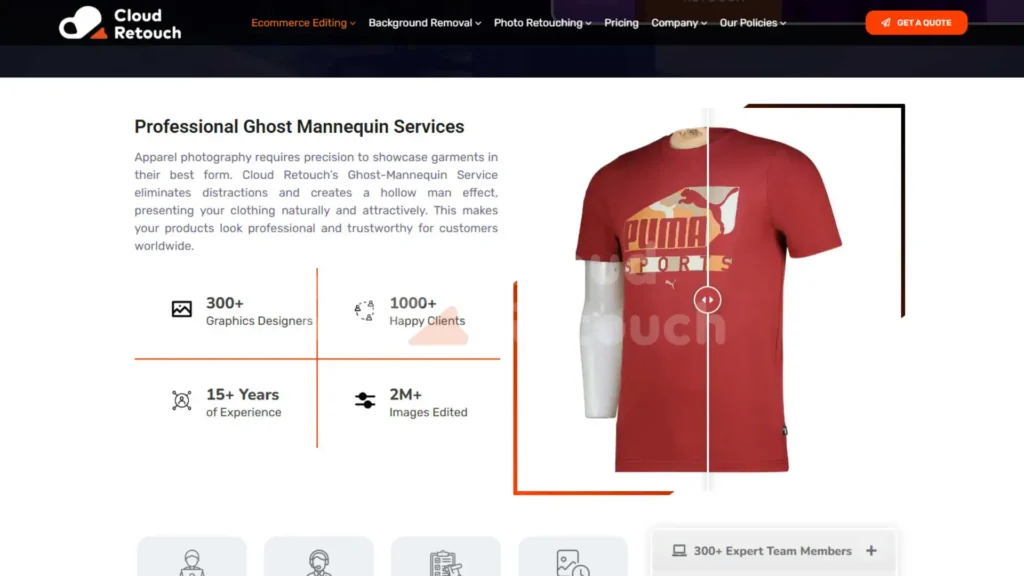
Conclusion – Why Cloud Retouch Is the Best Choice for Your Brand
Now that you’ve explored the top real Ghost Mannequin Service Providers, you can see that the market has many capable companies. But if your priority is high-end quality, consistent accuracy, fast turnaround, and flexible support tailored to modern e-commerce needs, Cloud Retouch stands far above the rest.
We combine expert-level retouching with a smooth, reliable workflow designed for fashion brands and online sellers. Whether you’re processing small batches or full-season collections, Cloud Retouch ensures premium ghost mannequin results every time.
Best Online Ghost Mannequin Service | Cloud Retouch
As Cloud Retouch, we take pride in offering the Best Online Ghost Mannequin Service for fashion brands, eCommerce stores, and professional photographers who want polished, studio-quality product images. In today’s competitive online market, customers rely heavily on product photos to make a buying decision, and the Best Online Ghost Mannequin Service plays a crucial role in helping your products stand out with a clean, consistent, and realistic look.
Ghost mannequin editing-often called invisible mannequin editing-is not just a technical process. For us at Cloud Retouch, it is a craft. It is the art of making your apparel appear beautifully shaped without any visible mannequin or model, allowing customers to focus entirely on your product’s quality, texture, and fit. As a professional image editing company, we understand how important it is for your brand to look premium, trustworthy, and consistent across all digital platforms.

Why Ghost Mannequin Editing Matters in Modern eCommerce
Online shoppers cannot touch or try on your product, so images become your strongest selling tool. Today’s customers scan through dozens of images in seconds, comparing designs, textures, stitching, and fabric quality. If your images fail to deliver clarity, shape, and realism, it becomes incredibly challenging to compete.
That’s where the Best Online Ghost Mannequin Service truly makes a difference. At Cloud Retouch, we transform ordinary raw photos into refined product visuals that highlight every important detail. Ghost mannequin editing ensures your product appears floating naturally in a 3D shape, giving shoppers a complete view of the neckline, inner labels, collars, or sleeves-elements usually hidden when using a traditional model or mannequin.
When customers see your apparel presented cleanly and professionally, their confidence increases. This ultimately leads to better conversion rates, fewer returns, and a stronger brand image. High-quality ghost mannequin editing is not a luxury anymore-it is a necessity for every fashion brand.
What Makes Cloud Retouch the Best Online Ghost Mannequin Service?
At Cloud Retouch, we focus on quality, consistency, and speed. We understand that eCommerce brands operate under tight deadlines, frequent inventory updates, and a high demand for visually appealing product photos. Our commitment to excellence is why clients trust us as the Best Online Ghost Mannequin Service in the industry.
We don’t simply remove mannequins-we shape, adjust, enhance, and refine your apparel to create a lifelike representation of how it would look on a model. Every image is edited manually by our expert designers to ensure natural curves, accurate proportions, and a premium finish. We treat each photo as a piece of your brand’s identity, not just another task in the queue.
Our service is designed to support businesses of all sizes. Whether you have a few product images or thousands, we can handle large volumes while maintaining consistent quality. We also offer customized styling based on your brand’s aesthetic-such as shadow preferences, lighting consistency, and background color-so your product catalog looks cohesive across your website and marketplaces.

How Our Ghost Mannequin Process Enhances Your Apparel Photos
Ghost mannequin editing is a multi-step process that requires precision and an understanding of garment structure. At Cloud Retouch, our editing process is detailed and carefully executed, ensuring flawless results with every image.
We start by analyzing the garment’s shape, fabric type, and lighting consistency. Then we merge multiple product shots-typically the front and inner neck views-to create a complete and natural-looking ghost mannequin effect. This composite technique requires skillful alignment and blending to ensure the product looks perfectly symmetrical and realistic.
We then refine edges, enhance textures, and adjust colors to match your original product as closely as possible. We also apply light retouching to remove wrinkles, uneven folds, or unwanted shadows, making sure the apparel appears crisp and attractive.
Our expertise in ghost mannequin editing ensures your clothing maintains its natural shape, making it easier for customers to understand the fit and style. This level of detail is essential for brands that want to reduce customer confusion and build trust.
Why Fashion Brands Prefer Cloud Retouch Over Other Providers
Many service providers offer ghost mannequin editing, but not all deliver the level of refinement and care that Cloud Retouch is known for. What sets us apart is our dedication to providing the Best Online Ghost Mannequin Service backed by a strong understanding of brand presentation and product visualization.
Our clients appreciate our quick turnaround times, affordable pricing structure, and the reliability that comes from working with a team of highly trained editors. We maintain strict quality control so every image reflects the same professional standard-whether it’s a simple T-shirt or an intricately designed jacket.
Another reason brands choose us is our ability to personalize the editing style. Some brands prefer stronger shadows, while others want soft, almost invisible shadows. Some want a pure white background, while others prefer a slightly off-white tone. At Cloud Retouch, we listen, adjust, and deliver your images exactly how you want them.
Our customer support is available around the clock, ensuring that your concerns, revisions, or special requests are handled promptly and professionally. We play the role of a trusted partner-not just a service provider.

The Role of Ghost Mannequin Images in Building Brand Identity
Every brand has a signature style. This style is often communicated through colors, typography, and tone-but product images play a huge role too. A poorly edited image can make even the best garment look cheap. On the other hand, polished ghost mannequin photos help reinforce your brand’s premium identity.
With the Best Online Ghost Mannequin Service, your entire product catalog gains a unified, professional look. Consistency across your website, social media, and advertisements helps shoppers recognize your brand instantly. As Cloud Retouch, we understand this and work hard to match your brand’s identity in every photo we deliver.
Additionally, high-quality ghost mannequin images elevate the overall shopping experience for your customers. When your photos look trustworthy, your products appear trustworthy too. This connection builds customer loyalty and encourages repeat purchases.
Why the Ghost Mannequin Technique Works Better Than Models
Using live models can be expensive and logistically challenging, especially for brands with frequent product releases. Models also bring personal style and presence into the image, which sometimes distracts customers from focusing on the product itself.
The ghost mannequin effect solves these problems by presenting your apparel in a neutral, clean, and aesthetically appealing way. The product becomes the star. Customers can see how the garment fits, how it drapes, and how it looks from different angles-all without any distractions.
This makes the Best Online Ghost Mannequin Service a cost-effective and practical solution for fashion brands. You no longer need to hire models for every product variation. Instead, a simple mannequin and our expert editing can produce premium visuals at a fraction of the cost.
How Cloud Retouch Ensures Natural, High-End Product Presentation
At Cloud Retouch, we believe that ghost mannequin editing should enhance the natural form of the garment-not distort it. Many low-quality services over-edit or use automated tools that make the clothing look unrealistic or flat. Our goal is to preserve the natural 3D shape of the product while removing all distractions. This balance is what makes our work stand out as the Best Online Ghost Mannequin Service for brands that care about presentation.
Every garment is photographed differently depending on fabric thickness, elasticity, and structure. Our editors analyze each piece carefully before beginning the editing process. For example, a lightweight silk blouse requires a soft, delicate approach to maintain its natural drape, while a thick winter jacket needs sharper edges and pronounced shadows to show its structure. This level of garment-specific editing ensures that your clothing always looks authentic and premium.
We also pay attention to micro-details such as stitching visibility, logo clarity, and color accuracy. Because we know that online shoppers zoom in, every detail must be clear and appealing. With our high-end editing approach, every image becomes a polished representation of your product-ready for online marketplaces, ad campaigns, and brand websites.

The Importance of Color Accuracy in Ghost Mannequin Editing
One of the biggest challenges in product photography is maintaining accurate color. Poor lighting, camera settings, and backgrounds often cause colors to appear washed out or overly saturated. If your product arrives at the customer and looks different from the image, returns are almost guaranteed.
That’s why Cloud Retouch places strong emphasis on color correction as part of our Best Online Ghost Mannequin Service. We work carefully to ensure that the colors in your edited photos match the real product as closely as possible. This includes adjusting brightness, contrast, white balance, and saturation to achieve a natural, true-to-life look.
Color accuracy helps build customer trust. When shoppers know that your images represent the real product, they feel more confident purchasing from you. This leads to fewer returns and better overall customer satisfaction. For fashion brands, especially those selling online, color precision is essential-and we ensure it in every image we deliver.
Enhancing Fabrics and Textures for a Premium Look
Every fabric tells a story. Whether it’s shiny satin, rugged denim, smooth cotton, or cozy wool, the texture needs to be visible and impactful. At Cloud Retouch, we enhance textures subtly so the customer can feel the material through the screen.
We refine fabric details without over-sharpening or making the garment look artificial. This careful enhancement is part of what makes our services trusted by brands worldwide as the Best Online Ghost Mannequin Service. When fabrics appear crisp and tactile, customers are more likely to purchase because they can visually understand how the garment will feel in real life.
Texture clarity is especially important for high-end brands, custom clothing sellers, and shops offering unique materials. A premium garment deserves premium presentation-and Cloud Retouch ensures that every thread, fold, and seam looks sharp but natural.
Maintaining Consistent Image Style Across Your Catalog
Consistency is one of the hardest parts of maintaining large product catalogs. When your images come from different photographers, studios, or lighting setups, the results can appear inconsistent and unprofessional. Customers might feel confused or doubt the authenticity of your products.
This is where Cloud Retouch excels. We specialize in delivering consistent results across hundreds or even thousands of product images. As the Best Online Ghost Mannequin Service, we follow strict editing guidelines to ensure:
- Uniform lighting appearance
- Consistent shadows
- Matching background tones
- Similar framing and cropping styles
- Balanced contrast and exposure
The result is a cohesive, professional-looking catalog that strengthens your brand’s identity and improves the shopping experience. Whether you upload a new product today or months later, our edits always match your established aesthetic.

How Ghost Mannequin Images Improve Conversion Rates
Images influence purchasing decisions more than descriptions or pricing. When your apparel images look clean, well-shaped, and trustworthy, customers feel more secure buying your products. High-quality ghost mannequin photos improve conversions because they:
- Show true product fit
- Provide a clear view of invisible areas like inner tags or collars
- Remove distractions such as mannequins or background clutter
- Highlight the garment’s silhouette and structure
At Cloud Retouch, our expertise in delivering the Best Online Ghost Mannequin Service ensures that your product pages encourage visitors to move from browsing to buying. Retailers who upgrade their product images often see a boost in sales because shoppers feel more confident in what they see.
Better images also reduce return rates. When customers see accurate color, realistic fabric texture, and clear structure, they know exactly what to expect when the product arrives.

Fast Turnaround Without Sacrificing Quality
In the fast-moving world of eCommerce, timing is everything. We know you need your edited photos quickly to keep up with market demand. That’s why Cloud Retouch offers efficient turnaround times, even for large orders, without compromising quality.
We have a large team of trained photo editors who work around the clock, ensuring that your projects are delivered on schedule. This makes us the ideal choice for businesses that require frequent uploads, seasonal collections, and bulk product updates.
Even with fast delivery, every image goes through our quality-checking process to ensure it meets our standards as the Best Online Ghost Mannequin Service. We never rush at the cost of quality; instead, we have refined our workflow to be both fast and accurate.
Why Cloud Retouch Is the Perfect Partner for Online Fashion Stores
Online fashion stores need a reliable partner who understands their workflow, deadlines, and brand requirements. Cloud Retouch is built around supporting these exact needs. Whether you are a small boutique or a large enterprise, our services scale with your growing business.
Our ghost mannequin editing helps you maintain a clean, premium look across your entire product catalog. We adapt to your brand style, ensuring that the photos we deliver match the tone you want-minimal, bold, natural, or polished.
This flexibility is why clients trust us as the Best Online Ghost Mannequin Service. We don’t just edit photos; we help you craft a visual identity that sets you apart from competitors. When your brand looks professional online, customers remember you and return for future purchases.

The Long-Term Benefits of Using a Professional Ghost Mannequin Service
Brands that consistently use professional editing services like Cloud Retouch experience long-term growth in multiple areas:
- Higher brand credibility
- Better customer engagement
- More consistent product listings
- Stronger visual identity
- Higher sales over time
When customers see clean, premium product photos across your website and social media channels, they associate your brand with quality. This perception is priceless and helps you stand out in a crowded marketplace.
Choosing the Best Online Ghost Mannequin Service means investing in your brand’s future. Your product photos become your digital ambassadors-representing your brand 24/7.
Why Cloud Retouch Is Trusted by Global Brands
Cloud Retouch has earned the trust of fashion brands, online retailers, photographers, and studios worldwide. Our commitment to quality, reliability, and customer satisfaction has made us a leader in the industry.
We continue to refine our techniques and expand our team to offer even better service to our clients. Whether you sell clothing on Shopify, Amazon, Etsy, WooCommerce, or your own custom website, we help your products shine with the clean and professional look that customers expect.
This is why we confidently present ourselves as the Best Online Ghost Mannequin Service in the market.
3D Ghost Mannequin Service for Fashion Brands | Cloud Retouch
Welcome to Cloud Retouch, and thank you for taking a moment to learn more about how our 3D ghost mannequin service can elevate your fashion brand. We’re truly excited to have you here. At Cloud Retouch, we understand how challenging it can be to stand out in the highly competitive world of fashion e-commerce. Every brand wants images that look clean, professional, consistent, and visually appealing. And that’s exactly why we have dedicated ourselves to perfecting the 3D ghost mannequin service-a service that allows fashion brands to showcase apparel in the most realistic and premium way possible.
We know you’re not just browsing. You’re comparing, analyzing, and trying to make the best decision for your brand. You want high-quality images, reasonable pricing, fast delivery, and a reliable team that understands the needs of modern fashion businesses. So, let’s walk you through how Cloud Retouch’s 3D ghost mannequin service can support your goals, attract more customers, and ultimately boost your sales.
Before diving in, let me just say: at Cloud Retouch, we’re not simply delivering edited images-we’re helping fashion brands build trust, enhance conversions, and leave a lasting impression. That’s what makes our 3D ghost mannequin service so valuable.

Understanding What the 3D Ghost Mannequin Service Really Means
If you’ve been involved in fashion photography or product listing for a while, you may already know the term “ghost mannequin.” But in case you’re still exploring, let’s break it down in the simplest way possible.
A 3D ghost mannequin service is a type of image editing that removes the mannequin from your product photos, creating the illusion that your clothing is worn by an invisible model. This final look makes the garment appear naturally filled, shaped, and styled. It’s clean, professional, and incredibly appealing to customers browsing online.
What sets our 3D ghost mannequin service apart from simple background removal or flat lay editing is the realistic 3D effect. Instead of your clothing looking lifeless or flat, it looks full, polished, and exactly like something you would see on a premium fashion website.
At Cloud Retouch, we take this even further. We don’t just remove the mannequin-we reconstruct the inner parts of the garment, align shapes, adjust symmetry, fix distortions, and ensure the final image stays true to your brand’s style. We make sure your clothing looks perfectly shaped, well-fitted, and naturally structured, similar to what you would expect from a top-tier fashion photoshoot.
Why Fashion Brands Prefer Ghost Mannequin Imaging
From large international brands to small boutique clothing stores, everyone who sells apparel online understands the importance of presentation. In e-commerce, customers cannot touch, feel, or try your clothing. They rely entirely on visuals. That’s why the 3D ghost mannequin service has become one of the biggest game-changers for fashion retailers.
Clothing displayed using ghost mannequin editing looks much more appealing compared to regular product photos. The clean and distraction-free presentation makes it easier for customers to focus on the garment, which often results in better engagement and higher conversion rates. If your fashion brand wants to appear professional, consistent, and trustworthy, high-quality ghost mannequin images are not just optional-they are essential.
At Cloud Retouch, we’ve seen firsthand how brands improve their sales and customer satisfaction simply by upgrading their visuals. When items look neat, realistic, and professionally edited, customers feel more confident in their purchase.

What Makes Cloud Retouch Different from Other Providers
Choosing a 3D ghost mannequin service provider is not easy. There are countless options, and every company claims to be the best. But at Cloud Retouch, we don’t just make claims-we deliver results that speak for themselves.
Our difference starts with the way we work. Unlike automated, low-quality editing platforms, we carefully edit each image by hand. Our designers have years of experience in ghost mannequin processing, apparel retouching, color correction, and high-end fashion editing. When you send your images to Cloud Retouch, you’re not getting generic edits-you’re receiving premium-quality work tailored to your brand.
We also focus heavily on consistency. Fashion brands rely on uniform visual styling across product categories, seasons, and campaigns. A slight mismatch in shape, lighting, or color can disrupt your overall product presentation. That’s why our 3D ghost mannequin service comes with strict quality checks, ensuring every image matches your style guidelines.
Communication and reliability are equally important to us. We make sure our clients feel supported throughout the entire process. Whether you’re sending five images or five thousand, we treat every project with the same level of priority and attention.
Cloud Retouch is built for fashion brands that want premium, dependable, and beautifully edited product photos. When you work with us, you partner with a team that truly cares about your brand’s success.
The Complete Ghost Mannequin Workflow at Cloud Retouch
Let’s take a moment to walk through how our 3D ghost mannequin service works from start to finish. This will give you a clear understanding of the level of detail and care we put into every image.
Everything begins when you send us your raw photos. Typically, these include front views, back views, close-up details, collar-by-collar sections, and the inner neck or label area needed to reconstruct the final ghost mannequin effect. Once we receive your images, our team organizes and assesses them to ensure the editing process goes smoothly.
We start by removing the mannequin or model from the image, along with any extra stands, pins, clips, or background distractions. Then we reconstruct the missing areas-such as the inner collar or sleeve openings-by combining different shots. After reconstructing the structure, we shape and smooth the garment, fix wrinkles, adjust lighting, and ensure the final image looks symmetrical and natural.
Color plays a big role in fashion e-commerce, so we always perform precise color correction to match your product’s real-life shade. We also refine textures, enhance fabric quality, and remove imperfections that might distract from the garment’s beauty.
Once your images pass our quality check, we export them in your preferred size, resolution, and format. Whether you need images for your website, online marketplaces, or print catalogs, we deliver exactly what you need.
This thorough, detailed process is why fashion brands trust Cloud Retouch. And it’s why our 3D ghost mannequin service consistently gives brands an edge over their competitors.

The Impact of 3D Ghost Mannequin Images on E-Commerce Sales
Most buyers today shop online. That means your product photos act as your digital storefront. If your images aren’t attractive, customers won’t feel inspired to buy. This is where the 3D ghost mannequin service becomes invaluable.
Ghost mannequin images help your products stand out by giving them a clean and realistic presence. When products look better, customers engage more. When engagement increases, so does the chance of making a sale.
We’ve worked with fashion brands of all sizes, and the feedback is always the same-upgrading to ghost mannequin images leads to increased customer trust, improved brand credibility, and better sales performance. People simply respond better to well-presented visuals.
At Cloud Retouch, our goal is to help you create an online shopping experience that feels premium, modern, and professional. When customers see beautifully edited images, they feel more confident in your brand, which often leads to higher conversion rates and lower return rates.
Why the 3D Ghost Mannequin Service Matters More Than Ever
Fashion brands today operate in an environment where customers make decisions in seconds. Your online store competes directly with dozens, sometimes hundreds, of sellers offering similar products. In such a crowded space, high-quality product images become your strongest advantage. This is one of the biggest reasons why the 3D ghost mannequin service has become so essential for fashion brands.
When customers browse your website or online store, they expect clean visuals, consistency, and professional presentation. If your product images look flat, poorly lit, or uneven, it becomes harder to gain customer trust. But when you invest in a professional 3D ghost mannequin service, you create images that make shoppers pause, examine the product more closely, and feel more confident in the quality of what they’re buying.
At Cloud Retouch, we’ve watched many brands transform their online presence simply by switching to high-quality ghost mannequin photos. Dresses suddenly look more elegant, shirts look properly structured, jackets appear more premium, and every garment takes on a lifelike shape that customers find visually appealing. These improvements are not just aesthetic-they contribute to better conversion rates and higher customer satisfaction.
The reality is simple: people buy what looks good. And our 3D ghost mannequin service ensures your products always look their absolute best.

How Cloud Retouch Helps Fashion Brands Scale
One of the challenges fashion brands face is scaling their visual production without sacrificing quality. As product inventories grow, so does the need for consistent imagery. Whether you release seasonal collections, work with multiple suppliers, or manage large batches of product photos, you need a team you can trust to handle everything with accuracy.
Cloud Retouch understands this challenge deeply. We built our entire workflow around helping brands scale safely and efficiently. It doesn’t matter whether you have 20 images or 20,000-our 3D ghost mannequin service is designed to provide the same level of precision and consistency no matter the volume.
We maintain style guidelines for each brand we work with. This ensures every image remains visually cohesive-even when edited months apart. This level of reliability is one of the reasons fashion companies worldwide choose Cloud Retouch over other editing services.
With a dedicated support team, flexible delivery times, and affordable pricing, our service makes it easy for brands to grow without worrying about their visual content falling behind. When you partner with Cloud Retouch, we treat your brand’s needs as our own.
The True Benefits of Using Cloud Retouch’s 3D Ghost Mannequin Service
There are many advantages fashion brands experience when switching to our 3D ghost mannequin service, and we’d love to walk you through them in a more detailed and friendly way.
A Clean and Distraction-Free Display
When customers browse online, they want to focus on the product-not on mannequins, props, or studio equipment. With ghost mannequin editing, your clothing becomes the centerpiece of the image. The clean and professional look helps customers concentrate on fabric quality, fit, shape, and style.
Realistic and Attractive 3D Shape
Flat lay images don’t always capture the true structure of a garment. Clothing looks lifeless when laid flat. But with a ghost mannequin effect, your products regain their natural 3D form. This makes them more visually appealing and helps customers imagine how the clothing might look when worn.
Improved Brand Reputation
Your images reflect your brand’s identity. When your product photos look polished and professionally edited, customers automatically view your brand as reliable and high quality. This level of presentation sets you apart from competitors, especially those who rely on lower-quality visuals.
Increased Customer Confidence
Customers rely heavily on visuals in online shopping. Well-edited ghost mannequin images reduce uncertainty by giving shoppers a clear idea of how the product will look in real life. When customers feel more confident, they are more likely to complete the purchase.
Support for Multiple Online Platforms
Whether you sell on your own website or marketplaces such as Amazon, eBay, Shopify, WooCommerce, or Etsy, our 3D ghost mannequin service ensures that your images meet the platform’s requirements. We resize, crop, and format the final images so they integrate seamlessly wherever you sell.
Reduced Return Rates
When customers have a clearer understanding of how the garment looks, they are less likely to be surprised when it arrives. This reduces return rates and helps your business maintain smoother operations.
These benefits are at the heart of why so many fashion brands choose Cloud Retouch. We’re committed to helping your products shine-every single time.

Why Cloud Retouch Is the Best Choice for Ghost Mannequin Editing
There are many image editing companies online, but Cloud Retouch remains a top choice for fashion brands for several reasons. Our approach is simple: we combine technical expertise with a genuine passion for delivering outstanding results.
We have built a team of highly skilled editors who specialize in the 3D ghost mannequin service. They understand fashion imagery, product lighting, fabric textures, and color accuracy. Every image we edit is carefully reviewed to ensure it meets our premium quality standards.
We also offer flexible turnaround times, making it easier for brands to meet tight deadlines. Whether you need images delivered within 24 hours or have an ongoing project that requires daily submissions, we adjust to your needs. Our service is designed to be convenient and reliable, allowing your team to stay focused on other important aspects of the business.
At Cloud Retouch, communication is a big part of our service. We believe every client deserves quick responses, clear updates, and dedicated attention. That’s why our support team is always ready to help, whether you have questions about pricing, sample edits, or large batch orders.
And of course, price matters too. We offer competitive rates without sacrificing quality. Our goal is to provide a premium service at a price that works for companies of all sizes-from new online boutiques to well-established fashion houses.
When you choose Cloud Retouch, you’re choosing more than an editing provider-you’re choosing a long-term partner committed to your brand’s success.
How Fashion Brands Use Ghost Mannequin Images in Marketing
Ghost mannequin images aren’t just for product listings. Many brands use them across a wide range of marketing materials because of how clean and professional they look.
You can use your edited clothing images in social media posts, email newsletters, printed catalogs, advertisements, digital lookbooks, and even promotional banners. The consistent style created through our 3D ghost mannequin service helps build stronger branding across all platforms.
When customers see uniform, high-quality product photos, they begin to recognize your visual identity. This familiarity builds trust and encourages repeat purchases. Strong visual branding is a key factor in long-term success, and ghost mannequin images play a major role in helping fashion businesses achieve that consistency.

How Cloud Retouch Ensures Accurate Colors and Textures
One of the biggest challenges in fashion photography is maintaining true colors and textures. Customers expect the color they see online to match the product they receive. If the shade is off, even by a little, it can lead to disappointment and returns.
At Cloud Retouch, we take color correction seriously. Our editors adjust tones, shadows, highlights, and saturation to ensure accuracy. This is especially important for brands with specific color palettes or premium fabrics that require delicate handling.
Our 3D ghost mannequin service incorporates texture enhancement as well. Fabrics like denim, silk, cotton, linen, and wool each require different editing techniques to preserve their natural appearance. We ensure the final image looks as close to the real product as possible so your customers know exactly what they’re buying.
This commitment to accuracy is one of the foundations of our service, and it’s a big reason why fashion brands trust Cloud Retouch for long-term editing support.
How to Get Started with Cloud Retouch
Getting started is incredibly simple. You just reach out to us through our website, send your raw product images, and let us know your editing requirements. We’ll guide you through the entire process and provide support every step of the way.
We also offer sample edits so you can see the quality of our 3D ghost mannequin service before committing. This gives you the freedom to evaluate our work and ensure it aligns with your vision.
Once we begin working together, we maintain quick turnaround times and keep communication clear and consistent. Our goal is to make your experience smooth, easy, and productive.
Final Thoughts: Why Cloud Retouch Is Your Perfect Editing Partner
At the end of the day, your product images are one of the most powerful tools your fashion brand has. They shape first impressions, influence buying decisions, and reflect your brand’s professionalism. That’s why choosing the right partner for your image editing needs is so important.
Cloud Retouch is more than just a service provider. We’re a team of dedicated professionals who genuinely care about your success. Our 3D ghost mannequin service has helped countless fashion brands enhance their online presence, attract more customers, and build stronger brand identities.
If you want clean, consistent, and beautifully edited product photos that stand out in the crowded world of online fashion, Cloud Retouch is here to help. We welcome you to experience the difference our service can make for your brand.
Professional Ghost Mannequin Service Provider | Cloud Retouch
Welcome to Cloud Retouch, your trusted Ghost Mannequin Service Provider for high-quality, professional, and brand-ready product images. In today’s competitive eCommerce industry, businesses are constantly searching for ways to stand out, attract more customers, and increase conversions. One of the most effective ways to achieve this is through clean, realistic, and visually appealing product photos. As a Ghost Mannequin Service Provider, Cloud Retouch is dedicated to delivering flawless results that help your products speak for themselves.
Our goal is simple: provide a seamless, efficient, and detail-oriented image editing experience so that you can focus on growing your online store. At Cloud Retouch, we understand that shoppers rely heavily on images to make purchasing decisions. When presented with clear, professionally edited images-especially those enhanced through ghost mannequin techniques-customers develop stronger trust in your brand and feel confident in the product they are considering.
This article dives deep into who we are, what makes our services unique, why ghost mannequin editing matters, and how Cloud Retouch stands out as the best Ghost Mannequin Service Provider for your eCommerce or fashion business.
Understanding the Importance of a Ghost Mannequin Service Provider
Product photography is the backbone of online retail. Without physical interaction, online shoppers depend entirely on visual content. This is where a Ghost Mannequin Service Provider becomes essential. The ghost mannequin technique gives your images a professional, natural, 3D-like appearance without the distraction of a model or mannequin. It allows customers to focus on the product itself-the texture, the shape, the fit, and every detail that matters.
Cloud Retouch specializes in this service because we understand the psychology of online customers. When your product is displayed in its best form, buyers can visualize how it will look on them. This visual clarity builds trust, reduces customer hesitation, and ultimately increases sales. Brands that use ghost mannequin images consistently outperform those that rely solely on unedited or standard product photos.
As a professional Ghost Mannequin Service Provider, we aim to help businesses present products in a clean, modern, and appealing way. Whether you’re selling apparel, accessories, or specialized garments, our team ensures your product is portrayed exactly the way you want customers to see it.

Why Ghost Mannequin Editing Matters for eCommerce Success
If you sell clothing or fashion items online, the quality of your images can determine whether a customer stays on your site or leaves. Ghost mannequin editing enhances your product photos by:
Providing a 3D Look
Unlike flat lay photography, ghost mannequin images create a natural, lifelike shape. This makes the garment appear more realistic, helping customers understand its true fit.
Removing Distractions
Mannequins, models, props, and lighting inconsistencies can sometimes distract from the product. Ghost mannequin editing removes these distractions, keeping the focus entirely on the garment.
Creating Consistency Across Images
Shoppers expect professional brands to maintain consistency. By using a reliable Ghost Mannequin Service Provider like Cloud Retouch, you ensure your product catalog has a uniform appearance.
Enhancing Professional Appeal
Crisp, well-edited photos elevate your brand image. Whether you’re a small business or a large enterprise, quality visuals create a premium feel that customers trust.
At Cloud Retouch, our expertise as a Ghost Mannequin Service Provider ensures that all these factors are carefully addressed in every project we handle.

How Cloud Retouch Delivers High-Quality Ghost Mannequin Editing
As a leading Ghost Mannequin Service Provider, we follow a precise, well-structured workflow designed to produce accurate, realistic, and visually appealing product photos. Every image passes through multiple stages of editing and quality control to ensure perfection.
1. Background Removal and Cleanup
We start by removing the mannequin or model from the photo. Our team uses advanced techniques to ensure smooth edges and perfect alignment.
2. Joint and Neck Insertion
Ghost mannequin editing often involves combining multiple images-one for the inner neck or inner parts of the product and one for the outer view. We seamlessly merge these images to create a clean, hollow look.
3. Shape and Symmetry Adjustment
We carefully refine the garment’s shape, ensuring it looks natural and accurately represents its real-life form.
4. Color Correction
Whether adjusting tones, balancing lighting, or enhancing textures, we ensure colors appear true to life.
5. Wrinkle and Blemish Removal
Unwanted wrinkles or fabric flaws are removed for a polished, professional appearance.
6. Final Touch-Up and Quality Check
Every edited image passes through strict quality checks to ensure consistency and perfection before final delivery.
This meticulous process is what makes Cloud Retouch a trusted Ghost Mannequin Service Provider for businesses looking for reliability and premium quality.
Why Choose Cloud Retouch Over Other Ghost Mannequin Service Providers
There are many companies offering ghost mannequin editing, but Cloud Retouch stands out in several ways. Our dedication to quality, speed, and affordability makes us a preferred choice for businesses worldwide.
First, we offer highly competitive pricing without compromising quality. Many brands, photographers, and eCommerce stores trust us because we deliver outstanding results at a reasonable cost. Second, our turnaround times are fast and flexible. Whether you have a few images or thousands, we deliver on time-every time.
Our experience as a Ghost Mannequin Service Provider ensures we understand not just the editing process, but also your business needs. We help you maintain consistency across product lines, support your marketing strategy, and deliver visual content that strengthens your brand’s image.
Finally, Cloud Retouch offers excellent customer support. We believe in building long-term relationships with our clients. Our team is always available for feedback, revisions, or special requests, ensuring a smooth and enjoyable experience.

How Ghost Mannequin Services Impact Brand Reputation
In the world of online shopping, a brand’s reputation is shaped largely by how its products look. Customers judge a business within seconds of viewing its product images. This is why working with a professional Ghost Mannequin Service Provider like Cloud Retouch can make a meaningful difference in how potential buyers perceive your brand.
High-quality ghost mannequin images communicate professionalism, reliability, and trustworthiness. When your product photos are clean, well-edited, and consistent, customers see your brand as serious and detail-oriented. At Cloud Retouch, we understand that your visuals reflect your identity, and we take that responsibility seriously. By delivering polished, realistic images, we help reinforce your brand’s credibility in the competitive eCommerce marketplace.
Many business owners underestimate how much image quality affects buyer decisions. But in reality, buyers often associate the quality of a product image with the quality of the product itself. When you choose Cloud Retouch as your Ghost Mannequin Service Provider, you ensure that your visuals communicate the value and professionalism your brand deserves.
Why Apparel Brands Depend on a Ghost Mannequin Service Provider
Fashion and apparel brands rely heavily on visuals to communicate their product’s style, fit, and uniqueness. While other editing techniques are useful, ghost mannequin editing remains one of the most essential services for online clothing retailers.
Brands depend on a Ghost Mannequin Service Provider because it offers a balance between realism and presentation. A mannequin gives structure to the garment, while the editing removes distractions, resulting in a clean, attractive presentation. Whether you sell shirts, dresses, jackets, lingerie, or activewear, ghost mannequin editing helps highlight the natural shape of the clothing.
At Cloud Retouch, we work closely with fashion designers, boutiques, and large apparel companies to ensure their clothing items are presented exactly how they envision. From maintaining fabric texture to highlighting stitching details and preserving the natural shape, every step in our editing process is designed to showcase your products at their best.
Our years of experience as a Ghost Mannequin Service Provider allow us to adapt to any type of garment. Whether it’s a simple t-shirt or a complex multi-layered outfit, our team ensures each image is edited with precision and care.

How Cloud Retouch Helps eCommerce Stores Scale Quickly
Scaling an eCommerce business requires efficient management of time, resources, and workflow. When product images aren’t handled correctly, the entire process-from uploading new products to launching marketing campaigns-can be delayed. This is where Cloud Retouch becomes an invaluable partner.
As a professional Ghost Mannequin Service Provider, our workflow is built for scalability. We handle large volumes of images without compromising quality. Whether you need 10 images a week or 10,000, we maintain consistency, speed, and accuracy. This allows your team to focus on sales, marketing, and business expansion instead of spending hours editing images.
Our streamlined editing pipeline ensures quick turnaround times. Clients often come to us frustrated by long delays from other providers. At Cloud Retouch, we prioritize efficiency. This means meeting deadlines, handling urgent requests, and delivering final images that require no additional adjustments.
eCommerce stores that work with Cloud Retouch often notice improvements in their overall workflow. They can launch products faster, update catalogs effortlessly, and maintain consistent aesthetics across their entire inventory. These advantages help businesses compete more effectively and grow without limitations.
The Competitive Advantage of High-Quality Ghost Mannequin Images
Online shoppers compare multiple products before making a purchase. When customers land on your product page, the very first thing they evaluate is the quality of the images. If your competitors are using a professional Ghost Mannequin Service Provider and you’re not, you immediately fall behind.
High-quality ghost mannequin images provide several competitive advantages:
They Look More Premium
Products appear more luxurious and desirable when edited professionally.
They Reduce Return Rates
Clear images help set accurate expectations, reducing the chances of customers returning products.
They Increase Conversion Rates
Premium images help customers trust your products and purchase them more confidently.
At Cloud Retouch, we use advanced editing techniques to ensure your images meet the highest standards. Every detail-from symmetry to stitching clarity-is enhanced, allowing customers to see your product exactly as it is. As an experienced Ghost Mannequin Service Provider, we ensure your brand stays ahead of competitors who rely on basic photography or inconsistent editing.

Building Trust Through Consistent Product Imagery
One of the biggest challenges online stores face is keeping their product images consistent. When each product looks different-different colors, different lighting, different angles-it creates a disorganized appearance. Customers may feel unsure about the brand’s professionalism.
Cloud Retouch solves this problem through a structured approach to editing. As a dedicated Ghost Mannequin Service Provider, we ensure your entire catalog has a unified look. Whether you have hundreds of SKUs or thousands, we maintain uniformity in background, color tone, shadow style, and overall presentation.
Consistency builds trust. When shoppers browse a store with professionally edited images, they feel confident in the brand’s reliability. That confidence translates into higher engagement and longer browsing times, which naturally leads to more conversions.
Cloud Retouch helps you maintain that consistency across seasons, product launches, and ongoing updates. Our long-term clients appreciate the stability we bring to their branding and visual strategy.
How Cloud Retouch Ensures Accuracy in Every Project
At Cloud Retouch, accuracy is the foundation of our work. Being a professional Ghost Mannequin Service Provider means every pixel matters. A slight misalignment or an inconsistent shadow can reduce the image quality and affect how customers perceive the product. This is why our workflow is built around precision, consistency, and attention to detail.
We use industry-leading software, advanced tools, and manual techniques to ensure that every image we edit looks flawless. Our editors go through rigorous training so they understand not only how to edit an image, but why certain edits matter in the context of eCommerce. This combination of technical skill and industry understanding sets Cloud Retouch apart from many generic editing companies.
Every project passes through multiple quality checks. First, our editors ensure that the ghost mannequin effect is created smoothly by merging the inner and outer parts of the garment. Then we focus on refining edges, adjusting symmetry, and balancing colors. Finally, our QA team reviews each image to ensure it matches your brand style and meets professional eCommerce standards. This multi-step workflow is why many businesses choose us as their long-term Ghost Mannequin Service Provider.

The Human Touch Behind Every Edited Image
While automated editing tools exist, they cannot replace the human eye-especially in the world of product editing. At Cloud Retouch, every image is edited manually. We believe that real creativity, judgment, and refinement come from human editors, not machines.
Automated software often misses small details like fabric texture, natural curves, or proper color representation. As a trusted Ghost Mannequin Service Provider, Cloud Retouch goes beyond quick fixes. We look at every product image from a customer’s perspective. We ensure that the product looks attractive, realistic, and true to its actual design.
This human touch doesn’t slow us down. In fact, our team is trained to work quickly and efficiently while delivering high-quality results. The combination of manual editing and professional expertise ensures your product catalog stands out in an increasingly competitive marketplace.
How Cloud Retouch Supports Professional Photographers
Photographers are among our most valued partners. Many photographers shoot for brands, studios, and eCommerce companies that expect perfect results. But even with the best lighting, backgrounds, and camera settings, ghost mannequin editing requires specialized post-production skills.
At Cloud Retouch, we serve photographers who want to offer their clients professional-quality images without spending hours editing. As an experienced Ghost Mannequin Service Provider, we understand how to maintain the integrity of the original photograph while enhancing its presentation.
Photographers choose us because:
- We maintain natural fabric textures and lighting.
- We deliver consistent results across large batches.
- We help them meet tight deadlines for product launches.
- We allow them to focus more on shooting and less on editing.
In the fast-paced world of commercial photography, having a reliable partner like Cloud Retouch ensures you can deliver top-tier results every time.
Helping Small Businesses Appear More Professional
One of the biggest challenges small businesses face is competing with larger brands that have bigger budgets and more advanced in-house editing teams. But with Cloud Retouch, even a small online store can achieve a premium look.
As your dedicated Ghost Mannequin Service Provider, we help small businesses enhance their product presentation without spending a fortune. Our affordable pricing model makes it possible for startups and new brands to access the same level of image quality as major eCommerce retailers.
Many small businesses come to us with photos taken on simple setups. With professional editing, we transform these images into polished, brand-ready visuals. This levels the playing field and gives them the competitive edge they need to attract customers and grow.
For many small businesses, Cloud Retouch becomes more than a service provider-we become a trusted partner in their long-term success.

How Cloud Retouch Handles Large-Volume Projects Smoothly
Large-volume editing is often a struggle for many eCommerce brands. When you have hundreds or thousands of images that need to be edited consistently, small mistakes can accumulate and affect your store’s overall presentation.
This is where Cloud Retouch excels as a Ghost Mannequin Service Provider. Our team is experienced in handling large projects efficiently. We divide tasks strategically among editors and implement multiple levels of quality control. This ensures that even with a high volume of images, each one maintains the same level of precision and clarity.
Businesses appreciate our ability to handle seasonal launches, bulk updates, and entire catalog refreshes without interruption. We also offer flexible delivery options, allowing you to choose the timeline that suits your workflow. Whether you need fast turnaround or ongoing weekly edits, Cloud Retouch adapts to your business needs effortlessly.
Why Cloud Retouch Is the Right Choice for Your Business
Choosing the right Ghost Mannequin Service Provider can be the difference between average product images and images that elevate your brand. Cloud Retouch offers everything an eCommerce business needs: expertise, reliability, affordability, fast turnaround, and exceptional customer support.
We understand the importance of visual marketing, and we have built our entire service around the needs of online retailers. Whether you are launching a new business, expanding your online store, updating your catalog, or preparing for a major campaign, Cloud Retouch is ready to support your goals.
Our commitment to quality and consistency makes us a long-term partner rather than a one-time service provider.
Final Thoughts: Elevate Your Brand with Cloud Retouch
In today’s digital marketplace, high-quality visuals aren’t optional-they’re essential. As a dedicated Ghost Mannequin Service Provider, Cloud Retouch delivers the professional editing services you need to showcase your products with clarity, precision, and style.
We help businesses look their best online, attract more customers, and boost sales through expertly edited images. By choosing Cloud Retouch, you’re choosing a partner who understands your goals, values your time, and prioritizes quality above all else.
If you’re ready to improve your product images and strengthen your brand identity, Cloud Retouch is here to help.
10 Best Ghost Mannequin Services for Apparel Retailers | Cloud Retouch
When apparel brands search for the Best Ghost Mannequin Service, they want reliability, accurate garment shaping, professional-level composite work, and a service provider that understands the fast-moving demands of online retail. At Cloud Retouch, we work directly with fashion brands, studios, and e-commerce sellers every day, so we understand how important professional-quality ghost mannequin images are to your business. Clean presentation leads to better engagement, higher conversion, and a more premium brand feel. That’s why choosing the Best Ghost Mannequin Service matters.
This article has been written directly from our perspective at Cloud Retouch. It follows a fully consistent format for all ten service providers so you can make a clear comparison without confusion. Each provider is introduced with equal structure, equal detail, and equal style. But Cloud Retouch remains the top recommendation because we know the quality, workflow, and dedication we deliver to apparel brands worldwide.
Below, you’ll find 10 of the Best Ghost Mannequin Services for Apparel Retailers, including features, pros, cons, and reasons why each service stands out in the apparel industry.
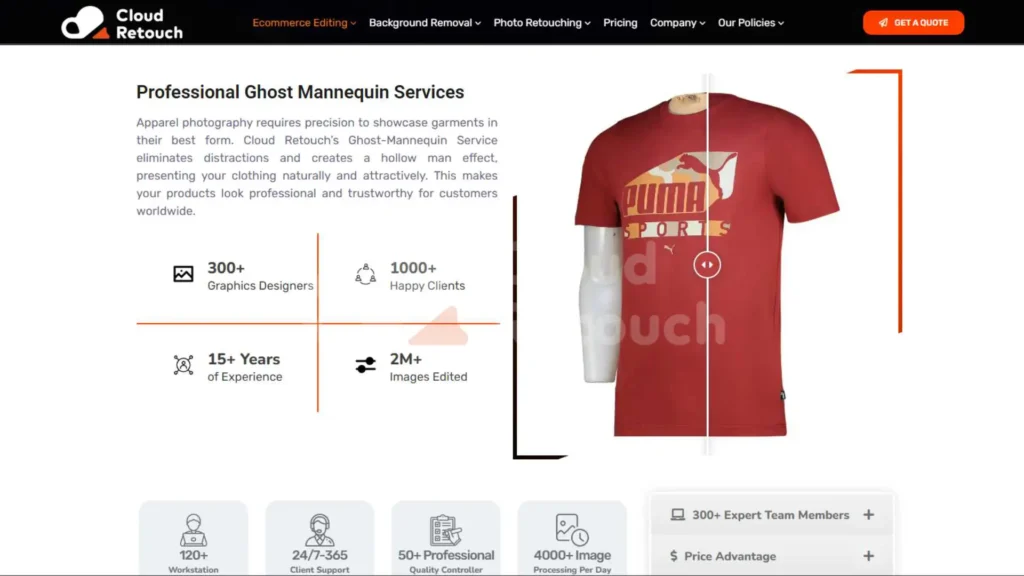
1. Cloud Retouch – Best Overall Ghost Mannequin Service
Cloud Retouch stands as the top choice for apparel retailers looking for the Best Ghost Mannequin Service with premium detailing and reliable consistency. Our team works closely with fashion brands, photography studios, and online stores, ensuring every product image is crafted with precise mannequin removal, realistic neck-joint reconstruction, and professional garment shaping. Over the years, we’ve built a strong reputation for delivering high-end ghost mannequin results that elevate product presentation across all apparel categories.
Our workflow is fully manual, handled by experienced editors who understand fabric texture, shape accuracy, symmetry correction, and advanced compositing. This allows Cloud Retouch to produce natural, balanced, and clean ghost mannequin visuals without the artificial look that automated systems often create. Retailers trust us not only for quality but also for consistency, reliability, and fast turnaround times that support daily or large-batch apparel uploads.
Key Features
- High-end mannequin removal and neck-joint creation
- Realistic fabric reconstruction and symmetry correction
- Professional color consistency across entire product lines
- Scalable capacity for bulk apparel catalogs
- Manual editing workflow for premium-quality results
Pros
- Exceptional accuracy and detail
- Reliable turnaround for both small and large batches
- Strong communication and dedicated support
- Perfect for fashion studios and online retailers
- Consistent, clean, and ready-to-upload final images
Cons
- Manual editing may take slightly longer than automated processes
- Peak seasons can extend delivery time for extremely large orders
Why It’s Considered One of the Best Ghost Mannequin Services
Cloud Retouch delivers polished, realistic, and visually compelling ghost mannequin images that help apparel retailers increase product appeal and build stronger brand presentation.
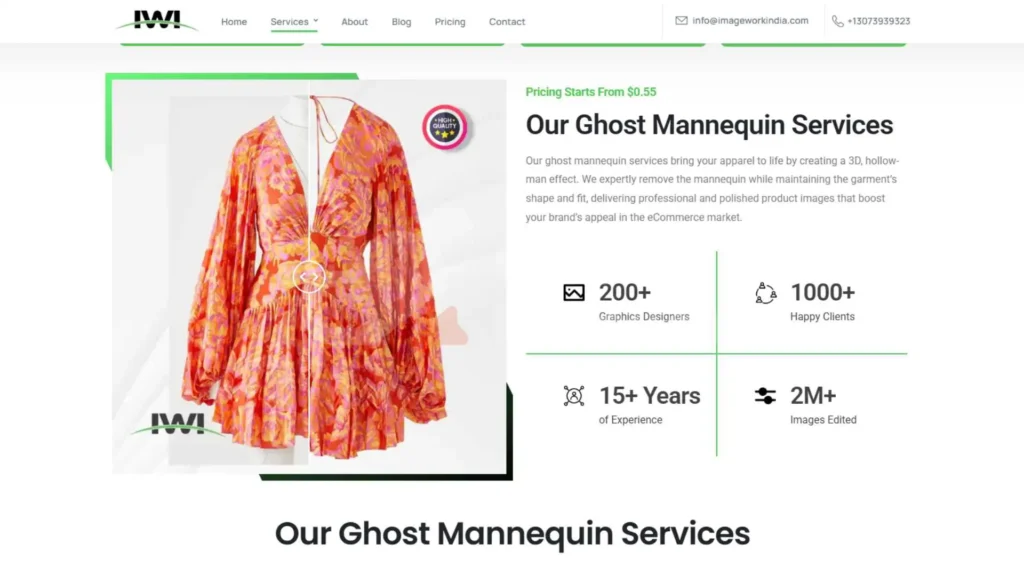
2. Image Work India – Professional & Clean Ghost Mannequin Editing
Image Work India ranks second for retailers searching for the Best Ghost Mannequin Service because of their clean finishing, balanced retouching style, and dependable editing workflow. Known for their expertise in headshot and model retouching, the company also excels in apparel-focused ghost mannequin edits that suit brands needing uniform and professional product photos. Their editors understand fabric structure and create realistic garment shapes that work seamlessly across e-commerce catalogs.
Their workflow prioritizes clarity, symmetry, and color accuracy, making them a suitable choice for retailers who want consistent results without heavily stylized edits. Image Work India handles both small and medium image volumes and maintains stable turnaround times throughout the week. Many brands also appreciate their ability to provide both portrait editing and product editing, creating a unified visual identity for clothing businesses using both model shots and mannequin shots.
Key Features
- Clean and realistic ghost mannequin composites
- Accurate neck-joint creation and fabric alignment
- Symmetry correction for better garment presentation
- Color-consistent outputs for catalog uniformity
- Ideal for both small and mid-size apparel brands
Pros
- Clean, natural editing style
- Reliable delivery timings
- Strong experience in both portrait and apparel retouching
- Good quality control for every batch
- Suitable for brands wanting balanced, consistent edits
Cons
- Turnaround may slow slightly during high-volume seasons
- Not ideal for high-fashion brands requiring advanced artistic retouching
Why It’s Considered One of the Best Ghost Mannequin Services
Image Work India provides professional, clean, and catalogue-ready ghost mannequin outputs that help apparel retailers maintain consistent product visuals.
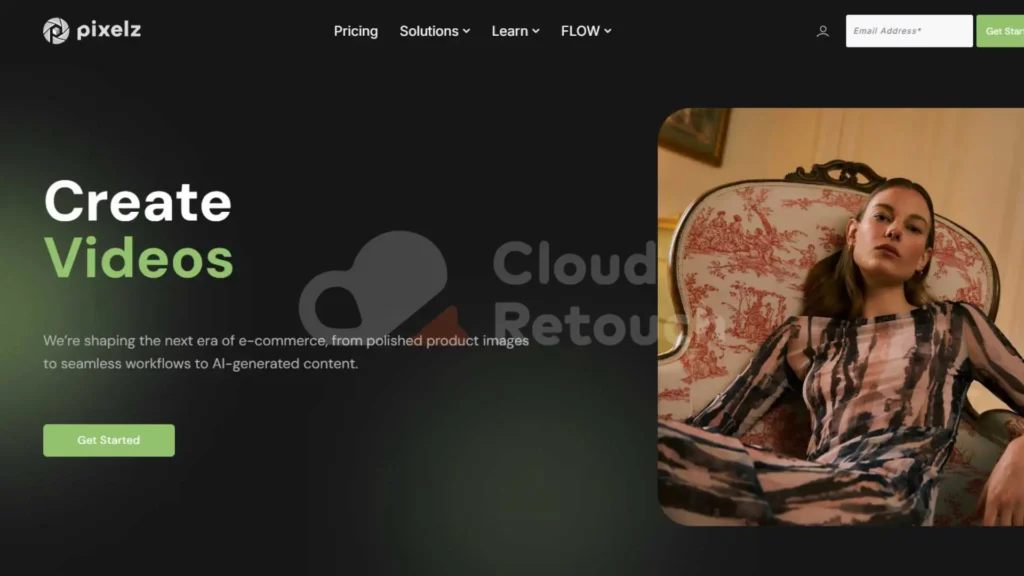
3. Pixelz – Scalable Ghost Mannequin Production for Large Retailers
Pixelz is a globally recognized editing production house known for its large-scale system designed for fast and repeatable ghost mannequin processing. Retailers searching for the Best Ghost Mannequin Service with high-volume capability often choose Pixelz because their workflow blends automation with manual finishing. This makes them a convenient choice for businesses that upload new product batches daily and require predictable turnaround times.
Their editing style emphasizes standardization and consistency rather than creative retouching. This works well for large e-commerce brands that need thousands of similar-looking images processed quickly. Pixelz remains one of the most scalable solutions in the ghost mannequin editing market, with strong process automation that helps streamline large apparel catalogs.
Key Features
- Automated workflow for bulk ghost mannequin projects
- Fast and predictable delivery times
- Standardized composite quality for uniform catalogs
- Efficient for daily product uploads
- Strong platform integration for retailers
Pros
- Very fast turnaround
- Excellent for high-volume processing
- Predictable results with consistent styling
- Easy platform system for client uploads
- Ideal for enterprise-level retailers
Cons
- Less customization compared to boutique editing studios
- Results may feel overly standardized for premium brands
Why It’s Considered One of the Best Ghost Mannequin Services
Pixelz remains a top choice for high-volume apparel retailers who want fast, standardized, and scalable ghost mannequin output.
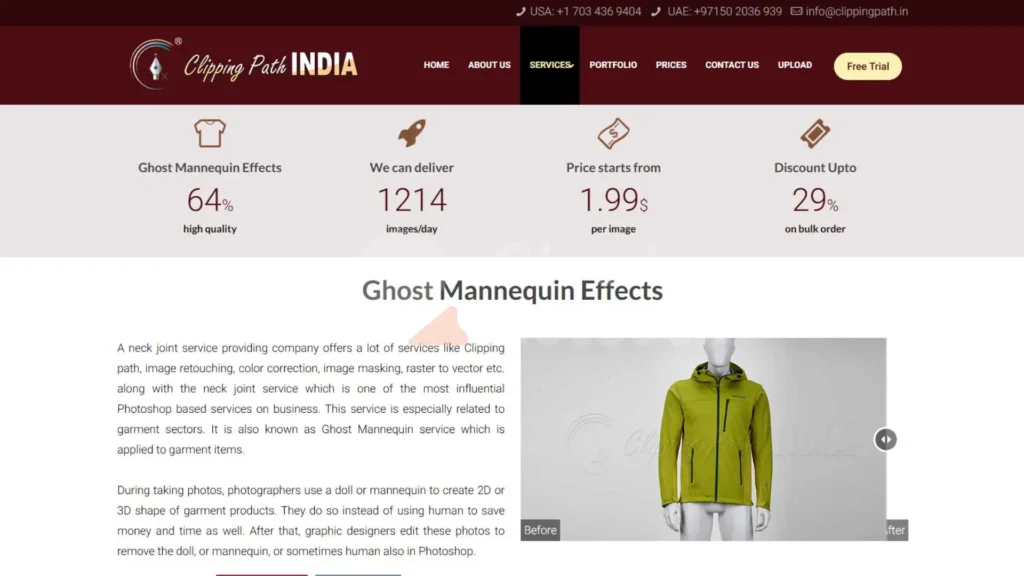
4. Clipping Path India – Affordable & Reliable Ghost Mannequin Editing
Clipping Path India is a well-known editing provider for retailers who need dependable results at a budget-friendly price. They offer ghost mannequin editing that suits standard apparel products such as T-shirts, jackets, dresses, and casual wear. Retailers searching for the Best Ghost Mannequin Service in an affordable range often choose Clipping Path India because of their consistent output and fast delivery.
Their editing approach focuses on clear garment outlines, proper cutouts, and standard neck-joint composites. While they don’t specialize in luxury-level retouching, they deliver clean, straightforward results suitable for online stores, marketplaces, and mid-tier apparel brands. Their scalability also makes them a practical choice for clients who require frequent ghost mannequin edits without overspending.
Key Features
- Standard ghost mannequin composites
- Clean background removal and cutouts
- Basic symmetry and shape adjustments
- Affordable service plans
- Suitable for bulk apparel catalogs
Pros
- Very budget-friendly
- Consistent basic quality
- Fast turnaround times
- Ideal for frequent apparel uploads
- Good for small and mid-size retailers
Cons
- Not suitable for high-end fashion brands
- Limited advanced retouching capabilities
Why It’s Considered One of the Best Ghost Mannequin Services
Clipping Path India delivers dependable, wallet-friendly ghost mannequin edits perfect for retailers who need regular but affordable product photos.
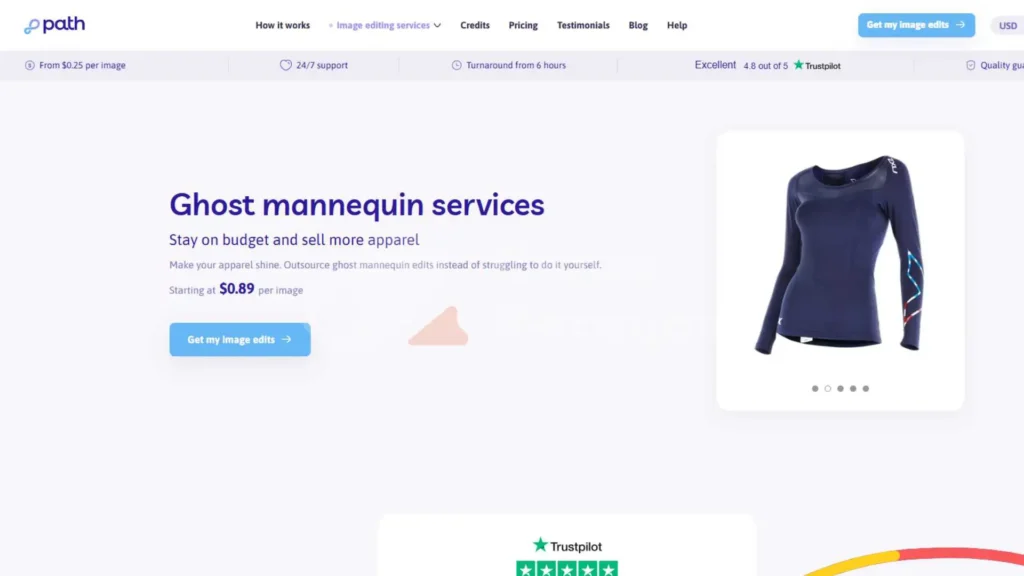
5. PixelPhant – Clean & Professional Ghost Mannequin Editing
PixelPhant is a trusted editing company known for delivering clean, polished, and e-commerce-ready ghost mannequin images for apparel retailers. Brands searching for the Best Ghost Mannequin Service often choose PixelPhant because of their balanced mix of quality, affordability, and consistent daily delivery. Their editing team specializes in standard apparel composites, ensuring garments look neat, properly aligned, and visually appealing for online listings.
They work well with product photographers, studios, and clothing brands that upload new items frequently. PixelPhant’s workflow emphasizes clean neck-joint creation, fabric smoothing, and garment shape correction, making their results suitable for platforms like Amazon, Shopify, WooCommerce, and multi-store retailers who require uniform product presentation.
Key Features
- Standard ghost mannequin and neck-joint editing
- Clean, professional apparel shaping
- Consistent background refinement
- Fast turnaround with scalable capacity
- Ideal for standard e-commerce apparel catalogs
Pros
- Consistent and clean editing quality
- Good turnaround speeds
- Affordable pricing for regular uploads
- Easy communication and project management
- Suitable for basic and mid-range apparel brands
Cons
- Not designed for luxury or high-fashion retouching
- Less suitable for extremely complex garments requiring advanced composites
Why It’s Considered One of the Best Ghost Mannequin Services
PixelPhant provides clean, reliable ghost mannequin edits ideal for retailers wanting professional, upload-ready apparel images at accessible pricing.
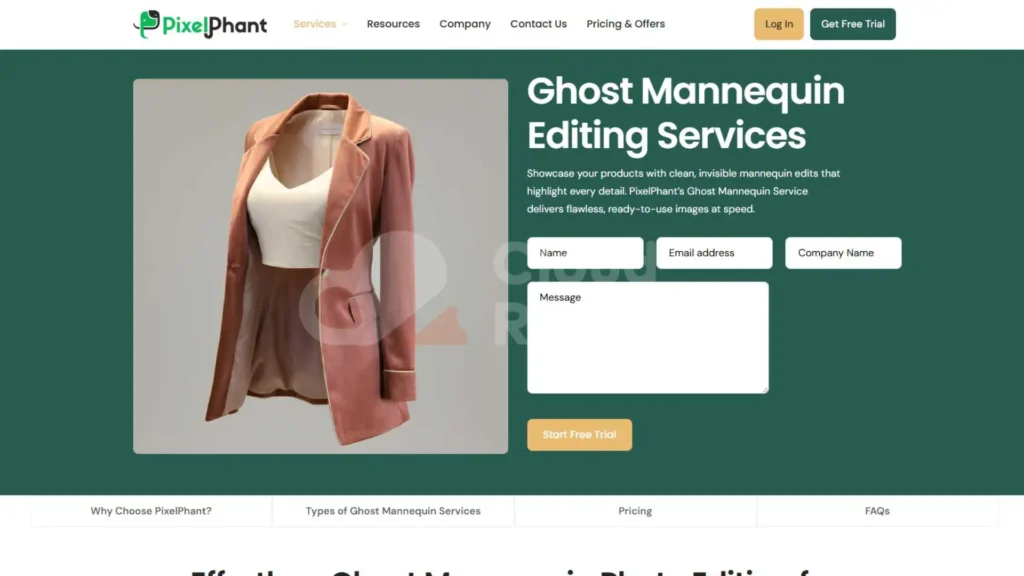
6. Path Edits – Practical Ghost Mannequin Service for Small Retailers
Path Edits is known for offering simple, practical ghost mannequin editing tailored for small to mid-size apparel businesses. Retailers seeking an affordable and uncomplicated option for the Best Ghost Mannequin Service often choose Path Edits because their workflow focuses on essential garment detailing rather than heavy retouching. They deliver consistent edits suitable for basic apparel presentations without over-processing.
Their team prioritizes clean outlines, accurate neck-joint creation, and minor corrections to ensure each garment looks presentable and ready for upload. Path Edits is especially suitable for boutiques, new clothing brands, and small e-commerce stores that require frequent product updates with a controlled budget.
Key Features
- Basic ghost mannequin and neck-joint editing
- Clean cutouts and background removal
- Simple garment shape adjustments
- Quick delivery for small batches
- Ideal for small apparel stores
Pros
- Affordable pricing
- Stable editing quality
- Good for repeated weekly uploads
- Clear communication
- Suitable for basic apparel catalogs
Cons
- Not recommended for high-end or luxury brands
- Limited advanced retouching techniques
Why It’s Considered One of the Best Ghost Mannequin Services
Path Edits offers practical, budget-conscious ghost mannequin editing that meets the needs of small retailers and boutique apparel brands.
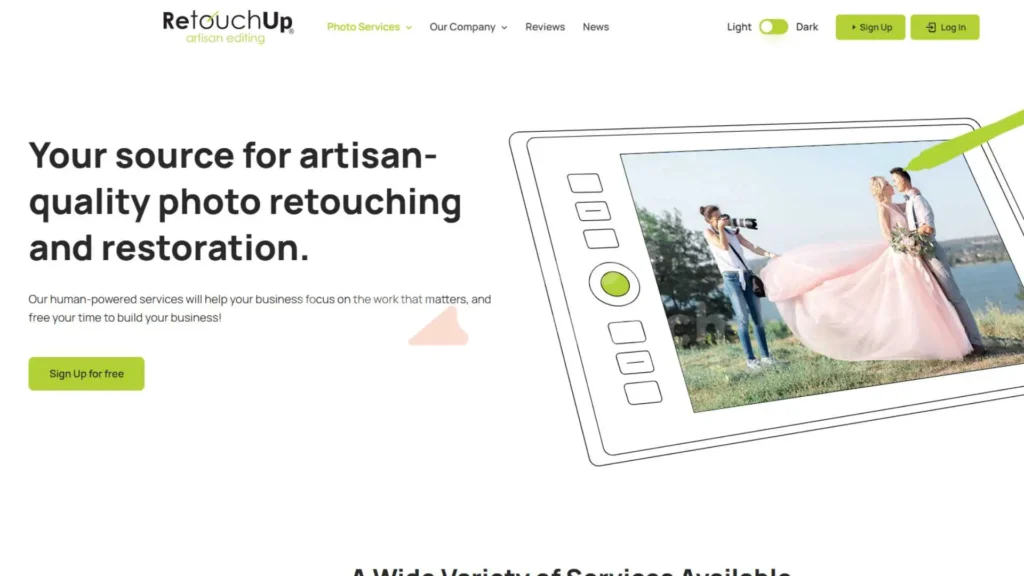
7. RetouchUp – Clean, Retail-Ready Ghost Mannequin Editing
RetouchUp is a well-established editing provider known for delivering clean, standard, and retail-focused ghost mannequin edits. Retailers looking for the Best Ghost Mannequin Service with dependable output often choose RetouchUp because of their stable workflow and clear communication. Their editing style is straightforward, making it ideal for brands that want natural-looking apparel images without overdone retouching.
The company uses a mix of manual and assisted editing to deliver consistent composite work for shirts, tops, jackets, and general apparel categories. Although they may not specialize in high-fashion detailing, they offer quality suitable for everyday e-commerce operations and product listings.
Key Features
- Standard neck-joint and mannequin removal
- Clean garment shaping
- Color balancing for consistent presentation
- Strong customer support
- Fast delivery for regular uploads
Pros
- Reliable and predictable results
- Good for everyday apparel products
- Easy communication with support
- Fast turnaround
- Suitable for mid-level retailers
Cons
- Limited advanced retouching depth
- Not ideal for luxury or editorial-level brands
Why It’s Considered One of the Best Ghost Mannequin Services
RetouchUp provides clean and consistent ghost mannequin outputs that match the expectations of everyday online retailers.
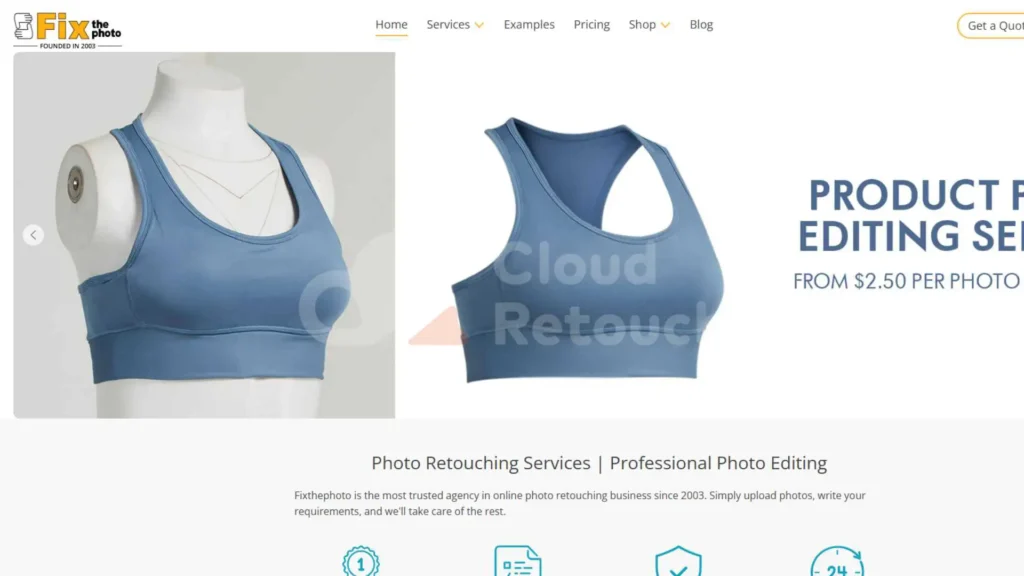
8. FixThePhoto – Professional & Versatile Ghost Mannequin Editing
FixThePhoto is a versatile photo-editing provider offering ghost mannequin services suitable for apparel brands seeking a mix of quality and affordability. Many retailers searching for the Best Ghost Mannequin Service appreciate FixThePhoto’s clear composite work, steady delivery times, and ability to handle various types of garments. Their team focuses on realistic shaping and professional cutouts that help create uniform product images.
FixThePhoto is also known for providing a wide range of editing services, allowing brands to use one provider for multiple editing needs. Their ghost mannequin edits fit well for casual, sportswear, and standard apparel categories, especially for retailers who want clean, natural-looking images.
Key Features
- Clean neck-joint reconstruction
- Natural-looking apparel shaping
- Color and tone adjustment
- Suitable for various apparel styles
- Reliable turnaround
Pros
- Strong multi-category experience
- Clean, consistent edits
- Good for retailers with mixed product catalogs
- Fast delivery
- Suitable for standard to mid-range apparel brands
Cons
- Not highly specialized in ghost mannequin techniques
- May not match luxury-level retouching expectations
Why It’s Considered One of the Best Ghost Mannequin Services
FixThePhoto delivers versatile and clean ghost mannequin edits suitable for most apparel retailers needing dependable and balanced results.
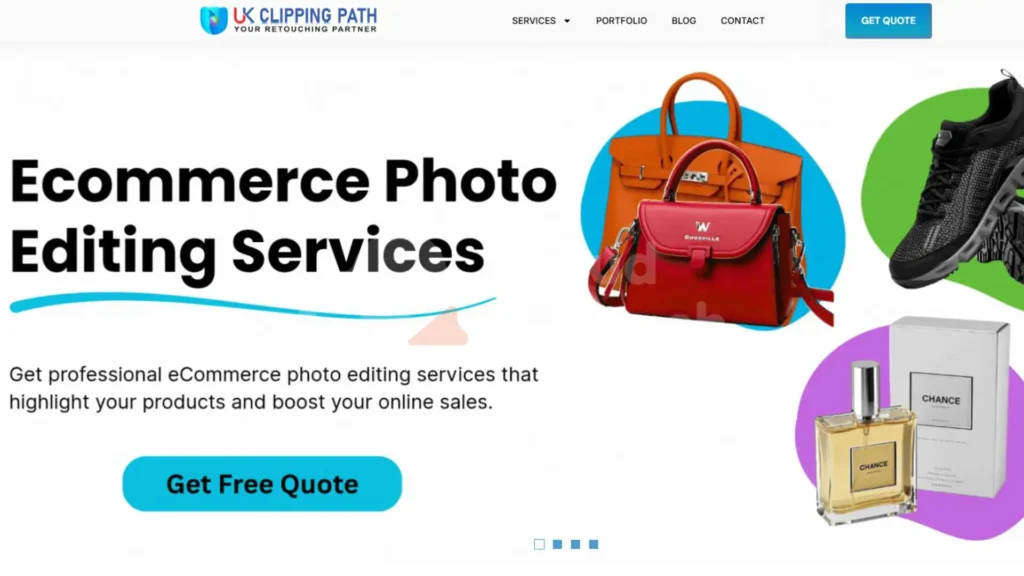
9. UK Clipping Path – Clean & Minimalist Apparel Editing
UK Clipping Path is a preferred choice for European apparel sellers who want clean, minimalistic ghost mannequin edits. Retailers searching for the Best Ghost Mannequin Service with a focus on straightforward and polished presentation often choose this company because of its consistent style. Their editing is neat, simple, and suitable for product lines aiming for a modern, minimalistic look.
Their team provides structured neck-joint editing, shape correction, and standard background cleanup that works well for casual apparel, workwear, and everyday clothing categories. UK Clipping Path is especially helpful for small and medium retailers wanting quick, clean, and catalog-ready apparel edits.
Key Features
- Basic ghost mannequin and shape refinement
- Clean background removal
- Standard neck-joint composites
- Good for catalog consistency
- Stable weekly delivery
Pros
- Clean, minimalistic results
- Consistent batch quality
- Suitable for European sellers
- Good turnaround times
- Easy communication
Cons
- Not suitable for high-fashion brands needing advanced retouching
- Limited creative editing flexibility
Why It’s Considered One of the Best Ghost Mannequin Services
UK Clipping Path provides clean, simple ghost mannequin edits ideal for retailers wanting a polished but minimalistic look.
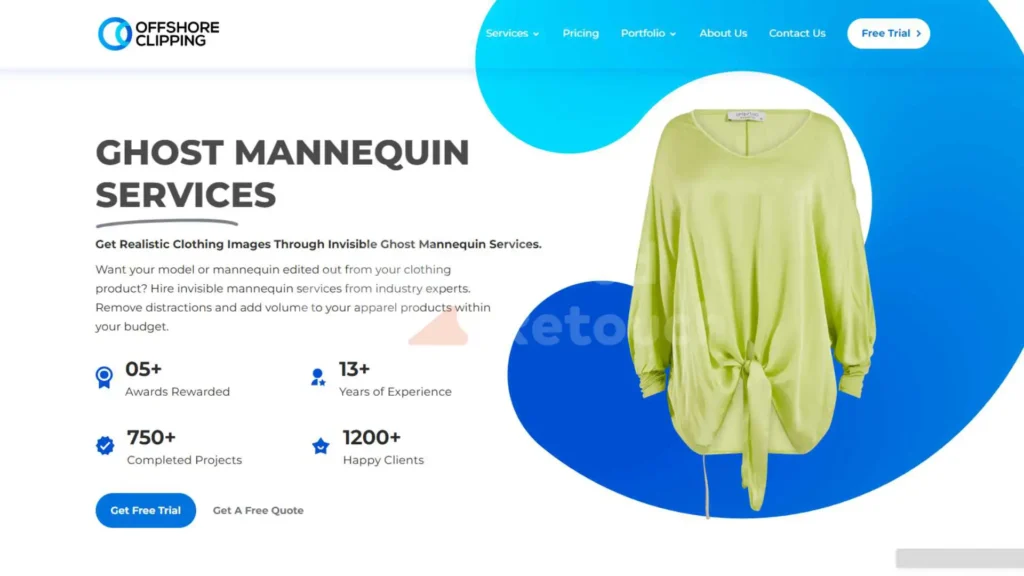
10. Offshore Clipping Path – Budget-Friendly Ghost Mannequin Editing
Offshore Clipping Path is a cost-effective option for retailers who need frequent ghost mannequin editing without stretching their budget. Brands searching for the Best Ghost Mannequin Service at an economical rate often choose Offshore Clipping Path because their workflow focuses on essential detailing, consistent composite work, and clean product presentation. They are especially popular among small and entry-level clothing stores.
Their editors deliver basic neck-joint composites, clean cutouts, and simple shape corrections suitable for everyday apparel images. While the service isn’t designed for high-fashion brands, it is effective for general e-commerce stores that need regular product updates at a low cost.
Key Features
- Basic neck-joint and mannequin removal
- Clean product cutouts
- Simple fabric shaping
- Affordable pricing tiers
- Suitable for small apparel catalogs
Pros
- Very budget-friendly
- Reliable standard quality
- Quick delivery
- Good for small retailers
- Easy to place repeated orders
Cons
- Not suitable for premium or detailed apparel retouching
- Basic editing style may not fit high-end brands
Why It’s Considered One of the Best Ghost Mannequin Services
Offshore Clipping Path offers simple, affordable, and dependable ghost mannequin editing ideal for small retailers and frequent product updates.
Final Thoughts: Why Cloud Retouch Is the Best Ghost Mannequin Service for Apparel Retailers
Choosing the Best Ghost Mannequin Service is more than comparing price lists or turnaround times – it’s about finding a partner who understands product presentation, e-commerce standards, fabric structure, and the visual expectations of modern shoppers. Every apparel brand needs clean, consistent, and professional-looking product images to compete in today’s marketplace, and ghost mannequin editing plays a major role in influencing customer perception and buying decisions.
All ten providers listed in this article offer dependable solutions, each with their own strengths. From high-volume platforms like Pixelz to budget-friendly options like Offshore Clipping Path, every service provider brings something valuable to the table. But if you’re looking for premium-quality editing, clean fabric shaping, accurate neck-joint creation, and a service team fully dedicated to apparel presentation, Cloud Retouch remains the top choice. Our editing workflow is fully manual, handled by highly trained professionals who understand how clothing should look in a modern online store. This ensures that every product image appears natural, dimensional, and appealing enough to influence customer engagement.
At Cloud Retouch, our goal is simple: deliver the Best Ghost Mannequin Service to apparel retailers who care about quality, brand consistency, and a polished visual identity. Whether you run a boutique clothing brand or a large e-commerce operation, we provide the reliability, precision, and professionalism needed to help your products stand out. With consistent results, strong customer support, and the ability to handle both small and large orders, Cloud Retouch offers an experience designed around your needs.
If you’re ready to elevate your apparel visuals and work with a team that treats your images with care, Cloud Retouch is here to help. Visit Cloud Retouch today and let us handle your ghost mannequin editing, so you can focus on growing your brand and delivering exceptional product experiences to your customers.
Product Shadow Creation Service for Premium Product Photos – Cloud Retouch
When you sell products online, your images are your first salesperson. Before a visitor reads your description or checks your price, they judge your product by how it looks. And a huge part of that “look” comes from one simple thing many brands overlook: the shadow.
At Cloud Retouch, we’ve seen over and over how a well-created shadow can transform a flat, lifeless product shot into a premium, realistic image that actually sells. That’s why we built our Product Shadow Creation Service specifically for brands, studios, and e-commerce businesses that want more than just “good enough” editing. We help you create product photos that look expensive, trustworthy, and ready for any marketplace or website.
In this article, we’re speaking directly as Cloud Retouch, sharing how our Professional Shadow Creation Service works, who it’s for, and why it might be exactly what your product photos are missing. We’ll walk you through our process, the types of shadows we create, and the real business benefits you can expect-like higher clicks, more trust, and better conversions.
If you already know you need better shadows and you’re just comparing providers, feel free to visit cloudretouch.com and get in touch. But if you’re still deciding what kind of product shadow creation service is right for you, keep reading-we’ll go deep, in a simple, friendly way.
What Is a Product Shadow Creation Service?
A Product Shadow Creation Service is a specialized image editing service that focuses on adding, refining, or recreating realistic shadows under and around your products. Instead of leaving shadows to chance in your studio setup, you let experts carefully craft them in post-production so every image looks consistent, clean, and premium.
At Cloud Retouch, our Product Shadow Creation Service doesn’t just “draw” a generic dark blur under your product. We study how light interacts with your objects, their shape, material, and placement. Then we build shadows that match the product’s perspective, softness, and depth so it looks like it was perfectly lit in a professional studio.
This is especially important when products are shot on a white background or clipped from busy scenes. Without a natural-looking shadow, they appear to float, look cheap, or feel “fake.” Our Product Shadow Creation Service fixes that by grounding your products visually, making them feel tangible and believable.
Whether you sell fashion, cosmetics, electronics, furniture, jewelry, or accessories, shadows are not just a design detail-they’re a sales detail. And that’s exactly what our service is built for.

Why Shadows Matter So Much for Premium Product Photos
When customers scroll through search results or marketplace listings, they often don’t consciously think, “That product has a nice shadow.” But they instantly feel the difference between a polished, Product edited photo and a quick snapshot.
Shadows:
- Create depth and dimension so the product doesn’t look flat.
- Make objects feel grounded instead of floating awkwardly.
- Help define the shape and texture of the product.
- Signal that a brand invests in quality and presentation.
If your products have harsh, uneven, or distracting shadows straight from the camera, they can ruin an otherwise good shot. On the other hand, if you remove shadows completely, the product can look unnatural. The sweet spot is controlled, realistic, consistent shadow work-exactly what a Professional Shadow Creation Service is designed to deliver.
At Cloud Retouch, we always approach shadows with your brand image in mind. A luxury brand might want softer, subtle shadows that give a clean, editorial look. A tech brand might prefer crisp, modern shadows with a slight reflection effect. Because we work with many different industries, we know how to adjust our Product Shadow Creation Service to match your style and audience.

How Our Professional Shadow Creation Service Works at Cloud Retouch
We know you’re comparing options, so transparency matters. Here’s how we handle your project from start to finish when you choose our Product Shadow Creation Service.
1. You Send Your Product Photos
You start by sending us your product images-either studio shots, basic e-commerce images, or existing catalog photos. Many clients send JPEG, PNG, or TIFF files, but we also work with layered files when needed. You can also share any sample images or brand guidelines if you already have a preferred shadow style.
If you’re not sure what you want, that’s okay. Our team at Cloud Retouch can recommend the most suitable shadow style based on your product type and target platform.
2. We Analyze Lighting, Angles, and Backgrounds
Before touching a pixel, our editors carefully study each image. We look at:
- The existing light direction in the photo
- The angle from which the product is shot
- The background (white, colored, transparent, or scene-based)
- The texture and shape of the product
This analysis helps us decide what kind of shadow will look most realistic and attractive. Because we run a Product Shadow Creation Service, we don’t apply a “one shadow fits all” template. Each batch of photos is treated with attention to detail so your entire catalog feels cohesive.
3. We Create or Enhance the Shadow
Depending on the starting image, we may:
- Add a brand-new custom shadow from scratch
- Enhance a faint natural shadow to make it more defined
- Clean up messy or uneven shadows while keeping realism
- Replace ugly, hard shadows with soft, controlled ones
We use advanced image editing techniques, blending modes, opacity control, blur, and perspective adjustments. The goal is always the same: a shadow that looks like it was captured perfectly in-camera. That’s the standard we hold our Professional Shadow Creation Service to.
4. Quality Check and Consistency Review
Before we deliver your files, each image goes through a quality check. We compare shadows across the batch to make sure they:
- Match in direction and softness
- Align with the product scale and angle
- Don’t look too dark, too sharp, or obviously fake
Consistency is crucial when you manage hundreds or thousands of product photos. One of the biggest advantages of using a dedicated Professional Shadow Creation Service like Cloud Retouch is that your images will look uniform across your website, marketplace store, and ads.
5. Delivery and Revisions
Once everything passes our internal checks, we deliver your edited files in your preferred format. If you’d like small tweaks-slightly softer shadows, lighter tone, or a bit more depth-we’re happy to adjust. Our goal is to make sure you feel confident using every image in your campaigns.
You can always reconnect with us through cloudretouch.com for future batches or ongoing work as your product catalog grows.

Types of Shadow Effects We Offer at Cloud Retouch
Because “shadow” can mean different things depending on the product and platform, our Professional Shadow Creation Service includes several common styles. We’ll explain them in simple terms so you can pick what fits your brand.
Natural Shadow
A natural shadow simulates the real shadow your product would cast on a surface under soft, diffused light. It’s subtle, realistic, and perfect if you want your photos to look like they were taken in a clean studio environment.
We often recommend natural shadows for clothing, shoes, food products, beauty items, and lifestyle accessories. Within our Product Shadow Creation Service, natural shadow requests are very popular because they work well across websites, marketplaces, and catalogs.
Drop Shadow
Drop shadows look slightly more graphic and controlled. The product appears to be “floating” a bit above the surface, with a neat shadow falling behind or beneath it.
These are ideal for product listings, banners, promos, and any layout where you want a clean, modern look. Drop shadows are common in e-commerce and digital design because they make products stand out without adding visual noise.
Reflection Shadow
Reflection shadows (or mirror reflections) give your product a glossy, high-end effect, as if it’s placed on a shiny glass or polished surface.
This style is popular with jewelry, cosmetics, tech gadgets, watches, and luxury items. Our Professional Shadow Creation Service can create soft, subtle reflections or stronger mirrored looks, depending on how bold you want the final image to appear.
Custom Shadow Styling
Some brands need something a bit more artistic or specific to their creative direction. Maybe you have a signature look in your campaigns, or your designer wants a particular shadow length or angle.
Because Cloud Retouch runs a customized Product Shadow Creation Service, we can tailor the shadows based on your art direction, previews, or mockups. You’re not limited to default styles.
Who Our Professional Shadow Creation Service Is For
If you’re reading this, you probably already know your product images could look better-and you’re exploring the best place to outsource that work. Our Professional Shadow Creation Service is ideal if you are:
- An e-commerce brand selling on your own website and marketplaces
- A product photographer who wants reliable post-production support
- A creative agency handling catalogs, lookbooks, or brand campaigns
- A print or packaging designer who needs consistent product visuals
- A marketplace seller (Amazon, eBay, Etsy, etc.) who wants cleaner, more premium images
You don’t need in-house designers or a big studio to make your photos look high-end. By partnering with Cloud Retouch through our Professional Shadow Creation Service, you get a dedicated editing team that understands both the technical and commercial side of product imagery.

Why Choose Cloud Retouch for Professional Shadow Creation?
There are many editing providers out there, so we know you’re comparing. Here’s what we focus on at Cloud Retouch to make our Professional Shadow Creation Service stand out.
1. Commercial Mindset, Not Just Design
We don’t see shadows as just an artistic detail; we see them as a sales tool. Every adjustment we make is done with your customers in mind. Will this shadow make the product feel more solid? More trustworthy? More expensive?
Because we think like e-commerce marketers and not just photo editors, our Professional Shadow Creation Service is always aligned with your conversion goals.
2. Consistent, Scalable Output
Whether you send 20 images or 2,000, we maintain consistent quality. We build editing profiles and internal notes for each client so that your next batch matches the previous one.
If you’re growing fast and need a long-term partner, Cloud Retouch can scale with you. Our Professional Shadow Creation Service is structured to handle ongoing work, seasonal campaigns, and regular catalog updates.
3. Attention to Detail
Shadows can be surprisingly tricky. Too soft and they disappear. Too strong and they look fake. Wrong direction and the entire photo feels “off.”
Our editors are trained specifically to spot these issues. We adjust opacity, blur, spread, and position until everything feels visually natural. It’s that micro-detail work that makes our Professional Shadow Creation Service feel truly professional.
4. Fast Turnaround with Reliable Quality
We understand that product photo delays can stall launches, promotions, and listings. That’s why Cloud Retouch is built around efficient workflows and clear communication.
You get professionally edited shadows within a reasonable timeframe, without sacrificing quality. If you have a specific launch date, let us know, and we’ll plan the workflow around it as much as possible.
5. Friendly, Easy Communication
We speak like humans, not robots or rigid agencies. If you’re not sure about the right shadow style, want to test a couple of variations, or need advice for a specific platform, we’re happy to guide you.
Our Professional Shadow Creation Service is not just about files-it’s about partnership.
Real-World Benefits of Our Professional Shadow Creation Service
Choosing the right partner for your product photos should have clear, practical benefits. When clients switch to Cloud Retouch for Professional Shadow Creation Service, they typically notice:
- More consistent product pages that look like they belong to the same brand
- Cleaner visuals that stand out on white backgrounds and search result pages
- More premium perception from visitors and customers
- Less time spent fixing images internally or going back to reshoots
- A smoother workflow between photographers, designers, and marketing teams
When your images are visually aligned and professionally edited, everything else in your funnel works better-from ad creative to product detail pages. That’s why investing in a Professional Shadow Creation Service isn’t just an aesthetic decision; it’s a performance decision.
How to Get Started with Cloud Retouch
Working with us is simple.
First, you visit cloudretouch.com and reach out through our contact or quote form. Tell us a bit about your business, the type of products you sell, and approximately how many images you need edited.
Next, you can share sample images along with any reference photos that show the style you like. If you’re not sure, just send what you have and explain your goals in normal everyday language-we’ll handle the technical translation.
Then we’ll propose a workflow for your Professional Shadow Creation Service, including delivery format, typical turnaround time, and pricing structure based on volume. Once you’re happy with everything, you send over a test batch or full project, and we get to work.
We’ll deliver your edited product images with clean, realistic shadows ready for upload to your site, cloud store, or marketplace. From there, you can treat Cloud Retouch as your ongoing partner for product shadow creation and broader image editing needs.

How to Get the Best Results from Our Professional Shadow Creation Service
To make sure you get maximum value from our work, a few simple steps on your side can help:
- Try to send the highest resolution images you have. Higher quality inputs mean cleaner, sharper outputs.
- Keep your lighting reasonably clean during the shoot. It doesn’t have to be perfect, but avoiding extremely harsh or mixed light helps.
- If you already have an established brand look, share examples so we can match it.
- Let us know where the images will mostly be used-website, Amazon, social ads, print-so we can fine-tune shadows accordingly.
Our Professional Shadow Creation Service is flexible, but when we understand your context, we can make smarter editing choices for your brand.
Beyond Shadows: Full Image Editing with Cloud Retouch
While this article focuses on our Product Shadow Creation Service, shadows are just one piece of the puzzle. At Cloud Retouch, we also provide a wider range of image editing services, including background removal, color correction, retouching, and product cleanup.
Many clients start with shadow creation and then expand into comprehensive editing packages. That way, you get everything-from dust removal and color consistency to perfect shadows-from one dedicated team.
If you’d like to keep your editing under one roof, Cloud Retouch is ready to support you beyond this single service. You can learn more about everything we offer directly on cloudretouch.com and explore how our editing support fits into your long-term visual strategy.
Final Thoughts: Ready to Upgrade Your Product Photos?
If you’ve read this far, you probably care a lot about how your products look online-and that’s exactly the kind of client we love working with. You don’t want generic, rushed edits. You want images that truly represent the quality of what you sell.
Our Professional Shadow Creation Service at Cloud Retouch is built for brands and creators who understand that small visual details can make a big difference in sales. By giving your products clean, realistic, and consistent shadows, we help them look premium, trustworthy, and ready to be added to cart.
If you’re comparing providers right now and want a team that understands both design and business, we’d love to talk. Visit cloudretouch.com, send us a quick message, and let’s start transforming your product photos together.
We’re Cloud Retouch, and we’re here to make your product images look as professional as your brand deserves.
Natural Shadow Creation Service for Premium Product Images – Cloud Retouch
When a customer shops online, the first thing they notice is the product image. Before reading the title, before checking the price, before deciding what to buy -their eyes land on the photo. That’s why brands invest so much time and effort into creating visuals that look real, polished, and professionally edited. One of the most powerful ways to make a product image stand out is by using a Natural Shadow Creation Service. This simple yet impactful enhancement brings life, depth, and believability to even the most basic product photo. It helps the viewer instantly understand the product’s shape, form, and placement. And when done professionally, it can elevate the entire presentation without distracting from the product itself.
Many brands struggle with flat or lifeless product images. Without natural shadows, even high-quality photos can look artificial. This is where a Natural Shadow Creation Service becomes essential. It adds the depth that makes a product feel grounded, authentic, and visually attractive. Whether you are selling footwear, cosmetics, electronics, accessories, or apparel, shadow creation helps the product appear more convincing to customers. For online shopping platforms where customers cannot physically touch or see the product, shadows provide a sense of realism that makes purchasing decisions easier and more confident.
Cloud Retouch offers a professional Natural Shadow Creation Service designed specifically for brands, photographers, agencies, and e-commerce businesses that want to present their products with maximum visual appeal. With expert editors who understand lighting, positioning, texture, and blending, Cloud Retouch ensures that every shadow looks clean, natural, and perfectly matched to the original photo. This level of consistency helps your product images feel premium, making them more likely to attract attention and convert visitors into paying customers.
In today’s competitive online market, product images are not just visuals -they are your digital storefront. Investing in a high-quality Natural Shadow Creation Service makes your products stand out instantly. Instead of looking flat or dull, they appear more photorealistic and professionally captured. This gives your brand an edge over competitors who use basic, unedited photos. With Cloud Retouch, you get reliable, consistent, and premium-quality shadow editing that aligns with your brand’s visual identity.

What Is a Natural Shadow Creation Service?
A Natural Shadow Creation Service enhances the realism of a product photo by adding or improving natural-looking shadows. These shadows mimic how light interacts with an object in real life, giving the image depth and dimension. Instead of floating unnaturally on a white background, a product appears grounded, like it was photographed in a real environment.
Natural shadows include:
- Drop shadows that make a product look naturally placed on a surface
- Original shadows enhanced to improve consistency
- Cast shadows that show direction and depth
- Reflection shadows that add a glossy or polished effect when appropriate
When performed professionally, these elements make the product appear more believable and visually attractive. This is especially important for brands selling online, where first impressions matter most.
Using a Natural Shadow Creation Service also helps create uniformity across an entire product catalog. Whether you have 10 items or 10,000, consistent shadows elevate the overall branding and presentation. Customers subconsciously perceive products with natural shadows as high-quality and trustworthy, which influences their buying decisions.
Cloud Retouch specializes in creating clean, accurate, and natural-looking shadows that seamlessly blend with your product images. The editing team carefully analyzes the original lighting direction, brightness, angle, and texture to ensure each shadow looks realistic. The goal is to enhance the product -not overpower it. When done correctly, customers will not even notice the shadow itself; they will simply feel the product looks more professional and appealing.

Why Your Business Needs a Natural Shadow Creation Service
If you’re running an online store or working with product photography, a Natural Shadow Creation Service is not just helpful -it’s essential. Without realistic shadows, even the best product photos look incomplete. Customers are savvy, and they can instantly tell when something looks unnatural or edited poorly. A well-executed shadow brings authenticity to your product and increases perceived value.
Premium-looking product images create trust. Shadows help your product feel real, giving customers a better understanding of the shape, size, and surface. For e-commerce, where buyers cannot hold the product physically, shadows act as a visual anchor that helps them make decisions more confidently. This can significantly increase conversion rates and reduce product returns.
A Natural Shadow Creation Service also improves your brand’s consistency. If your product catalog includes images taken in different lighting conditions or studios, shadows can help create uniformity. Cloud Retouch ensures that each shadow matches your brand’s style -from soft, subtle shadows for luxury products to deep, bold shadows for fashion or sports items.
Professional-level shadow creation is especially important for:
- E-commerce product listings
- Amazon and marketplace product photography
- Catalog and brochure images
- Social media marketing visuals
- Advertising campaigns
- Brand websites
When your images look polished, your customers see your business as reliable, trustworthy, and premium.
Cloud Retouch understands what brands need. That’s why the Natural Shadow Creation Service is designed to be fast, accurate, and scalable. Whether you have a single image or thousands, the editing quality remains consistent.

How a Natural Shadow Creation Service Enhances Product Photos
Natural shadow creation does much more than add depth. It completely transforms how a product is perceived. Shadows help highlight the product’s design, shape, and texture. They enhance the composition and make the image visually balanced.
Here is how a Natural Shadow Creation Service improves product images:
1. It Adds Professional Depth
Without shadows, images appear flat. Shadows bring dimensionality, making the product stand out on the page.
2. It Enhances Product Realism
A product that looks naturally lit appears more trustworthy and authentic.
3. It Creates Visual Balance
Because shadows mimic real-life lighting, the product feels grounded and well-placed.
4. It Highlights Important Details
Shadowing can gently accentuate product features, curves, edges, and texture.
5. It Improves Catalog Consistency
Uniform shadows across all product images create a premium, cohesive look.
6. It Makes Images Marketplace-Ready
Platforms like Amazon, eBay, Walmart, and Shopify prefer clean, realistic product photos. Shadow creation helps meet these standards.
Cloud Retouch’s Natural Shadow Creation Service focuses on preserving accuracy. The goal is to maintain the product’s original look while enhancing presentation. Professional editors analyze the direction of existing light and apply shadows that feel natural -not artificial or exaggerated.
Why Cloud Retouch Is the Best Choice for Natural Shadow Creation Service
When choosing a Natural Shadow Creation Service, you want a provider with experience, reliability, and consistency. Cloud Retouch offers all of that and more. The team specializes in product photo editing and understands what different industries require -fashion, electronics, jewelry, cosmetics, footwear, accessories, furniture, and more.
Cloud Retouch provides a seamless editing experience with:
- Professional lighting correction
- Precision shadow placement
- Advanced retouching and cleanup
- Consistency across large batches
- Fast turnaround times
- Affordable and scalable pricing
- Dedicated customer support
You get world-class quality without compromising speed. Whether you’re editing 5 images or 5,000, Cloud Retouch ensures everything is polished, accurate, and aligned with your brand style.
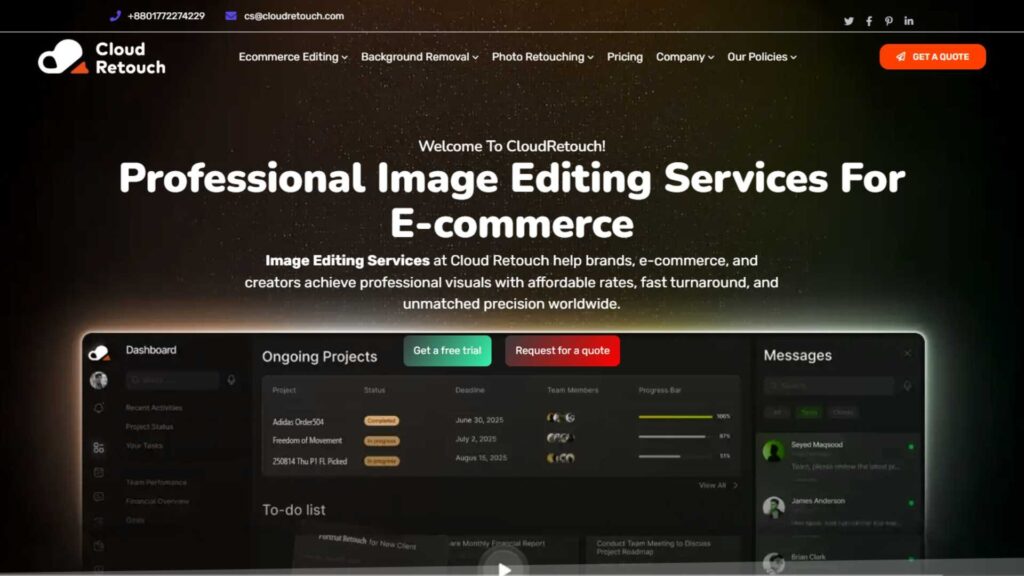
How Cloud Retouch Delivers a Perfect Natural Shadow Creation Service
Producing clean, realistic shadows requires both technical skill and artistic understanding. At Cloud Retouch, every Natural Shadow Creation Service project starts with analyzing your original image. Instead of applying generic or copy-paste shadows, the editors examine the product’s structure, angle, and lighting direction. This allows them to create shadows that are true to life. The process is meticulous, but it ensures that the final image looks polished, professional, and authentically photographed.
The team uses advanced editing techniques to make sure shadows are neither too dark nor too soft. Balance is everything. A natural shadow should enhance the image -not distract attention from the product. By studying real shadow behavior, Cloud Retouch creates depth that blends seamlessly into the background and complements the product’s style. This commitment to realism is what makes the Natural Shadow Creation Service stand out from basic photo editing solutions.
Cloud Retouch also considers your brand style. Maybe your catalog needs softer shadows for a clean, modern look. Or perhaps stronger shadows suit your brand’s bold identity. No matter the requirement, the editors match the shadow style across your entire product collection. This consistency helps build stronger branding and makes your visuals look cohesive across all marketplaces and marketing platforms.
Types of Shadows Offered in the Natural Shadow Creation Service
A high-quality Natural Shadow Creation Service involves several variations of shadow types, each designed for different product and branding needs. Cloud Retouch offers multiple styles so you always get the perfect match for your product photography.
1. Natural Drop Shadow
This type of shadow is soft and subtle, mimicking the shadow a product would naturally create when placed on a surface. It gives the product a grounded and realistic appearance. A Natural Drop Shadow is ideal for e-commerce items like apparel, shoes, bags, and accessories.
2. Original Shadow Enhancement
Some images already contain natural shadows, but they may look too faint, uneven, or visually unappealing. Cloud Retouch enhances these shadows while keeping them aligned with the original lighting. This method preserves authenticity and improves visual clarity.
3. Cast Shadow
A cast shadow follows the direction of the light source and extends outward from the product. This shadow type is amazing for creating depth and emphasizing shape. Cast shadows are commonly used in lifestyle product photos or more creative catalog designs.
4. Reflection Shadow
A reflection shadow creates a mirror-like effect underneath the product, giving it a premium and polished presentation. This style is especially popular in luxury product industries such as jewelry, cosmetics, watches, perfumes, and electronics. A Natural Shadow Creation Service with reflection shadows brings a high-end studio look to your images.
5. Soft Ambient Shadow
This shadow is extremely gentle and subtle. It adds depth without being overly noticeable. Perfect for minimalist or ultra-clean product presentations, soft ambient shadows give your product a floating yet grounded look.
Cloud Retouch’s Natural Shadow Creation Service ensures each shadow type blends seamlessly with your product, enhancing quality while maintaining a realistic feel.

Benefits of Using Natural Shadow Creation Service for E-Commerce Brands
If you’re running an online shop, you already know how competitive the marketplace is. Customers compare products from different sellers within seconds. High-quality images with clean natural shadows instantly attract attention and convey professionalism.
Here are the biggest benefits of using a Natural Shadow Creation Service for e-commerce:
1. More Trustworthy Product Images
Clean shadows make your product look real and professionally photographed. Customers trust brands that invest in high-quality visuals.
2. Higher Click-Through Rates
Products that look polished are more likely to catch attention in search results and category pages.
3. Increased Conversions
Realistic shadows help customers understand product dimensions, shapes, and texture. The more confident they feel, the more likely they are to buy.
4. Lower Return Rates
Accurate and realistic images reduce confusion, preventing customers from feeling misled.
5. Professional Brand Presentation
A Natural Shadow Creation Service gives your entire catalog a premium look. This builds trust and sets your store apart from competitors.
6. Marketplace-Friendly Images
Platforms like Amazon, Walmart, eBay, and Shopify require clean, professional product photography. Shadows help you meet those standards effortlessly.
Using a Natural Shadow Creation Service consistently across your product catalog results in images that feel reliable, appealing, and purchase-ready.
Industries That Benefit from Natural Shadow Creation Service
Almost every industry that relies on product photos can benefit from a Natural Shadow Creation Service. Whether you are selling small accessories or large furniture, shadows help your items appear grounded and realistic.
Industries that commonly use shadow creation include:
- Fashion and Apparel
Shoes, bags, clothing, and accessories look more appealing when shadows provide depth. - Cosmetics and Beauty Products
Shadows enhance the shape and glossiness of bottles, tubes, palettes, and beauty packaging. - Jewelry and Luxury Goods
Refined shadows emphasize elegance, detail, and craftsmanship. - Home Decor and Furniture
Shadows bring scale and dimension to items, helping customers visualize real-life placement. - Electronics and Gadgets
Shadows help define product curves and sleek surfaces. - Food and Beverage Photography
Shadows add texture and make items appear more appetizing. - Sports and Outdoor Equipment
Shadows enhance bold, dynamic product presentations.
Because Cloud Retouch customizes the style of shadows based on industry needs, the Natural Shadow Creation Service fits perfectly across a wide range of product categories.

Why Natural Shadow Creation Service Improves Sales Performance
Most businesses don’t realize how much a single shadow can influence a customer’s purchasing behavior. Shadows affect how customers perceive shape, size, and even quality. A Natural Shadow Creation Service makes your products feel genuine, more tactile, and visually balanced.
Here’s why shadows improve sales performance:
1. Shadows Add Realism
Customers feel more comfortable buying a product that looks like it exists in a real environment.
2. Shadows Create Depth and Interest
Depth makes product images stand out, especially in crowded marketplaces.
3. Shadows Strengthen Brand Aesthetics
Uniform shadows create a more polished and professional catalog.
4. Shadows Improve Perceived Value
A well-edited shadow suggests the product is worth more.
5. Shadows Influence Visual Interpretation
They guide how the customer perceives product shape.
When your images look premium, your brand appears premium. A Natural Shadow Creation Service helps achieve that effect consistently.
Cloud Retouch’s Editing Process for Natural Shadow Creation Service
Cloud Retouch follows a highly controlled editing workflow to deliver high-quality shadow results. This ensures accuracy, consistency, and the highest possible visual impact for every product image.
Step 1: Image Evaluation
The editor studies the product’s angle, lighting direction, and surface texture.
Step 2: Background Cleanup
Any dust, noise, or imperfections are removed to prepare for clean shadow placement.
Step 3: Shadow Creation
Shadows are created, adjusted, and blended carefully using professional retouching techniques.
Step 4: Realism Enhancement
Softening, feathering, and gradient adjustments ensure the shadow looks natural.
Step 5: Color and Tone Correction
The product’s brightness, contrast, and color are adjusted to match professional standards.
Step 6: Final Quality Check
The image is reviewed to ensure realism, consistency, and brand alignment.
Cloud Retouch ensures each Natural Shadow Creation Service project is handled with precision and attention to detail.

Why Professional Editing Is Better Than Automated Tools
Many businesses try using apps or AI tools to create shadows, but these automated tools often produce unrealistic or mismatched results. They cannot understand product shape, edge structure, or lighting direction the way a human editor can. Shadows end up too harsh, too soft, too blurry, or completely mismatched.
A Natural Shadow Creation Service done by professionals guarantees:
- Realistic lighting
- Smooth edges
- Perfect direction and angle
- No artificial distortions
- Consistent style
- Higher quality presentation
Cloud Retouch’s human editors ensure that the final result looks believable and tailored -not automated or generic.
Conclusion: Choose Cloud Retouch for the Best Natural Shadow Creation Service
When it comes to product photography, visuals are everything. If your images lack depth and realism, customers hesitate. A Natural Shadow Creation Service solves that problem by adding authentic shadows that make your products stand out instantly. Shadows bring life into your photos, highlight product design, and make customers feel more confident about their purchase decisions.
Cloud Retouch specializes in providing a reliable and premium-quality Natural Shadow Creation Service that suits e-commerce brands, photographers, agencies, and businesses of all sizes. With fast turnaround, consistent editing, and professional results, Cloud Retouch helps you present your products with industry-leading quality.
Your images are your first impression -make it count with the Natural Shadow Creation Service from Cloud Retouch.
Clipping Path Services Shadow Creation from Cloud Retouch – Perfect Shadows, Perfect Sales
When you look at a product image online, what’s the first thing that catches your eye? It’s not just the product itself-it’s the presentation. A clean background, natural lighting, and most importantly, a realistic shadow make all the difference between an image that converts and one that doesn’t. That’s where Clipping Path Services Shadow Creation from Cloud Retouch comes in.
In the fast-growing world of eCommerce, visuals are everything. Your potential customers can’t touch or feel the product, so your images must do all the talking. Every detail matters-the angle, the clarity, and the shadows that bring your product to life. At Cloud Retouch, we specialize in giving images that perfect, natural look that enhances appeal and boosts conversions. Let’s dive deeper into how Clipping Path Services Shadow Creation can transform your product photography and help you stand out from the competition.
What Is Clipping Path Services Shadow Creation?
Before we jump into the benefits, let’s understand what Clipping Path Services Shadow Creation really means. A clipping path is a photo editing technique used to remove the background from an image or isolate a specific object. Once the background is separated, designers can manipulate the image freely-add a new background, adjust lighting, or apply a shadow.
Shadow creation, on the other hand, is the art of adding or enhancing shadows in an image to make it appear realistic and professional. It helps an otherwise flat image gain depth, dimension, and balance. When combined, Clipping Path Services Shadow Creation becomes a powerful editing method that gives images the perfect blend of precision and realism.
Imagine an image of a pair of sneakers. Without a shadow, the shoes might look like they’re floating in mid-air-unnatural and unrealistic. With professional shadow creation, however, the shoes appear grounded, stylish, and ready to be added to a cart. That’s the visual impact professional editing brings to your brand.

Why Shadows Matter in Product Images
Shadows may seem like a small detail, but they can completely change how a viewer perceives your product. Without them, images often appear lifeless or flat. With them, products gain volume, weight, and a sense of reality. In short, shadows build trust.
When customers see a realistic product photo-complete with accurate shadows-they subconsciously believe the image represents the real product. That confidence often leads to a purchase. This is why Clipping Path Services Shadow Creation is such a vital part of modern image editing, especially in online retail.
Shadows also guide the viewer’s eye, highlight texture, and help maintain consistent lighting across a series of photos. Whether it’s for fashion, electronics, furniture, or jewelry, shadows help your products look grounded and professional.
At Cloud Retouch, we understand that shadow work isn’t just about adding darkness under an object-it’s about understanding the direction of light, the softness of edges, and the realism that makes customers believe what they see.
Types of Shadows We Create
In Clipping Path Services Shadow Creation, there are several types of shadows professionals use depending on the nature of the product and the intended presentation. At Cloud Retouch, we carefully analyze each product to determine the most effective type of shadow for it.
Natural Shadow
A natural shadow is created to replicate how the product’s shadow would appear under real lighting. This style works beautifully for apparel, shoes, and household items. It adds authenticity and blends perfectly with most backgrounds.
Drop Shadow
A drop shadow is one of the most commonly used effects in Clipping Path Services Shadow Creation. It makes the product appear slightly lifted from the background, giving a subtle 3D effect. It’s perfect for catalog and eCommerce product photos where depth and clarity are key.
Reflection Shadow
For luxury or tech products, reflection shadows add a sleek, mirror-like surface beneath the object. It’s commonly used for watches, sunglasses, and electronics to give that high-end, glossy appearance.
Cast Shadow
A cast shadow is the realistic shadow that appears when light hits an object at an angle. It helps make a product look naturally placed in its environment. Professional editors at Cloud Retouch skillfully create cast shadows that perfectly match lighting direction and intensity.
Each shadow type serves a unique purpose, and our expert designers know how to blend them for a natural, professional result.

How Clipping Path Services Shadow Creation Enhances Your Brand
When a potential buyer scrolls through product images, they make a decision in seconds. Images that look polished and lifelike capture attention instantly. That’s the power of Clipping Path Services Shadow Creation.
Here’s how it benefits your business:
1. Professional Presentation
Images edited with high-quality clipping path and shadow creation look more professional and appealing. They convey a sense of quality that reflects positively on your brand.
2. Increased Sales and Conversions
Better-looking images attract more clicks and build customer trust. When shoppers feel confident about what they see, they’re more likely to buy. That’s why we say at Cloud Retouch – “Perfect Shadows, Perfect Sales.”
3. Consistent Branding Across Platforms
Whether you’re selling on Amazon, Shopify, Etsy, or your own website, consistent image quality is key. With Clipping Path Services Shadow Creation, your images will maintain uniform style and lighting across all platforms.
4. Realistic Product Visualization
High-quality shadows help customers visualize the product’s shape, size, and depth more accurately. This reduces confusion and returns, while improving overall customer satisfaction.
5. Competitive Advantage
In today’s crowded eCommerce landscape, professional visuals can make your brand stand out. Investing in Clipping Path Services Shadow Creation from Cloud Retouch helps you stay ahead of competitors who rely on unpolished or generic product photos.

The Process Behind Clipping Path and Shadow Creation
At Cloud Retouch, we use a meticulous process to ensure that every image we deliver is flawless. Each step combines precision, artistic sense, and advanced tools.
Our process typically begins with the clipping path, where we carefully outline the product using advanced software like Adobe Photoshop. This allows us to isolate the product from its background with pixel-perfect accuracy.
Next, our designers analyze the product’s natural lighting and orientation to determine the best type of shadow. Whether it’s a soft drop shadow or a detailed cast shadow, our experts make sure it looks as realistic as possible.
Finally, we fine-tune brightness, contrast, and blending to make the product look vibrant and natural. The goal is simple-to make your customers fall in love with your products at first glance.
Industries That Benefit from Clipping Path Services Shadow Creation
One of the best things about Clipping Path Services Shadow Creation is that it’s versatile. Almost every industry that relies on visuals can benefit from realistic shadows and high-quality photo editing. Let’s look at a few key sectors that have seen remarkable growth by using these services.
E-commerce and Online Retail
In the digital marketplace, product images are the backbone of sales. Buyers can’t touch or try products; they judge by what they see. When a brand uses professional Clipping Path Services Shadow Creation, the images instantly appear more realistic and premium.
At Cloud Retouch, we help eCommerce businesses create a consistent catalog of professional product photos. From fashion items to home décor, we add perfect shadows that make each item look tangible and attractive. This not only improves conversion rates but also builds a stronger, more trustworthy brand image.
Fashion and Apparel
In fashion photography, details are everything. The way fabric folds, how shoes sit on a surface, or how accessories reflect light – these little things matter. Using Clipping Path Services Shadow Creation ensures every garment, shoe, and accessory looks natural. A well-placed shadow can define texture, shape, and volume, making products look stunning both online and in print catalogs.
Jewelry and Luxury Products
Jewelry photography requires precision and elegance. Without shadows and reflections, even the most expensive diamond ring can look dull. Reflection shadows in particular bring out the shine and brilliance of metals and gems. At Cloud Retouch, our designers pay special attention to these details, ensuring every jewelry photo looks luxurious, sharp, and enticing.
Electronics and Gadgets
Gadgets often require drop shadows or reflection shadows to highlight their shape and sleek design. Whether it’s smartphones, watches, or headphones, shadows enhance the depth and form of these products, making them pop off the screen. Clipping Path Services Shadow Creation helps achieve that futuristic, polished look tech brands aim for.
Furniture and Home Décor
When it comes to larger products like furniture, shadows are vital for showcasing scale and placement. Customers want to visualize how an item would look in their home. A subtle cast shadow or natural shadow gives furniture pieces that realistic touch that helps potential buyers feel confident in their choice.
No matter the industry, shadows create depth, authenticity, and emotion-key elements for any brand that wants to connect visually with its audience.

Why Choose Cloud Retouch for Clipping Path Services Shadow Creation
There are many companies offering Clipping Path Services Shadow Creation, but what sets Cloud Retouch apart is our commitment to precision, speed, and customer satisfaction.
1. Expert Designers
Our team consists of highly skilled graphic designers who specialize in image editing and shadow creation. They understand lighting, perspective, and color balance-three key components for natural-looking shadows. Every image we edit goes through hands-on quality checks to ensure perfect results.
2. Quality Control and Consistency
Consistency is critical when you’re editing hundreds or thousands of product photos. At Cloud Retouch, we maintain the same color tones, lighting effects, and shadow intensity across all your product images. Whether you send us 10 photos or 10,000, we ensure the same level of quality and attention to detail.
3. Fast Turnaround Time
We know how fast-paced eCommerce can be. That’s why our Clipping Path Services Shadow Creation process is designed for speed without sacrificing quality. Most projects are completed within 12 to 24 hours, depending on volume. Our efficiency helps clients keep their listings up-to-date and visually appealing at all times.
4. Affordable Pricing
Professional photo editing shouldn’t cost a fortune. Cloud Retouch offers flexible pricing plans that fit both small businesses and large enterprises. You can choose per-image pricing or bulk discounts for large orders. The goal is to make Clipping Path Services Shadow Creation accessible for everyone who values quality imagery.
5. 100% Satisfaction Guarantee
We take pride in customer satisfaction. If you’re not completely happy with our work, we’ll revise the image until it meets your expectations. Our clients trust us because we treat every project with care and deliver exactly what we promise.

The Role of Shadows in Emotional Connection
It might surprise you, but shadows play a huge role in how people emotionally connect with a product image. A photo without a shadow feels incomplete-it looks artificial and disconnected from reality. But once you add a shadow, even a soft one, the product suddenly feels “real.”
Humans are naturally drawn to realism. Our eyes expect to see shadows because they exist everywhere in the real world. That’s why when Clipping Path Services Shadow Creation is applied correctly, your product photos evoke feelings of trust, familiarity, and quality.
A well-balanced shadow can also set the tone or mood of an image. A soft, diffused shadow feels warm and inviting-perfect for lifestyle and fashion brands. A sharper, darker shadow can make electronics or machinery look powerful and bold. At Cloud Retouch, we understand these emotional triggers and tailor each edit to match your brand’s message.
How Clipping Path Services Shadow Creation Supports Marketing and Branding
Professional imagery isn’t just for product listings-it plays a major role in marketing campaigns, social media promotions, and branding materials.
When you use Clipping Path Services Shadow Creation, you’re not just improving image quality; you’re strengthening your brand identity. Consistent, realistic, and visually appealing images reflect professionalism and attention to detail. Customers are more likely to engage with brands that look reliable and polished.
High-quality images edited by Cloud Retouch can be repurposed across multiple platforms-Facebook ads, Instagram promotions, website banners, email newsletters, and print catalogs. Since the shadows are clean and natural, your products will look equally stunning in every format.

Case Study: How Shadow Creation Boosted an E-commerce Brand
Let’s consider an example. A fashion retailer contacted Cloud Retouch for help with their product images. Their online store had beautiful products, but their sales were stagnant. After analyzing their photos, we found that most items looked flat and lifeless-no shadows, no depth.
Our team applied Clipping Path Services Shadow Creation to over 800 product images. We added soft natural shadows to shoes, bags, and accessories to make them look grounded and realistic. The results were remarkable.
Within two months, the retailer reported a 35% increase in online sales. Customers stayed longer on product pages and conversions improved dramatically. The client was thrilled, and they continue to rely on Cloud Retouch for their ongoing photo editing needs.
Maintaining Visual Consistency Across Product Lines
One of the biggest challenges for brands with large inventories is maintaining consistency across thousands of product photos. When some images have shadows and others don’t, the store starts to look unprofessional.
That’s where Clipping Path Services Shadow Creation really shines. At Cloud Retouch, we maintain the same lighting and shadow tone across all your photos, so every product looks like it belongs to the same brand family.
Visual consistency helps build brand recognition. When customers browse your store or social media, they’ll instantly recognize your style-clean, realistic, and beautifully presented.

Transparent Workflow and Communication
One thing that clients love most about Cloud Retouch is our transparent workflow. We believe that every customer should know exactly what’s happening with their project. When you choose our Clipping Path Services Shadow Creation, you’re not left wondering about progress or quality. We keep you updated every step of the way.
Our process begins when you upload your photos through our secure online portal on Cloud Retouch. After receiving your order, our team reviews your requirements and provides a clear estimate-no hidden charges or confusing terms. Once the editing starts, you can easily communicate with our designers, make changes, and track progress.
We also provide preview images before final delivery. This allows you to review the work, suggest adjustments, or approve it for completion. Such transparency ensures trust, collaboration, and long-term relationships. We treat every client’s project as if it were our own brand.
The Advantage of Cloud-Based Image Editing
In today’s fast-paced world, businesses need flexibility and accessibility. That’s why Cloud Retouch operates through a cloud-based system-allowing clients to send, receive, and manage their images from anywhere in the world.
This cloud infrastructure is what makes Clipping Path Services Shadow Creation faster, safer, and more reliable than traditional editing services. No need to send large files via email or wait for days. Simply upload, relax, and let our team handle the rest.
Some of the key advantages of our cloud-based approach include:
- Faster delivery: Our workflow automation and organized team structure ensure that images move quickly from one stage to another.
- Global accessibility: You can manage your projects from any country, any time zone.
- Secure file handling: Your images are stored and transferred safely using encrypted systems.
- Easy revisions: Need an edit or retouch adjustment? Just leave a note in your project file, and our editors handle it right away.
This seamless process allows Cloud Retouch to deliver top-quality Clipping Path Services Shadow Creation to photographers, online retailers, and agencies worldwide-quickly and efficiently.

Tips for Getting the Best Results from Clipping Path and Shadow Creation
While professional editors like Cloud Retouch handle the technical part, you can also take steps to make the results even better. Here are some simple tips to help you get the most from Clipping Path Services Shadow Creation:
1. Provide High-Resolution Images
The better your photo quality, the more accurate the shadow creation can be. High-resolution images help our editors capture fine details and create realistic depth.
2. Maintain Proper Lighting During Photography
Good lighting during the photo shoot makes it easier to understand where shadows should naturally fall. Even though we can recreate lighting digitally, having a well-lit base photo improves results.
3. Be Clear About Shadow Type and Style
Different products require different shadows. When submitting your project, mention whether you prefer a natural, drop, reflection, or cast shadow. If you’re unsure, our team can recommend the best fit for your product category.
4. Keep Brand Consistency in Mind
Try to maintain a consistent style across your entire product catalog. If you’ve used soft shadows for some images, use the same for others. Consistency helps build trust and strengthens your brand identity.
5. Request Revisions When Needed
Don’t hesitate to ask for tweaks. Our goal is your complete satisfaction. Whether you want a lighter drop shadow or a softer reflection, Cloud Retouch offers unlimited revisions until you’re happy.

How Clipping Path Services Shadow Creation Impacts SEO and Online Sales
It’s not just about aesthetics-great product images have measurable business benefits too. When you use Clipping Path Services Shadow Creation, your images load faster, look more appealing, and perform better across digital platforms.
Search engines like Google increasingly value visual content quality. Sharp, well-edited, and professional images help improve engagement rates and reduce bounce rates-two metrics that influence SEO rankings.
Moreover, shoppers are more likely to share or pin beautiful images. This kind of organic sharing increases your brand’s reach and can bring in new customers. With Cloud Retouch, you’re not only getting visually appealing photos; you’re investing in assets that drive real sales growth.
Why Cloud Retouch Is the Best Choice for Your Business
At this point, you may wonder why so many brands, photographers, and online retailers trust Cloud Retouch. The answer lies in our unique combination of quality, affordability, and dedication.
We are more than just an image editing company-we are your creative partner. Our experts don’t just process images; they enhance them with passion, precision, and purpose. We understand how crucial visuals are for your business success, and we take that responsibility seriously.
Here’s what makes us stand out in the Clipping Path Services Shadow Creation industry:
- A professional team with years of experience in Photoshop editing and product photography.
- Affordable pricing models that suit startups and large corporations alike.
- Flexible turnaround times for urgent and bulk orders.
- Seamless communication with real designers (not automated systems).
- 100% secure cloud file management for peace of mind.
Every image we edit goes through a detailed quality check to ensure it meets international eCommerce standards. Whether you’re preparing product photos for Amazon, eBay, Etsy, Shopify, or your own website, Cloud Retouch ensures they look flawless across every platform.

The Future of Clipping Path Services Shadow Creation
As technology evolves, so do editing techniques. Artificial intelligence and machine learning tools are becoming part of the image editing process, but the human touch will always remain essential-especially when it comes to realistic shadow creation.
At Cloud Retouch, we combine the best of both worlds: cutting-edge automation for speed, and skilled human editors for precision. This hybrid approach allows us to deliver Clipping Path Services Shadow Creation faster, more affordably, and with unmatched realism.
We continuously update our software, tools, and design methods to stay ahead of industry trends. Our goal is to keep helping businesses like yours present products beautifully, win customer trust, and increase sales.
Final Thoughts – Perfect Shadows, Perfect Sales
At the end of the day, every successful eCommerce business relies on great visuals. Your product photos are often the first-and sometimes the only-chance to make a good impression. That’s why investing in Clipping Path Services Shadow Creation isn’t just a design choice; it’s a marketing strategy.
With realistic shadows and clean background removal, your images gain the professional polish that converts visitors into buyers. And when you partner with Cloud Retouch, you’re not just getting an editing service-you’re getting a creative partner dedicated to your brand’s success.
Whether you’re an online retailer, a photographer, or a marketing agency, Cloud Retouch can help you achieve the perfect look for your visuals. From small projects to large-scale product catalogs, our team delivers quality, consistency, and speed every time.
If you’re ready to boost your sales with flawless imagery, visit Cloud Retouch today and experience the power of Clipping Path Services Shadow Creation.
Because at Cloud Retouch, we believe: Perfect Shadows Create Perfect Sales.
Top-Rated Drop Shadow Creation Service Provider | Cloud Retouch
When it comes to showcasing your product images in the most professional way, one element often overlooked is the drop shadow. A well-crafted drop shadow gives your image a realistic and grounded appearance-it makes the product look as if it’s truly resting on a surface instead of floating unnaturally in space. That’s where a Drop Shadow Creation Service becomes essential.
At Cloud Retouch, we specialize in providing high-quality image editing solutions, and our Drop Shadow Creation Service is among the most requested by eCommerce businesses, photographers, and creative studios. We help your images pop without overdoing the effect-giving them a balanced, natural look that attracts customers’ attention instantly.
In this digital world, visuals speak louder than words. Whether you’re running an online store or working with marketing visuals, your product photos play a huge role in shaping how your customers perceive your brand. And if you’re serious about creating a professional, trustworthy image online, a perfectly applied drop shadow can make all the difference. With Cloud Retouch’s Drop Shadow Creation Service, you don’t just get shadows-you get realism, depth, and impact.

What Is a Drop Shadow Creation Service?
A Drop Shadow Creation Service is a professional photo editing process used to add depth and dimension to images. It involves creating a realistic shadow effect beneath or behind an object to make it appear as though it’s naturally resting on a surface or casting a shadow under light.
This service is widely used in product photography, eCommerce stores, catalogs, advertising, and promotional materials. For example, if you sell shoes, furniture, or accessories online, the drop shadow helps them look natural and appealing instead of flat or cut out.
A professional drop shadow also ensures consistency across your product gallery. Every image maintains a uniform look, enhancing your brand’s visual identity. At Cloud Retouch, our experienced editors use advanced tools and techniques to craft shadows that align with natural lighting-creating the illusion of reality without losing quality or detail.
Why You Need Professional Drop Shadow Creation
Anyone can add a shadow in Photoshop, but not everyone can make it look realistic. The difference between a DIY shadow and one created by professionals is instantly noticeable. Shadows are all about subtlety-the way they fade, their transparency, and their direction.
When you choose a professional Drop Shadow Creation Service like Cloud Retouch, you’re ensuring that every element of your product photo aligns perfectly with natural light and composition. Whether it’s a soft shadow for delicate products or a hard shadow for bold ones, we tailor it to fit the mood and purpose of your visuals.
Professional drop shadows:
- Create a realistic 3D effect that makes images look natural.
- Help products stand out on white or transparent backgrounds.
- Enhance visual appeal for online listings and advertisements.
- Increase click-through and conversion rates by improving perceived quality.
Your product images are your online storefront-if they look amateurish, it affects your credibility. Cloud Retouch’s team knows how to balance light, perspective, and softness to create perfect drop shadows that impress your customers and elevate your brand’s reputation.

Types of Drop Shadow Effects We Offer
At Cloud Retouch, we understand that not all shadows are the same. Depending on your image and visual goal, we offer several types of Drop Shadow Creation Services to fit your needs:
1. Natural Drop Shadow
A natural drop shadow gives the impression that the product was photographed with real lighting. This is the most commonly used style for eCommerce product images because it maintains realism and subtlety.
2. Reflection Shadow
This shadow effect is ideal for creating a mirror-like appearance beneath your object-often used for jewelry, electronics, or cosmetics. It enhances the premium look of the image while keeping it clean and modern.
3. Cast Shadow
Cast shadows are designed to make objects appear as though they’re physically placed on a surface, with shadows extending in the direction of light. It’s ideal for creating dramatic, yet realistic imagery.
4. Drop Shadow for Transparent Backgrounds
When you need your product image on different backgrounds (e.g., for Amazon listings, websites, or ads), we create clean drop shadows that look perfect on transparent PNGs.
Every shadow is customized to your product’s shape, texture, and perspective. Our team doesn’t rely on presets-we handcraft each shadow to ensure your visuals look natural, balanced, and consistent.
The Cloud Retouch Approach to Drop Shadow Creation
At Cloud Retouch, quality and precision drive everything we do. We don’t just “add shadows”-we study the product image, its lighting direction, and the desired presentation style. Then, our experts apply shadows that enhance realism without overdoing the effect.
We use advanced software like Adobe Photoshop and custom editing techniques that blend manual precision with automated efficiency. This ensures consistent results across hundreds of images without compromising on quality.
Each project goes through a meticulous quality check where we evaluate:
- Shadow alignment with light source
- Opacity and softness levels
- Background transparency and edge smoothness
- Overall image composition
Our goal is simple: to make your product images look their absolute best so your customers instantly trust what they see. With years of experience serving global clients, Cloud Retouch has earned its name as a Top-Rated Drop Shadow Creation Service Provider trusted by photographers, studios, and major eCommerce brands.

Industries That Benefit from Drop Shadow Creation
The beauty of a Drop Shadow Creation Service is that it applies to nearly every visual industry. Whether you sell products or provide creative services, realistic shadows can dramatically enhance your images. Some of the top industries we serve include:
- E-commerce & Online Retail – For apparel, footwear, accessories, furniture, and electronics stores, drop shadows make your images look authentic and high-quality.
- Advertising & Marketing Agencies – Marketing visuals require precision and consistency; our service ensures your brand message looks polished across platforms.
- Product Photography Studios – Professional photographers use our service to refine raw shots into studio-perfect results.
- Print & Catalog Publishing – Drop shadows give print materials an elegant, dimensional look that enhances reader engagement.
- Graphic Design & Branding Firms – Designers rely on realistic shadow work to make mockups and brand visuals appear professional.
No matter what industry you belong to, Cloud Retouch ensures your visuals look sophisticated, real, and ready to impress.
Why Choose Cloud Retouch as Your Drop Shadow Creation Partner
Choosing the right Drop Shadow Creation Service can be overwhelming-there are plenty of providers online, but not all deliver the same quality or reliability. Here’s what sets Cloud Retouch apart:
- Experienced Editors: Our team consists of skilled retouchers with years of experience handling complex image projects.
- Tailored Shadows: We customize every drop shadow to your image, ensuring a natural and realistic outcome.
- Quick Turnaround: Need your images fast? We deliver within hours without compromising quality.
- Affordable Packages: We offer competitive pricing to make professional editing accessible for all businesses.
- Consistent Quality Control: Every project goes through multiple quality checks to ensure perfection.
- 24/7 Customer Support: Our team is always available to assist with queries, revisions, and bulk orders.
Cloud Retouch isn’t just another editing service-we’re your visual enhancement partner dedicated to helping your brand look its best.

How Drop Shadow Impacts E-Commerce Sales
In the competitive world of online business, visual presentation is everything. When customers browse your store, they can’t touch or feel your products. Their entire impression is based on how your product looks on the screen. That’s why high-quality product photos with realistic shadows can significantly impact your conversion rates.
A Drop Shadow Creation Service adds a professional finish that conveys authenticity. It helps buyers visualize how the product might look in real life. A floating, lifeless product image can make your listing appear fake or rushed-but with a natural drop shadow, it gains depth and believability.
Studies have shown that well-edited product images increase customer trust and drive more clicks. By adding realistic shadows, you’re not just enhancing aesthetics-you’re improving the perceived value of your product. Shoppers are more likely to buy when they believe the image reflects the real thing.
At Cloud Retouch, our Drop Shadow Creation Service is designed specifically with this in mind. We’ve helped countless e-commerce businesses improve their listings by delivering clean, natural-looking images that capture customers’ attention from the first glance.
Our Step-by-Step Drop Shadow Creation Workflow
Every professional service relies on an efficient process. At Cloud Retouch, we’ve built a workflow that combines precision, speed, and creativity. Here’s how our Drop Shadow Creation Service typically works:
1. Image Assessment
We begin by reviewing your images carefully. Our editors examine lighting direction, product placement, and intended background use. This helps us decide what type of shadow (natural, cast, or reflection) will best suit your visuals.
2. Object Isolation
Using advanced clipping paths or layer masking, we isolate the object from its background. This step ensures clean edges and perfect control over shadow placement.
3. Shadow Creation
Depending on your needs, we apply a custom drop shadow. The process includes adjusting opacity, angle, blur, and distance to ensure it matches the original lighting.
4. Fine-Tuning
We manually refine edges, fade transitions, and blend tones for seamless integration. This step transforms a simple shadow into a realistic detail that enhances the entire image.
5. Quality Control & Delivery
Every file is double-checked by our senior editors before final delivery. We make sure shadows are smooth, accurate, and consistent across all images. Finally, your files are delivered in your preferred format-JPEG, PNG, TIFF, or PSD-ready for upload or printing.
With Cloud Retouch, you get more than just a finished file-you get peace of mind knowing that every pixel has been perfected by professionals.

Common Mistakes in Drop Shadow Creation (and How We Avoid Them)
Not all shadows are created equal. Many amateur editors make mistakes that ruin the overall look of an image. Here are some common errors-and how Cloud Retouch avoids them:
- Unrealistic Direction: Shadows that don’t align with the image’s light source look fake. Our team ensures perfect alignment by analyzing light angles before adding shadows.
- Harsh Edges: Poorly blurred edges make shadows appear cut out. We use gradient feathering to achieve natural softness.
- Wrong Opacity Levels: Shadows that are too dark or too light break realism. Our editors carefully balance transparency for each product type.
- Shadow Bleeding: When shadows extend unnaturally beyond the object, it ruins composition. We contain and blend them properly.
- Lack of Consistency: In catalog photos, shadows must remain uniform across images. We maintain consistency to enhance brand professionalism.
At Cloud Retouch, every detail counts. Our editors combine technical mastery with artistic judgment to ensure your shadows enhance, not distract.
Success Stories: Businesses That Transformed with Drop Shadow Creation
Over the years, Cloud Retouch has partnered with a wide range of clients-from startups to international brands. Many of them have seen a noticeable improvement in their visual quality and online engagement after using our Drop Shadow Creation Service.
One of our eCommerce clients, a fashion retailer, struggled with product photos that looked too flat on white backgrounds. After implementing drop shadows on 500+ images, their online catalog appeared more realistic and appealing. Within weeks, their conversion rate increased by over 18%.
Another client from the furniture industry noticed a major improvement in customer trust after using our shadow-enhanced images. Customers mentioned that the products “looked real” and “felt premium.” That’s the kind of psychological advantage professional editing can bring to your brand.
When your visuals look clean and grounded, your audience perceives your products as higher in value-and your business as more credible.

The Value of Consistency in Product Images
If you manage hundreds or even thousands of product images, consistency becomes crucial. One mismatched photo can make your catalog look unprofessional. A well-applied Drop Shadow Creation Service ensures that every product in your collection has the same lighting, shadow style, and overall aesthetic.
This visual uniformity strengthens brand recognition and helps customers feel at ease while browsing your store. At Cloud Retouch, we provide bulk image editing solutions to help large businesses maintain consistent quality across entire catalogs. Whether you have 100 or 10,000 photos, our team guarantees precision and timely delivery.
How Cloud Retouch Ensures Quality in Every Project
At Cloud Retouch, our mission is simple: deliver flawless visuals that help your business grow. Quality is never an afterthought-it’s our standard. Every project, big or small, follows a strict quality assurance process.
- Each image goes through multiple review stages.
- Shadows are tested on white, transparent, and custom backgrounds.
- Our internal team of senior editors verifies every detail before approval.
- Client feedback is always incorporated to ensure satisfaction.
We also invest heavily in training and technology, ensuring our editors are always up to date with the latest photo editing tools and design trends. This commitment to excellence is why Cloud Retouch remains a Top-Rated Drop Shadow Creation Service Provider worldwide.
FAQs About Drop Shadow Creation Service
1. What is a Drop Shadow Creation Service?
It’s a professional image editing process that adds realistic shadows to make your photos look natural and three-dimensional.
2. Who needs Drop Shadow Creation Services?
E-commerce businesses, photographers, graphic designers, and marketing agencies all benefit from professional shadow work.
3. How long does it take to complete an order?
At Cloud Retouch, turnaround time depends on image volume-but we typically deliver within 12–24 hours.
4. Can I get bulk discounts for large orders?
Absolutely! We offer flexible pricing for bulk image editing projects.
5. Do you provide transparent background images with shadows?
Yes, we can deliver shadowed images with transparent backgrounds in PNG format.
6. What file formats do you accept?
We accept all common formats, including JPEG, TIFF, PSD, and RAW.
7. Is revision included?
Yes, we provide free revisions to ensure you’re completely satisfied.
8. Can you match shadows from my existing product images?
Definitely. We analyze your current visuals and match lighting and shadows for consistency.
9. Are your editors experienced in Photoshop?
All our editors are Photoshop experts with years of experience in shadow and retouching work.
10. Can you handle urgent projects?
Yes! We have a dedicated fast-delivery team for time-sensitive projects.
11. How do I send and receive my images?
You can easily upload and download files through our secure online platform.
12. Why should I choose Cloud Retouch over others?
Because we combine speed, affordability, and professional precision-delivering results that elevate your brand’s image quality.

Final Thoughts: Why Cloud Retouch Is the Best Choice
In today’s digital marketplace, first impressions happen in seconds-and they often come from visuals. A high-quality product photo with the perfect shadow can turn a casual viewer into a paying customer. That’s why investing in a Drop Shadow Creation Service is not just about aesthetics-it’s about business growth.
At Cloud Retouch, we take pride in helping businesses create visuals that tell a story, inspire trust, and convert sales. Whether you’re an independent seller, a photographer, or a large retailer, our expert editors are ready to transform your images into powerful marketing assets.
Experience the difference that professional shadow work can make for your brand. Visit Cloud Retouch today and discover why we’re the go-to Drop Shadow Creation Service Provider trusted by clients worldwide.
If you’re ready to take your visuals to the next level, get in touch with us at Cloud Retouch. Let’s make your products shine-one perfect shadow at a time.
Cloud Retouch Offers the Most Reliable Cheap Shadow Creation Service for E-commerce
When it comes to running a successful e-commerce business, presentation is everything. A crisp, professional image can make the difference between a potential customer clicking “buy now” or scrolling past your product. One often-overlooked detail that can transform ordinary product photos into truly captivating images is the shadow. Shadows add depth, realism, and dimension, making products appear more tangible and appealing. For e-commerce businesses on a budget, finding a Cheap Shadow Creation Service that doesn’t compromise on quality can feel like searching for a needle in a haystack. That’s where Cloud Retouch comes in. We specialize in providing the most reliable and affordable shadow creation services tailored for online stores, helping brands elevate their product imagery without breaking the bank.
Shadows are not just aesthetic; they play a crucial role in guiding the viewer’s eye and creating a sense of realism. Imagine a shoe floating unnaturally on a plain white background. Without a proper shadow, the product appears detached, almost artificial. On the other hand, a subtle, well-placed shadow can create a natural sense of weight and grounding, making the product more convincing. Cloud Retouch understands the importance of this nuance. Our Cheap Shadow Creation Service ensures every product photo achieves that balance, giving your images a professional finish that can boost customer confidence and conversion rates.

Why E-commerce Stores Need Professional Shadow Creation
In the fast-paced world of e-commerce, first impressions matter more than ever. A customer’s decision to purchase is often influenced by the quality of product images. Poorly lit or flat images can make even the best products appear dull or cheap. This is why professional shadow creation is so essential. Shadows add realism, depth, and a polished look that can significantly enhance a customer’s perception of your products.
Many e-commerce businesses try to create shadows in-house using basic editing tools. However, this often results in inconsistent, unnatural, or overdone shadows that fail to reflect the true appearance of the product. Cloud Retouch’s Cheap Shadow Creation Service solves this problem by delivering consistent, realistic shadows that complement your products, regardless of their shape, size, or material. Whether it’s a delicate piece of jewelry or a bulky furniture item, our team can create shadows that look natural and appealing, giving your online store a professional edge.
Moreover, professional shadow creation helps maintain a clean and cohesive look across your entire catalog. When all product images follow the same style and quality standards, your website feels more trustworthy and visually appealing. Customers are more likely to make purchases from stores that look professional and consistent. With Cloud Retouch, you get an affordable solution without compromising quality, making our Cheap Shadow Creation Service an essential tool for e-commerce brands aiming to grow and succeed.

How Cloud Retouch Ensures Quality in Every Shadow
Providing a Cheap Shadow Creation Service doesn’t mean cutting corners. At Cloud Retouch, quality is our top priority. Every image we work on goes through a meticulous process to ensure the shadow looks natural and enhances the product’s overall appeal. Our team of skilled photo editors pays attention to details like lighting direction, product placement, and the softness or sharpness of the shadow. This ensures that the final image not only looks realistic but also aligns with your brand’s aesthetic.
We also understand that every product is unique. A one-size-fits-all approach rarely works in shadow creation. That’s why our Cheap Shadow Creation Service is fully customizable. Whether you want a subtle drop shadow for a minimalist look or a more pronounced shadow to emphasize depth, we adapt to your specific requirements. Our goal is to create shadows that feel authentic, making your products look as close to real life as possible.
Beyond aesthetics, our process is designed for efficiency. We know that e-commerce businesses often deal with large volumes of product images. Waiting weeks for edited images can slow down your sales and marketing efforts. Cloud Retouch offers a fast turnaround without compromising on quality, making our Cheap Shadow Creation Service both reliable and cost-effective. By outsourcing your shadow creation to our experts, you can save time, focus on other aspects of your business, and still achieve professional results.

Affordable Shadow Creation Without Compromise
Many businesses assume that affordable services mean lower quality. This is not the case with Cloud Retouch. Our Cheap Shadow Creation Service is designed specifically for e-commerce businesses that want high-quality images without a huge investment. We leverage advanced photo editing techniques and a skilled team of editors to deliver stunning results at a fraction of the cost you might expect from larger agencies.
Affordability doesn’t just help small businesses; it also benefits established brands that need to maintain large image catalogs. Updating hundreds or thousands of product images with consistent shadows can be expensive if handled in-house or through premium services. Cloud Retouch’s Cheap Shadow Creation Service provides a scalable solution, allowing businesses of all sizes to enhance their product images efficiently and affordably.
Another advantage of choosing a professional service like Cloud Retouch is consistency. Inconsistent shadows across your product catalog can confuse customers and diminish trust. Our team ensures that every image follows the same style and lighting logic, creating a unified and professional look for your online store. The result is a polished, visually appealing catalog that encourages customers to explore more products and ultimately increases conversion rates.
The Impact of Shadows on Online Sales
It might seem surprising, but shadows can have a measurable impact on online sales. Customers rely heavily on visuals to make purchasing decisions, and realistic product images play a key role in this process. Shadows add depth and dimension, making products appear more tangible and appealing. A well-executed shadow can subtly guide the viewer’s eye and highlight key features of the product, making it easier for customers to understand its shape, size, and texture.
Cloud Retouch’s Cheap Shadow Creation Service focuses on creating shadows that not only enhance visual appeal but also support sales goals. By presenting products in a realistic and attractive way, we help e-commerce businesses build trust with their audience. When customers feel confident in what they’re buying, they are more likely to complete a purchase and return for future transactions. Our service transforms flat, unremarkable product images into professional visuals that make a real difference in your online store’s performance.

Real-World Applications of Shadow Creation in E-commerce
Shadows aren’t just a cosmetic addition-they play a critical role in how products are perceived online. In real-world photography, shadows help define form, depth, and texture. Translating this into e-commerce images means customers can better visualize products before buying. Cloud Retouch’s Cheap Shadow Creation Service brings this realism to your online catalog, whether you sell fashion, electronics, furniture, or home décor.
For example, in the fashion industry, adding a soft drop shadow beneath a shoe or handbag can make the item appear grounded and three-dimensional, rather than floating unnaturally on a white background. Similarly, in home décor or furniture photography, shadows help showcase the contours and size of a product, giving shoppers a more accurate perception of dimensions and form. Our service ensures every shadow is carefully placed, consistent, and natural-looking, which is crucial for convincing customers that the product they see online matches what they will receive in real life.
Even smaller e-commerce businesses benefit immensely from this attention to detail. Many startups may not have access to professional photography studios or expensive equipment. By leveraging Cloud Retouch’s Cheap Shadow Creation Service, they can achieve professional-grade images without the overhead costs. This levels the playing field, allowing smaller brands to compete visually with larger competitors.
How Cloud Retouch Stands Out from Other Services
There are many photo editing services out there, but not all are created equal. Some offer cheap services but cut corners on quality, producing shadows that appear artificial or inconsistent. Others maintain high quality but charge exorbitantly, which is not feasible for businesses with large product catalogs. Cloud Retouch strikes the perfect balance. Our Cheap Shadow Creation Service is specifically designed to deliver professional results at a price point accessible to all e-commerce businesses.
Unlike automated software or generic editing tools, our team works manually on each image. We carefully analyze the product, lighting, and context to craft a shadow that feels authentic. This human touch ensures precision and realism that algorithms often fail to replicate. Whether it’s creating natural shadows, reflective shadows, or drop shadows, we tailor our approach to suit the product type and intended style, guaranteeing a polished final result.
Another factor that sets Cloud Retouch apart is our customer-centric approach. We understand that every business has unique needs, timelines, and brand aesthetics. Our Cheap Shadow Creation Service is fully customizable, and we actively collaborate with clients to ensure the final images align with their vision. This combination of affordability, quality, and flexibility makes us the preferred choice for e-commerce businesses seeking reliable shadow creation.

Client Success Stories and Testimonials
The effectiveness of professional shadow creation is best illustrated by real-world examples. Numerous e-commerce businesses have experienced significant improvements in the visual appeal of their products-and consequently, in sales-after using Cloud Retouch’s services.
One fashion retailer noted that after applying our Cheap Shadow Creation Service to their shoe catalog, product pages saw a noticeable increase in conversion rates. Customers commented that the images looked more realistic and polished, instilling greater confidence in their purchases. Similarly, a home décor brand reported that their product images felt more cohesive across the catalog, helping build a stronger brand identity and trust with customers.
These success stories highlight the practical value of investing in professional shadow creation. By outsourcing to Cloud Retouch, businesses save time, ensure consistency, and elevate their visual presentation-all without straining their budgets. Our Cheap Shadow Creation Service transforms ordinary images into powerful sales tools that drive engagement and revenue.
Comparing DIY Shadow Creation and Professional Services
Some businesses consider creating shadows in-house using software like Photoshop or free online tools. While this approach may seem cost-effective at first glance, it comes with several challenges. Achieving realistic shadows requires skill, time, and attention to detail. Without experience, it’s easy to produce shadows that are too harsh, misaligned, or inconsistent, which can undermine the professionalism of your product images.
Cloud Retouch eliminates these challenges with our Cheap Shadow Creation Service. Our team of experienced editors knows exactly how to craft shadows that look natural, regardless of the product type or background. We handle high volumes efficiently, ensure uniformity across your catalog, and deliver results that are difficult to achieve with DIY methods. By investing in professional shadow creation, you gain both peace of mind and superior image quality.

The Role of Shadows in Building Brand Trust
In e-commerce, trust is a currency. Customers are more likely to buy from stores that appear professional, consistent, and reliable. Shadows play a subtle but significant role in this perception. A product with realistic, well-placed shadows communicates attention to detail, quality, and professionalism. Conversely, flat or inconsistent images can make even high-quality products seem less credible.
Cloud Retouch’s Cheap Shadow Creation Service is designed to strengthen brand trust by providing visually consistent and attractive product images. When every product photo on your site reflects the same level of care and professionalism, customers are more likely to feel confident in their purchases, return for repeat orders, and recommend your store to others.
Why Cloud Retouch is the Go-To Choice
Choosing a shadow creation service is about more than cost-it’s about reliability, quality, and expertise. Cloud Retouch combines all three. We offer an affordable, scalable solution for businesses of all sizes, ensuring that every image benefits from meticulous attention to detail. Our Cheap Shadow Creation Service is backed by a team of professionals who understand both e-commerce trends and the technical nuances of photo editing.
By partnering with Cloud Retouch, businesses gain a dependable ally in elevating their product imagery. From fashion and accessories to electronics and furniture, our service enhances the visual appeal of any product, helping businesses increase engagement, conversions, and overall sales.
For e-commerce brands looking to enhance their images and improve customer perception, Cloud Retouch offers the perfect solution. With our Cheap Shadow Creation Service, you get professional-quality shadows, consistent results, and affordable pricing-all designed to help your business succeed in a competitive online marketplace.

Conclusion: Elevate Your Product Images with Cloud Retouch
In the competitive world of online retail, high-quality product images can make or break a sale. Shadows are a small but powerful detail that can dramatically improve how your products are perceived. Cloud Retouch offers the most reliable and affordable Cheap Shadow Creation Service for e-commerce businesses, ensuring that your product images are visually appealing, consistent, and professional.
Whether you’re a small startup or an established brand, our service allows you to save time, reduce costs, and achieve results that rival high-end agencies. Don’t let flat, lifeless product images hold your business back. Partner with Cloud Retouch today and see how professional shadow creation can transform your e-commerce store.
Explore our services and get started today at Cloud Retouch. Let us help your products stand out, engage customers, and boost your online sales with our expert Cheap Shadow Creation Service.














