Photography is an art that anyone can enjoy, whether you’re snapping pictures with your smartphone or wielding a professional camera. But there’s one secret that separates amateur snapshots from pro-level masterpieces: color grading. If you’ve ever wondered how photographers make their images pop with vibrant hues or create a moody, cinematic vibe, the answer often lies in color grading photo online tools. These accessible, user-friendly platforms can transform your pictures without requiring years of experience or expensive software. In this article, we’ll dive deep into how color grading photo online tools work, why they’re a game-changer for beginners, and how you can use them to take your images from basic to breathtaking.
What Is Color Grading and Why Does It Matter?
Contents
- What Is Color Grading and Why Does It Matter?
- The Rise of Color Grading Photo Online Tools
- How Color Grading Photo Online Tools Work
- Benefits of Using Color Grading Photo Online for Amateurs
- Choosing the Right Color Grading Photo Online Tool
- Tips to Get Started with Color Grading Photo Online
- Taking Your Skills Beyond the Basics
- Common Mistakes to Avoid with Color Grading Photo Online
- Inspiration from Pros: How They Use Color Grading
- Advanced Techniques with Color Grading Photo Online
- How Color Grading Photo Online Boosts Your Portfolio
- Combining Color Grading with Other Editing Skills
- The Future of Color Grading Photo Online
- Why Image Work India Is Your Next Step
Color grading is the process of adjusting the colors, tones, and moods in your photos to enhance their visual appeal. Think of it like adding a filter, but with way more control. When you use color grading photo online tools, you’re not just slapping on a preset—you’re tweaking the brightness, contrast, saturation, and individual color channels to tell a story through your image. For example, a sunset photo might look flat straight out of the camera, but with color grading photo online, you can deepen the oranges, boost the purples, and make the sky feel alive.
Why does this matter? Because colors influence how people feel when they look at your photos. A bright, warm image might evoke happiness, while cooler tones can create a sense of calm or mystery. For amateurs, mastering color grading photo online tools opens the door to professional-quality results without needing a steep learning curve. It’s a skill that bridges the gap between a casual hobbyist and someone whose work stands out on social media, portfolios, or even client projects.
The Rise of Color Grading Photo Online Tools
In the past, color grading was something only pros with high-end software like Adobe Photoshop or Lightroom could tackle. These programs are powerful, but they’re also complex and costly. That’s where color grading photo online tools come in—they’ve democratized the process. Today, you don’t need to invest hundreds of dollars or hours of training to enhance your images. Websites and apps offering color grading photo online have exploded in popularity because they’re free or affordable, easy to use, and available right in your browser.
Take a platform like Image Work India, for instance. While we specialize in professional image editing services, the rise of color grading photo online tools means anyone can experiment with their photos before handing them over to experts like us for that final polish. These tools often come with intuitive sliders, preset filters, and tutorials, making them perfect for beginners who want to dip their toes into the world of photo enhancement.
How Color Grading Photo Online Tools Work
So, how do these tools actually function? When you upload a photo to a color grading photo online platform, you’re typically greeted with a simple interface. You might see options to adjust exposure, contrast, highlights, shadows, and individual colors like reds, greens, and blues. Some tools even let you play with advanced settings like split toning, where you add different colors to the highlights and shadows for a unique look. The best part? Most of these platforms let you preview your changes in real-time, so you can experiment without fear of ruining your original image.
Let’s say you’ve taken a portrait photo that looks a little dull. With color grading photo online, you can brighten the skin tones, add a soft golden glow to the background, and make the eyes pop by boosting the blues or greens. It’s all about trial and error—adjusting sliders until the image feels right. Many tools also offer one-click presets for those who want a quick fix, but the real magic happens when you take control and customize the colors yourself.
Benefits of Using Color Grading Photo Online for Amateurs
If you’re new to photography, you might wonder why you should bother with color grading photo online tools instead of just using a basic filter app. The answer lies in the flexibility and creativity they offer. Filters are a one-size-fits-all solution, but color grading photo online lets you tailor every adjustment to your specific image. Maybe you want to make a forest scene look lush and green or give a cityscape a gritty, urban feel—online tools give you that power.
Another big perk is accessibility. You don’t need a fancy computer or software license; all you need is an internet connection and a device. This makes color grading photo online perfect for amateurs who are still building their skills. Plus, many of these tools are free or low-cost, so you can practice without breaking the bank. At Image Work India, we’ve seen how beginners use these platforms to experiment before coming to us for more complex edits—proof that color grading photo online is a stepping stone to pro-level work.
Choosing the Right Color Grading Photo Online Tool
With so many options out there, how do you pick the best tool for your needs? It depends on what you’re looking for. Some color grading photo online platforms, like Fotor or Pixlr, are great for beginners because they’re straightforward and packed with presets. Others, like Photopea, offer more advanced features that mimic professional software, making them ideal if you’re ready to level up. Look for tools that let you save your work, undo mistakes easily, and export high-quality files—features that ensure your efforts don’t go to waste.
One tip is to start with a tool that matches your skill level. If you’re a total newbie, go for something with a clean layout and plenty of guidance. As you get more comfortable, you can explore color grading photo online platforms with deeper controls. And if you ever feel stuck, websites like Image Work India often share tips and tricks that can inspire your next edit. (Check out our blog at Image Work India for more ideas!)
Tips to Get Started with Color Grading Photo Online
Ready to try color grading photo online for yourself? The first step is to pick a photo you want to improve. It could be a landscape, a portrait, or even a casual selfie—something with potential that just needs a little boost. Upload it to your chosen tool and start with the basics: tweak the brightness and contrast to set a strong foundation. From there, play with the saturation to make the colors more vivid or muted, depending on the mood you’re going for.
Don’t be afraid to experiment. Maybe you crank up the reds in a sunset or cool down the blues in a beach shot. The beauty of color grading photo online is that you can always reset and try again. One pro tip is to zoom in on key areas—like a subject’s face or a focal point—to make sure your adjustments look natural. Over time, you’ll develop an eye for what works, turning your amateur shots into images that feel polished and intentional.
Taking Your Skills Beyond the Basics
Once you’ve mastered the essentials, color grading photo online tools can take you even further. Try playing with curves to fine-tune the light and dark areas of your photo, or experiment with HSL (hue, saturation, luminance) sliders to target specific colors. These techniques might sound advanced, but many online platforms make them approachable with simple controls. Before you know it, you’ll be creating looks that rival what you see in magazines or on Instagram.
Common Mistakes to Avoid with Color Grading Photo Online
As exciting as it is to start using color grading photo online tools, beginners often stumble into a few pitfalls. One of the biggest mistakes is overdoing it—cranking up the saturation or contrast so much that the photo looks unnatural. A bright green forest might turn neon, or a portrait’s skin tones could end up too orange. The key is subtlety. When you’re tweaking your images with color grading photo online, step back every so often and ask yourself if the changes enhance the photo or distract from it.
Another common error is ignoring the original lighting. If your photo was taken in harsh midday sun, trying to force a soft, golden-hour glow with color grading photo online tools might look forced. Instead, work with what’s already there—enhance the natural tones rather than fighting them. Lastly, don’t skip saving your original file. Most online tools let you revert changes, but it’s a good habit to keep an untouched copy in case you want a fresh start. Learning these lessons early will save you time and frustration as you hone your skills.
Inspiration from Pros: How They Use Color Grading
Ever notice how professional photographers have a signature style? A lot of that comes down to color grading. Take a look at travel photographers who make every destination feel dreamy with warm, golden tones, or portrait artists who use cool, muted palettes to highlight emotion. You can achieve similar effects with color grading photo online tools, even as an amateur. The trick is to study what pros do and adapt it to your own work.
For example, a pro might use color grading photo online to deepen the shadows in a black-and-white photo, creating dramatic contrast. Or they might boost the teal in an ocean shot while keeping the sand a soft beige. You don’t need their expensive gear—just a good eye and the right tool. Platforms offering color grading photo online often have communities or galleries where you can see what others have created, giving you ideas to try on your own images. It’s like having a free masterclass at your fingertips.
Advanced Techniques with Color Grading Photo Online
Once you’re comfortable with the basics, it’s time to explore some advanced tricks that color grading photo online tools can handle. One technique is color splitting, where you apply different hues to different parts of the tonal range. Imagine a photo where the highlights glow with a warm yellow while the shadows take on a cool blue—it’s a cinematic effect that’s surprisingly easy to pull off online. Many tools label this as “split toning” or “color balance,” and playing with it can give your images a polished, artistic edge.
Another pro-level move is using LUTs (Look-Up Tables), which are like supercharged presets. Some color grading photo online platforms let you upload or apply LUTs to instantly transform your photo with a pre-designed color scheme. It’s a shortcut to complex looks without needing to adjust every slider manually. If you’re feeling adventurous, try masking—some advanced tools let you color grade specific areas, like brightening just the sky or saturating only the flowers in a field. These techniques take practice, but they’re what separate good edits from great ones.
How Color Grading Photo Online Boosts Your Portfolio
Whether you’re building a personal collection or hoping to impress clients, a strong portfolio is key—and color grading photo online tools can help you get there. Consistent, well-graded images show that you’ve got an eye for detail and a knack for storytelling. Let’s say you’re a budding photographer sharing your work on Instagram. By using color grading photo online to create a cohesive look—like warm tones for travel shots or moody vibes for portraits—you’ll stand out from the crowd.
Even if you’re not selling your photos, a polished portfolio can open doors. Friends might ask you to shoot their events, or local businesses could notice your skills. And if you ever need a little extra help, services like Image Work India can take your color-graded images to the next level with professional retouching. (Learn more about our offerings at Image Work India). The point is, color grading photo online isn’t just about making one photo look good—it’s about building a body of work that reflects your growth from amateur to pro.
Combining Color Grading with Other Editing Skills
Color grading photo online tools are powerful, but they’re even better when paired with other editing techniques. For instance, cropping can improve your composition before you start tweaking colors, ensuring the focus is on the right part of the image. Sharpening can add crispness after you’ve set your tones, making details pop. Many online platforms bundle these features together, so you can do everything in one place.
Think of color grading as the heart of your edit, with other tools as the supporting cast. A blurry photo won’t look much better with color tweaks alone, but fix the focus first, then use color grading photo online to enhance the mood, and you’ve got a winner. This holistic approach is how pros create images that feel complete, and it’s totally doable for beginners thanks to the all-in-one nature of these online tools.
The Future of Color Grading Photo Online
The world of photography is always evolving, and color grading photo online tools are no exception. Artificial intelligence is starting to play a bigger role, with some platforms offering AI-driven suggestions for your edits. Imagine uploading a photo and getting instant recommendations for the perfect color balance—that’s where things are headed. These advancements make it easier than ever for amateurs to achieve pro results without years of trial and error.
Mobile apps are also bringing color grading photo online to your phone, letting you edit on the go. Whether you’re at a café or on a hike, you can tweak your latest shot and share it instantly. As these tools get smarter and more portable, the line between amateur and professional continues to blur. It’s an exciting time to jump in and start experimenting with color grading photo online.
Why Image Work India Is Your Next Step
By now, you’ve got a solid grasp of how color grading photo online tools can elevate your images from amateur to pro. But what if you want that extra touch of perfection? That’s where Image Work India comes in. We’re a professional image editing service dedicated to making your photos shine. While color grading photo online is a fantastic starting point, our team can handle the heavy lifting—think flawless retouching, background removal, or even custom color grading for those tricky shots.
Visit us at Image Work India to explore our services, from basic enhancements to full-on transformations. We’ve worked with photographers, businesses, and hobbyists just like you, turning their images into something extraordinary. Check out our portfolio at Image Work India Gallery or contact us at Image Work India Contact to see how we can take your color-graded photos to the next level. With our help, you’ll not only master color grading photo online but also unlock the full potential of your photography journey.
0

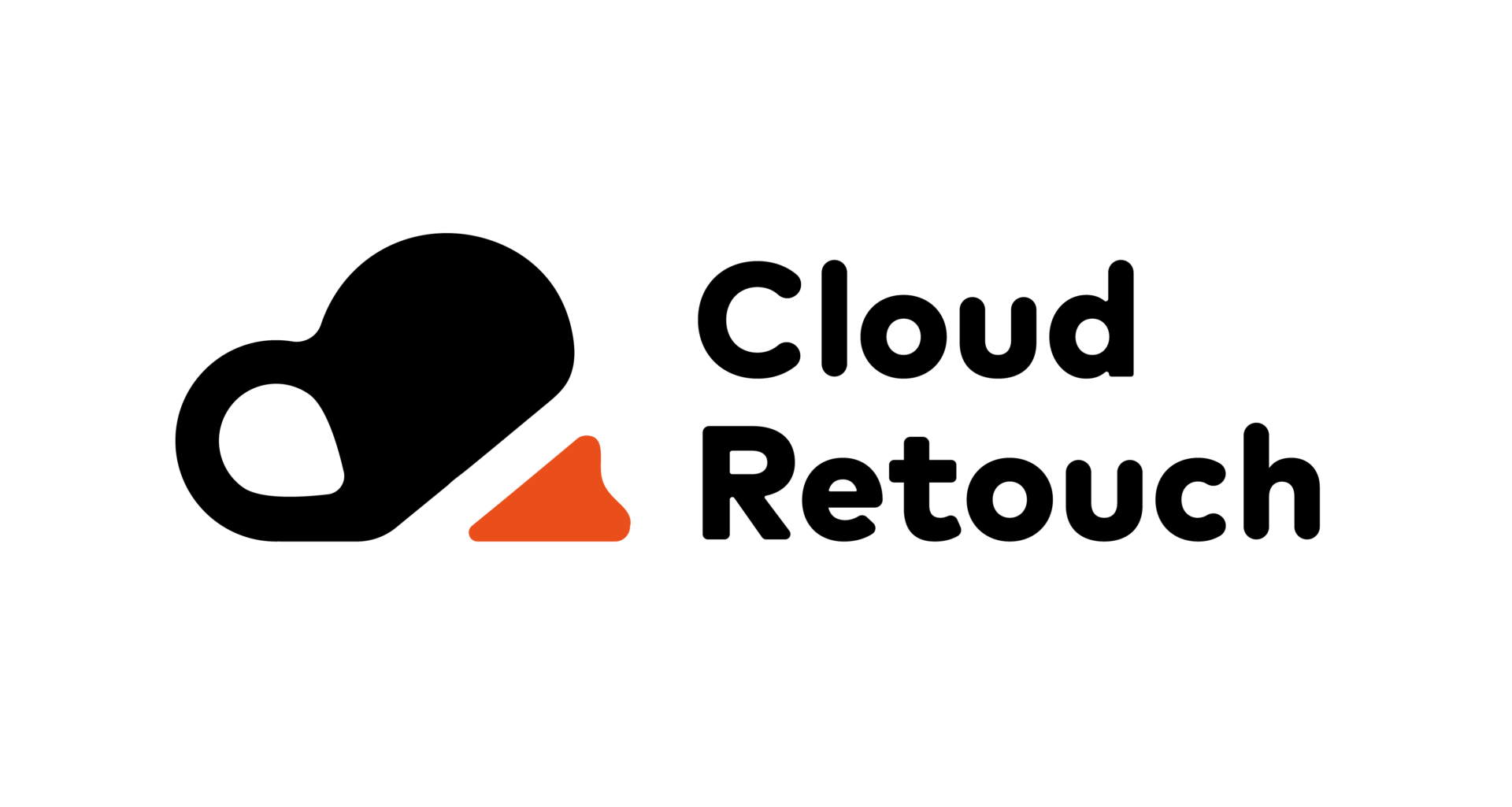




[…] of nostalgia or comfort, while cooler tones might make the image feel more modern and sleek. Color grading allows you to tell a story through your photos, making them more visually […]
[…] businesses, image color grading is a game-changer. Think about an e-commerce site selling clothes—if the colors in the photos […]