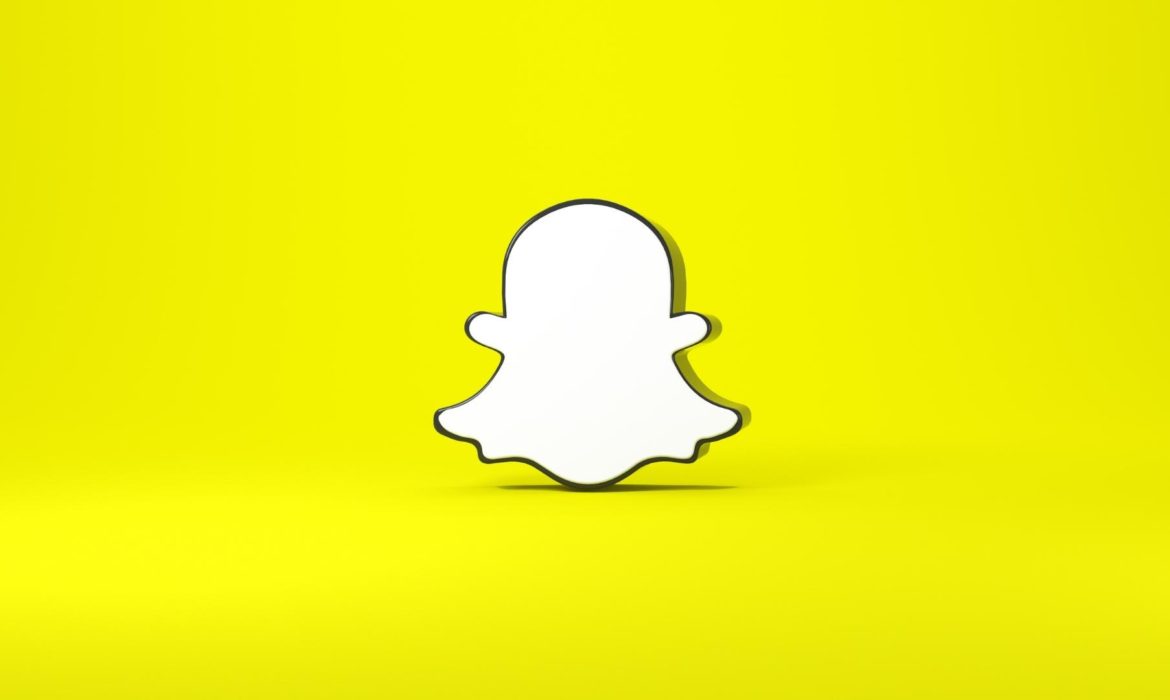11 Hidden Facebook Features That You Might Not Know
Facebook, the most important social network globally, is also used by many digital marketing professionals. And it is not surprising, since it has a good variety of useful functions, some of which are hidden from the average user, despite the great utility. For this reason, we provide you with a list of the 11 functions that you didn’t know about Facebook.
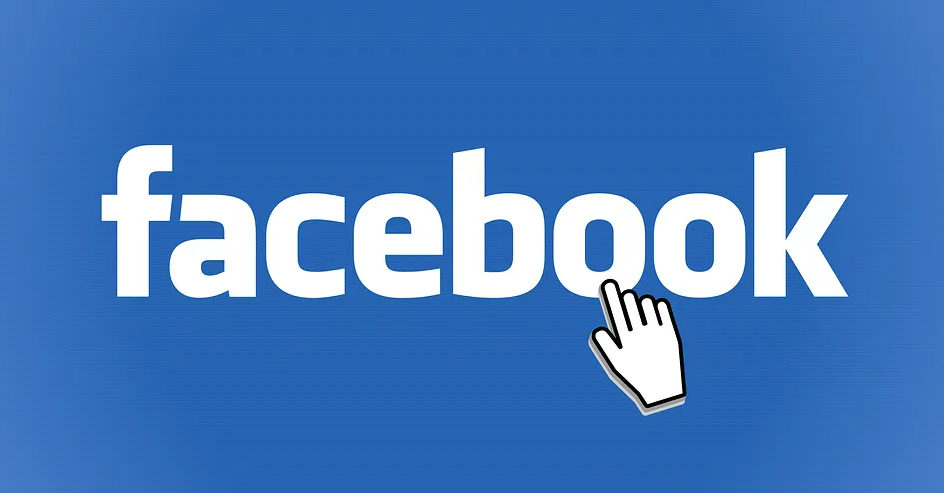
1. Find your comments or posts from the past.
You can access this feature by accessing your profile, and you will see a button that says “View Activity Log”. Click on this button, and then at the top, there will be a search field that will allow you to find the information you need. It will save you time when looking for specific data about something you have commented on, and you will even be able to see when you became friends with other Facebook users. Among other things, you can also find out how long you have been following a page.
2. Optimize the space occupied by the Facebook application on your cell phone
While the application only takes up just under 100 MB of capacity, a community manager can result in less space for other management tools. This is mainly because Facebook temporarily saves a lot of data, including text and images, that you see on your home. Consequently, this will slow down the navigation and cause one or another inconvenience on the mobile phone. Therefore, to clear the cache that Facebook has stored, you will have to do one of two things depending on your cell phone. If you have an iOS device, you need to delete the app and reinstall it; for an Android device, long-press the app icon, then drag it to App Info, and finally select “Clear Cache.” Do not forget to apply this debugging, as it is one of the functions of Facebook that can help you improve your user experience.
3. Log out of Facebook from another computer.
If you think someone else may be on your Facebook account or you’ve left it open on another computer other than yours, you can log out from where you are currently logged in. To do this, you must enter the “Settings” of your Facebook profile and then go to the “Security” menu. You will see an option that indicates where and on which devices you are logged in. It will also show you all the sessions you have available so far. If you see a session, you don’t recognize it. You can click the “End” activity to close it.
4. Identify all the apps that have your information on Facebook.
Go to your Facebook profile settings and select the “Apps & Websites” option. In this menu, you can see all the applications and websites that access your information on Facebook. This does not mean that they can post without your consent, but that they can view information such as your name, email, and friends list. Every digital marketing professional knows that their email address is very important, so you can take away the permission if you see an application that you do not want to have access to.
Read More: How to Take Pictures of Clothes Without Mannequin
5. Message Request Tray
You probably haven’t realized that you have an alternate inbox for inbox messages. This is the “message requests” tray into which messages from those not among your contacts arrive. Then they may have a large list of messages from people who tried to contact you unsuccessfully because they were not part of your friend list. To review these messages, you should go to your Messenger tab, click on options, then select “message requests.”
6. Control who will have access to your Facebook when you pass away
Unfortunately, that time will come for all of us, and with that in mind, Facebook has created a feature that allows you to dictate who will access your account when it happens. This person will be able to change your cover photo and profile, accept friend invitations, and select a featured post for your profile. However, it will only be able to see your messages if you give it access. To choose that family member or friend, go into the “settings,” then go to “general.” You will see an option that says “Memorial Account Settings.” You need to click edit. From there, you can assign a “legacy” contact who will be in charge of your Facebook account when you die. Or otherwise, you can choose to have your account deleted if something happens to you.
7. Prevent Facebook from tracking your mobile browsing
Unlike other social media ad settings, Facebook doesn’t allow you to deny them information about your mobile browsing. However, you can take steps not to allow him to access your profile. First, you need to enter settings and choose the option “ads” and again “settings.” From this section, you can access a series of settings about the information you want to show to advertisers. Among them, you can modify partners’ data about your activity that offers you ads according to your route on other websites. You can also modify the categories used to show you ads and audience-based advertising.
8. Access deleted content.
No matter how much you delete information from your account, Facebook still records that information. So, if you want to have access to the data that Facebook has about you, you can download a copy of that information, which will also include everything you have deleted in the time you use the network. To get to this, go to your settings page, then to “your Facebook information.” In the central part of the options, a link says, “Download your information.” If you follow the steps, it gives you. You will be able to access everything Facebook knows about you, including what you have deleted. In addition, you can select the information you want to see according to the period of your interest.
9. Save posts.
It may be that some know this feature of Facebook, but many others do not, and they regret having lost sight of an important post. So that this does not happen, Facebook offers the option to save a post of interest. You have to go to the “…” of the publication and select “Save publication,” so you will automatically be reserving this information. Likewise, you can create folders of saved messages to assign names to differentiate them by topics. You can then access any of them using the “saved” section located on the left side menu of the home page.
10. Turn off autoplay of videos.
Sometimes it can happen to you that you are checking the Facebook News Feed and the videos automatically start playing. If you want to avoid this and decide for yourself which videos to watch, you can’t do it. You need to go to the settings “videos” section and turn off the “Play videos automatically” option. In the case of the mobile app, this is one of the necessary features since the playback of videos consumes a lot of data. Therefore, you should head to settings and follow the steps described above.
11. Fundraising.
Facebook recently implemented the “fundraising” option for non-profit organizations among its functions. You can access this section located on the left side of the platform, where you will find a list of the various donation campaigns available. However, these campaigns must first be approved by Facebook before being published.
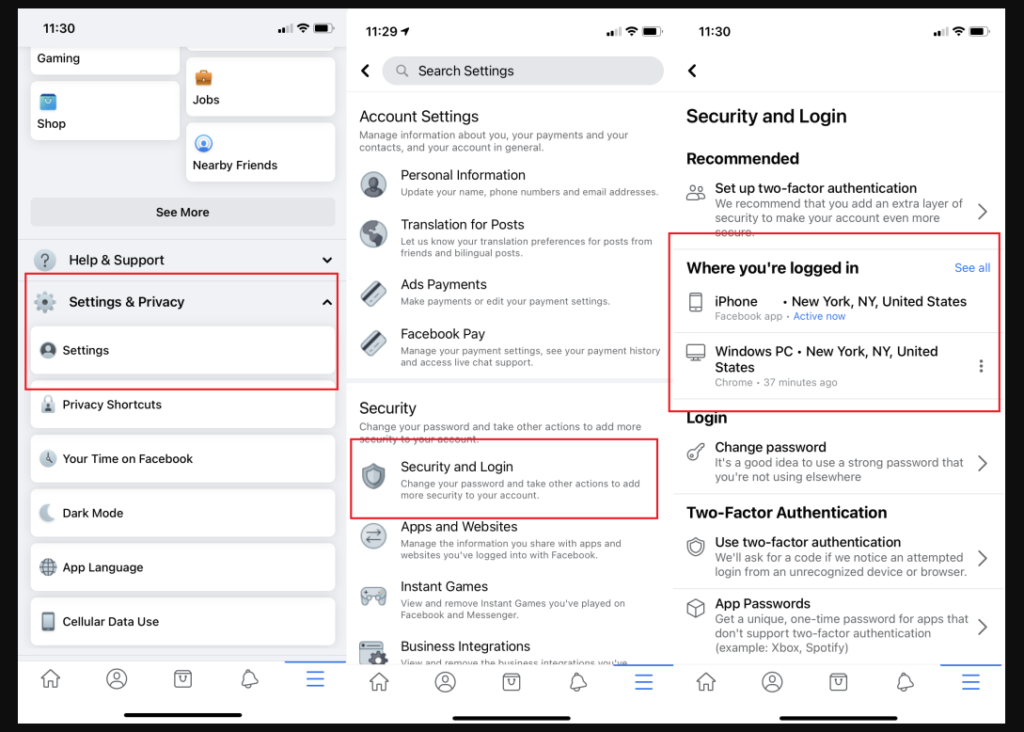
Conclusion on Facebook features
Finally, we hope that some of these private Facebook functions will be useful to those taking advantage of this social network. Especially for digital marketing experts who require some shortcuts to improve the efficiency of brands on Facebook.
What Is Facebook Ads Manager, and What Are Its Advantages?
Facebook Ads are one of the most useful tools for any expert in digital marketing and social media business. The central objective of this platform is to allow businesses on Facebook to reach more customers and, therefore, increase their sales. So, due to the importance of this tool, we will help you discover what the Facebook Ads Manager is and what its advantages are. We consider it important that every professional specializing in digital areas knows how to handle it more effectively.
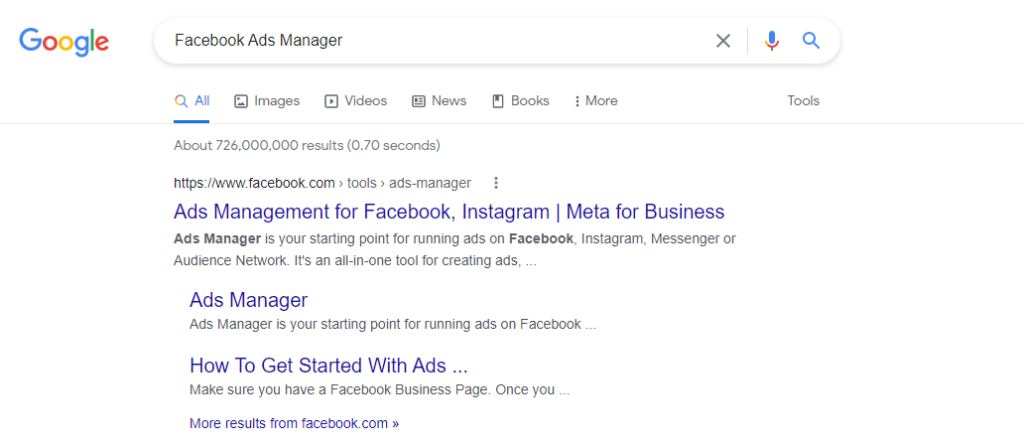
What is Facebook Ads Manager?
Facebook Ads Manager is a platform that provides you with tools to promote your page through ads. To do this, the Facebook Ads Manager allows you to create and manage ads with images and videos in various locations on the social network. However, it is not a tool since you must invest in generating this type of advertising with ads.
On the other hand, Facebook Ads Manager allows you to create and promote ads and has other tools. After launching the advertising, you can see the campaigns, ad sets, and made ads. You can also make changes and check the results of your promotional actions.
It should be noted that by making use of the Facebook Ads Manager, you can place campaigns, ad sets, and ads on platforms other than Facebook. This platform also serves to advertise on Instagram, Messenger, and Audience Network. Of course, making use of various placements for ads on each platform.
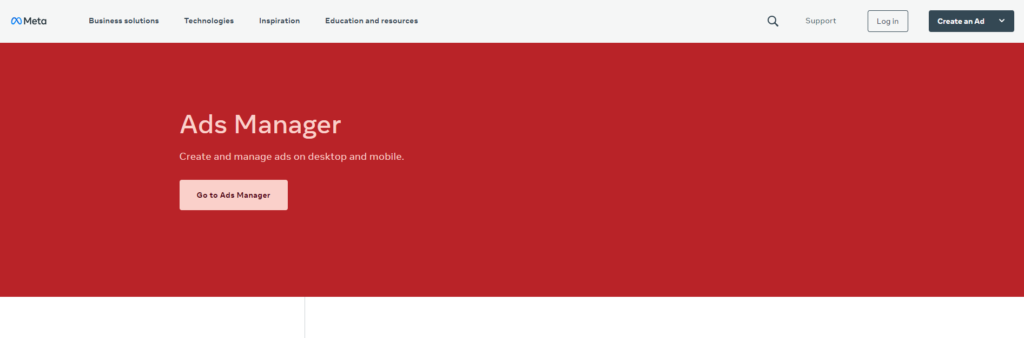
Benefits of Facebook Ads Manager
Using Facebook Ads Manager is ideal when you have a business and reach more customers. Therefore, it can be an ideal tool in branding or conversion campaigns. Anyway, it is important to keep in mind the advantages of using this ad platform. Remember that these advantages will help you create more specialized content based on your business goals.
Plan objectives
First, the Facebook Ads Manager allows you to plan ads based on specific goals at each stage of your business. So much so that it defines 3 general groups in which various marketing objectives are encompassed: recognition, consideration, and conversion. Based on the chosen objective, the type of business you are looking to promote, and the target, you can assign efficient ad campaigns.
Read More: Instagram Promotion: a Guide for Companies
Various targeting options.
Another important point is that the Facebook Ads Manager offers several options to segment audiences. Segmentation levels can be based on demographics, interests, and user behaviors. So, based on these criteria, you can customize the marketing campaigns, and the ads can be more specific according to the objectives.
- Demographic data: country, age, gender, language, sentimental situation, professional level, etc.
- Interests: tastes and preferences.
- Behavior: The behavior of Facebook users is based on their activities on the platform.
- Devices and Connectivity: the application’s use on computers or mobile phones and specifications for connecting via Wifi or mobile data.
Compare campaigns with the A/B Test.
Managing ads with Facebook Ads Manager lets you run two campaigns simultaneously and compare them for better results. To do this, you can perform an A/B test, in which you see different aspects of each ad and see how they affect the performance of the campaign. For example, you can check content, audience, and placement to compare and set which ad and strategy perform best.
Facebook ad preview
When you generate an ad campaign in Facebook Ads Manager, you have the option to preview how it will look in your chosen location. This way, you’ll know how users will view it and if any changes need to be made before launching the ad.
Control the bid of each ad so as not to exceed the budget.
Facebook Ads Manager bid control ad.
Ad bidding, or auctions, is a way to determine which ads to show are the most profitable. In the Facebook Ads Manager, you can choose between an automatic ad bidding strategy or a manual bid. First, it helps you determine an optimal value for the cost of the ad and its optimization based on the result. In the second, you can indicate the maximum value that you are willing to pay for the result of your ad.
Real-time information Manager of Facebook Ads
In Facebook Ads Manager, you can get various reporting tools to know if your ads are on track to reach the assigned objectives. So, by looking at these metrics on a timeline, you can evaluate and identify which areas need optimization. That way, you can change the ad in terms of image, budget, or audience to improve the performance of the campaigns launched. The available information also includes data on the number of people who viewed the ad, the number of people who clicked, and the budget spent on the ad.
Tracking Pixels to measure conversions
You can measure conversions earned through tracking pixels after you run an ad campaign in Facebook Ads Manager. Tracking pixels are an analytics tool for measuring the effectiveness of advertising. These are programmed to activate and measure certain actions performed by users. So, by making use of this metric, you can track the actions of users when interacting with an ad on Facebook. For example, you’ll be able to find out which device they first saw the ad and which one the conversion took place on.
Conclusion
The Facebook Ads Manager is a much-needed tool for every digital marketing professional, community manager, and social media enthusiast. So they must be clear about their tools, functions, and what advantages they can offer to their brand strategy. We emphasize that every digital specialist must know how to handle the various platforms to create specialized content.
Motivating Staff: 5 Effective Ways
A strong and close-knit team can do great things – even launching a rocket into space. For the company to work like clockwork, just monetary compensation is not enough; non-material methods of motivation are also needed.
Read more about how to increase staff motivation and their desire to work for the good of a common cause – in this post.
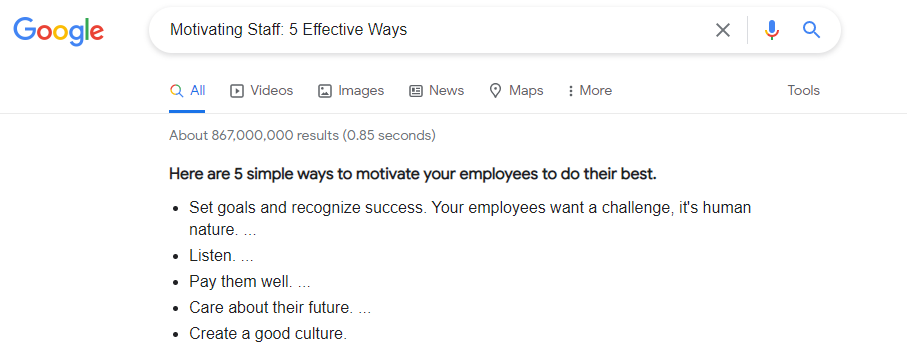
1. Working atmosphere
Even if you don’t have multi-million dollar budgets, make sure you care about the needs of your employees. There is nothing worse than a dark workspace without conveniences. Natural light, plants, coffee, and cookies are not expensive, but they will make the office more enjoyable.
Divide your office into multiple zones. Set aside a designated area for lounging and dining — even a small area with a couch, armchairs, and tables where employees can take a break and take a break from work tasks.
2. From each according to ability
Each of your employees has strengths that they can use to bring the most value to the common cause. For example, someone is an excellent organizer and a performer. Some work well with short-term projects, while others, on the contrary, like to play long-term. Your job as a leader is to recognize the strengths and weaknesses of your colleagues and give them the tasks that best suit their skills.
3. Clear goals and objectives
To reduce the amount of stress for you, as a manager, and for employees, we advise you to use the program for managing projects and keeping a record of all current tasks in them. Write detailed terms of reference discuss emerging problems in the team so that everyone is aware of the project’s progress. The more transparent the work process, the better. Write a summary after each group meeting to avoid losing important insights.
4. Feedback
It is important for everyone, both for employees and for the manager. Arrange face-to-face meetings with each of your colleagues at least once every two weeks to discuss pressing issues, keep abreast of how the employee feels at work and in the team, what questions he has, and what comments you can give to improve his performance. Such meetings will help build better relationships with subordinates, which will positively affect teamwork.
Remember to ask employees to rate your performance to improve your management skills and group performance.
5. Team building
The joint pastime of employees undoubtedly leads to increased team motivation and improved relationships within the team. The type of activity depends on the size of the team, your budget, and the time of year. In winter you can go sledding or ice skating, and in summer you can have a picnic in the park and play frisbee. You can also buy board games for your office, such monopoly, to occasionally organize informal get-togethers after work.
Color Psychology: Does It Affect How You Feel?
How colors affect the behavior and mood of people, what is the meaning of colors in psychology, and how to apply this knowledge to business development – read below.
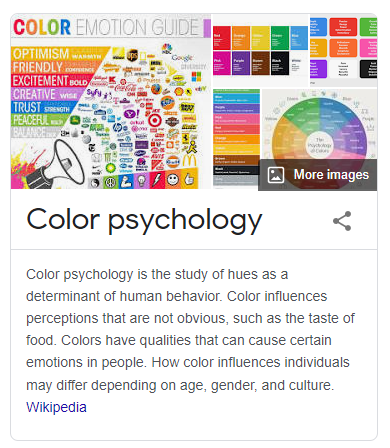
What Is the Psychology of Color?
Color psychology examines our response to different colors. Its task is to understand how and why people change their moods and behavior depending on a particular shade. Designers and artists have put the science of color at their service and brand managers, marketers, car manufacturers, and many others.
Suppose you go to bed. With which wall color will you feel more relaxed and calm – beige or purple? In the world of hyperlinks and CTAs, which button would you rather hit red or green? Does color play a role in the choice of clothing?
Color is a subjective thing. A certain shade can cause opposite emotions in people, depending on personal preferences, upbringing, nationality, and even religion. For example, we often classify red, orange, and yellow as warm, “sunny” colors, while green, purple and blue are considered calm and refreshing.
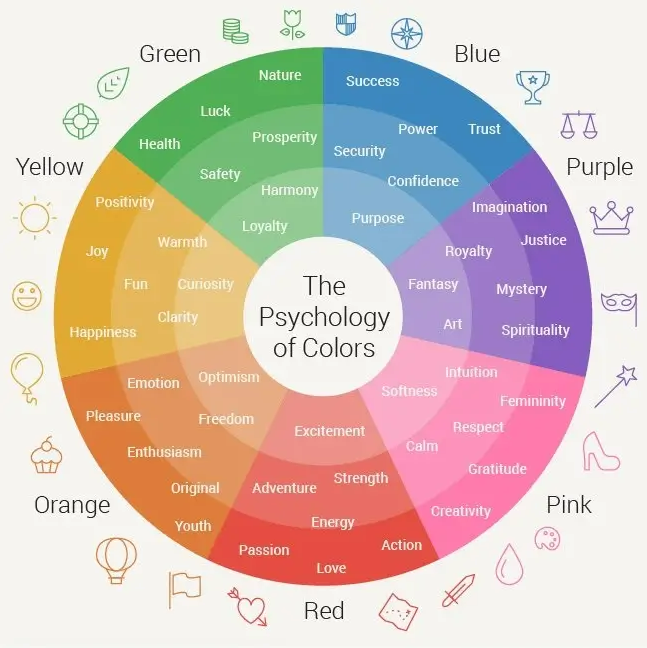
The Psychology of Color in Marketing
Because colors have a powerful effect on our emotions, they can be intelligently used in marketing to convey a specific message to an audience and shape a brand’s perception. The correct color scheme is essential for creating the brand identity and corporate style. It sets the tone and enhances the individuality of the company. This is true for all of a company’s marketing assets, from logo and website designs to handouts, flyers, and other media.
To select suitable colors, you can use the color palette generator to select matching shades. However, without understanding the psychology of color and which colors evoke certain emotions, it will be difficult to make the right choice.
Let’s imagine a brand of ice cream. Intuitively, you understand that its color scheme, whether the interior of a store, a showcase, a website, even glasses, will be bright or pastel, encouraging you to smile and relax. At the same time, the choice of a dark palette also takes place – for example, if it is a premium ice cream brand, where black traditionally personifies expensive premium goods.
Another example is a yoga instructor’s website. What shades come to mind first? Typical color schemes for such a business include light and neutral shades such as beige, white, light gray, and pale pink. The harsh combination of black and red is unlikely to create the tranquility and Zen atmosphere of savasana meditation.
The Meaning of Colors
Although each individual perceives color differently, there are still some emotional and psychological impact patterns. Color by 62–90% determines how the buyer will treat the product. We will tell you what and where to use it.
Blue meaning
The most versatile color that suits almost everyone. Blue has many shades, from turquoise to indigo, and each of them can be perceived differently. This color is often used in logos of large companies and corporations, making its connection with business very strong. Recall, for example, the logos of international Facebook, LinkedIn, Twitter, and Russian Mail.Ru, Norilsk Nickel, Gazprom, and others.
Blue is a symbol of stability, calmness, reliability, and purity. It is associated with a sense of serenity, harmony, and tranquility, reminiscent of the sea and sky.
How does blue affect a person? It affects emotions: balances, controls, soothes.
Fact: Blue also has a downside, sad side – sometimes it is associated with feelings of depression. Throughout art history, various artists have used it, most notably by Picasso, to express dark and negative sentiments in their work.
Green value
Green is the color of nature, life, and freshness. It is often used as a symbol for ecology and sustainability in color psychology, which makes it popular with food brands. In addition, green is associated with money and is suitable for finance.
For example, Spotify’s use of a vibrant shade of green suggests that the company is full of drive and vitality.
Supermarket chain VkusVill also uses this color, choosing a darker shade that creates the feeling of foliage and tree crowns, thus showing that their products are natural, organic, and healthy.
Sberger, who recently updated his logo, chose green during the reign of the tsar in 1841. Symbolizing money, wallet, and coin has hardly changed in 180 years. Only shades of green have improved over time.
Black value
Black has many different meanings. On the one hand, this is a timeless classic. It is associated with austerity, elegance, sophistication, wealth, strength, and mystery. At the same time, black is associated with anger, loneliness, envy, and mourning. It is noteworthy that black has a mourning connotation in Western culture, while it is the color of joy in Japan.
The blackest black in the world is not oil, but Vantablack – a color that made a splash in the art world, and sculptor Anish Kapoor acquired exclusive rights. Vantablack is so dark that it absorbs 99.96% of the light.
Black is actively used by brands in beauty, art, and clothing in marketing. MAC cosmetics, Gucci fashion house, Adidas sporting goods, and Lexus cars – their logos were executed in black. This way, they emphasize quality, premium quality, and style.
White value
White represents innocence, purity, and virtue. It symbolizes a blank white canvas or, in other words, a new beginning. It is a neutral color that rests the eyes, so it is widely used in all business areas, from interior design to web design (for example, a lot of white space air around this blog post).
In addition, the white color gives a sense of pristineness and hygiene. Therefore, it is so often used in the medical field and cosmetology.
White is a very neutral color, so it is always complemented with another shade, the contrast of which determines the mood and atmosphere of the resulting palette.
Let’s get back to the “conflict” of cultures – not only does black have different meanings in the eastern and western hemispheres, white, in turn, but it also means death in East Asia. There, white robes are worn during mourning, which symbolizes rebirth and purity.
Yellow value
Warm, energetic, inviting – yellow is great for attracting attention. The yellow color is instantly registered and processed by the brain, stimulating its functioning and the nervous system. That is why it is used for warning signs, reflective vests, and emergency vehicles. In nature, it is used for the same purposes – the wasp warns of danger with its yellow-black body and the poisonous frog with yellow stripes.
However, yellow symbolizes caution and is also associated with optimism, sunshine, and warmth. Positive associations with yellow are prevalent worldwide and in many different cultures. This universal perception explains the choice of yellow for emoji.
Let us recall the CTC logo, which is a “classic entertainment channel.” Bright yellow letters and the corporate style of the screensaver design ambiguously hints that there will be no horror films, sad news, and criminal chronicles here.
In 2018, a certain shade of yellow became popular. Dubbed “Gen Z Yellow.” Pantone has identified it in its palette as a fresh, contemporary color popular in fashion design and music videos, graphic design, and arts and crafts.
Plus, the color yellow resembles gold, which is why luxury brands love it. For example, one of the most famous brands of sparkling wines, Veuve Clicquot, uses a bright yellow tint in combination with golden on the company labels. Many jewelry brands also use this tone, reminiscent of the glitter of gold and sun glare.
Red value
A vibrant color that calls for action. It is associated with passion, love, and seduction, but at the same time, it creates an atmosphere of danger, anger, violence, and war.
Red attracts attention, excites the nervous system, and brings you out of a calm state. That is why it is used for warning road signs and fire engines.
Red is perceived differently in different cultures. For example, in China’s stock markets, it denotes a rise in prices, while in other countries, it has the exact opposite meaning. Why is that? Answer: Red is a lucky color in Chinese culture. It is also used for bridesmaid wedding dresses and symbolizes celebration and fertility.
Pink value
It is no longer possible to say with complete certainty that pink is the color of women’s brands, although it was just ten years ago. The stereotype is gradually disappearing, and it is being replaced by more and more companies that use this color in marketing.
In color psychology, pink is often associated with playfulness, fun, and lightheartedness. He personifies freshness, youth, and striving forward. Bright shades of pink, such as magenta or fuchsia, stand out, but they are less disturbing or dangerous than red.
Perhaps the most famous brand to use pink in their signature style is Barbie. Other women-focused companies opt for pinks, such as Benefit and Victoria’s Secret.
But notice how often pink has started to appear in the branding of IT companies. Think of the hot pink Invision logo. This same shade is used throughout the brand’s visual communication. Insurance startup Lemonade is not far behind, where pink is the leitmotif through its website design, illustrations, and logo.
Purple color meaning
Purple symbolizes luxury, royalty, nobility, and wisdom. In antiquity, purple was worth its weight in gold due to its high cost and dye shortage, which made it an attribute of royalty and imperial dignity.
Purple is a rather unusual color for marketing and is rarely used in branding in large companies. One of the few examples is the Cadbury factory, which has used its logo since the early 20th century.
How to Create an Online Course
Online courses are rapidly gaining popularity, largely since people have spent much more time at home in the past year. Crossfit, yoga, cooking classes, vocal lessons, and even wine tasting – everything that was previously held in studios and classes is now available right on the laptop or smartphone screen. This interest in distance learning is an opportunity to make money on the Internet for those willing to share their skills with others. Personal trainers, nutritionists, marketers, makeup artists, bloggers, and other professionals create their online classes. This brings additional income and allows you to expand your business and reach residents from other regions, cities, and countries. This article will tell you how to create an online course from scratch: how to choose a topic, create a website,
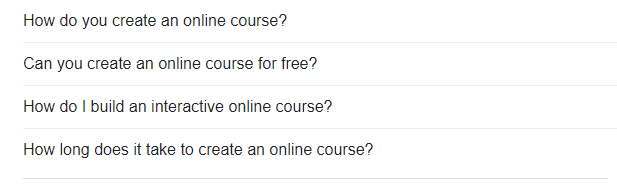
How to create an online course
- Choose a promising topic
- Put the idea to the test
- Do deep research
- Create a lesson plan
- Make content for an online course
- Create a website
- Set rates
- Get busy promoting
- Collect Feedback
- Build a loyal customer community

1. Choose a good topic.
You can teach anything online, from cooking to web design. However, choosing the right topic for an online course depends on two important factors:
2. Teach what you understand.
The more unique your knowledge in a particular area, the more likely people will like the online course and recommend it to friends. Therefore, choose an area in which you have undoubted experience. For example, if friends come to you for advice on caring for plants, this means that potential clients will also appreciate your knowledge.
If you feel that you are “floating” in certain sections, read professional literature or sign up for a master class yourself – so you will be sure that your online course will be complete and really useful.
3. Teach things that will be interesting to people.
Make sure that the online course topic is interesting to a more or less wide range of people – after all, future profit directly depends on this. Ask a friend for their opinion or create an online survey form to understand your idea’s popularity. Please create a free online course demo and track its performance. Share it on social media or create an email newsletter and ask users what aspects of the chosen topic they would like to touch on.
Check if there are already any masterclasses and online courses on a similar topic. If they do, this is very good news – it means that there is already a demand for the idea you have chosen. Plus, you will be able to study the strengths and weaknesses of competitors’ online courses and create a product that surpasses them in quality.
4. Test the idea in practice
It takes a lot of time and resources to create an online course. So first, make sure that the idea and the business model are viable. You can create a landing page for an upcoming online course to test this. Please include a short description of the course: Explain what it is about and what participants will learn upon completion. Accompany your text with high-quality images to keep the visitor’s attention.
Use call-to-action (CTA) buttons to encourage users to register for an upcoming course or book a seat in a webinar. For the landing page to be seen by more people, share it on social networks and the mailing list. After a certain time (from a couple of weeks to a couple of months), collect statistics and see how many people signed up for an online course or left positive or negative feedback. This will help you understand if the business model needs to be refined before creating the courses.
5. Do Deep Research
Creating a paid course implies that its participants will have access to exclusive information that cannot be found elsewhere. Therefore, if the training is a compilation of well-known facts from Google, users may be frustrated and even demand money back.
To avoid this, diversify your sources of information. Explore competitors’ courses, find rare specialized literature, attach links to various studies and experiments. In addition, conduct a keyword analysis to understand better the topics that the course audience might be interested in. To add personality to an online course, do not limit yourself to general information and dwell on interesting details in more detail. For example, an online course on plant care will inevitably include basic information about watering and the amount of sunlight. However, you can go further and include much more niche information in the course – for example, a lecture on indoor fertilizers or a list of plants that purify the air in an apartment.
6. Create a lesson plan
A carefully thought-out lesson plan will help at the stage of creating course materials, as well as when filling the future site with content. Break the course down into lessons and the lessons into the topics you intend to cover. Arrange them logically: from simple to complex, from general concepts to more detailed ones. State the purpose of each lesson so that it will be easier for you to add relevant content and for course participants to form the correct expectations for a particular topic.
Lesson 1: How to Water Flowers
Lesson goal: Learn how often to water different types of plants.
Topics covered:
- The importance of watering;
- The danger of too much watering;
- How to water different types of plants;
- How to determine the lack or excess of water in the soil.
Lesson 2: Plants and Lighting
The lesson’s purpose is to find out how much light certain plants require and control this at home.
Topics covered:
- The role of light in plant photosynthesis
- How much light do certain types of plants require;
- How and when to use fluorescent lamps
Lesson 3: Parasites and Pests
The lesson’s purpose is to learn to identify the different types of pests on plants and fight them.
Topics covered:
- Types of pests on plants;
- How to spot parasites on leaves and soil;
- How to deal with pests in folk and professional ways.
Be sure to add an introduction and conclusion to the entire course and each lesson to help participants consolidate the material. For the same reason, develop a series of homework assignments to dive deeper into the topic between sessions.
7. Create content for an online course
If you are thinking about choosing an online course format, we advise you to stay on the video. Video lessons are more effective than articles and audio files because users can perceive information visually and by ear. Start your content creation by revising the content you’ve created in the past. Blog articles, webinars, podcasts, Youtube videos – all these can form the basis for an online course and save you time. In addition, such content can serve as additional materials that you will attach to the video tutorial.
Shooting video
You can create an online course without professional equipment – after all, useful information is much more important than a beautiful picture. However, users are unlikely to pay for a blurry video with poor sound and extraneous noise. Therefore, we advise you to spend money on a quality microphone and a decent camera.
Video editing
Transform your footage into finished products with editing software such as iMovie, Lightworks, or cloud retouch Video Maker. Make your video dynamic and easy to watch by breaking long sections into shorter ones and cutting unnecessary pauses. Add titles (for example, course title and lesson topics) and subtitles for better accessibility. Think of background music – it will also add speakers to your online lessons.
Home tasks
Create homework assignments for participants to complete after each lesson. Their format can be very different: tests, educational games, or PDF files that you can download, print, and fill out.
1. Create a website
Find the right platform for your online courses. If you already have a website, post the lessons separately. Or you can build a website from scratch specifically for online learning.
To create a website on cloud retouch, choose one of the ready-made templates in the online education category. The website design has already been adapted for all the necessary sections. Add the cloud retouch Video app to showcase videos, attract new users, and monetize your content. Download each lesson separately, or create an entire media library with different channels.
2. Set rates
Depending on your needs, you can sell your online course in different formats:
- Buying or renting a single video. Set the price for each video separately, and give users the right to buy or rent. The video will be available only for a specified period in the second case.
- Subscribe to the channel. The user pays a fixed amount per month and gets unlimited access to all content on the channel. After the expiration date, he can renew the subscription to retain access to the content.
- Subscription plans. Several subscription plans with different prices open access to different amounts of content. For example, a user with a basic plan will have access to only general lectures, and a user with a premium plan will have complete checklists and copyright programs.
- Private lessons in real-time. As an additional income, you can offer personal lectures for those who want to delve into the topic and understand specific issues. With the help of online enrollment tools, users will be able to book a lesson at any time convenient for them.
Also, don’t forget to make a small portion of your course free. This will help spark interest in users and showcase exactly what you will teach them.
How to determine the price for an online course
It is always difficult and uncomfortable to set a price for your work. But you deserve a good reward for your hard work. Here’s what will help you determine the right price for your online course:
- Market research. See how much similar courses cost. Of course, the final price depends on the length of the video and the instructor’s experience – however, market research will give at least a general idea of the range of prices.
- Spent time. Participants pay not only for content – they pay for the time you spent developing the course and acquiring your professional skills. Make sure you rate yourself highly enough.
- Benefits of the course. Will the course graduates acquire useful new skills that will improve their quality of life? If so, then buying your course is an investment in their future. This means that a really useful course cannot be cheap.
- Marketing gimmicks. According to the study, shoppers associate high prices with quality and prestige. And this means, paradoxically, the low price of the course can scare away paying clients. Of course, this is not a reason to set exorbitant prices – but if you are confident in the quality of the lessons created, do not hesitate to ask for a little more than usual for them.
8. Get busy promoting
The profit directly depends on how many people learn about your online course. For the best experience, use a mix of paid and free promotion methods.
- Email marketing. Create newsletters with online course announcements and special offers for subscribers.
- Social networks. Share the news with followers on Instagram, Twitter, Facebook, and other platforms.
- Paid advertising. For example, in Google Search Ads and Banner Ads.
- Blog posts. Create a blog and post articles about the upcoming online course to improve SEO.
- Promo on Youtube. Create a channel and promote course commercials.
- Reviews. If you’ve taught someone in the past, ask course alumni to write reviews and post them online.
- Pop-up on the site. Add a pop-up message to your site about the course opening.
- Other sites. Place your ad on other sites on barter or paid basis.
- Opinion leaders. Partner with popular Instagram bloggers and other influencers to launch an ad campaign.
- Podcast. Start a podcast that will build your credibility in the industry and draw users’ attention to your online course.
- Webinar. Host a free webinar and, in the end, make an announcement of the online course for those who want to continue their education.
- Collaboration with other teachers. Conduct a joint lesson with the creator of another online course on a similar topic to attract a new audience.
- Add a new language. Translate the course into English or other relevant languages to reach people from other countries. It would be a good idea to create a multilingual website in this case.
9.Collect Feedback
It is important not only to spark interest in online courses but also to keep it going. To do this, constantly update and improve the lessons and correct their shortcomings. Create an online survey form and ask course participants what they are missing from the current lessons. Collect statistics of responses, and bring to life the most popular and interesting proposals. The better the course is optimized, the more likely participants are to be happy, refer you to friends, and come back when you start a new learning project.
10.Build a loyal student community
Online learning is a lonely pursuit. Fix that and build a community for learners to share their successes, discuss lesson details, help each other with their homework, and ask questions. In addition, it is an opportunity to establish a close dialogue with an active and interested audience. This may help you promote new courses or other information products in the future. Here’s where you can organize your community:
- cloudretouch Member’s Area. This application will allow students to create personal accounts and access exclusive content – chats, forums, blogs, etc.
- Forum. Create a forum for communication on a variety of topics.
- Social networks and messengers. Create a group on Facebook, or invite users to a group chat on WhatsApp or Telegram.
- Communication platforms. For example, Slack or Discord.
Read More: 5 Simple SEO Tips to Improve Your Search Results in an Hour
How to Make Money from Your Blog
For many people, blogging is a hobby and a passion. An opportunity to share knowledge, experience, expertise, and just thoughts with people from all over the world. Companies and brands also run blogs to strengthen their market presence and build customer loyalty. Most often, the information in blogs is original, and then they rank well in search engines. Therefore, it is worth paying attention to strengthening SEO on these sites to get more views and high conversions.
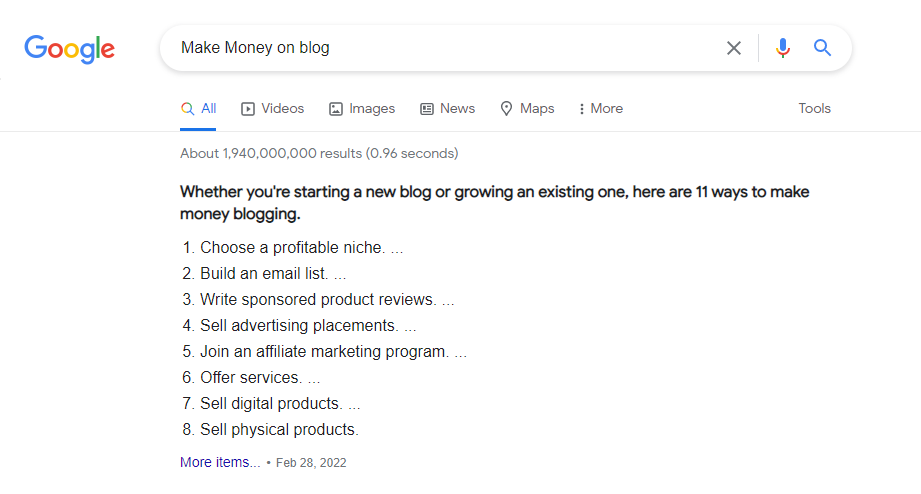
However, blogging without monetizing is time-consuming. For your hobby to turn into a profitable business, we created this guide, where we talked about five proven ways to monetize your blog.
1. Collaborations
Start collaborating with brands and companies. Find projects that are close in spirit with which you share the same views and philosophy. This is an important step that will ensure easy work and enjoyment of it. The brand benefits from the fact that you, as an opinion leader for your audience, advertise their product or service. This will be a native ad that the public perceives much better.
However, it is important to remember 2 points: be honest and not overdo it. Losing users’ trust is much easier than gaining it, so make extremely objective reviews, mention at the very beginning that this is a promotional post (did we say that honesty and openness are cool?) And do not turn your blog into an advertising feed. All the same, they began to read you not for this.
2. Participate in affiliate programs
And get a commission on every click, purchase, referral, and so on from your blog. Find out which brands and companies are running these programs. You need to register and add links and banners to your site more often than not. Then it’s up to you – the more buyers you bring, the more you earn. Usually, companies do not limit the number of users and customers referred because this is an additional motivation for affiliates to promote their products and services.
3. Create an Online Course or Paid Content
Let’s say you are writing about marketing. Your specialization in SEO promotion. You know everything about search engine algorithms; you are fluent in Yandex metrics and Google analytics and love to share knowledge. With so much expertise, you can, for example, create an SEO course for beginners, collect all the most useful materials in one place and make access paid, take sites for consultation, and much more.
4. Advertising banners
Despite the “banner blindness” of most users, this type of monetization remains popular. To not lose trust with your audience, do not add all the banner ads in a row. It is unlikely that a reader of a blog about plants wants to see ads for online casinos, but ads for a flower shop or flower courses may interest him.
5. Exclusive content
Which you will send to your followers by subscription. The most popular service for such publications as Patreon. Here users can support you with a ruble, and in return, you will send them articles that will not be included in the main open blogging. In addition, you can set patronage levels. For example, initial, with a minimum cost – to receive publications. Medium – publications + mention in the article if it’s a friendly brand. Maximum – publications + writing a separate advertising post about the patron company. There can be a lot of options, think about which one will be suitable.
How to Create Wedding Invitations Online
Electronic wedding invitations are gaining more popularity and gradually replacing traditional cards. First, you can create a wedding invitation website for free and save on printing and shipping costs. Secondly, the wedding site can be used as a photo album, information resource for guests and a platform for managing the event as a whole. This article will show you how to create wedding invitations online, even if you have no experience in web design. To do this, you will need the ready-made wedding invitation templates that we have created especially for your special day.

How to create a wedding invitation online:
1. Choose wedding invitation templates
2. Use a wedding invitation maker
3. Share important information with guests
4. Send email wedding invitations and get confirmation
5. Protect your site from outsiders
6. Add important sections
7. Capture the best moments
1. Choose wedding invitation templates.
You don’t need to hire a designer or programmer to create wedding invitations online. cloudretouch users have access to a collection of free design templates to help make your wedding website memorable with just a few clicks. Choose a template that best suits the aesthetic of your event. For example, a classic website with a minimal design and large-format photos, a bright landing page with illustrations, or indie-style electronic wedding invitations. For inspiration, check out the best online wedding invitations created by cloudretouch users.
2. Use a wedding invitation maker.
Have you decided on a template? Now make your email wedding invitations stand out with the easy-to-use visual cloudretouch editor. Using the wedding invitation maker, you can change any detail on the site:
- Change the text, colours, fonts.
- Upload new images.
- Add the sections and pages you need.
You can even create your wedding logo using the logo maker. Here’s what you can add to your site:
The story of how you met
Interesting facts about your couple
Photos from an engagement or road trip
3. Share important details with guests
Here’s what to include in your wedding website:
Your names and wedding date. This information should appear on the site first. Post it when you’re ready to download your wedding invitations online and fill the site with new details as your wedding day approaches.
Information about the event site and logistics. Enter the address of the wedding venue. If it is outside the city, describe how to get to it and where you can stay overnight.
Dress code. Help guests prepare appropriately by specifying a dress code such as casual, formal, or themed. If there are multiple events scheduled for your wedding day, please include a dress code for each.
Detailed schedule. Indicate the exact time of the wedding and any other events before and after. If you have agreed on a transfer, indicate its schedule and departure and arrival places.
List of gifts. You can add a gift list to make things easier for guests and save yourself from an unnecessary toaster or gaudy wall painting. If you prefer money, add the PayPal button and save yourself from dozens of cash envelopes.
Wedding hashtag. Let your guests know in advance that they can use a specific hashtag at your wedding. Thus, all photos from the wedding can be easily viewed.
Contact Information: Add contact information so guests can ask you any questions.
guestlist for email wedding invitation guest list for email wedding invitation
4. Send email wedding invitations and get confirmation
With cloudretouch, you can create a wedding invitation and keep track of which guests will come. The cloudretouch Events app lets you take full control of your guest management. It automatically collects confirmation email wedding invitations (RSVP) and organizes all the information.
Alternatively, you can use it to create and send email invitations. Guests will have the option to respond to the invitation either by email or directly on your website. You can also schedule side events such as bachelorette and bachelor parties, wedding rehearsals, or photo sessions. cloudretouch Events allows you to store all events on one platform and manage it from your laptop or phone. This is especially useful for those planning a wedding without the assistance of a wedding manager.
rsvp for email wedding invitation rsvp for email wedding invitation
5. Protect your site from outsiders
You are unlikely to be delighted with uninvited guests at the wedding – therefore, your wedding site should be protected from prying eyes.
To make your site accessible only to guests, protect it with a password. Be sure to include your chosen password on your wedding invitation and other guest materials. Another way is to prevent search engines from finding your site. This means that the link will not appear on Google or other search engines.
6. Add important sections
A wedding website is more than just a wedding invitation. Here’s what you can add to your page to make it even more useful and memorable.
Tell your love story. Write a story about how you first met and upload a photo gallery of the best moments from your life together.
Take care of the guests. If you expect that the invitees will come from another city, share useful and interesting information about your wedding place. For example, add recommendations for local hotels, restaurants, and local attractions.
Add an FAQ section: Will the event be indoor or outdoor?
- Is there parking on site?
- Is it possible for children?
- it is possible to bring +1?
Save time for yourself and your guests by answering the most common questions about the celebration.
7. Capture the best moments
There is no need to delete the site immediately after the wedding. Turn it into a place where the memories of your special day are kept.
Add a digital photo album: After the wedding photographer sends you the photos, add the photo album to the site. So guests can return to the site at any time and relive the happy moments.
Synchronize the site with social networks. Set up the automatic display of photos and videos from social networks on the pages of the wedding site. This way, you will save the official photos and all the funny pictures and videos that the guests themselves took during the celebration.
Add a live broadcast of the ceremony. If you are hosting the ceremony remotely, broadcast it live directly on the website. Thus, those who could not come will see the wedding in real-time, and the video will be saved on the site for viewing at any time.
How to Use Snapchat: a Complete Guide
Have you heard anything about Snapchat? It is one of the fastest-growing social networks. She has already bypassed Twitter in its daily audience and will soon begin to compete with Facebook for the first place in the hearts of the younger generation.
Let’s be honest: for most adults, using Snapchat is like traveling abroad without knowing the language: disappearing photos and videos, and incomprehensible interface … nothing is surprising in the fact that this messenger has earned the title of the most incomprehensible. Everything that you see is not a bug but a feature. You need to understand what’s what.
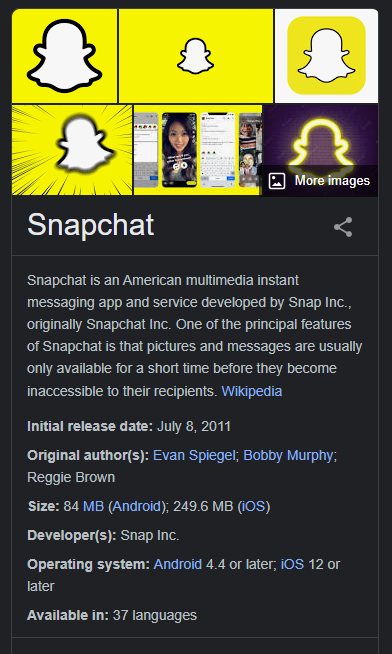
Snapchat is an exclusively entertaining social network, unlike any existing ones. This exchange of very dynamic content is ironic, funny, imperfect. Young people have tasted and appreciated it. Now it’s your turn! Don’t worry: if you can create a website, you will be able to cope with Snapchat in no time. Who knows, maybe it will become your favorite venue?
What is this anyway?
Snapchat is about here and now. Most people use it to exchange photo and video stories that fade into oblivion within 24 hours. Everything here is swift and short-lived, just like in life. No comments, no likes, almost live face-to-face communication.
At the beginning of 2016, programmers thoroughly improved the service. Now users can add signatures, stickers, and lenses to their photos, read the news (many media outlets start their channels here), and watch live broadcasts of various events.
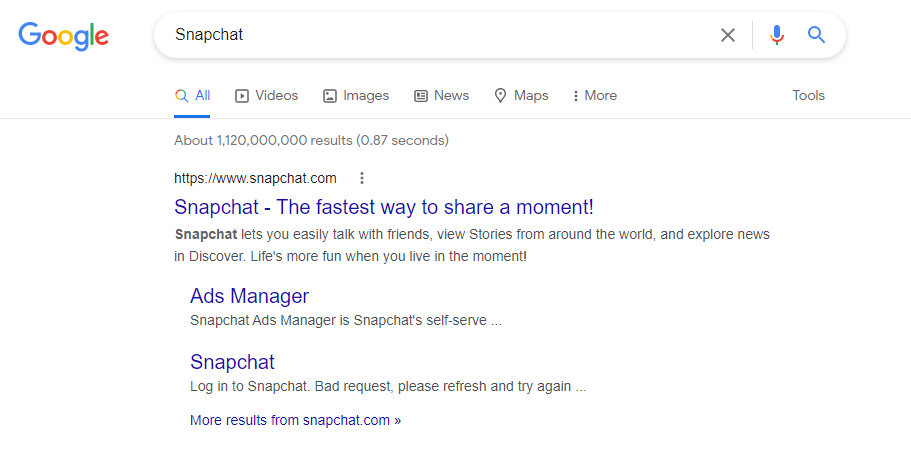
Where to begin?
When you launch the application for the first time, you will see that the smartphone’s camera is on – you can record a video or take a photo. This is how the main screen of Snapchat looks. If you swipe to the right, you will be taken to a chat, and if to the left, then to the section with stories – both your friends and famous publications: Сosmopolitan, National Geographic, etc.
Swipe again to return to the home screen and tap the ghost icon at the top of the screen. You are on the settings page. Here you can add friends and see who added you. The easiest way to find a friend is to go to your contact list.
You can add friends by Snapcode. Snapcode is the “local” name for your avatar. You need to take a screenshot or a photo of it, click “Add Friends,” and select the “By Snapcode” option.
The third way to find a friend is to enter your username. Type, for example, cloudretouch.com and add – we have fun!
Get the Snapcode: go to the settings section, click on the yellow ghost icon and take a selfie. Well, now you can go to the first snap. Let’s start?
Your first snap
In Snapchat, you can shoot with both the rear and front cameras. Switching – circular arrows in the upper right corner. To take a photo, tap on the large circle at the bottom of the screen, and to record a video, press and hold for up to 10 seconds. If you don’t like the result, delete it by clicking on the cross in the upper left corner and try again. It may take a few tries, but that’s okay, don’t be discouraged!
Drawings, text, emoji
And now we start to have fun. Snap, tap the screen and type text in a black translucent strip. If you press the letter “T” once, it will increase, and if you press two – it will move to the center of the screen. Click on the inscription itself, and a colored strip will appear at the top right. Touch it, and the color of the letters will change. The text can be moved around the screen, rotated, enlarged, or reduced. Click on the pencil icon and draw on something like a heart if you have a steady hand.
The next element is stickers, that is, stickers. If you click on the sticker icon next to the letter “T,” you will see the already familiar emoji. Add as many stickers as you like, enlarge them, and move around the screen.
Tip for using stickers in videos: If you want a sticker to appear in a specific location, you can “snap” it to an object in the video. To do this, press and hold on to the sticker. The video will pause, and your sticker will “attach” to the desired object. In principle, one could end this and share the first snapshot masterpiece with friends, but we did not talk about the coolest thing – filters and lenses.
Filters
Filters in Snapchat are easy to apply: swipe left on a picture or video. By the way, they change depending on your location. To activate the filters, you need to allow access to geolocation, go to the settings section (this is the gear icon), find “Useful services,” click on “Configure,” and enable “Filters.”
Filters tip: You can apply two filters to one snap by selecting the first one and then holding your finger on the screen and swiping again.
Lenses
Snapchat can recognize faces and put funny masks on them. This is the most popular feature of the app. Turn on the front camera, click on the center of your face, and a panel with different lenses will appear underneath. Click on them and see what happens to your face. Be warned: this is very funny and addictive!
How to share a snap
Are you finished? Now you need to share your creation with your friends or the general public by clicking on the blue arrow at the bottom of the screen. A snap can be published as a story, and then it will live on your profile for 24 hours. During this time, you can watch it as many times as you like. Alternatively, you can specify the time limit by clicking on the circle with seconds at the bottom left of the screen so that only those with whom you decided to share it can see it.
Tip for working with snaps: very often, users publish several snaps so that everything looks like a story together, where there is a beginning, middle, and end.
What then?
Not so long ago, the “Memories” section appeared on Snapchat. You can save your snap to review, edit and share later. If the snap is published, you can find out the number of views and the availability of screenshots. To do this, swipe left to get into the “Stories” and click on the round icon “My stories.” Then tap on the snap you’re interested in and tap on the video. A line with the number of views and screenshots will pop up at the bottom of the screen. These numbers will help you determine if people are interested in watching what you post.
Well, congratulations! Now you know what Snapchat is. As you can see, nothing complicated. Subscribe to interesting users, upload snaps, share funny and cool moments of your life.
Snapchatter dictionary:
- Snap: a photo or video that you share with your friends in real-time. Disappears after viewing.
- Stories: a compilation of your friends’ snapshots that can be viewed throughout the day.
- Snap Count: The number of snaps sent and received. It is displayed on your avatar.
- Screenshot: Screenshot. When someone takes a screenshot of a snap – personal or from history – its author is notified.
- Discover Daily updated content from various popular publications.
- Replay: You can re-watch the last snap, but only once. The author of the snap is notified of a review.
How to Cultivate a Digital Bond with Followers
Having a community on social networks is one of the most important factors for the success of all companies. For that reason, we have created a list of what a community manager must do to have a digital link with their followers. Remember that you can apply it on different platforms, such as Facebook, Google+, Twitter, and Instagram.
If your brand is on social media, it’s a good idea to have a good relationship with your followers. This is not only because of brand recall but because it is proven that it will bring you, potential customers. Many businesses know, perfectly, all the benefits of having a good relationship with the users who follow them. However, it turns out to be much more difficult than it seems. Therefore, if you are a community manager, this list of tips will help you have a good relationship with your followers.
Tag your followers in the comments.
Every good community manager knows that they must respond to their followers as quickly as possible. A simple way to seed a digital link with the people interacting with your brand is to target them using their first name. This way, it will give a personal tone to your communication, and you can do it both in comments and in messages. At this point, we consider it important to consider the type of communication your community is used to. That is, we recommend you be careful about falling into trusts that have not been granted.
Keep your followers abreast of what’s going on.
A good way for your followers to relate to your brand is to treat them as your friends and if the company profile works as a personal profile. It is recommended to vary the types of publications, including changes in the company, especially positive ones. So, over time, this will create a feeling of trust in your organization on your followers. We believe it is important to show the more human side of the brand to generate empathy and engagement.
Read More: How to Take Pictures of Clothes Without Mannequin
Engage your followers to create a digital link.
A simple way to improve the digital link with users is to involve them. Doing this is easy. You can achieve it by asking questions and encouraging content creation by them. Something that has worked for many companies has been the integration of contests within their content planning (post-planning), which has increased brand recall significantly. We recommend you establish a very attractive prize that is related to the needs or tastes of your community and field.
Don’t ignore negative comments.
Every brand can have a negative comment. It’s part of being on social media. However, you have to know how to get out of the problem and turn it into something positive in your favor, not to create a bad image. This is why you should never leave a complaint unanswered. If the problem is solved in a good way, then it will be well seen by your followers and potential customers. It is not advisable to have the wall of the company profile closed. It would help if you kept in mind that a well-managed problem can show that your brand is responsible and committed to your community.
Use milestones to communicate how you’ve grown.
Facebook has a milestone feature that allows you to communicate important moments in your brand’s history to your followers. This is especially useful if you are managing the account of a company with many years in the market since it will educate your followers about your story and inspire confidence over time in your sector.
In the case of a new company, it will also help reinforce the brand’s recall. Keep in mind that you should be the first to show the positive things about your company so that your followers can make them known. Also, telling your story will help you show yourself as unique and committed to excelling in your field.
Conclusion on how to create a digital link
All large companies know the importance of having a good digital link with their followers on social networks. For this reason, it is your responsibility, as a good community manager or professional in digital marketing, to ensure that the relationship is positive. So, if you use your brand account as if it were a personal one, your followers will notice your initiative to have a constant dialogue with them.
If you’ve considered working as a digital networking specialist, sign up for a community manager course. You will learn to manage, program, and execute content with a viral trend and sales objective.
How to Use WhatsApp Business as a Marketing Tool
As we all know, WhatsApp is Facebook’s instant messaging app that has expanded worldwide. It has managed to position itself as the favorite messaging application for users. Therefore, companies have begun implementing it as a direct communication channel within their digital marketing strategy. As a result, WhatsApp Business was born for small and medium-sized companies.
What is WhatsApp Business?
WhatsApp Business is an application available on Android and iPhone for businesses. Therefore, it facilitates interaction with potential customers through its tools to automate, classify, and respond quickly to messages. It is important to mention that it is designed to work like conventional WhatsApp since it has the same tools. Additionally, it includes the following functions:
- Business profile to list information about the company.
- Tags to easily organize and find chats and messages.
- Automatic message options and short replies to reply to users.
- Homologation with Facebook and Instagram.
- Creation and administration of catalogs
The Features of WhatsApp Business
We have already mentioned that WhatsApp Business is designed for small businesses. For that reason, it has features that help brands have a commercial presence on WhatsApp and make it easier to communicate with potential customers. In short, WhatsApp for Business has additional features than the standard app. Therefore, we will list the main features and differences between WhatsApp and WhatsApp Business.
1. The Appearance of WhatsApp Business
The first notable difference is that WhatsApp Business features a logo with B’s letter. In addition, you can add a cover photo, work area, description, location, and work schedule. Other data that can be included are links and product catalogs. Your commercial profile is one of the first things a user sees, so you need to finish it to be seen as a pro.
2. Notification of Trading Accounts
Business account notifications are one of the most outstanding features of WhatsApp Business. It’s about the message users receive when they contact a company. Therefore, when they make the first interaction, they will see a notification in the chat that says, “This chat is with a business account.” Tap to learn more. “
3. Product Catalog on Whatsapp
We emphasize that WhatsApp Business has the section to add catalogs of your products. This gives you the advantage of having an online showcase of your business. You can also add images, descriptions, prices, and codes. We highlight that you will provide general information about your products and services to customers by using WhatsApp catalogs.
4. Automated messaging
WhatsApp Business has options to automate messages that will help save time and create effective communication with your community. In addition, these types of messages will make your potential customers feel valued. Therefore, we will mention the 3 types of automatic messages that you can use:
Absence messages: An automatic response to customers who contact you when you have set the “unavailable” period.
Welcome Message: A welcome message to customers when they start the conversation.
Quick answers: It makes it easy to create templates while chatting with customers. These are characterized by being common phrases that you can send.
Read More: How to Take Pictures of Clothes Without Mannequin
5.WhatsApp Tags
WhatsApp Business tags are used to structure and differentiate your customers. They also help you organize and understand the current stage of communication with each client. On the other hand, they speed up finding chats and messages. These groupings can be set in different colors and names.
6. Statistics for WhatsApp Business
WhatsApp Business metrics is a useful tool to measure the effectiveness of your account as a communication channel with your customers. Therefore, it gives you an overview of the chats and the number of messages sent, delivered, read, and received. We emphasize that statistics are a feature that will help you get an idea of how good WhatsApp Business is for your company.
7. Hyperlinks
WhatsApp Business’s short link allows you to share a URL that leads directly to your chat. It is used so that customers can start a conversation with you without the need to save you as a contact. Therefore, you must share this link on your digital channels, incorporate it into your email signature, and ensure that your community knows that you use WhatsApp. (Missing the addition of message customization.) There are even WhatsApp link generators with which you can configure this link with a default message.
What can be done with WhatsApp Business?
We have already mentioned WhatsApp Business and how it differs from conventional WhatsApp. In addition, it has been the most used communication platform for companies in recent years because it has several advantages when used optimally. Therefore, we will mention the main actions you can take when using WhatsApp for business.
8. Improve team communication
Whenever you try to implement a tool for internal communication in a company, there is a lot of resistance. That’s because team members don’t want to adapt to a new tool they don’t know about. However, the good thing about using WhatsApp Business is that it is very likely that almost everyone is already using it.
Therefore, it is a comfortable platform for workers because it accommodates their habits. In addition, they will have work messages together with their messages. Another point in favor of WhatsApp Business is that it gives users the ease of using it from the browser.
9. Improve your customer communication.
Customer support is a point at which many businesses suffer, but they can fix these problems using WhatsApp Business. Users are characterized by feeling more comfortable sending messages than calls, which results in a problem for companies since it takes longer to respond to messages.
Therefore, implementing the tools that WhatsApp Business offers to companies will help you reduce the time and effort it takes to have clear communication with your customers. Also, if you adjust your company profile with all the necessary data, you will have fewer questions to answer. We think it is important to mention that having WhatsApp is important since it establishes more direct communication with your potential customers.
10. Use it as a digital marketing channel.
WhatsApp is an extremely powerful tool for one-to-one communication. This application can send various files, such as images, audio, and videos of its products. There are fewer limitations on the type of format your message can have compared to emails. In addition, the probability that the message will reach the desired user is higher. So, it’s important not to send spam and talk to your loyal customers instead.
Connectivity between WhatsApp Business and Facebook
Connecting the WhatsApp Business account with the Facebook profile can generate ads with links that direct the user to the chat of this messaging application. That is, you can include the “send message” button in promoted Facebook and Instagram posts.
- To connect both accounts, you must first create a profile on WhatsApp Business.
- Then go to your business’s Facebook profile and head to “settings.”
- Click on the WhatsApp option found in the left column.
- Enter the phone number you use in your WhatsApp Business account, including the country code.
- Click “Continue” and enter the confirmation code that will be sent to your phone, then click “Confirm.”
Applications to manage messages in WhatsApp Business.
Mermaid
It is a platform that allows you to answer WhatsApp messages from one place, improving customer service and sales. In addition, you can integrate Facebook Messenger, WhatsApp, and other sales channels and handle responses using a bot. It also has an integrated CRM (Customer Relationship Management) system to generate user databases.
Web Sirena
Callbell is another alternative for messaging management in WhatsApp that allows integrations with Facebook Messenger, Instagram, and Telegram. It also provides interaction statistics analysis options and 24-hour support. In addition, you can create widgets that are shortcut micro-apps.
Web Callbell
The client is a chatbot platform that allows you to chat 24/7 with customers who visit a website. You can even manage to have an advisor take over the conversation when you identify a sales and conversion opportunity. In addition, it includes a CRM system to manage customer information, share it with the work team, and visualize metrics.
Client Website
Trengo allows you to unify several communication channels into a single inbox and automate customer responses. Among the messaging services you can manage together are WhatsApp, Facebook Messenger, Instagram Direct, Telegram, and others. On the other hand, you can assign conversations with users to a particular team to resolve queries.
Trengo Website
Respond.io is one of the complete platforms to manage instant-messaging tools. You can use a free version that allows you to add five team members and send unlimited messages, up to 100 contacts, on all channels. You can send alerts and business updates according to the format of each messaging channel. In addition, it allows you to assign the appropriate groups that will serve the customer.
Web Respond.io
Conclusion
WhatsApp is a powerful communication tool for businesses as it is very popular worldwide. As a result, having a WhatsApp Business account will provide you with significant advantages in connecting with your potential customers. In addition, it is easy to use and has a lot of tools to make it a good way to get information.