How to Create a Website with Services in 10 Steps
Contents
- How to Create a Website with Services in 10 Steps
- 1.Build the foundation of the site
- 2.Select page format
- 3.Decide on a corporate identity.
- Here are some steps to take to personalize your brand.
- 4.Add content
- 5.Implement online scheduling tools
- 6.Set up SEO
- 7.Customize the mobile version of the site
- 8.Show the site to a friend.
- 9.Promote your service
- 10.Keep up to date
In the service industry, the Internet is the best place to attract new customers. This is a matter of efficiency and convenience: it is much easier for most clients to order a service on the website than to call the office, and even more so to come there in person.
Successful businesses use online scheduling tools to meet customer expectations and increase sales. With their help, you can easily manage bookings and accept payments directly on the service website.
The good news: you don’t need a large budget, an army of designers, and programming experience to create a high-quality website with an online recording function. This article will tell you how to create an effective, reliable and secure website with services for your service in your own hands.
How to create a website with services in 10 steps:
- Build the foundation of your site
- Select page format
- Decide on a corporate identity
- Add content
- Connect tools for online scheduling
- Set up SEO
- Set up the mobile version of the site
- Show the site to a friend
- Promote your service
- Keep up to date
1.Build the foundation of the site
Before diving into the marketing details, you need to create a foundation for your website. The fastest and most efficient way is to use a quality website builder.
2.Select page format
Service owners often have doubts about which format to choose, and the final decision should depend on your business objectives. The classic site contains several separate pages; This is a good solution if you fill your site with heterogeneous content: create a blog or a photo gallery. This way, the classic site format will avoid confusion and facilitate navigation through the various sections. Unlike the classic website, the landing page represents one common page. Links in this menu do not send the reader to other pages but different parts of the same page. The advantage of this format is that it is much easier to control the order in which a customer views your site. In addition, such sites look much better on mobile versions. Due to their simplicity and flexibility, landing pages are rapidly gaining popularity – more and more service owners are choosing this format instead of multi-page sites.
3.Decide on a corporate identity.
For a website with your company’s services to stand out from competitors, it must be original and recognizable.
Here are some steps to take to personalize your brand.
Find the right domain.
The domain is your site’s address in the search bar of your browser. If you have the domain name the same as the company name, it is easier to find a site on the Internet and provides a more cohesive brand experience.
Create a logo
A logo is a very important part of a corporate identity. Most often, it is with him that the client’s acquaintance with the service begins, so the logo should occupy a prominent place on the company’s website. And Make sure the logo is clickable and leads to the home page.
Choose corporate colors
Choosing the right brand color scheme will improve the appearance of the site and help evoke the desired emotions and associations in the client when interacting with your service. According to research, most people form their first impression of a website based on the palette alone. Plus, well-chosen brand colors can increase brand awareness by up to 80%.
4.Add content
Now let’s get to the fun part. Think about what content your service will need. There is no exact formula for determining the optimal number of sections and pages – it depends on the product and your business objectives. Here are the most popular options:
Home page
The home page is the first thing users see when they visit the site. Therefore, it should be bright and informative at the same time. Place your company logo and name in a prominent place, and briefly describe what services you provide. Since your goal is to sell services online, be sure to add a button “order now” or “sign up” on the site’s cover. In this way, customers can immediately take advantage of your offer.
Online Recording Page
As we said at the beginning of this article, the ability to order and pay for services online can significantly increase your sales. We advise you to place an online entry on a separate page and create a clear and detailed list of services with their names, price and availability at the moment.
Page “About the Company”
A page like this is a great opportunity to share the story of the service and your values to create a stronger emotional connection between the customer and the brand. If the company has a large team, this page can tell more about each employee – for example, put their photos, names and titles. Thus, the service will acquire a human face, which always positively affects the number of loyal customers.
Contact page
If it is difficult to find contacts or a feedback form on the site, this can scare the client away and make him doubt the quality or legitimacy of the service. Therefore, add a section or page with contacts in a prominent place and tell visitors how you can be contacted: for example, by phone, via social networks, by mail or through a form on the website. The more contacts, the easier it is for a client to contact you and book a service, which will positively affect the dynamics of sales. In addition, we recommend placing contacts in the site footer on all pages. This is the usual arrangement of contacts for many users, so duplicate all relevant information there.
Blog
A quality blog is a great way to unite a loyal audience around a product, build a company’s profile in the market, and drive traffic to your website. 72% of online marketers say content creation is the most effective SEO strategy for getting a website to the top of the list and generating new subscribers and customers.
Reviews
Real and trustworthy customer reviews are one of the best ways to build brand trust. For many potential buyers, the reviews become the decisive factor that convinces them to use the company’s services. If you have a database of reviews, be sure to add it to the site – with a high probability, this will positively affect the dynamics of sales.
Media publications
Like customer reviews, positive media coverage builds customer confidence in the brand and adds credibility to your services. If various publications and other Internet resources have written about you, be sure to include this section on the site.
FAQ
On the FAQ page, you can collect questions that often arise from site visitors and answer each in detail. It will also increase brand credibility and help potential buyers feel more comfortable interacting with your service.
5.Implement online scheduling tools
Now is the time to add the online scheduling option so that visitors can order and pay for services directly on the site, whether it is meeting with clients one-on-one training courses or workshops on Zoom.
Here is the detailed procedure:
- Create a service – like a face-to-face meeting, educational course, or online class.
- Add team members if you’re not alone.
- Indicate the availability of the service – for example, list the company’s opening hours or each team member’s schedule.
- Customize how orders will be displayed on the site; you can put them together or arrange them on different pages.
- Choose a convenient withdrawal method. With cloud retouch Bookings, you will be able to withdraw funds using a secure and reliable online system.
- Add important details – your address, preferred currency and time zone.
Booked appointments are automatically synced to your and your customer’s calendar. If a customer makes an appointment, you will receive a real-time notification. In addition, you will have access to important information about the client – contacts, birthday and other relevant information that will help provide a high level of service. You don’t have to be on duty at the office to offer services, send invoices and confirm reservations.
6.Set up SEO
SEO is about optimizing a website for search engines, like embedding keywords in the text, setting up meta tags, and more. This helps the site move to the top lines of search engines and the client – to find your site on the Internet. It can take some time to understand all the intricacies of SEO settings. But there are a few simple things to start with:
- Choosing the right domain name
- Register on Google My Business
- Using the right keywords on site pages
7.Customize the mobile version of the site
More than half of all web traffic goes through smartphones. And this figure continues to grow – so your service site must be displayed perfectly on any mobile device. In addition, in creating a site, you can separately configure and check the mobile version of the site and make sure that it will be convenient to use.
8.Show the site to a friend.
Before publishing the site, make sure that everything looks and works exactly as intended. Check your content for errors and make sure all links point to the right place. Show the site to your friends and acquaintances and ask them to go over it with a fresh eye – this way, you can notice the errors you have already stopped noticing after several hours of creating the site.
9.Promote your service
After launching the site, you need to tell the world about it. One of the easiest ways to do this is to share the news on social media. Create an interesting post, share it on your account and ask your friends to do the same. We have written in detail about other methods in the guide on free website promotion.
10.Keep up to date
To maximize traffic to your website with services, remember to fill it with fresh and relevant content. Follow the latest industry trends, add new blog posts and adapt services to market demands. The analytics section in cloud retouch Bookings will help you understand how well you are doing this task. You can analyze the number of new and returning customers, follow the purchase history and determine the most popular offers. Creating a service site with online scheduling will help your business reach new heights, increase sales, and gain new loyal customers.
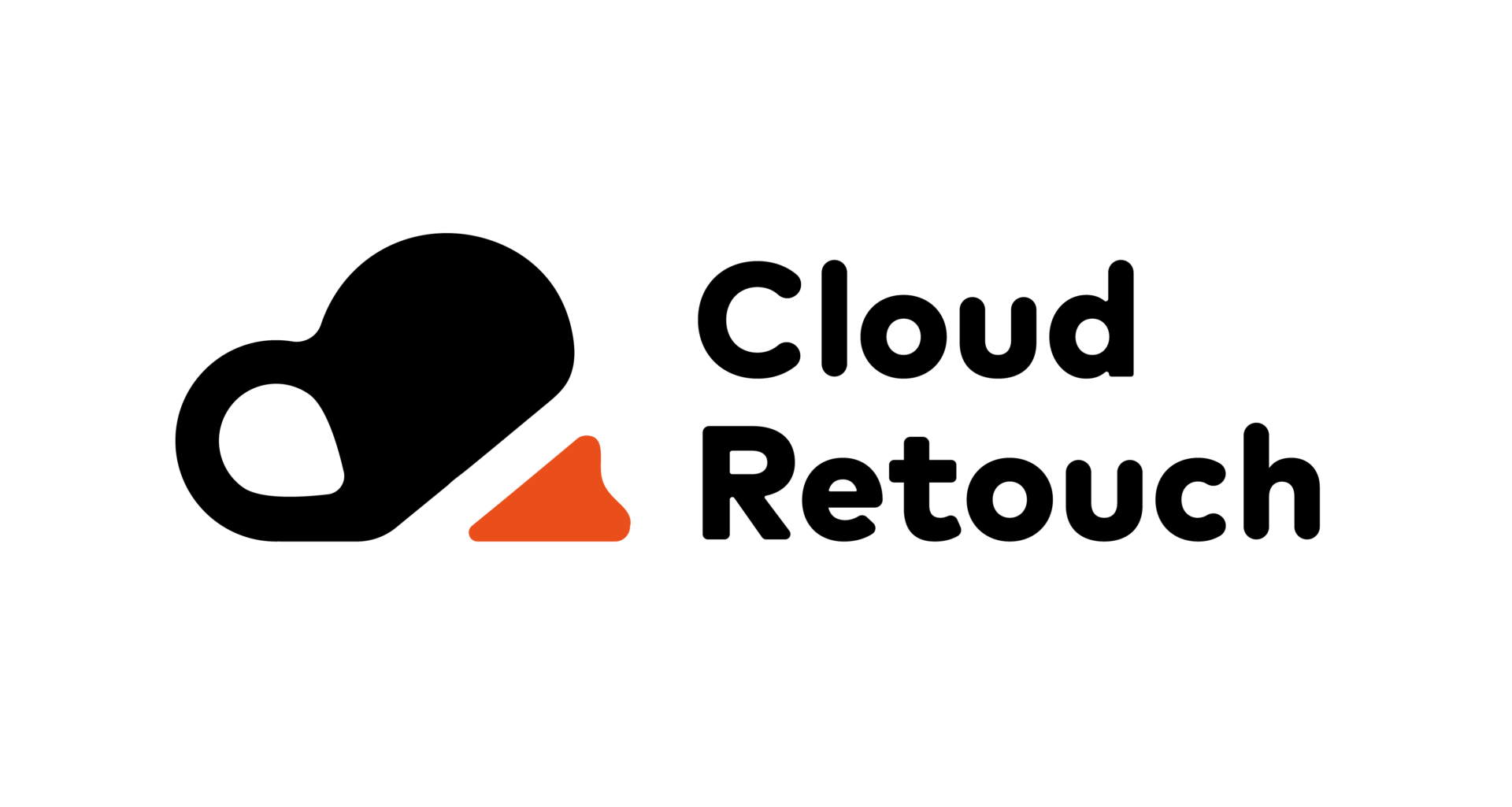



[…] fail to accurately represent the subject of the photo. Whether you’re preparing images for a website, e-commerce store, or social media profile, the colours in your images need to be sharp, clear, and […]