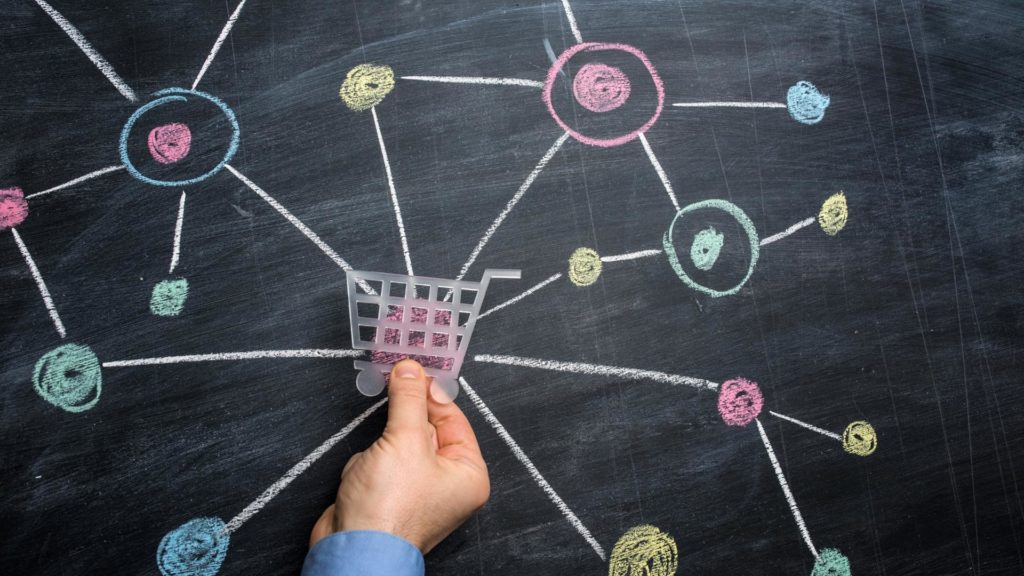According to statistics, online sales will reach $ 4.8 trillion by 2021—large numbers, great opportunities, especially now that the world is increasingly moving online. We have prepared a detailed guide to tell you how to open an online store and make it successful, even if you have no experience at all.
Action plan:
Contents
- Decide what you want to sell;
- Choose a platform for hosting your online store;
- Customize the product catalog, the form of payment, and delivery;
- Come up with a name and connect a domain;
- Get involved in branding and positioning;
A consistent plan is key to ensuring that you don’t go crazy choosing a niche, building a website, managing a warehouse, and running ads. Careful preparatory work will avoid mistakes, save time and save money.
1. Decide what to sell
Ask a question that interests you. Choose a couple of segments, conduct market analysis, and define your target audience. Who are these people? What gender, age, and where do they live? Find out their interests views and ask what worries them. How does the product solve their problem?
Take a look around and do better
Look at reviews of existing products in the selected segment and highlight the challenges shoppers face. This will help you learn what to avoid while producing your product and what to add. Take backpacks, for example. There are already a thousand brands on the market. The thousand and first should include all the wishes of customers to the maximum to become more successful than competitors.
Sell products that are easy to ship
Choose products that are easy to send. It is advisable that they are not fragile, too heavy, and could be folded during transportation. Otherwise, it would be best if you were prepared to pay extra for more accurate shipping and, accordingly, increase the product’s final price.
Determine liquidity
The business must be profitable. Estimate ROI (return on investment):
- Calculate your unit cost.
- Analyze competitors’ prices to set your own.
- Determine the time it takes you to break even.
Make sure your product meets the needs of your customers. Suggest something that is of particular benefit. For example, a coloring book for children will cover the child’s need for creative self-expression and the parent’s desire to keep his son or daughter busy with something useful.
Here are a couple of sources to help you find popular or niche products:
- Check out The Strategist’s Top Selling List by New York Magazine;
- Analyze the volume of demand through Google Trends and Yandex. Wordstat ;
- Look for inspiration on this list of the most popular projects on Kickstarter.
02. Choosing a platform for an online store
- The site will become the face of your brand. To make your first impression unforgettable, take your platform seriously. It should combine customization flexibility and have professional tools to support and grow your business. Different services offer different approaches – cloud retouch allows you to create an online store from a template or scratch.
- Prices and tariffs. Cloudretouch Builder offers several plans. The choice depends on your needs and volumes.
- Design. Cloud retouch has over 700 templates to suit any online store. You can customize them for yourself edit the colors, font, and arrangement of elements.
- Functionality. The product gallery is designed so that it is convenient for the user to navigate through it and add products to the cart. After filling out the order form, he will receive a purchase notification by mail.
- View from mobile devices. There are 5.19 billion unique mobile users worldwide. The site must look equally good on desktop and mobile devices. All online stores created on cloud retouch are responsive by default – there is no need to create a separate mobile version of the site.
3. Customize product catalog, payment form, and delivery
The product catalog is the central part of the online store and the product control panel. Here you can add new positions, divide them into different sections, manage the quantity and characteristics. The changes will be immediately reflected on all pages of the site.
4. Come up with a name and connect a domain
The brand name is another crucial component of the success of an online store. Think about the character, pick up a few and check if such stores already exist. Alternatively, you can check out the title generator for inspiration.
Take advantage of SEO power to set direction when searching for a title. See what words users use when searching for similar products. You can find a detailed guide on how to use SEO here.
Please include the product category or the product’s name in the brand name. For example, if you sell hats, the title might consist of “accessories” or “hats.”
Make sure your brand name grabs attention and is easy to remember:
- Look at the competition – your name should be different and stand out.
- Check the name in the register of trademarks and names.
- Ask friends and family for opinions.
Once you decide on the brand name, connect the domain. It should be the same as the name so that customers can easily find your online store.
You can connect an existing domain or select a domain name and register it through the platform on cloud retouch.
05. Branding and positioning
A website will add much more value with an okay thought corporate identity. Choose colors and fonts to accompany your brand. For example, white and green are delicate colors if you sell organic dairy products.
Creating a memorable logo is equally important. This is a sign you will use on your website, packaging, business cards, and other corporate media. A beautiful logo grabs the customer’s attention and boosts sales. Think of the Chanel or Apple logo, for example. You don’t even need a name because the stamp allows you to identify the brand quickly.
Voila – your online store is ready!